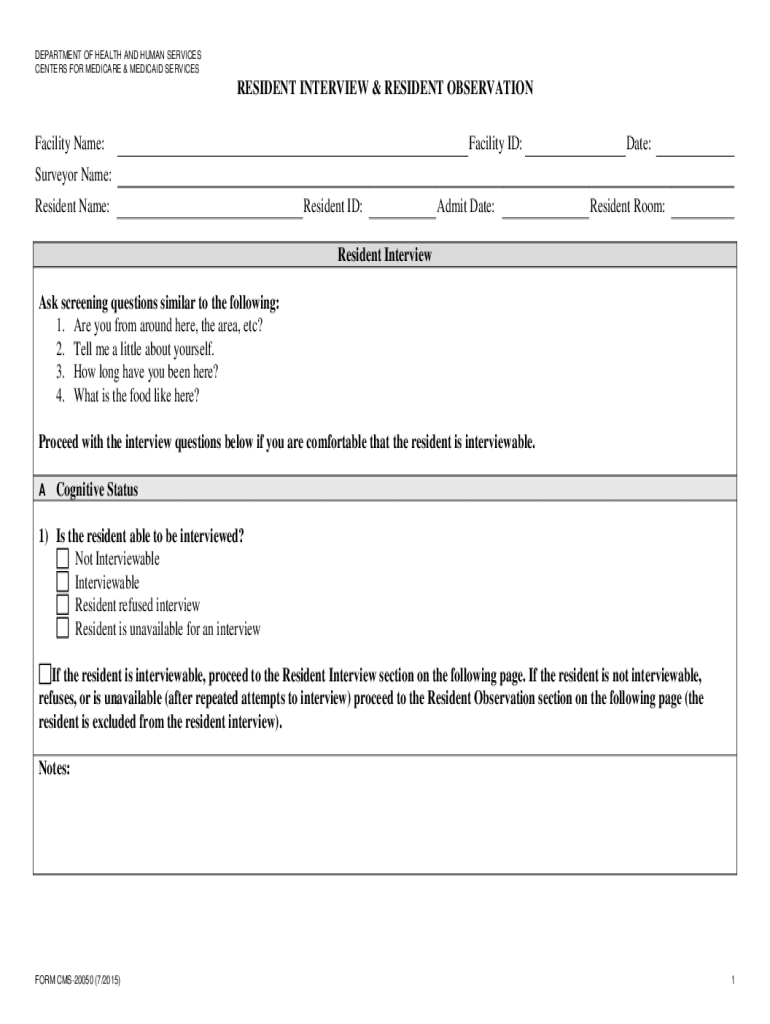
Resident Interview and Observation 2015-2026


What is the Resident Interview And Observation
The Resident Interview and Observation form, commonly referred to as the cms 20050, is a critical document used in various healthcare settings. This form is designed to collect essential information regarding a resident's needs and preferences. It plays a significant role in ensuring that care plans are tailored to individual residents, enhancing their overall well-being and satisfaction. The cms 20050 facilitates a structured approach to gathering insights that inform caregiving strategies, making it a vital tool for healthcare professionals.
How to use the Resident Interview And Observation
Using the cms 20050 effectively requires a systematic approach. First, healthcare providers should prepare by familiarizing themselves with the form's sections, which typically include personal information, medical history, and specific preferences. During the interview, it is important to create a comfortable environment, allowing residents to express themselves freely. Observations should be documented accurately, noting any significant behaviors or responses. This comprehensive approach ensures that the information gathered is both reliable and useful for developing personalized care plans.
Steps to complete the Resident Interview And Observation
Completing the cms 20050 involves several key steps to ensure thoroughness and accuracy. Start by gathering necessary background information about the resident, including their medical history and current medications. Next, conduct the interview in a quiet setting, allowing ample time for the resident to answer questions. Document responses clearly, focusing on areas such as daily routines, preferences, and any concerns the resident may have. Finally, review the completed form for completeness and accuracy before submitting it for further processing.
Legal use of the Resident Interview And Observation
The legal validity of the cms 20050 is supported by compliance with federal and state regulations regarding patient information and privacy. It is essential that healthcare providers handle the form in accordance with laws such as HIPAA, which protects patient confidentiality. Ensuring that the form is completed accurately and securely is critical, as it may be used in legal contexts to demonstrate adherence to care standards and resident rights.
Key elements of the Resident Interview And Observation
The cms 20050 is structured to capture several key elements that are vital for effective care planning. These include:
- Resident Information: Basic details such as name, age, and contact information.
- Medical History: Previous illnesses, current conditions, and medications.
- Personal Preferences: Insights into the resident's likes, dislikes, and daily routines.
- Observational Notes: Behavioral observations that may impact care strategies.
Each of these elements contributes to a comprehensive understanding of the resident, enabling tailored care approaches.
Form Submission Methods
The cms 20050 can be submitted through various methods to accommodate different preferences and requirements. These methods typically include:
- Online Submission: Many healthcare facilities offer digital platforms for completing and submitting the form electronically.
- Mail: The form can be printed and sent via postal service to the appropriate department.
- In-Person Submission: Residents or their representatives may choose to deliver the form directly to the facility.
Choosing the right submission method can help ensure that the form is processed efficiently and securely.
Quick guide on how to complete resident interview and observation
Effortlessly prepare Resident Interview And Observation on any device
Digital document management has become increasingly popular among businesses and individuals. It offers an ideal environmentally friendly substitute for conventional printed and signed documents, allowing you to obtain the correct form and securely archive it online. airSlate SignNow provides all the necessary tools to create, modify, and electronically sign your documents swiftly without delays. Manage Resident Interview And Observation across any platform using the airSlate SignNow apps for Android or iOS and simplify any document-related task today.
The easiest way to modify and eSign Resident Interview And Observation with ease
- Obtain Resident Interview And Observation and click on Get Form to begin.
- Utilize the tools we provide to complete your document.
- Emphasize relevant sections of your documents or redact sensitive information with tools that airSlate SignNow offers specifically for that purpose.
- Create your signature using the Sign tool, which takes mere seconds and holds the same legal validity as a traditional ink signature.
- Verify the details and click on the Done button to save your changes.
- Choose how you wish to send your form, whether by email, text message (SMS), invitation link, or download it to your computer.
Forget about lost or misfiled documents, frustrating form searches, or errors that require printing new document copies. airSlate SignNow addresses your document management needs in just a few clicks from any device of your choice. Modify and eSign Resident Interview And Observation and guarantee excellent communication at every step of the form preparation process with airSlate SignNow.
Create this form in 5 minutes or less
Find and fill out the correct resident interview and observation
Create this form in 5 minutes!
How to create an eSignature for the resident interview and observation
How to create an electronic signature for a PDF online
How to create an electronic signature for a PDF in Google Chrome
How to create an e-signature for signing PDFs in Gmail
How to create an e-signature right from your smartphone
How to create an e-signature for a PDF on iOS
How to create an e-signature for a PDF on Android
People also ask
-
What is cms 20050 and how can it benefit my business?
Cms 20050 is a comprehensive document management solution that streamlines the way businesses handle electronic signatures and contracts. With airSlate SignNow, you can leverage cms 20050 to enhance your document workflow efficiency, reduce operational costs, and improve compliance, making it ideal for any organization looking to optimize their processes.
-
What features does airSlate SignNow offer with cms 20050?
AirSlate SignNow, utilizing cms 20050, offers features such as customizable templates, secure eSignatures, and real-time tracking of document statuses. These features are designed to enhance collaboration and make the paperwork process more efficient for teams of all sizes.
-
How does pricing work for cms 20050 with airSlate SignNow?
The pricing for cms 20050 within airSlate SignNow is competitive and designed to fit various budgets. We offer flexible subscription plans based on the number of users and features required, ensuring that businesses can choose an option that aligns with their document management needs.
-
Can I integrate cms 20050 with other applications?
Yes, cms 20050 is compatible with numerous third-party applications, allowing seamless integrations with CRMs, cloud storage services, and productivity tools. This enhances your existing workflows and provides a more cohesive user experience across different platforms.
-
Is cms 20050 secure for handling sensitive documents?
Absolutely! Cms 20050 prioritizes security by using advanced encryption protocols and offering secure cloud storage options. AirSlate SignNow ensures that your documents are protected throughout the signing process, making it a reliable choice for businesses dealing with sensitive information.
-
What industries can benefit from using cms 20050?
Cms 20050 is versatile and caters to various industries, including healthcare, real estate, finance, and education. Any business looking to improve their document workflow and eSignature processes can benefit signNowly from the capabilities of airSlate SignNow.
-
How long does it take to implement cms 20050 in my organization?
Implementing cms 20050 with airSlate SignNow is typically a quick process, often requiring just a few days. Our user-friendly interface and setup resources make it easy for organizations to get started without extensive training or IT support.
Get more for Resident Interview And Observation
- Calorimetry lab gizmo answers form
- Disability tax form
- Nyc doe forms
- Special support program application form
- International financial questionnaire form
- Xcel energy solarrewards final electrical inspection form
- Architectural control committee submission form lascolinas org
- Prince william county public schools bemergencyb permission bformb
Find out other Resident Interview And Observation
- How To Electronic signature Arkansas Construction Word
- How Do I Electronic signature Arkansas Construction Document
- Can I Electronic signature Delaware Construction PDF
- How Can I Electronic signature Ohio Business Operations Document
- How Do I Electronic signature Iowa Construction Document
- How Can I Electronic signature South Carolina Charity PDF
- How Can I Electronic signature Oklahoma Doctors Document
- How Can I Electronic signature Alabama Finance & Tax Accounting Document
- How To Electronic signature Delaware Government Document
- Help Me With Electronic signature Indiana Education PDF
- How To Electronic signature Connecticut Government Document
- How To Electronic signature Georgia Government PDF
- Can I Electronic signature Iowa Education Form
- How To Electronic signature Idaho Government Presentation
- Help Me With Electronic signature Hawaii Finance & Tax Accounting Document
- How Can I Electronic signature Indiana Government PDF
- How Can I Electronic signature Illinois Finance & Tax Accounting PPT
- How To Electronic signature Maine Government Document
- How To Electronic signature Louisiana Education Presentation
- How Can I Electronic signature Massachusetts Government PDF