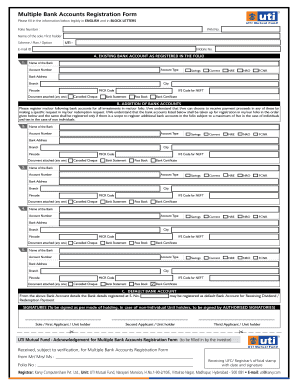
Bank Account Registration Meaning Form


Understanding the Registration Account Form
The registration account form is a crucial document used to establish a new bank account. This form captures essential information about the account holder, including personal identification details, contact information, and financial data. Completing this form accurately is vital, as it ensures that the bank can verify your identity and comply with regulatory requirements. This form serves as the foundation for your banking relationship, enabling you to access various financial services.
Key Elements of the Registration Account Form
When filling out the registration account form, several key elements must be included to ensure completeness and accuracy:
- Personal Information: This includes your full name, date of birth, and Social Security number.
- Contact Details: Provide your current address, phone number, and email address.
- Employment Information: Details about your employer, job title, and income may be required.
- Financial Information: You may need to disclose your financial history, including existing accounts and credit status.
- Identification Documents: Be prepared to submit copies of identification, such as a driver’s license or passport.
Steps to Complete the Registration Account Form
Completing the registration account form involves several straightforward steps:
- Gather Required Information: Collect all necessary personal and financial details before starting the form.
- Fill Out the Form: Carefully enter your information in the designated fields, ensuring accuracy.
- Review Your Entries: Double-check all provided information for any errors or omissions.
- Submit the Form: Follow the bank's submission guidelines, which may include online submission or mailing the form.
Legal Use of the Registration Account Form
The registration account form is legally binding once submitted and accepted by the bank. It confirms your intent to open an account and provides the bank with the necessary information to comply with regulations such as the Bank Secrecy Act and Know Your Customer (KYC) guidelines. Ensuring that all information is truthful and complete is essential, as inaccuracies may lead to penalties or account denial.
Required Documents for the Registration Account Form
To successfully complete the registration account form, you will typically need to provide several documents:
- Proof of Identity: A government-issued ID, such as a driver’s license or passport.
- Proof of Address: Recent utility bills or bank statements that verify your current address.
- Social Security Number: Documentation that confirms your SSN, which is often required for tax reporting purposes.
Form Submission Methods
The registration account form can be submitted through various methods, depending on the bank's policies:
- Online Submission: Many banks offer a digital platform for completing and submitting the form electronically.
- Mail: You can print the completed form and send it to the bank's designated address.
- In-Person: Visit a local branch to submit the form directly to a bank representative.
Quick guide on how to complete bank account registration meaning
Effortlessly Complete Bank Account Registration Meaning on Any Device
Digital document management has gained popularity among businesses and individuals alike. It offers a perfect sustainable alternative to traditional printed and signed papers, allowing you to obtain the necessary form and store it securely online. airSlate SignNow equips you with all the tools needed to create, modify, and eSign your documents swiftly without delays. Manage Bank Account Registration Meaning on any device with airSlate SignNow's Android or iOS applications and enhance any document-centric process today.
The Easiest Way to Modify and eSign Bank Account Registration Meaning with Ease
- Access Bank Account Registration Meaning and click on Get Form to begin.
- Use the tools we provide to complete your document.
- Emphasize important sections of the documents or redact sensitive details with tools specifically designed for that purpose by airSlate SignNow.
- Create your eSignature using the Sign tool, which takes mere seconds and holds the same legal validity as a conventional wet ink signature.
- Review all the information and click on the Done button to save your updates.
- Choose your delivery method for your form, whether by email, SMS, or invite link, or download it to your computer.
Eliminate concerns about lost or misplaced documents, tedious form searches, or errors requiring reprinting new copies. airSlate SignNow meets all your document management needs with just a few clicks from any device of your preference. Edit and eSign Bank Account Registration Meaning to ensure outstanding communication at any point in your form preparation journey with airSlate SignNow.
Create this form in 5 minutes or less
Create this form in 5 minutes!
How to create an eSignature for the bank account registration meaning
How to create an electronic signature for a PDF online
How to create an electronic signature for a PDF in Google Chrome
How to create an e-signature for signing PDFs in Gmail
How to create an e-signature right from your smartphone
How to create an e-signature for a PDF on iOS
How to create an e-signature for a PDF on Android
People also ask
-
What is the process for registration bank account with airSlate SignNow?
To register your bank account with airSlate SignNow, simply navigate to the payment settings in your account. You'll be prompted to enter your bank account details securely. Once submitted, your bank account will be registered, allowing for seamless transaction management.
-
Are there any fees associated with registration bank account?
The registration bank account process with airSlate SignNow is free of charge. However, standard transaction fees may apply depending on the payment method used. It's always best to review the pricing section for specific details on any applicable fees.
-
What benefits does registration bank account offer to users?
Registering a bank account with airSlate SignNow provides users with a streamlined way to manage payments for eSignatures. It ensures timely and secure transactions, enhances cash flow management, and simplifies the approval process for document handling.
-
Can I integrate my existing banking services with airSlate SignNow?
Yes, airSlate SignNow allows for integration with various banking systems. By registering your bank account, you can easily link your existing banking services to enhance your document payment and management experience. This integration helps streamline your workflow and document operations.
-
How secure is the registration bank account process?
The registration bank account process with airSlate SignNow is highly secure. We utilize encryption and advanced security measures to protect your sensitive information during the registration. Your trust is our priority, and we ensure that all transactions are safe and confidential.
-
What features are available once my bank account is registered?
After you register your bank account with airSlate SignNow, you gain access to features such as automated payment processing, tracking of transaction history, and simplified document management. These features help enhance your business operations and make document signing more efficient.
-
Do I need to register a bank account to use airSlate SignNow?
While registering a bank account is not mandatory to use airSlate SignNow, it is highly recommended for businesses that need to streamline payment processes. Having a registered bank account allows for smoother transactions and better management of your payment activities related to eSigning documents.
Get more for Bank Account Registration Meaning
- Emedny 150003 form
- Navfac transmittal form
- Shenlife public site form
- Title ii of the americans with disabilities act section 504 of the rehabilitation act of 1973 discrimination complaint form
- Drug certificate template form
- Fax 1 877 378 4727 form
- Whole body cryotherapy central arkansas cryotherapy form
- Svhp 2819 provider claim reconsideration form 11 18
Find out other Bank Account Registration Meaning
- Electronic signature Florida Amendment to an LLC Operating Agreement Secure
- Electronic signature Florida Amendment to an LLC Operating Agreement Fast
- Electronic signature Florida Amendment to an LLC Operating Agreement Simple
- Electronic signature Florida Amendment to an LLC Operating Agreement Safe
- How Can I eSignature South Carolina Exchange of Shares Agreement
- Electronic signature Michigan Amendment to an LLC Operating Agreement Computer
- Can I Electronic signature North Carolina Amendment to an LLC Operating Agreement
- Electronic signature South Carolina Amendment to an LLC Operating Agreement Safe
- Can I Electronic signature Delaware Stock Certificate
- Electronic signature Massachusetts Stock Certificate Simple
- eSignature West Virginia Sale of Shares Agreement Later
- Electronic signature Kentucky Affidavit of Service Mobile
- How To Electronic signature Connecticut Affidavit of Identity
- Can I Electronic signature Florida Affidavit of Title
- How Can I Electronic signature Ohio Affidavit of Service
- Can I Electronic signature New Jersey Affidavit of Identity
- How Can I Electronic signature Rhode Island Affidavit of Service
- Electronic signature Tennessee Affidavit of Service Myself
- Electronic signature Indiana Cease and Desist Letter Free
- Electronic signature Arkansas Hold Harmless (Indemnity) Agreement Fast