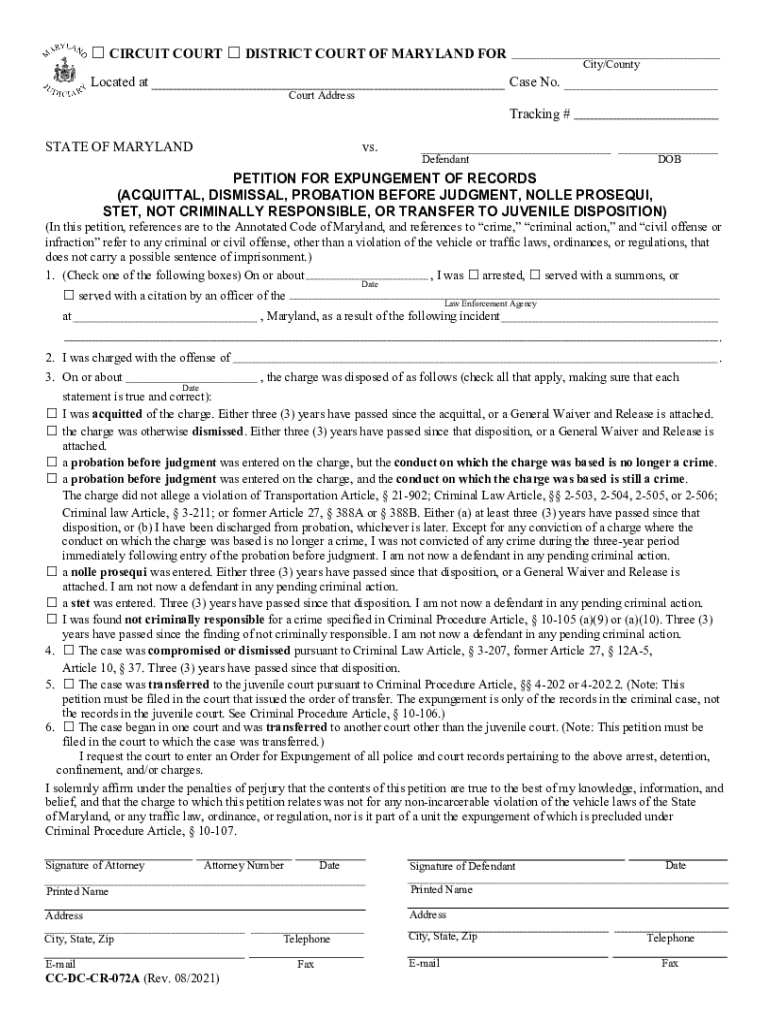
Find Court and Legal Forms


Understanding the cc dc cr 072a Form
The cc dc cr 072a form is a legal document used in the United States, specifically in the context of criminal proceedings. This form is essential for individuals seeking to expunge or seal their criminal records. It serves as a formal request to the court, outlining the reasons for the expungement and providing necessary details about the case. Understanding the purpose and requirements of this form is crucial for anyone looking to navigate the legal system effectively.
Steps to Complete the cc dc cr 072a Form
Completing the cc dc cr 072a form involves several key steps. First, gather all relevant information, including case numbers, dates, and personal identification details. Next, fill out the form accurately, ensuring that all sections are completed as required. It is important to review the form for any errors or omissions before submission. Once completed, the form should be filed with the appropriate court, along with any required supporting documents.
Legal Use of the cc dc cr 072a Form
The cc dc cr 072a form is legally binding when completed and submitted according to specific guidelines. It is essential to comply with state laws regarding expungement to ensure that the request is valid. This form must be signed and dated by the individual requesting the expungement, and in some cases, may require notarization. Understanding the legal implications of this form can help individuals protect their rights and ensure compliance with the law.
Required Documents for the cc dc cr 072a Form
When submitting the cc dc cr 072a form, several supporting documents may be required. These typically include a copy of the criminal record, proof of identity, and any documents that demonstrate eligibility for expungement, such as court orders or completion certificates. It is important to check with the relevant court for a complete list of required documents to avoid delays in processing the request.
Who Issues the cc dc cr 072a Form
The cc dc cr 072a form is issued by the court system in the jurisdiction where the individual was convicted. This form is typically available through the court's website or directly at the courthouse. Individuals seeking to obtain this form should ensure they are accessing the correct version for their state, as requirements and formats may vary across different jurisdictions.
Examples of Using the cc dc cr 072a Form
Individuals may use the cc dc cr 072a form in various scenarios, such as when seeking to clear a misdemeanor charge from their record or when attempting to seal a record of a conviction that has been expunged. Each case is unique, and the form must be tailored to reflect the specific circumstances of the individual's situation. Providing accurate and relevant information is crucial for the success of the expungement request.
Quick guide on how to complete find court and legal forms
Effortlessly Prepare Find Court And Legal Forms on Any Device
Digital document management has gained traction among companies and individuals alike. It serves as an ideal eco-friendly alternative to conventional printed and signed documents, allowing you to locate the necessary form and securely store it online. airSlate SignNow equips you with all the tools required to create, modify, and eSign your documents quickly and without holdups. Handle Find Court And Legal Forms on any device with airSlate SignNow's Android or iOS applications and streamline any document-related process today.
How to Edit and eSign Find Court And Legal Forms with Ease
- Find Find Court And Legal Forms and click on Get Form to begin.
- Utilize the tools we provide to complete your form.
- Emphasize relevant sections of your documents or obscure sensitive data using tools specifically designed for that purpose by airSlate SignNow.
- Create your eSignature with the Sign tool, which can be completed in seconds and carries the same legal validity as a traditional handwritten signature.
- Review all information and click on the Done button to confirm your edits.
- Select your preferred method of delivering your form, whether by email, SMS, or invite link, or download it to your computer.
Eliminate the worries of lost or misplaced files, tedious form searches, or errors that require printing new document versions. airSlate SignNow addresses your document management needs in just a few clicks from your chosen device. Modify and eSign Find Court And Legal Forms while ensuring effective communication at every stage of the form preparation process with airSlate SignNow.
Create this form in 5 minutes or less
Create this form in 5 minutes!
How to create an eSignature for the find court and legal forms
How to create an electronic signature for a PDF online
How to create an electronic signature for a PDF in Google Chrome
How to create an e-signature for signing PDFs in Gmail
How to create an e-signature right from your smartphone
How to create an e-signature for a PDF on iOS
How to create an e-signature for a PDF on Android
People also ask
-
What are petition expungement records?
Petition expungement records refer to legal documents that can be filed to request the sealing or destruction of criminal records. This process helps individuals clear their criminal history, which can improve their chances of securing employment and housing opportunities.
-
How can airSlate SignNow assist with petition expungement records?
AirSlate SignNow provides an easy-to-use platform for preparing, sending, and eSigning documents related to petition expungement records. By streamlining the document workflow, you can save time and ensure that all necessary signatures are collected efficiently.
-
Is there a cost associated with using airSlate SignNow for petition expungement records?
Yes, airSlate SignNow offers various pricing plans to accommodate different business needs when handling petition expungement records. Each plan includes features that enhance your document management experience while being cost-effective.
-
What features does airSlate SignNow offer for managing petition expungement records?
AirSlate SignNow includes features like eSignature, document templates, and real-time collaboration to facilitate the management of petition expungement records. These tools are designed to simplify the process and ensure compliance with legal standards.
-
How does airSlate SignNow ensure the security of petition expungement records?
AirSlate SignNow utilizes advanced encryption and security protocols to protect your petition expungement records. We prioritize data security, ensuring that all documents are safely stored and transmitted, keeping your sensitive information confidential.
-
Can I integrate airSlate SignNow with other tools to manage petition expungement records?
Absolutely! AirSlate SignNow offers integration with various third-party applications, allowing you to connect with tools used for managing petition expungement records and other business processes. This flexibility enhances your workflow and improves efficiency.
-
What benefits does using airSlate SignNow provide for petition expungement records?
Using airSlate SignNow for petition expungement records provides the benefits of speed, efficiency, and convenience. With our user-friendly interface, you can quickly prepare documents, gather signatures, and manage verifications, all in one platform.
Get more for Find Court And Legal Forms
- Uti form for cliam relaxed procedure
- Participant medical history and examination form
- R 1201 form
- Mba project completion certificate format in word
- Meiosis coloring worksheet answer key form
- Instructions for form 1042 annual withholding tax return for
- Schedule lep form 1040 rev december request for change in language preference
- Instrucciones para elformulario w 3c pr instructions for form w 3c pr rev diciembre instrucciones para elformulario w 3c pr
Find out other Find Court And Legal Forms
- How To eSignature California Education Separation Agreement
- eSignature Arizona Education POA Simple
- eSignature Idaho Education Lease Termination Letter Secure
- eSignature Colorado Doctors Business Letter Template Now
- eSignature Iowa Education Last Will And Testament Computer
- How To eSignature Iowa Doctors Business Letter Template
- Help Me With eSignature Indiana Doctors Notice To Quit
- eSignature Ohio Education Purchase Order Template Easy
- eSignature South Dakota Education Confidentiality Agreement Later
- eSignature South Carolina Education Executive Summary Template Easy
- eSignature Michigan Doctors Living Will Simple
- How Do I eSignature Michigan Doctors LLC Operating Agreement
- How To eSignature Vermont Education Residential Lease Agreement
- eSignature Alabama Finance & Tax Accounting Quitclaim Deed Easy
- eSignature West Virginia Education Quitclaim Deed Fast
- eSignature Washington Education Lease Agreement Form Later
- eSignature Missouri Doctors Residential Lease Agreement Fast
- eSignature Wyoming Education Quitclaim Deed Easy
- eSignature Alaska Government Agreement Fast
- How Can I eSignature Arizona Government POA