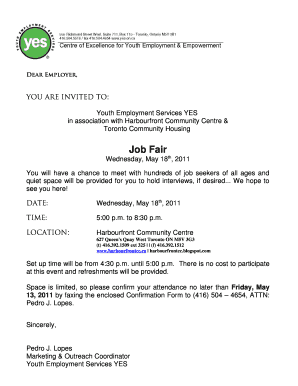
Job Fair Invitation Email Template Form


What is the Job Fair Invitation Email Template
The job fair invitation email template is a structured format designed to invite employers and job seekers to participate in a job fair event. This template typically includes essential details such as the event date, time, location, and purpose, ensuring that recipients have all the necessary information to attend. By using a standardized template, organizers can maintain a professional tone and ensure clarity in communication, which is vital for attracting participants.
Key elements of the Job Fair Invitation Email Template
When crafting a job fair invitation email, certain key elements should be included to enhance its effectiveness:
- Subject Line: A clear and engaging subject line that captures attention.
- Event Details: Include the date, time, and location of the job fair.
- Purpose: Briefly explain the goal of the job fair and what attendees can expect.
- RSVP Information: Provide instructions on how to confirm attendance.
- Contact Information: Include a point of contact for any questions or additional information.
How to use the Job Fair Invitation Email Template
Using the job fair invitation email template involves a few straightforward steps. First, customize the template with specific details about your event, ensuring that all information is accurate and relevant. Next, consider your audience and adjust the tone and language to suit their preferences. Once finalized, send the invitation to your target recipients, making sure to follow up with reminders as the event date approaches.
Steps to complete the Job Fair Invitation Email Template
To effectively complete the job fair invitation email template, follow these steps:
- Open the Template: Start with a blank email or a pre-designed template.
- Fill in Event Details: Input the date, time, and location of the job fair.
- Describe the Event: Write a brief overview of the job fair, including its purpose and benefits to attendees.
- Add RSVP Instructions: Clearly state how recipients can confirm their attendance.
- Review and Edit: Check for clarity, grammar, and spelling before sending.
- Send the Email: Distribute the invitation to your intended audience.
Legal use of the Job Fair Invitation Email Template
When utilizing the job fair invitation email template, it is essential to adhere to legal guidelines. Ensure that the email complies with the CAN-SPAM Act, which requires that you include a physical address and an option for recipients to opt-out of future communications. Additionally, respect privacy regulations by safeguarding any personal information collected during the RSVP process.
Examples of using the Job Fair Invitation Email Template
Here are a few examples of how the job fair invitation email template can be used:
- Corporate Job Fair: A company invites local businesses to participate in a job fair aimed at connecting job seekers with potential employers.
- University Career Fair: A university sends invitations to employers to recruit students for internships and job opportunities.
- Community Job Fair: A local government organizes a job fair and invites various businesses to set up booths and engage with job seekers.
Quick guide on how to complete job fair invitation email template
Effortlessly Prepare Job Fair Invitation Email Template on Any Device
Managing documents online has become increasingly popular among businesses and individuals. It serves as an excellent eco-friendly substitute for traditional printed papers and signed documents, as you can easily find the necessary form and securely store it online. airSlate SignNow provides all the tools you need to create, modify, and electronically sign your documents quickly without any delays. Manage Job Fair Invitation Email Template on any device using airSlate SignNow's Android or iOS applications and enhance any document-related process today.
How to Edit and Electronically Sign Job Fair Invitation Email Template Effortlessly
- Locate Job Fair Invitation Email Template and click on Get Form to commence.
- Utilize the tools we provide to fill out your form.
- Emphasize signNow sections of your documents or obscure sensitive details with tools that airSlate SignNow offers specifically for this purpose.
- Generate your signature using the Sign feature, which only takes seconds and holds the same legal validity as a traditional handwritten signature.
- Review the information and click on the Done button to save your modifications.
- Select how you wish to share your form, whether by email, text message (SMS), invitation link, or download it to your computer.
Eliminate concerns about lost or misplaced files, tedious form searching, or errors that necessitate printing new document copies. airSlate SignNow addresses your document management needs in just a few clicks from any device of your choice. Edit and electronically sign Job Fair Invitation Email Template to ensure flawless communication at every stage of your form preparation process with airSlate SignNow.
Create this form in 5 minutes or less
Create this form in 5 minutes!
How to create an eSignature for the job fair invitation email template
How to create an electronic signature for a PDF online
How to create an electronic signature for a PDF in Google Chrome
How to create an e-signature for signing PDFs in Gmail
How to create an e-signature right from your smartphone
How to create an e-signature for a PDF on iOS
How to create an e-signature for a PDF on Android
People also ask
-
What is a job fair email template and how can it help my business?
A job fair email template is a predefined format that businesses can use to communicate with potential job candidates at upcoming job fairs. Utilizing a well-designed job fair email template enhances engagement and ensures that important information, such as event details and job openings, is clearly conveyed. This can help streamline your recruitment process and attract top talent.
-
Are there any specific features included in the job fair email template?
Our job fair email template comes with customizable sections to include your company branding, event details, and application links. It also offers built-in sections for frequently asked questions and contact information. These features ensure that your communication is informative and professional, reflecting the values of your business.
-
How can I customize the job fair email template for my company's needs?
Customizing the job fair email template is straightforward. You can easily add your logo, adjust the color scheme, and modify the content to match your company's voice and the specific job's requirements. This personalization helps represent your brand effectively to attract the right candidates.
-
What are the pricing options for using the job fair email template?
The job fair email template is included in various subscription plans offered by airSlate SignNow. Our pricing is competitive and caters to businesses of all sizes, providing excellent value for efficient document signing and management solutions. You can analyze different plans to see what fits best for your recruitment needs.
-
Can I integrate the job fair email template with other software tools?
Yes, the job fair email template seamlessly integrates with various HR software and applicant tracking systems. This integration allows you to streamline your recruitment processes, automate communications, and manage candidate responses efficiently. Connecting with your existing tools ensures a smoother workflow.
-
What benefits does using a job fair email template provide compared to writing emails from scratch?
Using a job fair email template saves time and ensures consistency in your communications. It allows your team to focus on engaging with potential candidates rather than spending excessive time crafting each email. Additionally, a professional-looking template enhances your company's image and maintains clarity in information delivery.
-
Is there support available if I need help with the job fair email template?
Absolutely! Our customer support team is available to assist you with any questions regarding the job fair email template. Whether you need help with customization, technical issues, or best practices for email marketing, we are here to provide guidance and ensure your success.
Get more for Job Fair Invitation Email Template
- Temporary order reducing period of suspension of driving privilege mississippi form
- Emergency motion to remand cause mississippi form
- Motion for review of certification mississippi form
- Order denying review of certification mississippi form
- Mississippi prosecutor form
- Mississippi motion for form
- Mississippi subpoena duces tecum form
- Motion suppress sample form
Find out other Job Fair Invitation Email Template
- Electronic signature Kentucky Finance & Tax Accounting LLC Operating Agreement Myself
- Help Me With Electronic signature Missouri Government Rental Application
- Can I Electronic signature Nevada Government Stock Certificate
- Can I Electronic signature Massachusetts Education Quitclaim Deed
- Can I Electronic signature New Jersey Government LLC Operating Agreement
- Electronic signature New Jersey Government Promissory Note Template Online
- Electronic signature Michigan Education LLC Operating Agreement Myself
- How To Electronic signature Massachusetts Finance & Tax Accounting Quitclaim Deed
- Electronic signature Michigan Finance & Tax Accounting RFP Now
- Electronic signature Oklahoma Government RFP Later
- Electronic signature Nebraska Finance & Tax Accounting Business Plan Template Online
- Electronic signature Utah Government Resignation Letter Online
- Electronic signature Nebraska Finance & Tax Accounting Promissory Note Template Online
- Electronic signature Utah Government Quitclaim Deed Online
- Electronic signature Utah Government POA Online
- How To Electronic signature New Jersey Education Permission Slip
- Can I Electronic signature New York Education Medical History
- Electronic signature Oklahoma Finance & Tax Accounting Quitclaim Deed Later
- How To Electronic signature Oklahoma Finance & Tax Accounting Operating Agreement
- Electronic signature Arizona Healthcare / Medical NDA Mobile