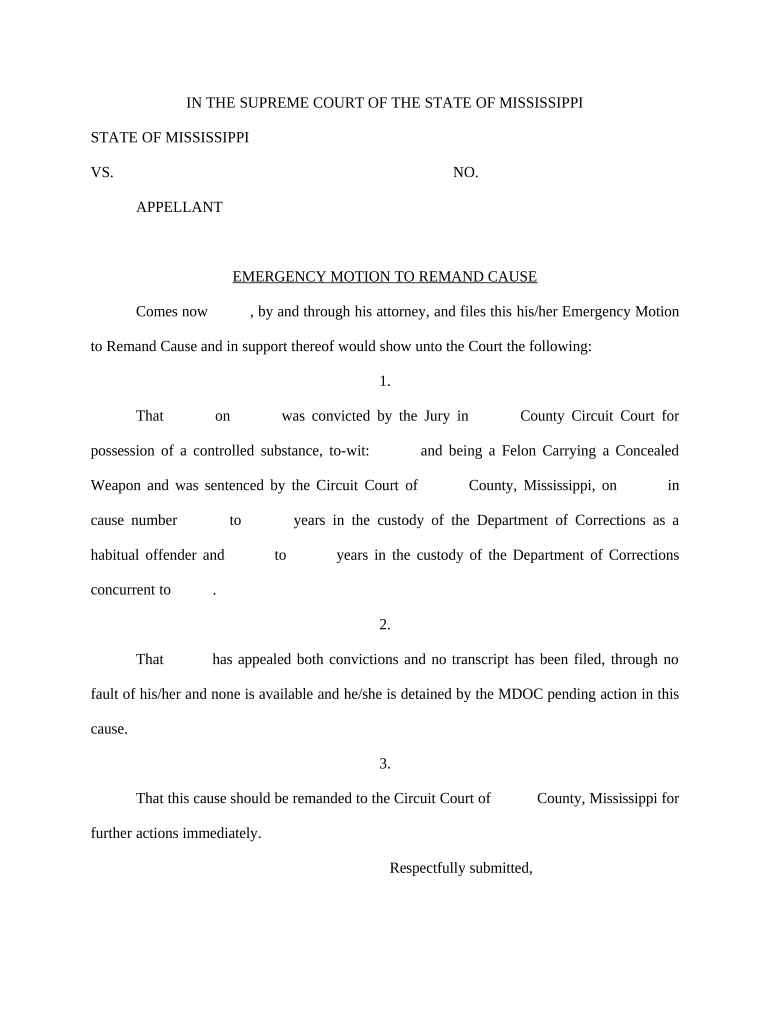
Emergency Motion to Remand Cause Mississippi Form


Understanding the Emergency Motion To Remand Cause Mississippi
The Emergency Motion To Remand Cause in Mississippi is a legal document that allows a party to request the return of a case to a state court from a federal court. This motion is typically filed when a party believes that the federal court lacks jurisdiction or that the case should be heard in a state court for other reasons. Understanding the legal grounds for filing this motion is crucial, as it can significantly impact the outcome of the case. Factors such as the nature of the claims, the parties involved, and the jurisdictional issues at play are all essential considerations.
Steps to Complete the Emergency Motion To Remand Cause Mississippi
Completing the Emergency Motion To Remand Cause requires careful attention to detail. Here are the key steps involved:
- Identify the appropriate court where the motion should be filed.
- Gather all relevant case information, including case numbers and parties involved.
- Draft the motion, clearly stating the reasons for remand and citing relevant legal precedents.
- Include any necessary supporting documents, such as affidavits or evidence.
- Review the motion for accuracy and compliance with local court rules.
- File the motion with the court and serve copies to all parties involved.
Legal Use of the Emergency Motion To Remand Cause Mississippi
The legal use of the Emergency Motion To Remand Cause is governed by specific rules and statutes in Mississippi. This motion is typically utilized in situations where a party believes that the federal court lacks jurisdiction or when the case involves state law issues that are better suited for state courts. It is essential to understand the legal framework surrounding this motion, including the relevant statutes and case law, to effectively argue for remand.
State-Specific Rules for the Emergency Motion To Remand Cause Mississippi
Mississippi has specific rules that govern the filing and consideration of the Emergency Motion To Remand Cause. These rules may include deadlines for filing, required formatting, and the necessity for supporting documentation. Familiarity with these state-specific rules is crucial for ensuring that the motion is properly submitted and considered by the court. Additionally, understanding the local court's preferences and procedures can enhance the likelihood of a successful remand.
Examples of Using the Emergency Motion To Remand Cause Mississippi
There are various scenarios in which a party may file an Emergency Motion To Remand Cause in Mississippi. For instance, a plaintiff may file this motion if they believe that a defendant improperly removed a case from state court to federal court. Another example could involve a case where the federal court lacks subject matter jurisdiction, such as in cases solely involving state law claims. Each situation will have unique factors that influence the decision to file this motion.
Required Documents for the Emergency Motion To Remand Cause Mississippi
When filing an Emergency Motion To Remand Cause in Mississippi, certain documents are typically required to support the motion. These may include:
- The motion itself, outlining the reasons for remand.
- Supporting affidavits or declarations that provide evidence for the claims made.
- Copies of relevant pleadings and orders from the original case.
- Any additional documentation that may bolster the argument for remand.
Quick guide on how to complete emergency motion to remand cause mississippi
Prepare Emergency Motion To Remand Cause Mississippi effortlessly on any device
Digital document administration has gained traction among businesses and individuals alike. It serves as an ideal environmentally friendly alternative to traditional printed and signed materials, enabling you to acquire the correct format and securely store it online. airSlate SignNow equips you with all the necessary tools to generate, modify, and electronically sign your documents swiftly and without issues. Handle Emergency Motion To Remand Cause Mississippi on any device using the airSlate SignNow Android or iOS applications and simplify any document-related task today.
The easiest method to modify and electronically sign Emergency Motion To Remand Cause Mississippi without any hassle
- Obtain Emergency Motion To Remand Cause Mississippi and then click Get Form to begin.
- Utilize the tools we offer to fill out your document.
- Emphasize important sections of your documents or obscure sensitive information with features that airSlate SignNow provides specifically for this purpose.
- Generate your eSignature using the Sign tool, which only takes a few seconds and carries the same legal validity as a conventional wet ink signature.
- Review all the information and then click on the Done button to save your modifications.
- Select how you wish to send your form, whether by email, text message (SMS), invite link, or download it to your computer.
Say goodbye to lost or misplaced documents, tedious form navigation, and errors that necessitate printing new copies. airSlate SignNow addresses all your document management needs in just a few clicks from any device you choose. Modify and eSign Emergency Motion To Remand Cause Mississippi and guarantee seamless communication at every step of your form preparation with airSlate SignNow.
Create this form in 5 minutes or less
Create this form in 5 minutes!
People also ask
-
What is an Emergency Motion To Remand Cause Mississippi?
An Emergency Motion To Remand Cause Mississippi is a legal request filed to return a case to state court from federal court. This motion ensures that a case is heard in a local jurisdiction, which may benefit certain parties involved. Understanding this motion is crucial for navigating legal disputes effectively.
-
How can airSlate SignNow assist with filing an Emergency Motion To Remand Cause Mississippi?
airSlate SignNow facilitates the preparation and submission of legal documents, including an Emergency Motion To Remand Cause Mississippi. With its user-friendly platform, users can easily create, eSign, and send documents securely, ensuring timely filings and compliance with legal requirements.
-
What are the pricing options for using airSlate SignNow for legal documents?
airSlate SignNow offers flexible pricing plans tailored for businesses, including services specifically for legal document management like the Emergency Motion To Remand Cause Mississippi. Depending on your organization’s needs, you can choose from various subscription models that provide excellent value without compromising on features.
-
What features does airSlate SignNow provide for legal professionals?
airSlate SignNow includes a range of features beneficial for legal professionals, such as secure eSigning, document templates, and real-time tracking. These features streamline the process of preparing an Emergency Motion To Remand Cause Mississippi, making it fast and efficient.
-
Is airSlate SignNow compliant with legal standards for document signing?
Yes, airSlate SignNow complies with all relevant legal standards for electronic signatures, making it a secure choice for handling legal documents, including the Emergency Motion To Remand Cause Mississippi. This compliance ensures that your documents are valid and enforceable in court.
-
Can I integrate airSlate SignNow with other tools for my legal work?
Absolutely! airSlate SignNow integrates seamlessly with various tools that legal professionals frequently use. Whether you're using case management software or cloud storage, you can easily connect these platforms to enhance your workflow when dealing with an Emergency Motion To Remand Cause Mississippi.
-
What are the benefits of using airSlate SignNow for legal document management?
Using airSlate SignNow for legal document management brings numerous benefits, such as increased efficiency, reduced turnaround times, and improved accuracy. When preparing an Emergency Motion To Remand Cause Mississippi or any legal document, these advantages can signNowly impact your practice's productivity and client satisfaction.
Get more for Emergency Motion To Remand Cause Mississippi
- To be made by developer to effect release of developers apps kelowna form
- Idor ccao reimbursement form
- Credit pre approval application honda financial services form
- Dfi biographical statement fill in form
- Commercial property maintenance program form
- Www best schools infobroward county transcriptbroward county transcript request schools form
- Fishing tournament sponsorship letter templates form
- The associates ufalumni ufl form
Find out other Emergency Motion To Remand Cause Mississippi
- eSignature Arkansas Legal Affidavit Of Heirship Fast
- Help Me With eSignature Colorado Legal Cease And Desist Letter
- How To eSignature Connecticut Legal LLC Operating Agreement
- eSignature Connecticut Legal Residential Lease Agreement Mobile
- eSignature West Virginia High Tech Lease Agreement Template Myself
- How To eSignature Delaware Legal Residential Lease Agreement
- eSignature Florida Legal Letter Of Intent Easy
- Can I eSignature Wyoming High Tech Residential Lease Agreement
- eSignature Connecticut Lawers Promissory Note Template Safe
- eSignature Hawaii Legal Separation Agreement Now
- How To eSignature Indiana Legal Lease Agreement
- eSignature Kansas Legal Separation Agreement Online
- eSignature Georgia Lawers Cease And Desist Letter Now
- eSignature Maryland Legal Quitclaim Deed Free
- eSignature Maryland Legal Lease Agreement Template Simple
- eSignature North Carolina Legal Cease And Desist Letter Safe
- How Can I eSignature Ohio Legal Stock Certificate
- How To eSignature Pennsylvania Legal Cease And Desist Letter
- eSignature Oregon Legal Lease Agreement Template Later
- Can I eSignature Oregon Legal Limited Power Of Attorney