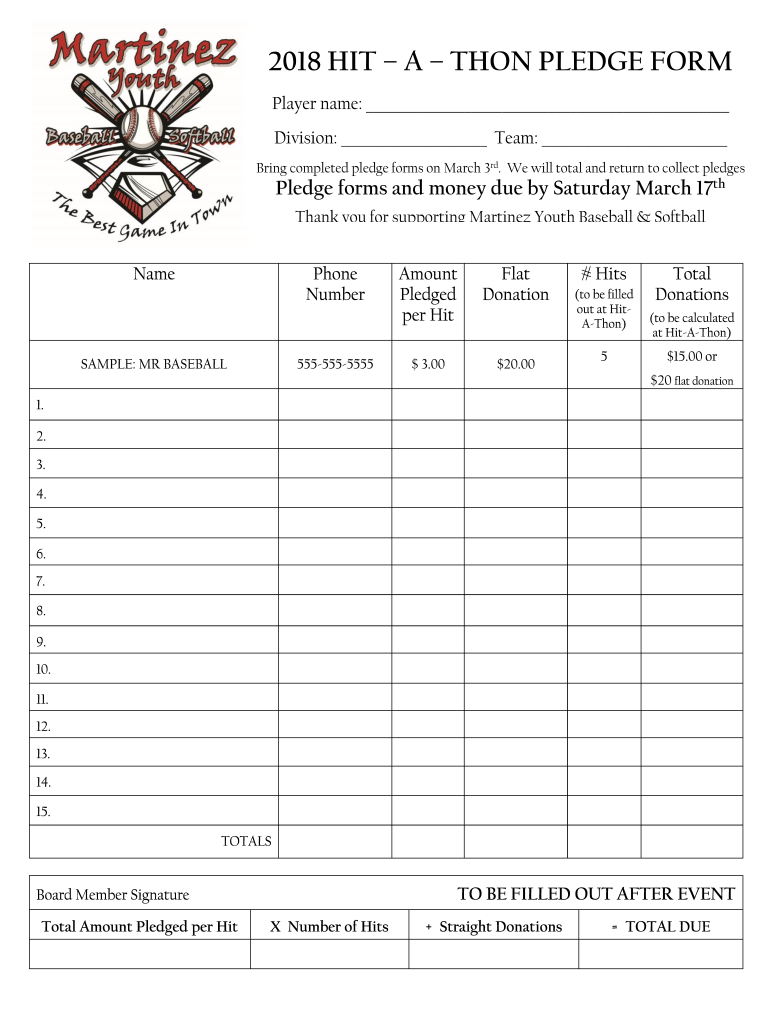
Hit a Thon Pledge Sheet 2018


What is the lift a thon pledge sheet?
The lift a thon pledge sheet is a fundraising tool used by organizations to collect donations for specific causes, often related to fitness events. Participants typically seek pledges from friends, family, and community members, committing to lift a certain weight or perform a specific number of repetitions. This form serves as a formal record of the pledges made, detailing the names of donors, their contributions, and the participant's performance. It is essential for tracking donations and ensuring transparency in fundraising efforts.
How to use the lift a thon pledge sheet
Using the lift a thon pledge sheet involves several straightforward steps. First, participants should fill out their personal information at the top of the sheet, including their name and the event details. Next, they can approach potential donors to secure pledges. Each donor's name, contact information, and pledge amount should be recorded in the designated sections of the sheet. After the event, participants can tally the total amount raised and follow up with donors to collect contributions. This process not only helps in fundraising but also fosters community engagement.
Steps to complete the lift a thon pledge sheet
Completing the lift a thon pledge sheet requires attention to detail. Here are the steps to ensure accuracy:
- Begin by entering your name and the event date at the top of the sheet.
- List the names of your donors in the provided columns, ensuring you have their correct contact information.
- Record the amount each donor has pledged next to their name.
- After the event, note the total amount raised at the bottom of the sheet.
- Make sure to thank each donor for their support and inform them of the total raised.
Key elements of the lift a thon pledge sheet
Several key elements make the lift a thon pledge sheet effective:
- Donor Information: Collecting names, contact details, and pledge amounts is crucial for follow-up.
- Participant Details: Clearly stating the participant's name and event specifics helps in organizing the fundraiser.
- Performance Metrics: Documenting the number of lifts or weight lifted provides transparency and accountability.
- Total Raised: Summarizing the total amount raised at the end of the sheet encourages future participation.
Legal use of the lift a thon pledge sheet
The lift a thon pledge sheet must comply with relevant legal standards to ensure its validity. This includes maintaining accurate records of donations and adhering to any local fundraising regulations. Participants should be aware of the tax implications for both themselves and their donors. Providing a clear and transparent pledge sheet can help build trust and accountability, which is essential for successful fundraising efforts.
Examples of using the lift a thon pledge sheet
There are various scenarios where the lift a thon pledge sheet can be effectively utilized:
- In schools, students can raise funds for sports teams or charity events by participating in a lift a thon.
- Gyms and fitness centers can host community events where members pledge donations for every lift performed.
- Non-profit organizations can use the pledge sheet to engage supporters in fundraising for specific projects or causes.
Quick guide on how to complete hit a thon pledge sheet
Effortlessly Prepare Hit A Thon Pledge Sheet on Any Device
Digital document management has gained traction among businesses and individuals. It serves as an ideal eco-friendly alternative to traditional printed and signed papers, enabling you to obtain the correct form and securely store it online. airSlate SignNow equips you with all the tools necessary to quickly create, edit, and eSign your documents without delays. Manage Hit A Thon Pledge Sheet on any platform with airSlate SignNow's Android or iOS applications and enhance any document-driven process today.
The easiest way to modify and eSign Hit A Thon Pledge Sheet with no hassle
- Find Hit A Thon Pledge Sheet and click on Get Form to begin.
- Utilize the tools we offer to fill out your form.
- Highlight important sections of your documents or obscure sensitive information with tools provided by airSlate SignNow specifically for that purpose.
- Generate your eSignature using the Sign tool, which takes seconds and holds the same legal validity as a conventional wet ink signature.
- Review all the details and click on the Done button to save your changes.
- Select how you wish to deliver your form, via email, text message (SMS), invitation link, or download it to your computer.
Say goodbye to lost or misplaced documents, tedious form searches, or errors that necessitate printing new copies. airSlate SignNow meets all your document management needs in just a few clicks from any device you prefer. Edit and eSign Hit A Thon Pledge Sheet and ensure excellent communication at every step of your form preparation journey with airSlate SignNow.
Create this form in 5 minutes or less
Find and fill out the correct hit a thon pledge sheet
Create this form in 5 minutes!
How to create an eSignature for the hit a thon pledge sheet
How to create an electronic signature for a PDF online
How to create an electronic signature for a PDF in Google Chrome
How to create an e-signature for signing PDFs in Gmail
How to create an e-signature right from your smartphone
How to create an e-signature for a PDF on iOS
How to create an e-signature for a PDF on Android
People also ask
-
What are lift a thon fundraiser forms?
Lift a thon fundraiser forms are specially designed documents that help organizations manage their fundraising events efficiently. These forms streamline the collection of donations, participant details, and sponsorship information, making it easier for both organizers and attendees.
-
How can airSlate SignNow help with lift a thon fundraiser forms?
airSlate SignNow offers a user-friendly platform for creating, sending, and eSigning lift a thon fundraiser forms. With customizable templates and easy sharing options, you can quickly gather the information you need to maximize your fundraising efforts.
-
Are there any costs associated with using airSlate SignNow for lift a thon fundraiser forms?
Yes, airSlate SignNow offers various pricing plans tailored to different needs. Depending on the features you choose for your lift a thon fundraiser forms, you can select a plan that fits your budget while ensuring efficient management of your fundraising initiatives.
-
What features does airSlate SignNow provide for lift a thon fundraiser forms?
airSlate SignNow provides features such as customizable templates, eSignature capabilities, and real-time tracking for lift a thon fundraiser forms. These tools simplify the fundraising process and enhance user engagement by keeping donors informed and connected.
-
Can I integrate airSlate SignNow with other tools for lift a thon fundraiser forms?
Absolutely! airSlate SignNow seamlessly integrates with various software tools that you might already be using, such as CRM systems and email marketing platforms. This integration enhances the usability and effectiveness of your lift a thon fundraiser forms.
-
What are the benefits of using digital lift a thon fundraiser forms?
Using digital lift a thon fundraiser forms simplifies the donation process, reduces paper waste, and speeds up data collection. Additionally, digital forms allow better accessibility and increase the likelihood of participant engagement and donations.
-
How secure is the information on lift a thon fundraiser forms?
airSlate SignNow prioritizes security, ensuring that all data collected through lift a thon fundraiser forms is encrypted and stored securely. This commitment to security protects your sensitive information and instills confidence in your participants and donors.
Get more for Hit A Thon Pledge Sheet
- Incident report form developmental pathways developmentalpathways
- Oregon restraining order packet form
- Informed consent for surgical medical procedure informed consent for surgical medical procedure cincinnatichildrens
- Tricare service requestnotification form
- Employment verification form spectrum enterprises
- Bemployee warning noticeb office pride form
- Education and employment form
- Tqa form qxd
Find out other Hit A Thon Pledge Sheet
- Electronic signature Washington Legal Contract Safe
- How To Electronic signature Arkansas Real Estate Contract
- Electronic signature Idaho Plumbing Claim Myself
- Electronic signature Kansas Plumbing Business Plan Template Secure
- Electronic signature Louisiana Plumbing Purchase Order Template Simple
- Can I Electronic signature Wyoming Legal Limited Power Of Attorney
- How Do I Electronic signature Wyoming Legal POA
- How To Electronic signature Florida Real Estate Contract
- Electronic signature Florida Real Estate NDA Secure
- Can I Electronic signature Florida Real Estate Cease And Desist Letter
- How Can I Electronic signature Hawaii Real Estate LLC Operating Agreement
- Electronic signature Georgia Real Estate Letter Of Intent Myself
- Can I Electronic signature Nevada Plumbing Agreement
- Electronic signature Illinois Real Estate Affidavit Of Heirship Easy
- How To Electronic signature Indiana Real Estate Quitclaim Deed
- Electronic signature North Carolina Plumbing Business Letter Template Easy
- Electronic signature Kansas Real Estate Residential Lease Agreement Simple
- How Can I Electronic signature North Carolina Plumbing Promissory Note Template
- Electronic signature North Dakota Plumbing Emergency Contact Form Mobile
- Electronic signature North Dakota Plumbing Emergency Contact Form Easy