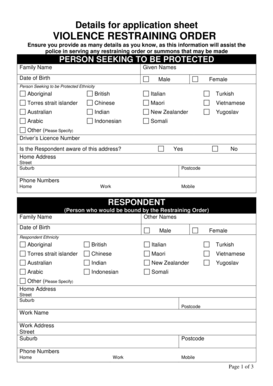
Wa Violence Restraining Order Form


Understanding the Wa Violence Restraining Order
The Wa Violence Restraining Order (VRO) is a legal tool designed to protect individuals from violence, harassment, or intimidation. This order can be issued by a court to prevent a person from coming near or contacting the protected individual. It is essential for those who feel threatened or unsafe in their environment. The VRO aims to provide immediate safety and peace of mind, allowing individuals to live without fear of violence or harassment.
Steps to Complete the Wa Violence Restraining Order
Completing the Wa Violence Restraining Order involves several key steps. First, individuals must gather necessary information about themselves and the person they seek protection from. This includes details such as names, addresses, and any incidents of violence or harassment. Next, they need to fill out the VRO application form accurately, ensuring all required fields are completed. Once the form is filled, it should be submitted to the appropriate court, either online, by mail, or in person. After submission, a court hearing will be scheduled, where both parties can present their case.
How to Obtain the Wa Violence Restraining Order
To obtain a Wa Violence Restraining Order, individuals must first determine their eligibility based on the specific circumstances of their situation. They can then access the application form from the relevant court or legal resources. It is advisable to seek assistance from legal professionals or support organizations to ensure the application is completed correctly. Once the form is submitted, the court will review the application and may grant a temporary order until a hearing can be held.
Key Elements of the Wa Violence Restraining Order
Key elements of the Wa Violence Restraining Order include the specific protections it grants, such as prohibiting the respondent from contacting or approaching the protected person. The order may also include provisions regarding child custody, property access, and other relevant matters. It is crucial for the protected individual to understand what the order entails and how it can be enforced. Violations of the VRO can result in legal penalties for the respondent.
Required Documents for the Wa Violence Restraining Order
When applying for a Wa Violence Restraining Order, certain documents are typically required. These may include the completed VRO application form, identification for both parties, and any evidence of violence or harassment, such as photographs, text messages, or police reports. Having these documents ready can help streamline the application process and strengthen the case presented in court.
Eligibility Criteria for the Wa Violence Restraining Order
Eligibility for the Wa Violence Restraining Order generally requires the applicant to demonstrate that they have experienced or are at risk of violence, harassment, or intimidation from another individual. The applicant must provide evidence or testimony supporting their claims. Additionally, the relationship between the parties involved may influence eligibility, as certain criteria apply based on whether they are family members, partners, or acquaintances.
Quick guide on how to complete wa violence restraining order
Effortlessly Prepare Wa Violence Restraining Order on Any Device
Managing documents online has become increasingly favored by organizations and individuals alike. It offers an ideal eco-friendly alternative to traditional printed and signed paperwork, allowing you to obtain the necessary format and safely archive it online. airSlate SignNow equips you with all the resources required to create, edit, and electronically sign your documents swiftly without any holdups. Handle Wa Violence Restraining Order on any device using the airSlate SignNow Android or iOS applications and simplify any document-related procedure today.
How to Modify and Electronically Sign Wa Violence Restraining Order with Ease
- Obtain Wa Violence Restraining Order and then click Get Form to begin.
- Utilize the features we offer to fill out your form.
- Emphasize important sections of the documents or obscure confidential information using the tools airSlate SignNow provides specifically for that purpose.
- Create your electronic signature with the Sign feature, which takes mere moments and holds the same legal validity as a conventional handwritten signature.
- Review all details and then click on the Done button to save your modifications.
- Select how you wish to send your form, via email, text message (SMS), or a link invitation, or download it to your computer.
Eliminate worries about lost or misplaced documents, tedious form searches, or mistakes that require printing new copies. airSlate SignNow meets all your document management needs in just a few clicks from your chosen device. Modify and electronically sign Wa Violence Restraining Order and ensure exceptional communication at every step of your form preparation process with airSlate SignNow.
Create this form in 5 minutes or less
Create this form in 5 minutes!
How to create an eSignature for the wa violence restraining order
How to create an electronic signature for a PDF online
How to create an electronic signature for a PDF in Google Chrome
How to create an e-signature for signing PDFs in Gmail
How to create an e-signature right from your smartphone
How to create an e-signature for a PDF on iOS
How to create an e-signature for a PDF on Android
People also ask
-
What is an Australia violence restraining order?
An Australia violence restraining order is a legal document that aims to protect individuals from domestic violence and harassment. It establishes specific restrictions against the perpetrator, ensuring the safety of the victim. Understanding the terms and implications of an Australia violence restraining order is crucial for affected individuals seeking protection.
-
How can airSlate SignNow assist with the application for an Australia violence restraining order?
AirSlate SignNow simplifies the process of applying for an Australia violence restraining order by enabling users to quickly fill out and eSign necessary documents. Our platform provides templates that help ensure all required information is included, making the application process more efficient. With airSlate SignNow, you can streamline the creation and submission of legal documents.
-
What are the costs associated with using airSlate SignNow for an Australia violence restraining order?
AirSlate SignNow offers a cost-effective solution for eSigning documents, including those related to an Australia violence restraining order. Pricing plans are available to suit different needs, whether you require personal or business use. This flexibility makes it easier to access essential documents without breaking the bank.
-
What features does airSlate SignNow offer for managing Australia violence restraining orders?
AirSlate SignNow includes features such as document templates, real-time tracking, and secure eSignature capabilities. These tools are designed to help users efficiently create, manage, and track their Australia violence restraining order documents. Additionally, our intuitive interface ensures that users can navigate the process with ease.
-
Is airSlate SignNow suitable for law firms handling Australia violence restraining orders?
Absolutely! AirSlate SignNow is an excellent choice for law firms that handle Australia violence restraining orders. Our platform allows for efficient document preparation, secure client communication, and easy tracking of all submissions, enabling law professionals to focus on providing the best legal support to their clients.
-
How do I ensure the documents I create for an Australia violence restraining order are legally binding?
When using airSlate SignNow to create documents for an Australia violence restraining order, ensure that you follow all legal guidelines and requirements set forth by local laws. Our platform utilizes secure electronic signatures that comply with legal standards, making your documents valid and enforceable. Always consult with a legal professional if you have questions about compliance.
-
Can I integrate airSlate SignNow with other applications for managing Australia violence restraining orders?
Yes, airSlate SignNow offers integrations with various applications to enhance your document management for Australia violence restraining orders. This interconnectedness allows for seamless workflows, enabling users to connect with CRM tools, cloud storage, and other essential platforms. Our goal is to provide a comprehensive solution that fits into your existing processes.
Get more for Wa Violence Restraining Order
- Multiple representations mini project answers form
- Affidaviot of nondealer transfer tennesse department of revenue form
- 4100 motion form
- Disclosure of lobbying activities form
- This form is issued in terms of
- The professional board for psychology hpcsa co form
- Sans10400 a form 2 pdf
- Life skills grade 5 exam papers form
Find out other Wa Violence Restraining Order
- Electronic signature Indiana Insurance LLC Operating Agreement Computer
- Electronic signature Iowa Insurance LLC Operating Agreement Secure
- Help Me With Electronic signature Kansas Insurance Living Will
- Electronic signature Insurance Document Kentucky Myself
- Electronic signature Delaware High Tech Quitclaim Deed Online
- Electronic signature Maine Insurance Quitclaim Deed Later
- Electronic signature Louisiana Insurance LLC Operating Agreement Easy
- Electronic signature West Virginia Education Contract Safe
- Help Me With Electronic signature West Virginia Education Business Letter Template
- Electronic signature West Virginia Education Cease And Desist Letter Easy
- Electronic signature Missouri Insurance Stock Certificate Free
- Electronic signature Idaho High Tech Profit And Loss Statement Computer
- How Do I Electronic signature Nevada Insurance Executive Summary Template
- Electronic signature Wisconsin Education POA Free
- Electronic signature Wyoming Education Moving Checklist Secure
- Electronic signature North Carolina Insurance Profit And Loss Statement Secure
- Help Me With Electronic signature Oklahoma Insurance Contract
- Electronic signature Pennsylvania Insurance Letter Of Intent Later
- Electronic signature Pennsylvania Insurance Quitclaim Deed Now
- Electronic signature Maine High Tech Living Will Later