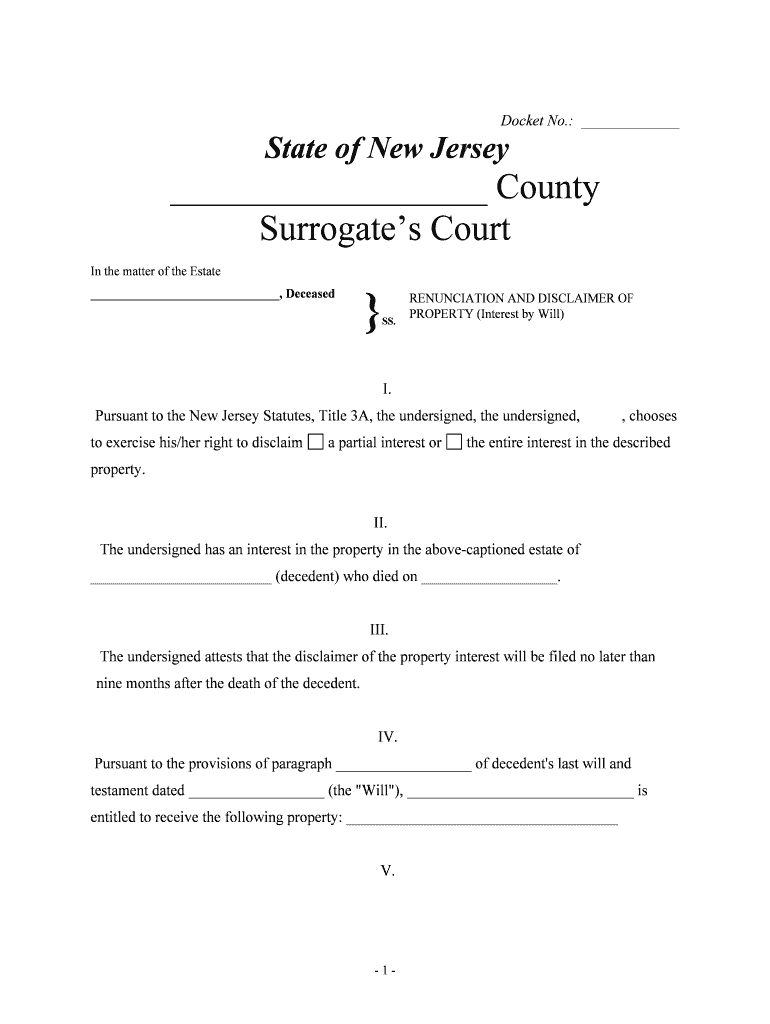
New Jersey Surrogates Court Form


What is the New Jersey Surrogates Court
The New Jersey Surrogates Court is a specialized court that handles matters related to the probate of wills, the administration of estates, and the guardianship of minors and incapacitated individuals. Each county in New Jersey has its own Surrogates Court, which is presided over by a surrogate judge. This court plays a vital role in ensuring that the wishes of deceased individuals are honored and that their estates are managed according to state laws.
How to use the New Jersey Surrogates Court
Using the New Jersey Surrogates Court involves several steps, beginning with determining the appropriate court based on the decedent's county of residence. Individuals can file various documents, including wills and estate-related forms, to initiate the probate process. It is essential to ensure that all required documents are completed accurately and submitted in a timely manner to avoid delays. The court also provides resources and guidance for those unfamiliar with the probate process.
Required Documents
To engage with the New Jersey Surrogates Court, certain documents are necessary. These typically include:
- The original will, if available.
- A completed probate application form.
- Death certificate of the deceased.
- Identification for the executor or administrator.
- Any additional documents required by the specific court.
It is crucial to verify the specific requirements of the Surrogates Court in the relevant county, as they may vary.
Steps to complete the New Jersey Surrogates Court
Completing the process in the New Jersey Surrogates Court involves several key steps:
- Gather all required documents, including the will and death certificate.
- Complete the probate application form accurately.
- File the application with the Surrogates Court in the county where the deceased resided.
- Attend any required hearings or meetings as scheduled by the court.
- Receive the court's decision regarding the probate of the will or administration of the estate.
Following these steps carefully can help ensure a smoother process through the court.
Legal use of the New Jersey Surrogates Court
The legal use of the New Jersey Surrogates Court is essential for ensuring that estates are handled according to the law. The court has the authority to validate wills, appoint executors, and oversee the administration of estates. It also addresses disputes that may arise among heirs or beneficiaries. Understanding the legal framework surrounding the Surrogates Court can help individuals navigate the probate process more effectively.
State-specific rules for the New Jersey Surrogates Court
Each Surrogates Court in New Jersey operates under specific state laws and regulations. These rules govern various aspects of probate and estate administration, including filing deadlines, fees, and the rights of heirs and beneficiaries. Familiarizing oneself with these state-specific rules is crucial for ensuring compliance and understanding the rights and responsibilities involved in the probate process.
Quick guide on how to complete new jersey surrogates court
Manage New Jersey Surrogates Court effortlessly on any device
Digital document management has gained popularity among organizations and individuals alike. It serves as an ideal environmentally friendly alternative to traditional printed and signed documents, allowing you to obtain the correct form and securely store it online. airSlate SignNow provides you with all the resources necessary to create, modify, and eSign your documents quickly and efficiently. Handle New Jersey Surrogates Court on any device using the airSlate SignNow Android or iOS applications and enhance any document-related process today.
The easiest way to alter and eSign New Jersey Surrogates Court seamlessly
- Locate New Jersey Surrogates Court and click on Get Form to begin.
- Utilize the tools we provide to complete your form.
- Highlight important sections of your documents or obscure sensitive information with tools specifically designed for that purpose by airSlate SignNow.
- Create your signature using the Sign feature, which takes only seconds and holds the same legal validity as a traditional wet ink signature.
- Review the information and click on the Done button to save your changes.
- Choose your preferred method of sending your form, whether by email, SMS, invite link, or downloading it to your computer.
Eliminate concerns about lost or misplaced files, tedious form searches, or errors that necessitate printing new document copies. airSlate SignNow fulfills all your document management needs in just a few clicks from any device you choose. Modify and eSign New Jersey Surrogates Court while ensuring excellent communication throughout your form preparation process with airSlate SignNow.
Create this form in 5 minutes or less
Create this form in 5 minutes!
How to create an eSignature for the new jersey surrogates court
How to create an electronic signature for a PDF online
How to create an electronic signature for a PDF in Google Chrome
How to create an e-signature for signing PDFs in Gmail
How to create an e-signature right from your smartphone
How to create an e-signature for a PDF on iOS
How to create an e-signature for a PDF on Android
People also ask
-
What is the process for filing documents with the New Jersey Surrogates Court?
The process for filing documents with the New Jersey Surrogates Court begins with gathering the necessary paperwork, including wills, petitions, and any other required forms. Once completed, you can submit these documents either in person at your local Surrogates Court or electronically through an approved platform like airSlate SignNow, ensuring a seamless experience.
-
How much does it cost to file a petition in the New Jersey Surrogates Court?
Filing fees for petitions in the New Jersey Surrogates Court vary by county, but typically range from $50 to $300. Additional fees may apply for extra documents or certified copies. Utilizing airSlate SignNow can help streamline the payment process, making it more convenient for users.
-
What types of cases are handled by the New Jersey Surrogates Court?
The New Jersey Surrogates Court primarily handles cases related to probate, estate administration, and guardianship. It oversees the distribution of estates and the appointment of guardians for minors or incapacitated individuals. airSlate SignNow can assist in managing the documentation needed for these cases efficiently.
-
Are there benefits to using airSlate SignNow for New Jersey Surrogates Court documents?
Yes, using airSlate SignNow allows you to electronically sign and send documents to the New Jersey Surrogates Court, saving time and reducing the need for physical visits. It provides a user-friendly interface and enhances document security, ensuring your files are handled with care during the entire process.
-
Can airSlate SignNow integrate with other legal software for New Jersey Surrogates Court processes?
Absolutely! airSlate SignNow offers integration capabilities with various legal software solutions, allowing users to streamline their workflow related to New Jersey Surrogates Court. This integration can enhance productivity by automatically syncing documents and data across different platforms.
-
What security features does airSlate SignNow offer for New Jersey Surrogates Court documents?
airSlate SignNow prioritizes security with features like data encryption, secure access, and audit trails for all documents. These measures ensure that your submissions to the New Jersey Surrogates Court are protected and compliant with legal standards, providing peace of mind.
-
How can I get support if I have questions about using airSlate SignNow for the New Jersey Surrogates Court?
If you have questions regarding airSlate SignNow and its use for the New Jersey Surrogates Court, you can access our dedicated customer support team via live chat, email, or phone. Our knowledgeable representatives are available to help guide you through the process and address any concerns.
Get more for New Jersey Surrogates Court
Find out other New Jersey Surrogates Court
- Can I Sign Illinois Lawers Form
- How To Sign Indiana Lawers Document
- How To Sign Michigan Lawers Document
- How To Sign New Jersey Lawers PPT
- How Do I Sign Arkansas Legal Document
- How Can I Sign Connecticut Legal Document
- How Can I Sign Indiana Legal Form
- Can I Sign Iowa Legal Document
- How Can I Sign Nebraska Legal Document
- How To Sign Nevada Legal Document
- Can I Sign Nevada Legal Form
- How Do I Sign New Jersey Legal Word
- Help Me With Sign New York Legal Document
- How Do I Sign Texas Insurance Document
- How Do I Sign Oregon Legal PDF
- How To Sign Pennsylvania Legal Word
- How Do I Sign Wisconsin Legal Form
- Help Me With Sign Massachusetts Life Sciences Presentation
- How To Sign Georgia Non-Profit Presentation
- Can I Sign Nevada Life Sciences PPT