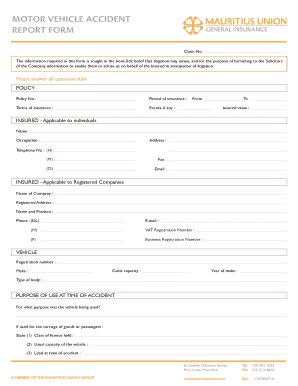
Health Insurance Claim Form


What is the Health Insurance Claim Form
The Health Insurance Claim Form, often referred to as the mua medical claim form, is a standardized document used by policyholders to request reimbursement for medical expenses covered under their health insurance plan. This form is essential for ensuring that healthcare providers are compensated for the services rendered to the insured individual. It captures vital information such as the patient's details, the nature of the medical services provided, and the costs incurred. Understanding this form is crucial for anyone looking to navigate the healthcare reimbursement process effectively.
How to Use the Health Insurance Claim Form
Using the Health Insurance Claim Form involves several straightforward steps. First, gather all necessary documentation, including receipts and medical records. Next, accurately fill out the form with the required information, such as your insurance policy number and details about the medical services received. Once completed, submit the form to your insurance provider through the designated submission method, whether online, by mail, or in person. It is important to keep copies of all submitted documents for your records.
Steps to Complete the Health Insurance Claim Form
Completing the Health Insurance Claim Form requires attention to detail. Follow these steps for successful completion:
- Collect all relevant documents, including bills and medical records.
- Fill in your personal information, including name, address, and policy number.
- Provide details about the medical services received, including dates, descriptions, and costs.
- Sign and date the form to validate your request.
- Submit the form to your insurance company through the preferred method.
Legal Use of the Health Insurance Claim Form
The legal use of the Health Insurance Claim Form is governed by various regulations that ensure its validity. For the form to be legally binding, it must be completed accurately and submitted within the specified time frame set by the insurance provider. Additionally, electronic submissions must comply with eSignature laws, ensuring that the signed document is recognized as legally valid. This adherence to legal standards protects both the insured and the insurance company during the claims process.
Required Documents
When submitting the Health Insurance Claim Form, certain documents are typically required to support your claim. These may include:
- Itemized bills from healthcare providers.
- Medical records that detail the services provided.
- Proof of payment, such as receipts.
- Your insurance policy information.
Having these documents ready can facilitate a smoother claims process and reduce the likelihood of delays.
Form Submission Methods
The Health Insurance Claim Form can be submitted through various methods, depending on the policies of your insurance provider. Common submission methods include:
- Online submission via the insurance provider's website or portal.
- Mailing a physical copy of the form to the claims department.
- In-person delivery at a local insurance office.
Choosing the right submission method can impact the speed and efficiency of your claim processing.
Quick guide on how to complete health insurance claim form
Effortlessly Prepare Health Insurance Claim Form on Any Device
Digital document management has gained traction among businesses and individuals. It offers an excellent eco-friendly substitute for traditional printed and signed papers, allowing you to obtain the required form and securely keep it online. airSlate SignNow provides you with all the necessary tools to create, modify, and electronically sign your documents quickly without delays. Manage Health Insurance Claim Form on any device with airSlate SignNow's Android or iOS applications and enhance any document-related process today.
The Easiest Way to Edit and Electronically Sign Health Insurance Claim Form with Ease
- Find Health Insurance Claim Form and then click Get Form to begin.
- Utilize the tools we provide to complete your form.
- Highlight important sections of the documents or redact sensitive information with specialized tools offered by airSlate SignNow.
- Create your signature using the Sign feature, which only takes seconds and holds the same legal validity as a conventional wet ink signature.
- Review the information and then click on the Done button to save your modifications.
- Select how you wish to deliver your form, whether by email, SMS, invite link, or download it onto your computer.
Eliminate the worry of lost or misplaced files, tedious form searching, or errors that necessitate printing new document copies. airSlate SignNow fulfills all your document management needs in just a few clicks from any device you prefer. Modify and electronically sign Health Insurance Claim Form and ensure excellent communication at any stage of your form preparation process with airSlate SignNow.
Create this form in 5 minutes or less
Create this form in 5 minutes!
How to create an eSignature for the health insurance claim form
How to create an electronic signature for a PDF online
How to create an electronic signature for a PDF in Google Chrome
How to create an e-signature for signing PDFs in Gmail
How to create an e-signature right from your smartphone
How to create an e-signature for a PDF on iOS
How to create an e-signature for a PDF on Android
People also ask
-
What is the mua medical claim form used for?
The mua medical claim form is designed to help individuals submit medical claims to insurance companies smoothly. It simplifies the documentation process needed for reimbursement, ensuring that all necessary information is provided clearly and accurately.
-
How can I fill out the mua medical claim form using airSlate SignNow?
Using airSlate SignNow, you can easily fill out the mua medical claim form online. The platform allows you to enter your information directly into the form, ensuring that it's saved securely and can be accessed anytime for editing or submission.
-
Is there a cost associated with using the mua medical claim form on airSlate SignNow?
airSlate SignNow offers a cost-effective solution for managing your mua medical claim form. Pricing plans are flexible, allowing businesses to choose a package that fits their needs while benefiting from features that streamline document management.
-
What features does airSlate SignNow offer for the mua medical claim form?
Key features of airSlate SignNow for the mua medical claim form include easy document editing, template creation, and secure e-signature capabilities. These tools ensure an efficient process from filling out the form to submitting it to your insurance provider.
-
Can I track the status of my mua medical claim form with airSlate SignNow?
Yes, airSlate SignNow provides tracking features that let you monitor the status of your mua medical claim form. You will receive notifications on the progression of your submission, allowing you to stay informed throughout the claims process.
-
Does airSlate SignNow allow integration with other software for my mua medical claim form?
Absolutely! airSlate SignNow seamlessly integrates with various software solutions, enhancing your workflow when managing the mua medical claim form. This means you can connect with your existing tools to streamline document handling further.
-
How does using airSlate SignNow benefit my business when handling the mua medical claim form?
Using airSlate SignNow to manage your mua medical claim form can signNowly reduce processing time and minimize errors. The platform's user-friendly interface ensures your team can complete and send forms efficiently, ultimately improving productivity and client satisfaction.
Get more for Health Insurance Claim Form
- Residential rental city of highland form
- For a vacant office to be lakecountyindems form
- Blank lottery check template form
- Atty negotiation request form city of henderson
- Veterinary health certificate for chicken meat products form
- Saueo form
- Introduction calculating a travel deduction if you form
- Sickness income benefit claim form contentstack
Find out other Health Insurance Claim Form
- eSignature Idaho Real Estate Cease And Desist Letter Online
- eSignature Idaho Real Estate Cease And Desist Letter Simple
- eSignature Wyoming Plumbing Quitclaim Deed Myself
- eSignature Colorado Sports Living Will Mobile
- eSignature Iowa Real Estate Moving Checklist Simple
- eSignature Iowa Real Estate Quitclaim Deed Easy
- eSignature Real Estate Form Louisiana Simple
- eSignature Louisiana Real Estate LLC Operating Agreement Myself
- Can I eSignature Louisiana Real Estate Quitclaim Deed
- eSignature Hawaii Sports Living Will Safe
- eSignature Hawaii Sports LLC Operating Agreement Myself
- eSignature Maryland Real Estate Quitclaim Deed Secure
- eSignature Idaho Sports Rental Application Secure
- Help Me With eSignature Massachusetts Real Estate Quitclaim Deed
- eSignature Police Document Florida Easy
- eSignature Police Document Florida Safe
- How Can I eSignature Delaware Police Living Will
- eSignature Michigan Real Estate LLC Operating Agreement Mobile
- eSignature Georgia Police Last Will And Testament Simple
- How To eSignature Hawaii Police RFP