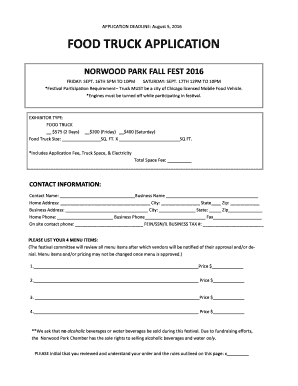
Food Application Form


What is the Food Application Form
The Food Application Form is a crucial document for businesses seeking to participate in food-related events, such as festivals or markets in Chicago. This form collects essential information about the vendor, including the type of food to be sold, the business's legal structure, and compliance with health regulations. It ensures that all vendors meet local health and safety standards, which is vital for protecting public health and maintaining the integrity of food services.
Steps to Complete the Food Application Form
Completing the Food Application Form involves several key steps to ensure accuracy and compliance. First, gather all necessary information about your business, including your business license and health permits. Next, fill out the form with details about the food items you plan to sell, including ingredients and preparation methods. Be sure to review the specific requirements for Chicago, as regulations may vary. After completing the form, submit it according to the guidelines provided, either online or via mail.
Legal Use of the Food Application Form
The legal use of the Food Application Form is essential for ensuring compliance with local regulations. This form must be completed accurately and submitted to the appropriate Chicago authorities to obtain the necessary permits for food sales. Failure to comply with the legal requirements can result in penalties, including fines or the denial of your application. It is important to understand the legal implications of the information provided in the form and ensure that all details are truthful and complete.
Required Documents
When submitting the Food Application Form, certain documents are typically required to support your application. These may include a copy of your business license, health permits, proof of liability insurance, and any relevant food safety certifications. Having these documents ready can streamline the application process and help you avoid delays. Ensure that all documents are current and meet the specific requirements set forth by the Chicago health department.
Form Submission Methods
The Food Application Form can be submitted through various methods, depending on the preferences of the submitting entity. Common submission methods include online submission via the Chicago health department's website, mailing a physical copy of the form, or delivering it in person to the appropriate office. Each method has its own timeline for processing, so it is advisable to choose the one that best fits your needs and allows for timely approval.
Eligibility Criteria
Eligibility to complete the Food Application Form typically requires that the applicant operates a legitimate food business within Chicago. This includes meeting health and safety standards, possessing the necessary licenses, and complying with local zoning laws. Additionally, applicants must demonstrate that they can provide safe food products to consumers. Meeting these criteria is essential for a successful application and participation in food-related events.
Quick guide on how to complete food application form
Effortlessly prepare Food Application Form on any device
Digital document management has gained traction among companies and individuals. It offers an excellent eco-friendly substitute for traditional printed and signed paperwork, allowing you to access the appropriate form and securely store it online. airSlate SignNow equips you with all the tools needed to generate, modify, and eSign your documents swiftly and without delays. Manage Food Application Form on any platform using airSlate SignNow's Android or iOS applications and enhance any document-related procedure today.
The simplest way to modify and eSign Food Application Form with ease
- Find Food Application Form and then click Get Form to begin.
- Utilize the tools we offer to complete your form.
- Emphasize pertinent sections of your documents or redact sensitive information with tools that airSlate SignNow specifically provides for that purpose.
- Create your signature using the Sign tool, which takes mere seconds and carries the same legal validity as a conventional wet ink signature.
- Review all the details and then click on the Done button to save your edits.
- Choose how you wish to send your form, via email, SMS, or invitation link, or download it to your computer.
Say goodbye to lost or misplaced documents, tedious form searching, or mistakes that necessitate reprinting new document copies. airSlate SignNow meets all your document management requirements in just a few clicks on any device you prefer. Alter and eSign Food Application Form to ensure effective communication at any stage of your form preparation process with airSlate SignNow.
Create this form in 5 minutes or less
Create this form in 5 minutes!
How to create an eSignature for the food application form
How to create an electronic signature for a PDF online
How to create an electronic signature for a PDF in Google Chrome
How to create an e-signature for signing PDFs in Gmail
How to create an e-signature right from your smartphone
How to create an e-signature for a PDF on iOS
How to create an e-signature for a PDF on Android
People also ask
-
What is airSlate SignNow's pricing for Chicago insurance businesses?
airSlate SignNow offers competitive pricing plans tailored for Chicago insurance businesses. These plans are designed to accommodate various needs, from small agencies to larger firms, ensuring that every business finds an affordable solution. Our pricing structure allows you to scale as your document signing needs grow without breaking the bank.
-
What features does airSlate SignNow provide for managing Chicago insurance documents?
airSlate SignNow offers robust features that simplify the management of Chicago insurance documents. Key functionalities include customizable templates, automated workflows, and secure eSignatures that ensure compliance with industry regulations. These tools streamline the document signing process, enhancing efficiency for insurance professionals.
-
How can airSlate SignNow benefit my Chicago insurance agency?
Using airSlate SignNow can signNowly benefit your Chicago insurance agency by reducing turnaround times for contracts and agreements. The platform's easy-to-use interface ensures that both agents and clients can complete documents quickly and securely. This leads to improved client satisfaction and increased productivity for your team.
-
Does airSlate SignNow integrate with other tools used in the Chicago insurance industry?
Yes, airSlate SignNow seamlessly integrates with various tools commonly used in the Chicago insurance industry. This includes CRM systems, payment processing software, and document management solutions. These integrations ensure a smooth workflow, enabling insurance agents to manage all their tasks from a single platform effortlessly.
-
Is airSlate SignNow compliant with Chicago insurance regulations?
Absolutely, airSlate SignNow is designed to meet the compliance standards required for the Chicago insurance sector. Our platform adheres to all relevant legal and security requirements, including those related to eSignatures. This ensures that your documents are not only secure but also legally binding and accepted in Illinois.
-
Can I customize templates specifically for Chicago insurance documents on airSlate SignNow?
Yes, airSlate SignNow allows you to create and customize templates specifically for Chicago insurance documents. This feature enables you to tailor contracts, policy agreements, and consent forms to meet your agency's unique requirements. Customization helps maintain a professional appearance while also expediting the document preparation process.
-
How user-friendly is the airSlate SignNow platform for Chicago insurance professionals?
The airSlate SignNow platform is exceptionally user-friendly, making it easy for Chicago insurance professionals to navigate and utilize its features. With a straightforward interface and intuitive tools, both tech-savvy and non-technical users can quickly adopt the system. This simplicity allows agents to focus more on client engagement rather than administrative tasks.
Get more for Food Application Form
Find out other Food Application Form
- How To eSignature Pennsylvania Legal Cease And Desist Letter
- eSignature Oregon Legal Lease Agreement Template Later
- Can I eSignature Oregon Legal Limited Power Of Attorney
- eSignature South Dakota Legal Limited Power Of Attorney Now
- eSignature Texas Legal Affidavit Of Heirship Easy
- eSignature Utah Legal Promissory Note Template Free
- eSignature Louisiana Lawers Living Will Free
- eSignature Louisiana Lawers Last Will And Testament Now
- How To eSignature West Virginia Legal Quitclaim Deed
- eSignature West Virginia Legal Lease Agreement Template Online
- eSignature West Virginia Legal Medical History Online
- eSignature Maine Lawers Last Will And Testament Free
- eSignature Alabama Non-Profit Living Will Free
- eSignature Wyoming Legal Executive Summary Template Myself
- eSignature Alabama Non-Profit Lease Agreement Template Computer
- eSignature Arkansas Life Sciences LLC Operating Agreement Mobile
- eSignature California Life Sciences Contract Safe
- eSignature California Non-Profit LLC Operating Agreement Fast
- eSignature Delaware Life Sciences Quitclaim Deed Online
- eSignature Non-Profit Form Colorado Free