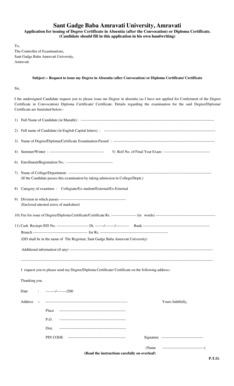
Amravati University Degree Certificate Form


What is the Amravati University Degree Certificate
The Amravati University Degree Certificate is an official document issued by Sant Gadge Baba Amravati University, signifying that a student has successfully completed their academic program. This certificate serves as proof of education and is often required for employment, further studies, or professional licensing. It contains essential information, including the student's name, degree awarded, date of issuance, and the university's seal, ensuring its authenticity and legal standing.
How to obtain the Amravati University Degree Certificate
To obtain the Amravati University Degree Certificate, students must follow a structured process. First, ensure that all academic requirements have been met, including the completion of coursework and any necessary examinations. Next, students should fill out the application form for the degree certificate, which is typically available on the university’s official website. After submitting the form, along with any required fees and supporting documents, students can expect to receive their certificate within a specified timeframe, usually communicated by the university.
Steps to complete the Amravati University Degree Certificate
Completing the Amravati University Degree Certificate involves several key steps:
- Verify that all academic requirements are fulfilled.
- Access the university's official website to download the application form.
- Fill out the application form accurately, providing all necessary details.
- Prepare any required documents, such as identification and previous academic records.
- Submit the application form along with the required fees to the designated office.
- Wait for confirmation and processing of the application.
Legal use of the Amravati University Degree Certificate
The Amravati University Degree Certificate holds legal significance as it serves as an official record of a student's educational achievements. It can be used for various purposes, including job applications, further education, and professional licensing. To ensure its legal validity, the certificate must be issued directly by the university and should include the necessary signatures and seals. Additionally, when submitting the certificate for legal purposes, it may be required to provide a notarized copy or verification from the university.
Key elements of the Amravati University Degree Certificate
The Amravati University Degree Certificate includes several key elements that validate its authenticity and significance:
- The full name of the student.
- The degree awarded, such as Bachelor’s or Master’s.
- The date of issuance.
- The official seal of Sant Gadge Baba Amravati University.
- Signatures of authorized university officials.
Digital vs. Paper Version
When obtaining the Amravati University Degree Certificate, students may have the option of receiving a digital version or a traditional paper version. The digital certificate is often quicker to obtain and can be easily shared or stored electronically. However, some institutions may require a paper version for official purposes. Both versions are typically considered valid, provided they meet the university's standards for authenticity and security.
Quick guide on how to complete amravati university degree certificate
Compose Amravati University Degree Certificate effortlessly on any device
Web-based document administration has gained traction among businesses and individuals alike. It serves as an excellent eco-friendly substitute for conventional printed and signed documents, allowing you to obtain the correct form and securely archive it online. airSlate SignNow equips you with all the necessary resources to create, amend, and eSign your files quickly without delays. Manage Amravati University Degree Certificate on any platform using airSlate SignNow's Android or iOS applications and enhance any document-centric workflow today.
The most efficient way to edit and eSign Amravati University Degree Certificate with ease
- Locate Amravati University Degree Certificate and then click Obtain Form to begin.
- Utilize the tools we offer to complete your document.
- Emphasize pertinent sections of your documents or redact confidential details using the tools that airSlate SignNow specifically offers for that purpose.
- Create your eSignature using the Sign feature, which takes seconds and holds the same legal validity as a customary wet ink signature.
- Review the information and then click on the Complete button to save your modifications.
- Choose how you would like to share your form, whether via email, SMS, invite link, or download it to your computer.
Eliminate concerns about misplaced documents, tedious form searches, or errors that necessitate reprinting new document copies. airSlate SignNow fulfills all your document management needs in just a few clicks from any device of your choosing. Edit and eSign Amravati University Degree Certificate to ensure outstanding communication at every stage of the form preparation process with airSlate SignNow.
Create this form in 5 minutes or less
Create this form in 5 minutes!
How to create an eSignature for the amravati university degree certificate
How to create an electronic signature for a PDF online
How to create an electronic signature for a PDF in Google Chrome
How to create an e-signature for signing PDFs in Gmail
How to create an e-signature right from your smartphone
How to create an e-signature for a PDF on iOS
How to create an e-signature for a PDF on Android
People also ask
-
How can I access the Amravati University degree certificate download?
To access your Amravati University degree certificate download, visit the official university website and navigate to the student services section. You will need to log in with your student credentials to use the document download feature. Once logged in, simply follow the prompts to download your degree certificate in a secure and convenient manner.
-
Is there a fee associated with the Amravati University degree certificate download?
Yes, there may be a nominal fee for the Amravati University degree certificate download, which helps in processing and maintaining the document's integrity. Please check the university's official website for the most current pricing details. Payment options usually include online methods for your convenience.
-
What are the benefits of using airSlate SignNow for my Amravati University degree certificate download?
Using airSlate SignNow enhances the process of your Amravati University degree certificate download by providing a seamless and secure way to sign and manage documents electronically. With its user-friendly interface, you can expedite the download and signing process, ensuring timely access to important documents without unnecessary delays.
-
Can I integrate airSlate SignNow with other applications for my Amravati University degree certificate download?
Absolutely! airSlate SignNow offers integrations with various applications, making it easier for you to manage your Amravati University degree certificate download alongside other business tools. Whether you use Google Drive, Dropbox, or cloud storage solutions, you can seamlessly incorporate your documents within your workflow.
-
What features does airSlate SignNow provide for document management with my Amravati University degree certificate download?
airSlate SignNow provides features like customizable templates, automated workflows, and real-time notifications, which can signNowly enhance the management of your Amravati University degree certificate download. These features enable you to streamline your processes, track document statuses, and ensure important files are organized efficiently.
-
How secure is the Amravati University degree certificate download process using airSlate SignNow?
The Amravati University degree certificate download process via airSlate SignNow is highly secure, employing robust encryption and compliance with data protection regulations. This ensures that your sensitive information remains confidential and protected throughout the download and signing process.
-
What should I do if I encounter issues with my Amravati University degree certificate download?
If you experience any issues with your Amravati University degree certificate download, it is advised to first check your internet connection and browser compatibility. If problems persist, please contact the university’s technical support for assistance or signNow out to airSlate SignNow’s customer service for help with document management.
Get more for Amravati University Degree Certificate
- Da 3161 1 fillable form
- Optional form petition for sentencing or reduction to misdemeanor kings courts ca
- Advocare progress tracker form
- Da form 1251
- Student athlete feedback form head coach webdev allentownsd
- Alabama council on human relations inc p o box form
- Physician referral form center for speech language centerforspeech
- Governor alabama gov assets 03 03 2225th supplemental soe covid 19 office of the governor of form
Find out other Amravati University Degree Certificate
- How Can I Sign Indiana Government POA
- Sign Maryland Government Quitclaim Deed Safe
- Sign Louisiana Government Warranty Deed Easy
- Sign Government Presentation Massachusetts Secure
- How Can I Sign Louisiana Government Quitclaim Deed
- Help Me With Sign Michigan Government LLC Operating Agreement
- How Do I Sign Minnesota Government Quitclaim Deed
- Sign Minnesota Government Affidavit Of Heirship Simple
- Sign Missouri Government Promissory Note Template Fast
- Can I Sign Missouri Government Promissory Note Template
- Sign Nevada Government Promissory Note Template Simple
- How To Sign New Mexico Government Warranty Deed
- Help Me With Sign North Dakota Government Quitclaim Deed
- Sign Oregon Government Last Will And Testament Mobile
- Sign South Carolina Government Purchase Order Template Simple
- Help Me With Sign Pennsylvania Government Notice To Quit
- Sign Tennessee Government Residential Lease Agreement Fast
- Sign Texas Government Job Offer Free
- Sign Alabama Healthcare / Medical LLC Operating Agreement Online
- Sign Alabama Healthcare / Medical Quitclaim Deed Mobile