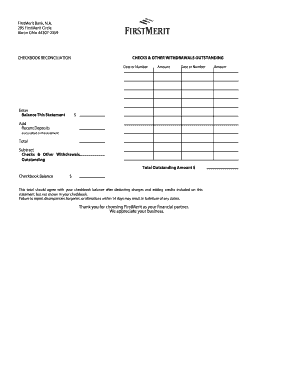
Printable Form to Balance Check Book


What is the Printable Form To Balance Check Book
The printable form to balance check book is a financial document used by individuals and businesses to ensure their checkbook records align with their bank statements. This form typically includes sections for recording deposits, withdrawals, and the resulting balance. It serves as a tool for tracking spending and maintaining accurate financial records, which is essential for effective budgeting and financial management.
How to use the Printable Form To Balance Check Book
Using the printable form to balance check book involves several steps. First, gather your bank statements and any receipts or records of transactions. Next, fill in the form with your checkbook entries, including dates, descriptions, and amounts for each transaction. Compare these entries with your bank statement to identify any discrepancies. Adjust your records accordingly until the balance on your form matches the bank's balance. This process helps ensure that your financial records are accurate and up to date.
Steps to complete the Printable Form To Balance Check Book
Completing the printable form to balance check book requires a systematic approach:
- Start by entering the current balance from your bank statement.
- List all transactions from your checkbook, including deposits and withdrawals.
- Cross-check each entry against your bank statement to confirm accuracy.
- Make adjustments for any outstanding checks or pending transactions.
- Calculate the final balance to ensure it matches your bank's records.
Legal use of the Printable Form To Balance Check Book
The printable form to balance check book is legally recognized as a record-keeping tool. While it does not require specific legal formalities, maintaining accurate financial records is crucial for tax purposes and financial accountability. In the event of disputes or audits, having a well-documented checkbook can provide evidence of financial transactions and support your claims.
Key elements of the Printable Form To Balance Check Book
Several key elements are essential for the effective use of the printable form to balance check book:
- Date: The date of each transaction is critical for tracking financial activity.
- Description: A brief description of each transaction helps clarify its purpose.
- Amount: Accurate recording of the amount for each transaction is vital for balance calculation.
- Balance: The running balance should be updated after each transaction to reflect the current financial status.
How to obtain the Printable Form To Balance Check Book
The printable form to balance check book can typically be obtained from various sources. Many banks provide templates on their websites, allowing customers to download and print them for personal use. Additionally, financial management websites may offer customizable templates that can be tailored to individual needs. Simply search for "printable checkbook balance form" to find a suitable version that meets your requirements.
Quick guide on how to complete printable form to balance check book
Complete Printable Form To Balance Check Book seamlessly on any device
Managing documents online has become popular among companies and individuals alike. It serves as an ideal environmentally-friendly alternative to conventional printed and signed papers, allowing you to access the correct form and securely maintain it online. airSlate SignNow equips you with all the tools you require to create, modify, and electronically sign your documents quickly without delays. Handle Printable Form To Balance Check Book on any platform using airSlate SignNow's Android or iOS applications and enhance any document-oriented process today.
How to modify and electronically sign Printable Form To Balance Check Book effortlessly
- Locate Printable Form To Balance Check Book and click on Get Form to begin.
- Utilize the tools we offer to fill out your document.
- Emphasize important sections of your documents or obscure sensitive information with tools specifically provided by airSlate SignNow for that purpose.
- Create your signature using the Sign tool, which takes mere seconds and holds the same legal validity as a traditional handwritten signature.
- Verify all the details and click on the Done button to save your modifications.
- Choose how you would like to send your form, whether by email, SMS, invitation link, or download it to your computer.
Eliminate concerns about lost or misplaced documents, tedious form searches, or errors that necessitate printing additional document copies. airSlate SignNow addresses all your document management needs with just a few clicks from any device you prefer. Modify and electronically sign Printable Form To Balance Check Book and ensure outstanding communication at every stage of your form preparation process with airSlate SignNow.
Create this form in 5 minutes or less
Create this form in 5 minutes!
How to create an eSignature for the printable form to balance check book
How to create an electronic signature for a PDF online
How to create an electronic signature for a PDF in Google Chrome
How to create an e-signature for signing PDFs in Gmail
How to create an e-signature right from your smartphone
How to create an e-signature for a PDF on iOS
How to create an e-signature for a PDF on Android
People also ask
-
What is a Printable Form To Balance Check Book?
A Printable Form To Balance Check Book is a template designed to help you track your transactions, manage balances, and ensure accurate record-keeping of your finances. By using this form, users can easily maintain their check books and avoid overdrafts, making it an essential tool for personal finance management.
-
How can I obtain a Printable Form To Balance Check Book?
You can easily obtain a Printable Form To Balance Check Book through our website. Simply visit the airSlate SignNow platform, and navigate to the forms section where you can download or print the form for free, enabling you to start managing your check book efficiently.
-
Is the Printable Form To Balance Check Book customizable?
Yes, the Printable Form To Balance Check Book is fully customizable. Users can modify sections to fit specific needs and add additional fields as necessary, making it versatile for individual preferences and financial situations.
-
Are there any costs associated with the Printable Form To Balance Check Book?
The Printable Form To Balance Check Book is provided at no cost on the airSlate SignNow platform. This makes it an accessible option for anyone looking to manage their finances without incurring additional expenses.
-
What features does the Printable Form To Balance Check Book include?
The Printable Form To Balance Check Book includes sections for dates, transaction descriptions, deposits, withdrawals, and balance calculations. This comprehensive layout assists users in organizing their finances effectively and maintaining precise records.
-
Can I use the Printable Form To Balance Check Book on my mobile device?
Absolutely! The Printable Form To Balance Check Book can be accessed and printed from any mobile device, allowing for convenience and easy tracking of your expenses on-the-go. Simply download the form, and you can use it anywhere.
-
Does the Printable Form To Balance Check Book integrate with other financial tools?
While the Printable Form To Balance Check Book is primarily a standalone tool, it can easily complement various financial software and budgeting apps. You can manually input information from this form into your preferred financial tools for better accuracy and organization.
Get more for Printable Form To Balance Check Book
Find out other Printable Form To Balance Check Book
- eSign Montana Safety Contract Safe
- How To eSign Arizona Course Evaluation Form
- How To eSign California Course Evaluation Form
- How To eSign Florida Course Evaluation Form
- How To eSign Hawaii Course Evaluation Form
- How To eSign Illinois Course Evaluation Form
- eSign Hawaii Application for University Free
- eSign Hawaii Application for University Secure
- eSign Hawaii Medical Power of Attorney Template Free
- eSign Washington Nanny Contract Template Free
- eSignature Ohio Guaranty Agreement Myself
- eSignature California Bank Loan Proposal Template Now
- Can I eSign Indiana Medical History
- eSign Idaho Emergency Contract Form Myself
- eSign Hawaii General Patient Information Fast
- Help Me With eSign Rhode Island Accident Medical Claim Form
- eSignature Colorado Demand for Payment Letter Mobile
- eSignature Colorado Demand for Payment Letter Secure
- eSign Delaware Shareholder Agreement Template Now
- eSign Wyoming Shareholder Agreement Template Safe