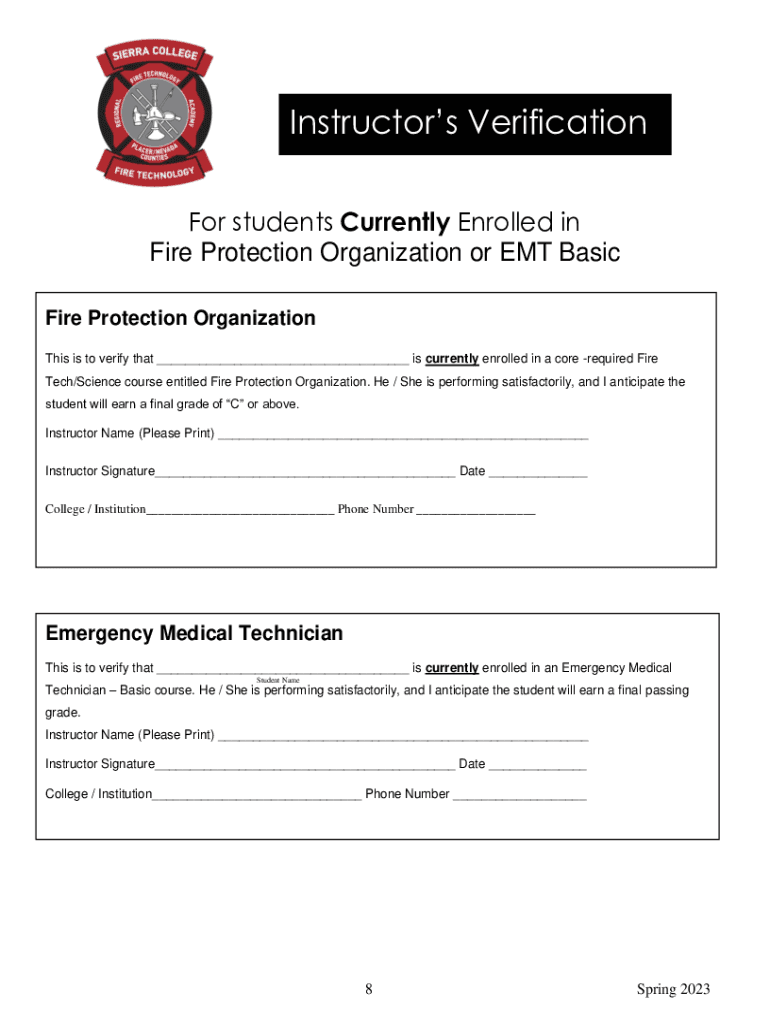
Sierra College Firefighter I and II Academy Spring Fire Application Form


What is the Sierra College Firefighter I and II Academy Spring Fire Application?
The Sierra College Firefighter I and II Academy Spring Fire Application is a formal document required for individuals seeking admission into the firefighter training program at Sierra College. This application is essential for aspiring firefighters to demonstrate their qualifications and commitment to the rigorous training involved in becoming a certified firefighter. The program covers various aspects of fire science, emergency response, and safety protocols, preparing candidates for a successful career in firefighting.
Steps to Complete the Sierra College Firefighter I and II Academy Spring Fire Application
Completing the Sierra College Firefighter I and II Academy Spring Fire Application involves several key steps:
- Gather necessary personal information, including identification and contact details.
- Provide educational background, including any relevant certifications or training.
- Complete any required essays or personal statements that highlight your motivation and suitability for the program.
- Review the application for accuracy and completeness before submission.
- Submit the application electronically through the designated portal or by mail, if applicable.
Eligibility Criteria for the Sierra College Firefighter I and II Academy Spring Fire Application
To be eligible for the Sierra College Firefighter I and II Academy Spring Fire Application, applicants typically must meet specific criteria, which may include:
- Being at least eighteen years old.
- Possessing a high school diploma or equivalent.
- Having a valid driver's license.
- Meeting physical fitness standards as outlined by the academy.
- Passing a background check and drug screening.
Legal Use of the Sierra College Firefighter I and II Academy Spring Fire Application
The legal use of the Sierra College Firefighter I and II Academy Spring Fire Application is crucial for ensuring that the application is processed correctly and in compliance with relevant regulations. This includes adhering to eSignature laws, which validate the authenticity of digital signatures. Utilizing a reliable eSigning platform ensures that the application is legally binding and meets the requirements set forth by the academy and applicable legal standards.
How to Obtain the Sierra College Firefighter I and II Academy Spring Fire Application
The Sierra College Firefighter I and II Academy Spring Fire Application can be obtained through several methods:
- Visiting the official Sierra College website, where the application may be available for download.
- Contacting the admissions office directly for guidance on how to access the application.
- Inquiring at local fire departments that may provide information about the application process and requirements.
Form Submission Methods for the Sierra College Firefighter I and II Academy Spring Fire Application
Applicants can submit the Sierra College Firefighter I and II Academy Spring Fire Application through various methods, ensuring flexibility and convenience. Common submission methods include:
- Online submission via the designated application portal, which allows for immediate processing.
- Mailing a printed version of the application to the admissions office.
- In-person submission at the college's admissions office, if preferred.
Quick guide on how to complete sierra college firefighter i and ii academy spring fire application
Easily Prepare Sierra College Firefighter I And II Academy Spring Fire Application on Any Device
The management of online documents has become increasingly popular among both organizations and individuals. It offers an ideal environmentally friendly substitute for traditional printed and signed documents, allowing you to access the necessary forms and store them securely online. airSlate SignNow provides all the tools required to swiftly create, modify, and electronically sign your documents without delays. Manage Sierra College Firefighter I And II Academy Spring Fire Application on any device with airSlate SignNow's Android or iOS applications and streamline your document processes today.
The Easiest Way to Modify and Electronically Sign Sierra College Firefighter I And II Academy Spring Fire Application
- Find Sierra College Firefighter I And II Academy Spring Fire Application and click Get Form to begin.
- Utilize the tools we offer to complete your form.
- Emphasize relevant sections of the documents or obscure sensitive information with the tools that airSlate SignNow offers specifically for this task.
- Create your signature using the Sign tool, which takes only seconds and has the same legal validity as a traditional ink signature.
- Review all the details and click on the Done button to save your changes.
- Select how you wish to send your form, by email, text message (SMS), invitation link, or download it to your computer.
Eliminate the worry of lost or misplaced documents, the hassle of searching for forms, or the need to print new copies due to errors. airSlate SignNow meets all your document management needs in just a few clicks from any device of your choice. Alter and electronically sign Sierra College Firefighter I And II Academy Spring Fire Application and ensure exceptional communication at every stage of your form preparation process with airSlate SignNow.
Create this form in 5 minutes or less
Create this form in 5 minutes!
How to create an eSignature for the sierra college firefighter i and ii academy spring fire application
How to create an electronic signature for a PDF online
How to create an electronic signature for a PDF in Google Chrome
How to create an e-signature for signing PDFs in Gmail
How to create an e-signature right from your smartphone
How to create an e-signature for a PDF on iOS
How to create an e-signature for a PDF on Android
People also ask
-
What is the Sierra College Fire Academy application process?
The Sierra College Fire Academy application process involves submitting an online application form along with specified documents, such as proof of completion of prerequisite courses and a background check. Prospective students must ensure that all documentation is submitted by the application deadline to be considered for enrollment in the program.
-
Are there any fees associated with the Sierra College Fire Academy application?
Yes, there are fees associated with the Sierra College Fire Academy application. These usually include application fees, registration fees, and costs for required equipment or uniforms. It's important to check the program's official webpage for the most up-to-date fee structure.
-
What are the eligibility requirements for the Sierra College Fire Academy application?
To be eligible for the Sierra College Fire Academy application, applicants must be at least 18 years old, possess a high school diploma or equivalent, and meet specific medical and physical fitness standards. Additional requirements may include passing an entrance exam and obtaining certain certifications.
-
What benefits does the Sierra College Fire Academy offer to its students?
The Sierra College Fire Academy provides numerous benefits including hands-on training, experienced instructors, and a curriculum designed to prepare students for a career in firefighting. Graduates of the program are well-equipped for certification exams and have access to valuable networking opportunities within the fire service community.
-
How long does it take to complete the Sierra College Fire Academy program?
The Sierra College Fire Academy program typically lasts about 16 weeks, depending on the specific courses taken and the schedule set by the academy. Students are expected to attend both classroom instruction and practical training sessions to fulfill the program requirements.
-
Is financial aid available for the Sierra College Fire Academy application?
Yes, financial aid options are available for those applying to the Sierra College Fire Academy. Students may qualify for federal financial aid, scholarships, or work-study programs, depending on their financial situation and academic eligibility.
-
What type of certifications will I receive after completing the Sierra College Fire Academy?
Upon successful completion of the Sierra College Fire Academy program, students will receive various certifications, including Firefighter I and II, CPR/First Aid, and Hazardous Materials Awareness. These certifications are recognized by fire departments and are crucial for starting a career in firefighting.
Get more for Sierra College Firefighter I And II Academy Spring Fire Application
- Ap 228 application for texas agriculture and timber exemption window state tx form
- Delaware life gs 0084 wdv form
- Iowa code 558a form
- Copy of the commissioner of motor traffic form
- Locating earthquake epicenter worksheet form
- Form i 129cw petition for a cnmi onlynonimmigrant transitional worker
- Cg3788e pdf form
- N 565 application for replacement naturalization form
Find out other Sierra College Firefighter I And II Academy Spring Fire Application
- How Do I eSignature Alaska Life Sciences Presentation
- Help Me With eSignature Iowa Life Sciences Presentation
- How Can I eSignature Michigan Life Sciences Word
- Can I eSignature New Jersey Life Sciences Presentation
- How Can I eSignature Louisiana Non-Profit PDF
- Can I eSignature Alaska Orthodontists PDF
- How Do I eSignature New York Non-Profit Form
- How To eSignature Iowa Orthodontists Presentation
- Can I eSignature South Dakota Lawers Document
- Can I eSignature Oklahoma Orthodontists Document
- Can I eSignature Oklahoma Orthodontists Word
- How Can I eSignature Wisconsin Orthodontists Word
- How Do I eSignature Arizona Real Estate PDF
- How To eSignature Arkansas Real Estate Document
- How Do I eSignature Oregon Plumbing PPT
- How Do I eSignature Connecticut Real Estate Presentation
- Can I eSignature Arizona Sports PPT
- How Can I eSignature Wisconsin Plumbing Document
- Can I eSignature Massachusetts Real Estate PDF
- How Can I eSignature New Jersey Police Document