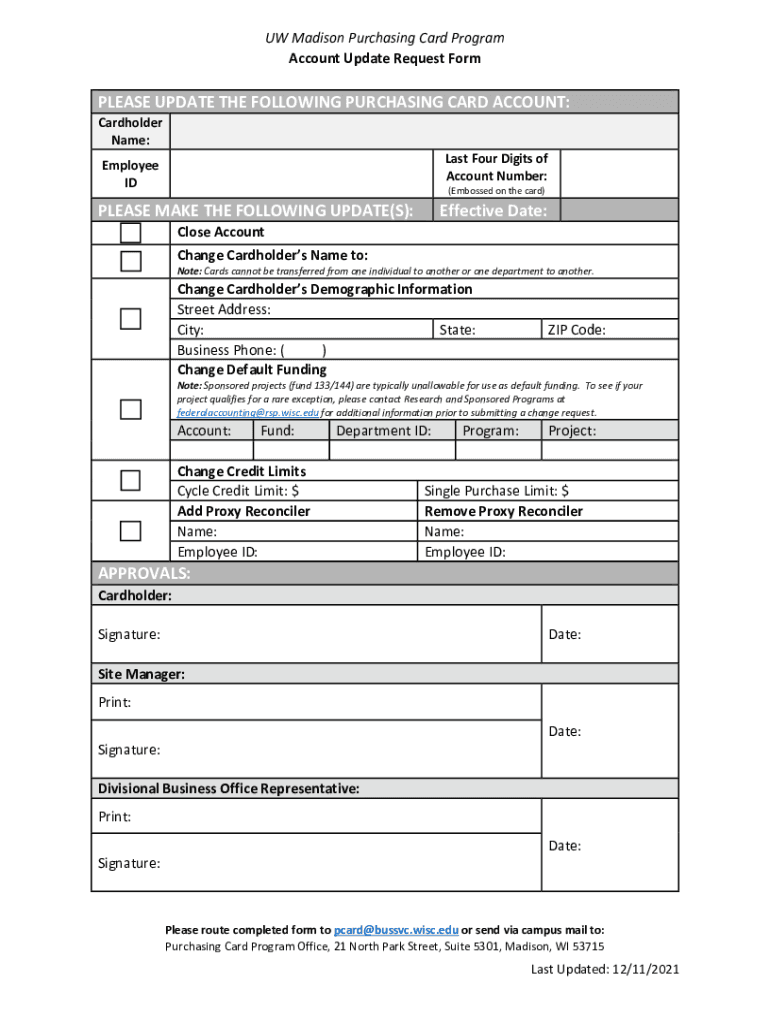
Purchasing Card Account Update Request Form


What is the Purchasing Card Account Update Request Form
The Purchasing Card Account Update Request Form is a crucial document used by organizations to manage and update information related to their purchasing card accounts. This form facilitates changes such as updating cardholder details, modifying spending limits, or changing account statuses. It ensures that all necessary information is accurately captured and processed, which is essential for maintaining effective financial controls within an organization.
How to use the Purchasing Card Account Update Request Form
Using the Purchasing Card Account Update Request Form involves several straightforward steps. First, access the form through your organization’s designated platform or website. Next, fill in the required fields, which typically include the cardholder’s name, account number, and details of the requested changes. After completing the form, review all entries for accuracy to prevent delays. Finally, submit the form electronically or as instructed by your organization’s policies.
Steps to complete the Purchasing Card Account Update Request Form
Completing the Purchasing Card Account Update Request Form requires careful attention to detail. Follow these steps:
- Gather necessary information, including current account details and any documentation supporting your request.
- Fill out the form, ensuring all mandatory fields are completed.
- Double-check for any errors or omissions that could affect processing.
- Submit the form according to your organization’s specified method, whether online, by mail, or in person.
Legal use of the Purchasing Card Account Update Request Form
The legal use of the Purchasing Card Account Update Request Form is governed by compliance with relevant regulations and internal policies. This form must be completed accurately to ensure that all changes are legally binding and recognized by financial institutions. Utilizing electronic signatures through a secure platform can enhance the form's validity and provide a clear audit trail, which is essential for accountability and compliance.
Key elements of the Purchasing Card Account Update Request Form
Key elements of the Purchasing Card Account Update Request Form typically include:
- Cardholder’s full name and contact information
- Account number associated with the purchasing card
- Specific changes being requested
- Signature or electronic signature of the cardholder
- Date of submission
These elements ensure that the form is complete and facilitates a smooth update process.
Form Submission Methods
The Purchasing Card Account Update Request Form can usually be submitted through multiple methods to accommodate organizational preferences. Common submission methods include:
- Online submission via a secure portal
- Mailing the completed form to the designated department
- Hand-delivering the form to the appropriate office
Each method may have specific guidelines, so it is important to follow the instructions provided by your organization.
Quick guide on how to complete purchasing card account update request form
Complete Purchasing Card Account Update Request Form effortlessly on any device
Managing documents online has gained popularity among businesses and individuals. It offers an excellent eco-friendly substitute for conventional printed and signed paperwork, as you can obtain the proper form and securely keep it online. airSlate SignNow equips you with all the necessary tools to create, adjust, and electronically sign your documents promptly without delays. Handle Purchasing Card Account Update Request Form on any platform using the airSlate SignNow Android or iOS applications and simplify any document-related tasks today.
The easiest way to modify and electronically sign Purchasing Card Account Update Request Form with ease
- Find Purchasing Card Account Update Request Form and click on Get Form to commence.
- Utilize the tools we provide to fill out your form.
- Emphasize important portions of your documents or obscure sensitive details with tools that airSlate SignNow specifically provides for this purpose.
- Generate your signature with the Sign tool, which only takes seconds and holds the same legal validity as a conventional wet ink signature.
- Review the information and click on the Done button to save your changes.
- Select your preferred method to send your form, whether by email, text message (SMS), or invitation link, or download it to your computer.
Eliminate worries about lost or misplaced documents, tedious form searches, or errors that require printing new document copies. airSlate SignNow fulfills all your document management needs in just a few clicks from any device you choose. Edit and electronically sign Purchasing Card Account Update Request Form and ensure excellent communication at every step of the form preparation process with airSlate SignNow.
Create this form in 5 minutes or less
Create this form in 5 minutes!
How to create an eSignature for the purchasing card account update request form
How to create an electronic signature for a PDF online
How to create an electronic signature for a PDF in Google Chrome
How to create an e-signature for signing PDFs in Gmail
How to create an e-signature right from your smartphone
How to create an e-signature for a PDF on iOS
How to create an e-signature for a PDF on Android
People also ask
-
What is a Purchasing Card Account Update Request Form?
The Purchasing Card Account Update Request Form is a document used to request updates to your purchasing card account details. This form ensures that your account information is current and secure, enabling seamless transactions.
-
How can I access the Purchasing Card Account Update Request Form?
You can easily access the Purchasing Card Account Update Request Form through the airSlate SignNow platform. Simply log in to your account and navigate to the forms section to find the document you need for updates.
-
What are the benefits of using the Purchasing Card Account Update Request Form?
Using the Purchasing Card Account Update Request Form streamlines the process of updating your account information. It enhances accuracy, reduces processing time, and improves overall workflow efficiency, making it easier for your team to manage purchasing tasks.
-
Is there a cost associated with the Purchasing Card Account Update Request Form?
The use of the Purchasing Card Account Update Request Form is included in the airSlate SignNow subscription, making it a cost-effective solution for businesses. There are no additional fees for accessing or submitting the form once you have an active account.
-
Can I integrate the Purchasing Card Account Update Request Form with other tools?
Yes, the Purchasing Card Account Update Request Form can be integrated with various financial and management tools through the airSlate SignNow platform. This enhances data synchronization and supports a seamless workflow across different business applications.
-
What features are included with the Purchasing Card Account Update Request Form?
The Purchasing Card Account Update Request Form includes features such as electronic signature capability, real-time tracking of submissions, and customizable templates. These features make it efficient for users to update their purchasing card information securely.
-
Who should fill out the Purchasing Card Account Update Request Form?
Any authorized employee responsible for managing purchasing card accounts should fill out the Purchasing Card Account Update Request Form. This helps to ensure that all updates are handled by qualified personnel, maintaining accountability and security.
Get more for Purchasing Card Account Update Request Form
Find out other Purchasing Card Account Update Request Form
- How Can I eSignature Wisconsin Orthodontists Word
- How Do I eSignature Arizona Real Estate PDF
- How To eSignature Arkansas Real Estate Document
- How Do I eSignature Oregon Plumbing PPT
- How Do I eSignature Connecticut Real Estate Presentation
- Can I eSignature Arizona Sports PPT
- How Can I eSignature Wisconsin Plumbing Document
- Can I eSignature Massachusetts Real Estate PDF
- How Can I eSignature New Jersey Police Document
- How Can I eSignature New Jersey Real Estate Word
- Can I eSignature Tennessee Police Form
- How Can I eSignature Vermont Police Presentation
- How Do I eSignature Pennsylvania Real Estate Document
- How Do I eSignature Texas Real Estate Document
- How Can I eSignature Colorado Courts PDF
- Can I eSignature Louisiana Courts Document
- How To Electronic signature Arkansas Banking Document
- How Do I Electronic signature California Banking Form
- How Do I eSignature Michigan Courts Document
- Can I eSignature Missouri Courts Document