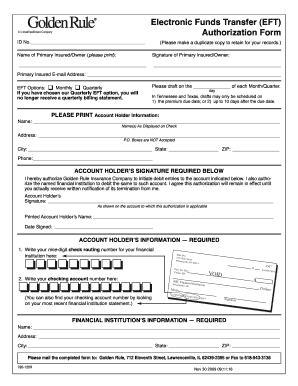
Golden Rule EFT Form


What is the Golden Rule EFT Form
The Golden Rule EFT Form is a standardized document used for electronic funds transfers, particularly in the context of payroll and tax payments. This form allows individuals and businesses to authorize automatic withdrawals from their bank accounts, streamlining the payment process. By utilizing this form, users can ensure timely payments while maintaining accurate financial records. It is essential for anyone looking to manage their finances efficiently, especially for recurring payments.
How to use the Golden Rule EFT Form
Using the Golden Rule EFT Form involves several straightforward steps. First, obtain the form from a reliable source, ensuring it is the most current version. Next, fill out the required fields, which typically include personal identification information, bank account details, and the payment amount. After completing the form, review it for accuracy before submitting it to the relevant institution. This process can often be done digitally, which enhances convenience and speed.
Steps to complete the Golden Rule EFT Form
Completing the Golden Rule EFT Form requires careful attention to detail. Follow these steps:
- Download the form from a trusted source.
- Fill in your name, address, and contact information at the top of the form.
- Provide your bank account number and routing number accurately.
- Specify the amount to be transferred and the frequency of the transfer.
- Sign and date the form to authorize the transaction.
- Submit the form according to the instructions provided, either online or by mail.
Legal use of the Golden Rule EFT Form
The legal use of the Golden Rule EFT Form hinges on compliance with federal and state regulations governing electronic transactions. It is crucial to ensure that all information provided is accurate and that the form is signed by the authorized individual. Additionally, users must be aware of their rights and obligations under the Electronic Fund Transfer Act (EFTA), which protects consumers in electronic transactions. Adhering to these legal guidelines ensures that the form is valid and enforceable.
Key elements of the Golden Rule EFT Form
Several key elements are essential to the Golden Rule EFT Form. These include:
- Personal Information: Name, address, and contact details of the account holder.
- Bank Account Details: Accurate bank account number and routing number.
- Transaction Amount: The specific amount to be withdrawn.
- Frequency: Indication of whether the transfer is one-time or recurring.
- Signature: The form must be signed by the authorized individual to validate the transaction.
Form Submission Methods
The Golden Rule EFT Form can be submitted through various methods, enhancing flexibility for users. Common submission methods include:
- Online Submission: Many institutions allow users to submit the form electronically through their websites.
- Mail: Users can print the completed form and send it via postal service to the designated address.
- In-Person: Some users may prefer to deliver the form directly to their financial institution or relevant office.
Quick guide on how to complete golden rule eft form
Effortlessly Prepare Golden Rule EFT Form on Any Gadget
Managing documents online has gained popularity among businesses and individuals. It offers an ideal eco-friendly alternative to conventional printed and signed documents, allowing you to locate the needed form and securely store it digitally. airSlate SignNow equips you with all the tools necessary to create, modify, and eSign your documents promptly without delays. Handle Golden Rule EFT Form on any gadget with airSlate SignNow Android or iOS applications and enhance any document-driven process today.
The simplest way to modify and eSign Golden Rule EFT Form effortlessly
- Obtain Golden Rule EFT Form and click on Get Form to initiate.
- Utilize the tools provided to complete your document.
- Emphasize signNow sections of the documents or redact sensitive data with the tools that airSlate SignNow offers specifically for that purpose.
- Generate your eSignature using the Sign tool, which takes mere seconds and holds the same legal validity as a traditional ink signature.
- Review all the details and click on the Done button to save your modifications.
- Choose how you would prefer to send your form, via email, text message (SMS), or invitation link, or download it to your computer.
Eliminate concerns about lost or mislaid files, tedious form searching, or errors that necessitate printing new document copies. airSlate SignNow meets all your document management needs in just a few clicks from your preferred device. Edit and eSign Golden Rule EFT Form and guarantee outstanding communication at every stage of your form preparation with airSlate SignNow.
Create this form in 5 minutes or less
Create this form in 5 minutes!
How to create an eSignature for the golden rule eft form
How to create an electronic signature for a PDF online
How to create an electronic signature for a PDF in Google Chrome
How to create an e-signature for signing PDFs in Gmail
How to create an e-signature right from your smartphone
How to create an e-signature for a PDF on iOS
How to create an e-signature for a PDF on Android
People also ask
-
What is the Golden Rule EFT Form?
The Golden Rule EFT Form is a crucial document that simplifies the electronic funds transfer process. This form allows users to authorize direct deposits and withdrawals in a secure manner, making transactions efficient and reliable. By utilizing the Golden Rule EFT Form with airSlate SignNow, businesses can streamline their financial processes and enhance overall workflow.
-
How does the Golden Rule EFT Form improve my business operations?
Using the Golden Rule EFT Form helps reduce administrative delays and errors associated with manual processing. It ensures faster payments and receipts, improving cash flow management for businesses. Moreover, integrating this form into your operations can elevate customer satisfaction by providing a smooth payment experience.
-
Is the Golden Rule EFT Form customizable?
Absolutely! The Golden Rule EFT Form can be tailored to meet specific business needs. airSlate SignNow offers robust customization options, allowing users to add their branding, specific fields, and terms to ensure that the form aligns with their corporate identity and operational requirements.
-
What are the pricing options for using the Golden Rule EFT Form with airSlate SignNow?
airSlate SignNow offers competitive pricing plans that cater to various business sizes and needs. You can choose from monthly or annual subscriptions that include access to the Golden Rule EFT Form among other features. For detailed pricing information, it's best to visit our pricing page or contact our sales team.
-
What features does the Golden Rule EFT Form include?
The Golden Rule EFT Form includes essential features such as digital signatures, form templates, and automated reminders. These functionalities enhance the user experience by ensuring all transactions are securely signed and time-stamped, reducing the risk of fraud or errors during the transfer process.
-
Can I integrate the Golden Rule EFT Form with other software?
Yes, the Golden Rule EFT Form can be seamlessly integrated with various business software and applications. This integration enhances workflow efficiency and allows for better data management across systems. AirSlate SignNow supports integrations with popular tools like CRM systems, accounting software, and more.
-
What are the benefits of using the Golden Rule EFT Form compared to traditional methods?
The Golden Rule EFT Form offers numerous advantages over traditional methods such as checks or manual transfers. It signNowly reduces processing times, minimizes human error, and enhances security during transactions. By choosing the Golden Rule EFT Form, businesses can increase efficiency and decrease costs associated with payment processing.
Get more for Golden Rule EFT Form
- Osha respirator medical evaluation questionnaire hvfd com form
- Compassion satisfaction fatigue self test for helpers form
- Calema 2 900 form
- The electronic personnel security questionnaire is a form
- B does the work activity require an bmocb yosemite epa form
- Proof of student status to be completed by an offi form
- Supervisors injury investigation report form
- Majorette sign up 13132253 form
Find out other Golden Rule EFT Form
- eSign Hawaii Doctors Claim Later
- eSign Idaho Construction Arbitration Agreement Easy
- eSign Iowa Construction Quitclaim Deed Now
- How Do I eSign Iowa Construction Quitclaim Deed
- eSign Louisiana Doctors Letter Of Intent Fast
- eSign Maine Doctors Promissory Note Template Easy
- eSign Kentucky Construction Claim Online
- How Can I eSign Maine Construction Quitclaim Deed
- eSign Colorado Education Promissory Note Template Easy
- eSign North Dakota Doctors Affidavit Of Heirship Now
- eSign Oklahoma Doctors Arbitration Agreement Online
- eSign Oklahoma Doctors Forbearance Agreement Online
- eSign Oregon Doctors LLC Operating Agreement Mobile
- eSign Hawaii Education Claim Myself
- eSign Hawaii Education Claim Simple
- eSign Hawaii Education Contract Simple
- eSign Hawaii Education NDA Later
- How To eSign Hawaii Education NDA
- How Do I eSign Hawaii Education NDA
- eSign Hawaii Education Arbitration Agreement Fast