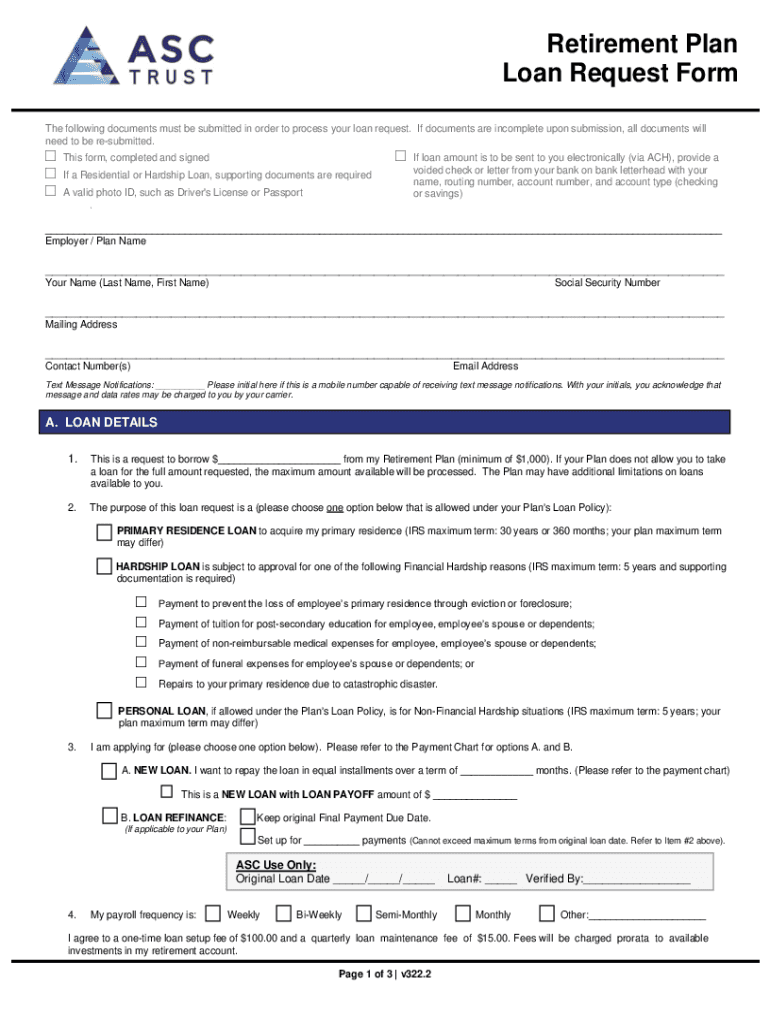
Loan Request Form V322 2 FORMS


What is the Loan Request Form V322 2 FORMS
The Loan Request Form V322 2 FORMS is a standardized document used by individuals or entities seeking financial assistance through loans. This form typically collects essential information about the applicant's financial status, purpose of the loan, and repayment capabilities. It is crucial for lenders to assess the risk associated with granting the loan and to ensure that all necessary information is provided for a thorough evaluation.
How to use the Loan Request Form V322 2 FORMS
Using the Loan Request Form V322 2 FORMS involves several straightforward steps. First, gather all necessary financial documents, such as income statements, tax returns, and any other relevant financial information. Next, fill out the form accurately, ensuring that all sections are completed. Once the form is filled out, review it for any errors or omissions. After confirming that all information is correct, submit the form to the lender through the specified submission method, whether online, by mail, or in person.
Steps to complete the Loan Request Form V322 2 FORMS
Completing the Loan Request Form V322 2 FORMS can be broken down into a series of steps:
- Gather necessary documentation, including proof of income and identification.
- Fill out personal information, including name, address, and contact details.
- Provide details about the loan amount requested and the purpose of the loan.
- Include financial information, such as monthly income, expenses, and existing debts.
- Review the completed form for accuracy and completeness.
- Submit the form according to the lender's instructions.
Key elements of the Loan Request Form V322 2 FORMS
The Loan Request Form V322 2 FORMS typically includes several key elements that are essential for the loan application process:
- Applicant Information: Personal details of the individual or business applying for the loan.
- Loan Details: The amount requested and the intended use of the funds.
- Financial Information: Income, expenses, and any existing debts that may affect repayment capability.
- Signature: A declaration that the information provided is true and accurate, often requiring the applicant's signature.
Legal use of the Loan Request Form V322 2 FORMS
The Loan Request Form V322 2 FORMS must be completed and submitted in compliance with relevant legal standards. This includes ensuring that all information is accurate and truthful, as providing false information can lead to legal consequences. Additionally, the form should adhere to any specific regulations set forth by the lender or governing bodies to ensure its validity and acceptance.
Eligibility Criteria
Eligibility for using the Loan Request Form V322 2 FORMS typically depends on several factors, including:
- Credit history and score, which influence the likelihood of loan approval.
- Income level, which must meet the lender's requirements for repayment capability.
- Purpose of the loan, as some lenders may have restrictions on how funds can be used.
- Existing debt levels, which may affect the applicant's ability to take on additional loans.
Quick guide on how to complete loan request form v322 2 forms
Complete Loan Request Form V322 2 FORMS effortlessly on any gadget
Digital document management has gained traction with businesses and individuals alike. It serves as an ideal eco-friendly alternative to conventional printed and signed documents, as you can obtain the correct version and securely keep it online. airSlate SignNow provides you with all the resources necessary to create, edit, and electronically sign your documents quickly and without interruptions. Handle Loan Request Form V322 2 FORMS on any gadget using the airSlate SignNow Android or iOS applications and enhance any document-related task today.
The simplest way to modify and electronically sign Loan Request Form V322 2 FORMS with ease
- Find Loan Request Form V322 2 FORMS and click on Get Form to begin.
- Utilize the tools we provide to complete your document.
- Select important sections of the documents or obscure sensitive information using tools specifically offered by airSlate SignNow for that purpose.
- Create your electronic signature using the Sign feature, which takes mere seconds and carries the same legal validity as a conventional ink signature.
- Review the details and click on the Done button to save your changes.
- Decide how you wish to send your form, whether by email, text message (SMS), or invite link, or download it to your computer.
Forget about lost or misplaced documents, tedious form searches, or errors that require printing new copies. airSlate SignNow fulfills all your document management needs with just a few clicks from any device you select. Edit and electronically sign Loan Request Form V322 2 FORMS while ensuring excellent communication throughout the document preparation process with airSlate SignNow.
Create this form in 5 minutes or less
Create this form in 5 minutes!
How to create an eSignature for the loan request form v322 2 forms
How to create an electronic signature for a PDF online
How to create an electronic signature for a PDF in Google Chrome
How to create an e-signature for signing PDFs in Gmail
How to create an e-signature right from your smartphone
How to create an e-signature for a PDF on iOS
How to create an e-signature for a PDF on Android
People also ask
-
What is the Loan Request Form V322 2 FORMS?
The Loan Request Form V322 2 FORMS is a powerful tool designed to streamline the process of requesting loans. With its user-friendly interface, this form allows businesses and individuals to complete loan applications efficiently, saving time and reducing errors.
-
How much does the Loan Request Form V322 2 FORMS cost?
The pricing for the Loan Request Form V322 2 FORMS varies based on the subscription plan selected. airSlate SignNow offers flexible pricing options to cater to different needs, ensuring that users can find a plan that fits their budget while accessing all necessary features.
-
What features are available with the Loan Request Form V322 2 FORMS?
The Loan Request Form V322 2 FORMS includes several robust features such as digital signatures, document tracking, and automated workflows. These features ensure that the loan request process is not only efficient but also secure and compliant with industry regulations.
-
How can the Loan Request Form V322 2 FORMS benefit my business?
Using the Loan Request Form V322 2 FORMS can signNowly enhance your business operations by automating the loan application process. This reduces turnaround time, increases accuracy, and improves customer satisfaction, leading to higher conversion rates for loan approvals.
-
Can I integrate the Loan Request Form V322 2 FORMS with other software?
Yes, the Loan Request Form V322 2 FORMS can seamlessly integrate with various third-party applications, including CRM systems and financial software. This integration capability helps maintain consistency across your workflow and ensures that all relevant data is synced.
-
Is the Loan Request Form V322 2 FORMS mobile-friendly?
Absolutely! The Loan Request Form V322 2 FORMS is designed to be fully responsive, making it accessible on any device, including smartphones and tablets. This mobility allows users to complete loan requests anytime and anywhere, enhancing user experience.
-
How secure is the Loan Request Form V322 2 FORMS?
Security is a top priority for airSlate SignNow. The Loan Request Form V322 2 FORMS employs advanced encryption protocols and complies with industry regulations to protect sensitive information, ensuring that your data remains safe throughout the loan application process.
Get more for Loan Request Form V322 2 FORMS
Find out other Loan Request Form V322 2 FORMS
- How To Sign Massachusetts Copyright License Agreement
- How Do I Sign Vermont Online Tutoring Services Proposal Template
- How Do I Sign North Carolina Medical Records Release
- Sign Idaho Domain Name Registration Agreement Easy
- Sign Indiana Domain Name Registration Agreement Myself
- Sign New Mexico Domain Name Registration Agreement Easy
- How To Sign Wisconsin Domain Name Registration Agreement
- Sign Wyoming Domain Name Registration Agreement Safe
- Sign Maryland Delivery Order Template Myself
- Sign Minnesota Engineering Proposal Template Computer
- Sign Washington Engineering Proposal Template Secure
- Sign Delaware Proforma Invoice Template Online
- Can I Sign Massachusetts Proforma Invoice Template
- How Do I Sign Oklahoma Equipment Purchase Proposal
- Sign Idaho Basic rental agreement or residential lease Online
- How To Sign Oregon Business agreements
- Sign Colorado Generic lease agreement Safe
- How Can I Sign Vermont Credit agreement
- Sign New York Generic lease agreement Myself
- How Can I Sign Utah House rent agreement format