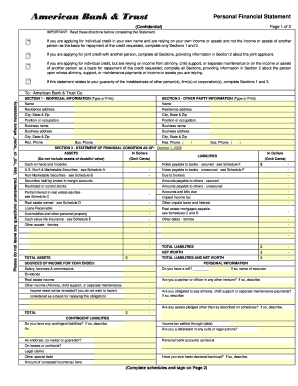
Bank of America Personal Financial Statement Form


What is the Bank of America Personal Financial Statement Form
The Bank of America Personal Financial Statement Form is a comprehensive document designed to provide a detailed overview of an individual's financial situation. This form typically includes sections for assets, liabilities, income, and expenses, allowing users to present a clear picture of their financial health. It is often required by lenders, financial institutions, and other entities when assessing creditworthiness or applying for loans.
Key elements of the Bank of America Personal Financial Statement Form
Understanding the key elements of the Bank of America Personal Financial Statement Form is essential for accurate completion. The primary components include:
- Assets: This section lists all valuable items owned, such as cash, real estate, investments, and personal property.
- Liabilities: Here, users detail all outstanding debts, including mortgages, loans, and credit card balances.
- Income: This part captures all sources of income, such as salary, rental income, and dividends.
- Expenses: Users must outline their monthly and annual expenses, providing a complete view of their financial obligations.
Steps to complete the Bank of America Personal Financial Statement Form
Completing the Bank of America Personal Financial Statement Form involves several key steps:
- Gather financial documents, including bank statements, tax returns, and pay stubs.
- Fill out the assets section by listing all owned items and their current values.
- Detail liabilities by including all debts and their amounts.
- Document income sources, ensuring to include all relevant figures.
- List monthly and annual expenses accurately to reflect your financial obligations.
- Review the completed form for accuracy and completeness before submission.
How to obtain the Bank of America Personal Financial Statement Form
The Bank of America Personal Financial Statement Form can be obtained through several channels. Users can visit the official Bank of America website, where the form is often available for download in PDF format. Additionally, customers may request a physical copy at any Bank of America branch. It is advisable to ensure that you are using the most current version of the form to avoid any issues during submission.
Legal use of the Bank of America Personal Financial Statement Form
The legal use of the Bank of America Personal Financial Statement Form is crucial for ensuring compliance with financial regulations. When properly completed and signed, this form serves as a legally binding document that can be used in various financial transactions. It is important to adhere to the guidelines set forth by financial institutions and regulatory bodies to ensure that the information provided is accurate and truthful, as discrepancies may lead to legal repercussions.
Quick guide on how to complete bank of america personal financial statement form
Prepare Bank Of America Personal Financial Statement Form effortlessly on any device
Digital document management has gained signNow traction among companies and individuals. It serves as an ideal eco-friendly substitute for traditional printed and signed papers, enabling you to locate the appropriate form and securely store it online. airSlate SignNow equips you with all the necessary tools to create, edit, and electronically sign your documents swiftly without complications. Manage Bank Of America Personal Financial Statement Form on any device using airSlate SignNow's Android or iOS applications and streamline any document-related process today.
How to edit and electronically sign Bank Of America Personal Financial Statement Form effortlessly
- Obtain Bank Of America Personal Financial Statement Form and then click Get Form to begin.
- Utilize the tools we offer to complete your document.
- Emphasize key sections of the documents or redact sensitive information with tools specifically designed for that purpose by airSlate SignNow.
- Create your signature using the Sign tool, which takes mere seconds and carries the same legal validity as a conventional wet ink signature.
- Review the information and then select the Done button to save your changes.
- Choose how you prefer to send your form, via email, text message (SMS), invite link, or download it to your computer.
Eliminate concerns about lost or misplaced files, tedious form searches, or errors that require printing new document copies. airSlate SignNow meets your document management needs in just a few clicks from any device of your choice. Modify and electronically sign Bank Of America Personal Financial Statement Form to ensure effective communication throughout the form preparation process with airSlate SignNow.
Create this form in 5 minutes or less
Create this form in 5 minutes!
How to create an eSignature for the bank of america personal financial statement form
How to create an electronic signature for a PDF online
How to create an electronic signature for a PDF in Google Chrome
How to create an e-signature for signing PDFs in Gmail
How to create an e-signature right from your smartphone
How to create an e-signature for a PDF on iOS
How to create an e-signature for a PDF on Android
People also ask
-
What is a personal financial statement?
A personal financial statement is a document that summarizes an individual's financial position at a specific point in time. It typically includes assets, liabilities, and net worth, providing a clear view of overall financial health. Using airSlate SignNow, you can easily create and manage your personal financial statement securely online.
-
How can airSlate SignNow help me with my personal financial statement?
airSlate SignNow simplifies the process of creating and signing personal financial statements with its user-friendly interface. It allows you to fill out forms electronically, gather signatures efficiently, and store documents securely. This ensures your personal financial statement is both easily accessible and professionally presented.
-
Is there a cost associated with using airSlate SignNow for my personal financial statement?
Yes, airSlate SignNow offers various pricing plans to accommodate different business needs. The plans are designed to be cost-effective, ensuring that creating your personal financial statement is affordable. You can choose a plan that fits your budget and usage requirements.
-
Can I integrate airSlate SignNow with other software for my personal financial statement?
Absolutely! airSlate SignNow integrates seamlessly with various tools, including accounting and document management software. This integration allows you to streamline the process of managing your personal financial statement, ensuring you have all necessary financial data in one place.
-
What features does airSlate SignNow offer for managing personal financial statements?
airSlate SignNow provides features such as customizable templates, eSignature capabilities, and secure document storage that are essential for managing your personal financial statement. These features enable you to quickly create, sign, and share financial documents with ease and security.
-
How secure is my personal financial statement with airSlate SignNow?
Security is a top priority for airSlate SignNow. Your personal financial statement is protected with advanced encryption and secure access controls, ensuring that your financial information remains confidential. You can trust that your documents are safe while using our platform.
-
Can I track who has signed my personal financial statement using airSlate SignNow?
Yes, airSlate SignNow offers tracking features that allow you to see the status of your personal financial statement throughout the signing process. You will receive notifications when documents are viewed and signed, providing transparency and peace of mind.
Get more for Bank Of America Personal Financial Statement Form
- Medical history form carolina dental alliance
- Isanti county probation form
- Focused housing centered plan form
- Head start physical exam form
- Registro de vacunacin del alumno pupil immunization record minnesota dept of health spanish version of the record for form
- C22 home study assessment for corporate child foster care form
- Bloom chiropractic center 1501 river wood drive su form
- Health regulation division mph use only fee deposi form
Find out other Bank Of America Personal Financial Statement Form
- Can I eSignature Oregon Orthodontists LLC Operating Agreement
- How To eSignature Rhode Island Orthodontists LLC Operating Agreement
- Can I eSignature West Virginia Lawers Cease And Desist Letter
- eSignature Alabama Plumbing Confidentiality Agreement Later
- How Can I eSignature Wyoming Lawers Quitclaim Deed
- eSignature California Plumbing Profit And Loss Statement Easy
- How To eSignature California Plumbing Business Letter Template
- eSignature Kansas Plumbing Lease Agreement Template Myself
- eSignature Louisiana Plumbing Rental Application Secure
- eSignature Maine Plumbing Business Plan Template Simple
- Can I eSignature Massachusetts Plumbing Business Plan Template
- eSignature Mississippi Plumbing Emergency Contact Form Later
- eSignature Plumbing Form Nebraska Free
- How Do I eSignature Alaska Real Estate Last Will And Testament
- Can I eSignature Alaska Real Estate Rental Lease Agreement
- eSignature New Jersey Plumbing Business Plan Template Fast
- Can I eSignature California Real Estate Contract
- eSignature Oklahoma Plumbing Rental Application Secure
- How Can I eSignature Connecticut Real Estate Quitclaim Deed
- eSignature Pennsylvania Plumbing Business Plan Template Safe