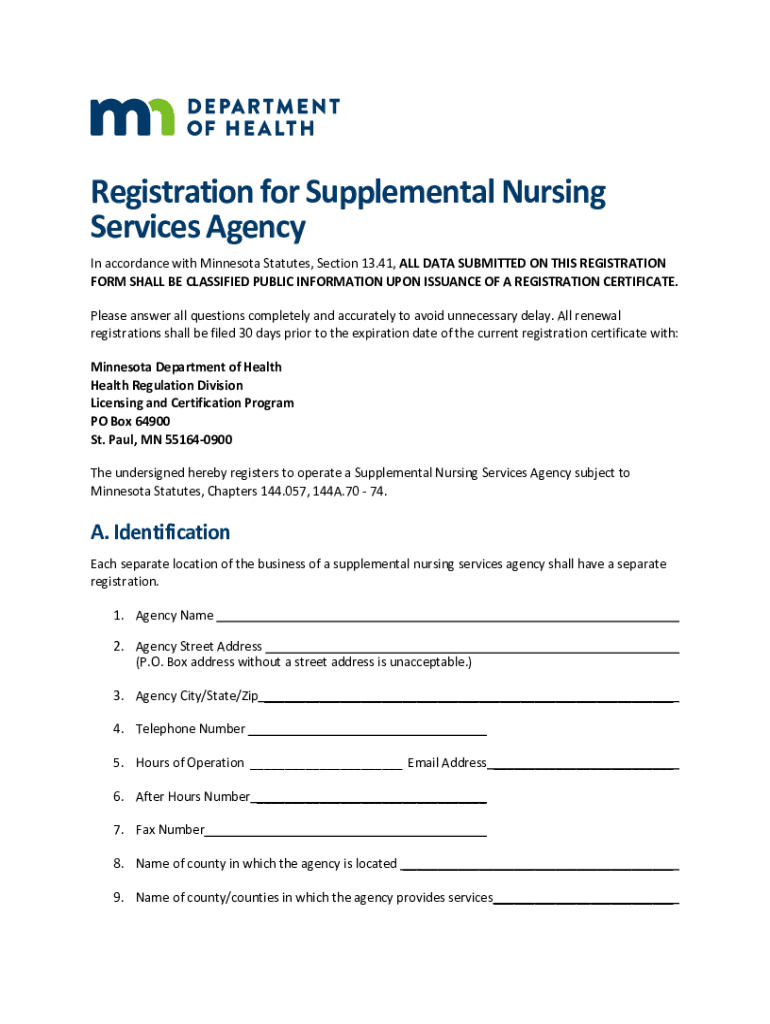
HEALTH REGULATION Division MPH Use Only Fee Deposi Form


Understanding the supplemental nursing services agency
A supplemental nursing services agency (SNS agency) provides temporary staffing solutions for healthcare facilities. These agencies supply qualified nurses and nursing assistants to meet the fluctuating demands of hospitals, nursing homes, and other healthcare providers. By offering a flexible workforce, SNS agencies help ensure that patient care standards are maintained, even during peak times or staff shortages.
In the United States, SNS agencies must comply with various state and federal regulations to operate legally. This includes ensuring that all nursing staff possess the necessary licenses and certifications. Agencies often conduct thorough background checks and verify qualifications to maintain high standards of care.
Steps to engage with a supplemental nursing services agency
Engaging with a supplemental nursing services agency involves several key steps. First, healthcare facilities should assess their staffing needs, determining the number of nurses or nursing assistants required and the duration of their need. Next, they should research potential agencies, considering factors such as reputation, compliance with regulations, and the quality of their staff.
Once a suitable agency is identified, facilities typically enter into a contractual agreement outlining the terms of service, including rates, responsibilities, and expectations. It is essential for both parties to maintain open communication to ensure that staffing needs are met effectively.
Legal considerations for supplemental nursing services agencies
Operating a supplemental nursing services agency involves navigating a complex legal landscape. Agencies must adhere to state licensing requirements, which can vary significantly across the United States. Compliance with healthcare regulations, such as those set forth by the Centers for Medicare & Medicaid Services (CMS), is critical for maintaining operational legitimacy.
Additionally, agencies must ensure that all staff members meet the necessary training and certification standards. Failure to comply with these regulations can result in penalties, including fines or loss of licensing. Therefore, it is crucial for agencies to stay informed about changes in laws and regulations affecting their operations.
Required documents for supplemental nursing services agency operations
To operate legally, a supplemental nursing services agency must gather and maintain several essential documents. These typically include:
- Business license and registration documents
- Proof of compliance with state health regulations
- Staff credentials, including nursing licenses and certifications
- Background check documentation for all staff members
- Insurance policies, including liability coverage
Maintaining accurate and up-to-date records is vital for ensuring compliance and facilitating smooth operations. Agencies should regularly review their documentation processes to ensure they meet all legal requirements.
Eligibility criteria for supplemental nursing services agencies
To qualify as a supplemental nursing services agency, certain eligibility criteria must be met. These can include:
- Compliance with state licensing requirements
- Provision of qualified nursing staff with valid licenses
- Adherence to safety and health regulations
- Implementation of effective staffing and management practices
Agencies may also need to demonstrate their ability to provide quality care and maintain high standards for patient safety. Meeting these criteria is essential for establishing credibility and trust within the healthcare community.
Examples of supplemental nursing services agency use cases
Supplemental nursing services agencies serve various use cases within the healthcare sector. Common scenarios include:
- Providing temporary staff during peak patient admission periods, such as flu season
- Filling in for staff on extended leave, such as maternity or medical leave
- Supporting facilities during emergencies, such as natural disasters or pandemics
- Assisting with specialized care needs, such as post-operative recovery or rehabilitation
These agencies play a crucial role in maintaining continuity of care and ensuring that healthcare facilities can meet patient needs effectively.
Quick guide on how to complete health regulation division mph use only fee deposi
Complete HEALTH REGULATION Division MPH Use Only Fee Deposi effortlessly on any device
Managing documents online has gained popularity among organizations and individuals alike. It serves as an ideal eco-friendly alternative to conventional printed and signed papers, allowing you to access the required forms and securely store them online. airSlate SignNow equips you with all the tools necessary to create, modify, and eSign your documents quickly and smoothly. Handle HEALTH REGULATION Division MPH Use Only Fee Deposi on any device with airSlate SignNow's Android or iOS applications and streamline any document-related process today.
How to edit and eSign HEALTH REGULATION Division MPH Use Only Fee Deposi with ease
- Obtain HEALTH REGULATION Division MPH Use Only Fee Deposi and then click Get Form to commence.
- Utilize the tools we offer to finalize your document.
- Emphasize important sections of the documents or redact sensitive information using the tools that airSlate SignNow provides specifically for that purpose.
- Create your signature using the Sign tool, which takes seconds and carries the same legal validity as a traditional wet ink signature.
- Review the information and click on the Done button to save your modifications.
- Choose how you would like to send your form, whether by email, text message (SMS), invite link, or download it to your computer.
Eliminate the worry of lost or misplaced files, tiresome form searches, or errors that require reprinting new document copies. airSlate SignNow caters to all your document management needs in just a few clicks from any device of your choice. Modify and eSign HEALTH REGULATION Division MPH Use Only Fee Deposi and ensure exceptional communication at every step of the document preparation process with airSlate SignNow.
Create this form in 5 minutes or less
Create this form in 5 minutes!
How to create an eSignature for the health regulation division mph use only fee deposi
How to create an electronic signature for a PDF online
How to create an electronic signature for a PDF in Google Chrome
How to create an e-signature for signing PDFs in Gmail
How to create an e-signature right from your smartphone
How to create an e-signature for a PDF on iOS
How to create an e-signature for a PDF on Android
People also ask
-
What are supplemental nursing services and how can a supplemental nursing services agency help my facility?
Supplemental nursing services refer to temporary nursing staff provided to healthcare facilities to fill staffing gaps. A supplemental nursing services agency can assist your facility by supplying qualified nurses and support staff, ensuring smooth operations even during peak times or staff shortages.
-
How does pricing work with a supplemental nursing services agency?
Pricing for supplemental nursing services varied by agency, typically based on factors such as staff qualifications, service duration, and location. It's essential to request a detailed quote from your chosen supplemental nursing services agency to understand the total costs involved and find a solution that fits your budget.
-
What are the benefits of using a supplemental nursing services agency?
Using a supplemental nursing services agency provides numerous benefits, including flexible staffing solutions, rapid access to qualified nursing professionals, and the ability to manage unexpected patient surges. This gives facilities peace of mind, knowing that quality care can be maintained at all times.
-
How do I choose the right supplemental nursing services agency for my needs?
Choosing the right supplemental nursing services agency involves assessing their reputation, staffing qualifications, and the specific services they offer. Look for agencies with positive testimonials, a comprehensive screening process, and a track record of fulfilling client expectations within your specific healthcare setting.
-
What types of healthcare settings can benefit from a supplemental nursing services agency?
Various healthcare settings, including hospitals, nursing homes, and outpatient clinics, can benefit from a supplemental nursing services agency. Regardless of the environment, having access to supplemental nursing staff ensures that patient care remains uninterrupted and quality standards are maintained.
-
Can a supplemental nursing services agency assist during emergency situations?
Absolutely. A supplemental nursing services agency is equipped to respond quickly during emergencies, providing healthcare facilities with the necessary staffing support. Having access to temporary nursing staff can be critical during unexpected patient surges or natural disasters.
-
What is the typical onboarding process for new staff from a supplemental nursing services agency?
The onboarding process for new staff from a supplemental nursing services agency usually involves orientation, which can include training specific to your facility's protocols and policies. This ensures that the supplemental nurses are well-prepared to integrate seamlessly into your team and provide quality care.
Get more for HEALTH REGULATION Division MPH Use Only Fee Deposi
- Cimb form
- The importance of being earnest worksheet answers form
- Applicatication form
- Cp207 slip form
- Confidential morbidity report for santa clara county form
- Application lebone ii college of the royal bafokeng form
- New jersey traffic safety specialist tss certification program level 2 form
- Basic infant information
Find out other HEALTH REGULATION Division MPH Use Only Fee Deposi
- Can I eSignature Oregon Orthodontists LLC Operating Agreement
- How To eSignature Rhode Island Orthodontists LLC Operating Agreement
- Can I eSignature West Virginia Lawers Cease And Desist Letter
- eSignature Alabama Plumbing Confidentiality Agreement Later
- How Can I eSignature Wyoming Lawers Quitclaim Deed
- eSignature California Plumbing Profit And Loss Statement Easy
- How To eSignature California Plumbing Business Letter Template
- eSignature Kansas Plumbing Lease Agreement Template Myself
- eSignature Louisiana Plumbing Rental Application Secure
- eSignature Maine Plumbing Business Plan Template Simple
- Can I eSignature Massachusetts Plumbing Business Plan Template
- eSignature Mississippi Plumbing Emergency Contact Form Later
- eSignature Plumbing Form Nebraska Free
- How Do I eSignature Alaska Real Estate Last Will And Testament
- Can I eSignature Alaska Real Estate Rental Lease Agreement
- eSignature New Jersey Plumbing Business Plan Template Fast
- Can I eSignature California Real Estate Contract
- eSignature Oklahoma Plumbing Rental Application Secure
- How Can I eSignature Connecticut Real Estate Quitclaim Deed
- eSignature Pennsylvania Plumbing Business Plan Template Safe