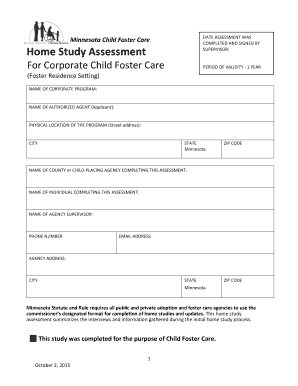
C22 Home Study Assessment for Corporate Child Foster Care 2015-2026


What is the adoption home study online form?
The adoption home study online form is a crucial document in the adoption process. It assesses the suitability of prospective adoptive parents and ensures that they meet the legal and emotional requirements for adopting a child. This form typically includes personal information, background checks, and home evaluations. By completing this form online, applicants can streamline their adoption journey, making it more efficient and accessible.
Steps to complete the adoption home study online form
Completing the adoption home study online form involves several steps to ensure accuracy and compliance. Here is a general outline of the process:
- Gather necessary documentation, including identification, financial statements, and references.
- Access the online form through a secure platform that complies with legal standards.
- Fill out the required fields, providing detailed and honest information about your background and family situation.
- Review the completed form for accuracy and completeness before submission.
- Submit the form electronically, ensuring that you receive a confirmation of submission.
Legal use of the adoption home study online form
The adoption home study online form is legally binding when completed according to specific regulations. To ensure its validity, the form must be signed electronically using a compliant eSignature solution. This process adheres to the ESIGN Act and UETA, which recognize electronic signatures as legally equivalent to handwritten ones. It is essential to follow all state-specific requirements to ensure that the form is accepted by adoption agencies and courts.
Required documents for the adoption home study
When completing the adoption home study online form, several documents are typically required to support your application. These may include:
- Government-issued identification, such as a driver’s license or passport.
- Proof of income, including pay stubs or tax returns.
- Background check consent forms for all adult household members.
- References from friends, family, or professionals who can speak to your parenting abilities.
- Home safety inspection reports, if applicable.
State-specific rules for the adoption home study
Each state in the U.S. has its own regulations regarding the adoption home study process. It is important to be aware of these state-specific rules, as they can vary significantly. Some states may require additional documentation or specific training for prospective adoptive parents. Checking with your local adoption agency or state department of children and families can provide clarity on what is required in your area.
How to obtain the adoption home study online form
The adoption home study online form can typically be obtained through your adoption agency or relevant state department. Many agencies provide access to the form on their websites, allowing prospective parents to fill it out digitally. If your agency does not offer an online option, they may provide a downloadable version that can be completed and submitted electronically or via mail.
Quick guide on how to complete c22 home study assessment for corporate child foster care
Complete C22 Home Study Assessment For Corporate Child Foster Care seamlessly on any device
Online document management has become increasingly favored by both businesses and individuals. It offers an ideal eco-friendly alternative to traditional printed and signed documents, allowing you to find the appropriate form and securely store it online. airSlate SignNow equips you with all the tools necessary to create, modify, and eSign your documents promptly without delays. Manage C22 Home Study Assessment For Corporate Child Foster Care on any device with airSlate SignNow Android or iOS applications and enhance any document-centric workflow today.
How to modify and eSign C22 Home Study Assessment For Corporate Child Foster Care effortlessly
- Locate C22 Home Study Assessment For Corporate Child Foster Care and select Get Form to initiate.
- Utilize the tools we provide to complete your document.
- Highlight pertinent sections of your documents or obscure sensitive information with tools that airSlate SignNow specifically provides for this purpose.
- Create your signature using the Sign tool, which takes mere seconds and holds the same legal validity as a traditional handwritten signature.
- Review the details and click on the Done button to save your modifications.
- Select your preferred method to send your form, whether by email, text message (SMS), invite link, or download it to your computer.
Eliminate concerns over lost or misplaced files, tiresome form searches, or errors that necessitate printing new document copies. airSlate SignNow meets your document management requirements in just a few clicks from any device you choose. Edit and eSign C22 Home Study Assessment For Corporate Child Foster Care and ensure outstanding communication at every stage of your form preparation process with airSlate SignNow.
Create this form in 5 minutes or less
Find and fill out the correct c22 home study assessment for corporate child foster care
Create this form in 5 minutes!
How to create an eSignature for the c22 home study assessment for corporate child foster care
How to create an electronic signature for a PDF online
How to create an electronic signature for a PDF in Google Chrome
How to create an e-signature for signing PDFs in Gmail
How to create an e-signature right from your smartphone
How to create an e-signature for a PDF on iOS
How to create an e-signature for a PDF on Android
People also ask
-
What are adoption home study online forms?
Adoption home study online forms are digital documents designed to facilitate the home study process for prospective adoptive parents. These forms streamline the collection of necessary information, making it easier for families to provide details required by adoption agencies. With airSlate SignNow, you can complete these forms quickly and access them anytime.
-
How do I find adoption home study online forms?
You can easily access adoption home study online forms through airSlate SignNow's user-friendly platform. Simply visit our website to create and customize forms according to your needs. Our templates ensure that you won't miss any essential information required by adoption agencies.
-
Are airSlate SignNow adoption home study online forms secure?
Yes, airSlate SignNow ensures that your adoption home study online forms are secure, protecting sensitive information through advanced encryption measures. We prioritize your privacy and compliance, making sure all data is handled securely. You can trust our platform to manage your documents safely.
-
What are the benefits of using adoption home study online forms?
Using adoption home study online forms can signNowly simplify the adoption process. They save time and reduce paperwork by allowing you to fill out forms electronically and submit them with ease. Additionally, airSlate SignNow helps you track the status of your forms and facilitates faster processing with adoption agencies.
-
What features do airSlate SignNow adoption home study online forms offer?
airSlate SignNow provides a range of features for adoption home study online forms, including eSignature capabilities, customizable templates, and cloud storage. You can also collaborate with others directly on the platform, ensuring that all parties can provide input as needed. This enhances communication and efficiency throughout the adoption process.
-
How much do airSlate SignNow adoption home study online forms cost?
The cost of using airSlate SignNow for adoption home study online forms varies based on the subscription plan you choose. We offer flexible pricing options to suit different budgets, allowing you to pay only for the features you need. Check our website for the latest pricing details and a free trial option to explore our services.
-
Can I integrate adoption home study online forms with other tools?
Yes, airSlate SignNow allows you to integrate adoption home study online forms with various third-party applications. This includes CRM systems, cloud storage services, and project management tools. Such integrations streamline your workflow, making document management more efficient and cohesive.
Get more for C22 Home Study Assessment For Corporate Child Foster Care
Find out other C22 Home Study Assessment For Corporate Child Foster Care
- Can I Electronic signature Oregon Sports Form
- How To Electronic signature New York Courts Document
- How Can I Electronic signature Oklahoma Courts PDF
- How Do I Electronic signature South Dakota Courts Document
- Can I Electronic signature South Dakota Sports Presentation
- How To Electronic signature Utah Courts Document
- Can I Electronic signature West Virginia Courts PPT
- Send Sign PDF Free
- How To Send Sign PDF
- Send Sign Word Online
- Send Sign Word Now
- Send Sign Word Free
- Send Sign Word Android
- Send Sign Word iOS
- Send Sign Word iPad
- How To Send Sign Word
- Can I Send Sign Word
- How Can I Send Sign Word
- Send Sign Document Online
- Send Sign Document Computer