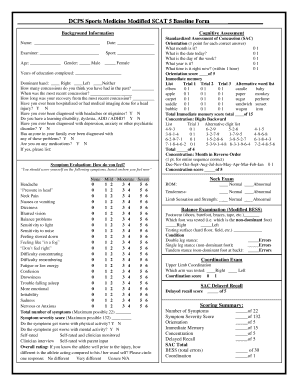
Modified Scat 5 Form


What is the Modified Scat 5
The Modified Scat 5 is a comprehensive assessment tool designed to evaluate cognitive function and symptoms following a suspected concussion. This form is crucial for healthcare professionals, coaches, and parents to ensure the safety and well-being of athletes, particularly in contact sports. It provides a structured approach to identify potential concussion symptoms and helps in making informed decisions regarding an athlete's return to play.
How to use the Modified Scat 5
Using the Modified Scat 5 involves several straightforward steps. First, ensure that the individual being assessed is in a calm environment. The form includes symptom checklists, cognitive assessments, and balance evaluations. It is essential to complete the questionnaire thoroughly, noting any symptoms experienced by the athlete. The results should be reviewed by a qualified healthcare professional to determine the appropriate course of action.
Steps to complete the Modified Scat 5
Completing the Modified Scat 5 requires careful attention to detail. Here are the steps to follow:
- Begin by gathering the necessary materials, including the Modified Scat 5 form.
- Ensure the individual is seated comfortably and is aware of the purpose of the assessment.
- Guide the individual through the symptom checklist, marking any symptoms they report.
- Proceed to the cognitive assessment section, which may include questions about orientation and memory.
- Finally, evaluate balance and coordination as outlined in the form.
Legal use of the Modified Scat 5
The Modified Scat 5 is recognized as a valid tool for assessing concussion symptoms, making its legal use important in various contexts, such as sports organizations and schools. Proper documentation of the assessment results can provide legal protection for coaches and organizations, demonstrating that they have taken appropriate measures to ensure athlete safety. Compliance with local regulations regarding concussion management is essential.
Key elements of the Modified Scat 5
Key elements of the Modified Scat 5 include a symptom checklist, cognitive assessment, and balance tests. The symptom checklist allows individuals to report various symptoms, such as headache, dizziness, and confusion. The cognitive assessment evaluates orientation, memory, and concentration, while the balance tests measure physical coordination. Together, these components provide a comprehensive view of the individual's condition.
Examples of using the Modified Scat 5
Examples of using the Modified Scat 5 can be found in various sports settings. For instance, a high school football coach may administer the form to a player who has sustained a head injury during practice. Similarly, a pediatrician may use the Modified Scat 5 to assess a young athlete's recovery after a concussion. These scenarios highlight the form's versatility and importance in ensuring safety across different age groups and sports.
Quick guide on how to complete modified scat 5
Easily prepare Modified Scat 5 on any device
Digital document management has become increasingly popular among companies and individuals. It serves as an ideal eco-conscious alternative to traditional printed and signed documents, allowing you to locate the right form and securely store it online. airSlate SignNow equips you with all the tools necessary to create, modify, and electronically sign your documents quickly and efficiently. Handle Modified Scat 5 on any platform with airSlate SignNow's Android or iOS applications and streamline your document-related tasks today.
The most efficient way to modify and electronically sign Modified Scat 5 effortlessly
- Locate Modified Scat 5 and click on Get Form to begin.
- Utilize the tools we provide to complete your form.
- Emphasize important sections of your documents or obscure sensitive data with tools specifically designed for that purpose by airSlate SignNow.
- Create your signature with the Sign feature, which takes just seconds and has the same legal validity as a conventional wet ink signature.
- Review all the information and click on the Done button to save your changes.
- Select how you wish to send your form, whether by email, SMS, or invitation link, or download it to your computer.
Forget about lost or misplaced documents, tedious form searches, or errors that necessitate creating new copies. airSlate SignNow addresses your document management needs in just a few clicks from any device you prefer. Edit and electronically sign Modified Scat 5 while ensuring outstanding communication at every stage of your form preparation process with airSlate SignNow.
Create this form in 5 minutes or less
Create this form in 5 minutes!
How to create an eSignature for the modified scat 5
How to create an electronic signature for a PDF online
How to create an electronic signature for a PDF in Google Chrome
How to create an e-signature for signing PDFs in Gmail
How to create an e-signature right from your smartphone
How to create an e-signature for a PDF on iOS
How to create an e-signature for a PDF on Android
People also ask
-
What is scat 5 and how does it work with airSlate SignNow?
Scat 5 is an advanced feature within airSlate SignNow that simplifies the document signing process. It allows users to streamline their workflows and boost productivity by easily sending and eSigning documents. By leveraging scat 5, businesses can enhance their document management capabilities and ensure a seamless user experience.
-
What are the pricing options for using airSlate SignNow with scat 5?
airSlate SignNow offers competitive pricing plans that accommodate a variety of business needs, including access to scat 5 features. Depending on your requirements, you can choose from monthly or annual subscription models that fit your budget. Each plan provides full functionality of scat 5, making it a cost-effective solution for document management.
-
What features come with scat 5 in airSlate SignNow?
Scat 5 includes various features that enhance document processing, such as customizable templates, automated workflows, and real-time tracking of document status. These capabilities allow users to create a customized signing experience, ensuring efficient communication and quick turnaround times. Additionally, scat 5 integrates seamlessly with other tools to improve overall productivity.
-
How can scat 5 benefit my business?
By implementing scat 5 within airSlate SignNow, businesses can signNowly reduce the time spent on document management tasks. This feature allows for smoother collaboration among teams, increases the accuracy of signed documents, and enhances customer satisfaction. Overall, scat 5 is designed to optimize your workflow, helping you achieve your business goals more effectively.
-
Is it easy to integrate scat 5 into existing systems?
Yes, integrating scat 5 with airSlate SignNow into your existing systems is straightforward. airSlate SignNow provides robust API support that enables seamless integration with various platforms. This ease of integration ensures that you can enhance your current processes without signNow disruptions.
-
Can I access scat 5 features on mobile devices?
Absolutely! scat 5 features in airSlate SignNow are fully accessible on mobile devices, allowing users to send and eSign documents on the go. With a user-friendly mobile interface, you can manage your documents quickly and efficiently, ensuring that you stay productive regardless of your location.
-
What security measures does airSlate SignNow implement for scat 5?
airSlate SignNow prioritizes security, particularly for scat 5 users handling sensitive documents. The platform employs advanced encryption measures, secure data storage, and compliance with industry regulations to protect your information. This commitment to security makes scat 5 a trusted choice for businesses managing critical documents.
Get more for Modified Scat 5
- Inequalities and their graphs worksheet answer key form
- Delaware 1120 amended form
- Zaa hamburg form
- 12 06 public assistance to adults disability oct 10 dhr maryland form
- Consent variation order form
- 693729 form
- Notification certificate of taxable fuel registrant in word form
- Form 1120 u s corporation income tax return 705460544
Find out other Modified Scat 5
- eSignature Louisiana Insurance Rental Application Later
- eSignature Maryland Insurance Contract Safe
- eSignature Massachusetts Insurance Lease Termination Letter Free
- eSignature Nebraska High Tech Rental Application Now
- How Do I eSignature Mississippi Insurance Separation Agreement
- Help Me With eSignature Missouri Insurance Profit And Loss Statement
- eSignature New Hampshire High Tech Lease Agreement Template Mobile
- eSignature Montana Insurance Lease Agreement Template Online
- eSignature New Hampshire High Tech Lease Agreement Template Free
- How To eSignature Montana Insurance Emergency Contact Form
- eSignature New Jersey High Tech Executive Summary Template Free
- eSignature Oklahoma Insurance Warranty Deed Safe
- eSignature Pennsylvania High Tech Bill Of Lading Safe
- eSignature Washington Insurance Work Order Fast
- eSignature Utah High Tech Warranty Deed Free
- How Do I eSignature Utah High Tech Warranty Deed
- eSignature Arkansas Legal Affidavit Of Heirship Fast
- Help Me With eSignature Colorado Legal Cease And Desist Letter
- How To eSignature Connecticut Legal LLC Operating Agreement
- eSignature Connecticut Legal Residential Lease Agreement Mobile