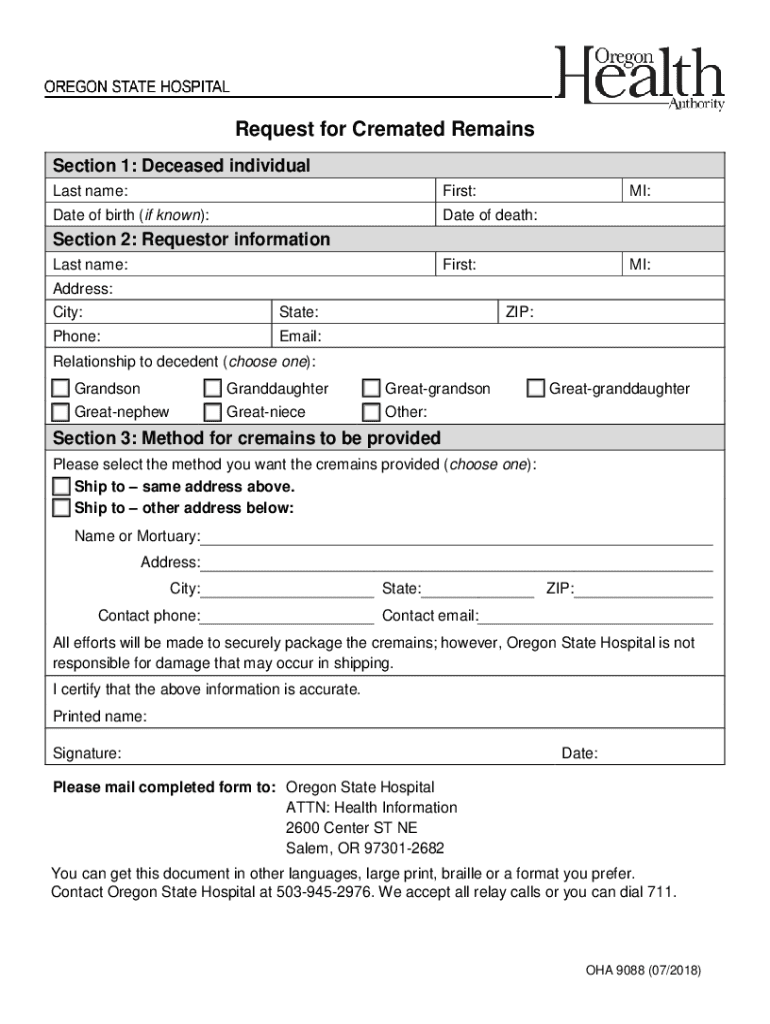
OHA 9088 Request for Creamated Remains OHA 9088 Request for Creamated Remains 2018


What is the OHA 9088 Request For Creamated Remains
The OHA 9088 Request For Creamated Remains is a formal document used to request the release of cremated remains from a crematory or funeral home. This form is essential for individuals or families seeking to retrieve the ashes of a deceased loved one. It ensures that the process is documented and that the remains are handled according to legal and ethical standards. The form typically requires specific information about the deceased, the requester, and any relevant authorizations.
Steps to Complete the OHA 9088 Request For Creamated Remains
Completing the OHA 9088 Request For Creamated Remains involves several key steps:
- Gather necessary information, including the deceased's full name, date of birth, and date of death.
- Provide your contact information and relationship to the deceased.
- Include any required documentation, such as a death certificate or proof of identity.
- Review the form for accuracy and completeness before submission.
- Sign and date the form to validate your request.
Legal Use of the OHA 9088 Request For Creamated Remains
The legal use of the OHA 9088 Request For Creamated Remains is crucial to ensure that the cremated remains are released to the appropriate individual. This form serves as a legal record of the request, protecting both the requester and the crematory. It is important to comply with state laws and regulations regarding the handling of cremated remains, as improper handling can lead to legal complications.
How to Obtain the OHA 9088 Request For Creamated Remains
The OHA 9088 Request For Creamated Remains can typically be obtained from the crematory or funeral home handling the cremation. Many facilities provide this form directly on their websites or in person. It is advisable to contact the facility to ensure you have the most current version of the form and to inquire about any specific requirements they may have for submission.
Key Elements of the OHA 9088 Request For Creamated Remains
When filling out the OHA 9088 Request For Creamated Remains, several key elements must be included:
- Requester’s full name and contact information.
- Details about the deceased, including full name, date of birth, and date of death.
- Signature of the requester, confirming their authority to request the remains.
- Any supporting documentation, such as a death certificate or legal identification.
Form Submission Methods
The OHA 9088 Request For Creamated Remains can be submitted through various methods, depending on the policies of the crematory or funeral home. Common submission methods include:
- In-person delivery at the facility.
- Mailing the completed form to the designated address.
- Submitting the form electronically, if the facility offers online services.
Quick guide on how to complete oha 9088 request for creamated remains oha 9088 request for creamated remains
Complete OHA 9088 Request For Creamated Remains OHA 9088 Request For Creamated Remains effortlessly on any device
Digital document management has become increasingly popular among organizations and individuals. It offers an ideal eco-friendly alternative to traditional printed and signed paperwork, allowing you to easily find the necessary form and securely store it online. airSlate SignNow equips you with all the tools required to create, edit, and eSign your documents quickly without delays. Manage OHA 9088 Request For Creamated Remains OHA 9088 Request For Creamated Remains on any device using airSlate SignNow's Android or iOS applications and streamline any document-focused process today.
The easiest method to modify and eSign OHA 9088 Request For Creamated Remains OHA 9088 Request For Creamated Remains with ease
- Obtain OHA 9088 Request For Creamated Remains OHA 9088 Request For Creamated Remains and click Get Form to begin.
- Utilize the tools we offer to complete your document.
- Highlight important sections of your files or obscure sensitive details with tools specifically designed by airSlate SignNow for that purpose.
- Create your signature using the Sign tool, which only takes a few seconds and carries the same legal validity as a conventional wet-ink signature.
- Review the information and click on the Done button to save your changes.
- Select how you wish to send your document: via email, SMS, invitation link, or download it to your computer.
Eliminate concerns about lost or misplaced files, tedious form searches, or mistakes that necessitate printing new document copies. airSlate SignNow addresses your needs in document management with just a few clicks from a device of your choice. Modify and eSign OHA 9088 Request For Creamated Remains OHA 9088 Request For Creamated Remains and maintain excellent communication throughout your form preparation process with airSlate SignNow.
Create this form in 5 minutes or less
Find and fill out the correct oha 9088 request for creamated remains oha 9088 request for creamated remains
Create this form in 5 minutes!
How to create an eSignature for the oha 9088 request for creamated remains oha 9088 request for creamated remains
How to create an electronic signature for a PDF online
How to create an electronic signature for a PDF in Google Chrome
How to create an e-signature for signing PDFs in Gmail
How to create an e-signature right from your smartphone
How to create an e-signature for a PDF on iOS
How to create an e-signature for a PDF on Android
People also ask
-
What is the OHA 9088 Request For Creamated Remains?
The OHA 9088 Request For Creamated Remains is a formal document used to request cremated remains in a standardized format. This essential document ensures that the process complies with legal and regulatory requirements, making it crucial for families and funeral homes alike.
-
How can the airSlate SignNow platform assist with the OHA 9088 Request For Creamated Remains?
airSlate SignNow provides an easy-to-use platform for sending and eSigning the OHA 9088 Request For Creamated Remains document. With its user-friendly interface, you can quickly fill out the necessary fields and obtain signatures, streamlining the entire process for both providers and requestors.
-
Is there a cost associated with using airSlate SignNow for the OHA 9088 Request For Creamated Remains?
Yes, airSlate SignNow offers various pricing plans tailored to meet different needs. The cost is transparent, and you'll find it reasonably priced compared to other digital signature solutions, especially considering the convenience it adds to managing the OHA 9088 Request For Creamated Remains.
-
What features does airSlate SignNow offer for the OHA 9088 Request For Creamated Remains?
The airSlate SignNow platform includes features like templates, fields for data entry, and status tracking. These features enhance the efficiency of handling the OHA 9088 Request For Creamated Remains, making it easier to manage the document process.
-
How secure is the signing process for the OHA 9088 Request For Creamated Remains?
airSlate SignNow prioritizes security and employs advanced encryption methods to protect all documents, including the OHA 9088 Request For Creamated Remains. Users can trust that their sensitive information is secure throughout the signing process.
-
Can I integrate airSlate SignNow with other tools for managing the OHA 9088 Request For Creamated Remains?
Yes, airSlate SignNow offers integrations with various software platforms, allowing you to seamlessly manage the OHA 9088 Request For Creamated Remains alongside other business tools. This integration enhances workflow efficiency and keeps everything organized.
-
How can I access support for issues related to the OHA 9088 Request For Creamated Remains?
If you encounter any issues while using airSlate SignNow for the OHA 9088 Request For Creamated Remains, you can access customer support via chat, email, or phone. They provide prompt assistance to help you resolve any questions or concerns.
Get more for OHA 9088 Request For Creamated Remains OHA 9088 Request For Creamated Remains
- Pdffiller invoice template form
- Sonic application 236594080 form
- Illegible notary seal declaration form
- Vr 120 form
- Hi rail inspection form
- Sample letter of explanation for lost documents form
- Form indiana
- Affidavit to register a foreign child custody order for enforcement pursuant to as 25 30 430 shc 1510 form
Find out other OHA 9088 Request For Creamated Remains OHA 9088 Request For Creamated Remains
- eSignature North Dakota Government Quitclaim Deed Free
- eSignature Kansas Finance & Tax Accounting Business Letter Template Free
- eSignature Washington Government Arbitration Agreement Simple
- Can I eSignature Massachusetts Finance & Tax Accounting Business Plan Template
- Help Me With eSignature Massachusetts Finance & Tax Accounting Work Order
- eSignature Delaware Healthcare / Medical NDA Secure
- eSignature Florida Healthcare / Medical Rental Lease Agreement Safe
- eSignature Nebraska Finance & Tax Accounting Business Letter Template Online
- Help Me With eSignature Indiana Healthcare / Medical Notice To Quit
- eSignature New Jersey Healthcare / Medical Credit Memo Myself
- eSignature North Dakota Healthcare / Medical Medical History Simple
- Help Me With eSignature Arkansas High Tech Arbitration Agreement
- eSignature Ohio Healthcare / Medical Operating Agreement Simple
- eSignature Oregon Healthcare / Medical Limited Power Of Attorney Computer
- eSignature Pennsylvania Healthcare / Medical Warranty Deed Computer
- eSignature Texas Healthcare / Medical Bill Of Lading Simple
- eSignature Virginia Healthcare / Medical Living Will Computer
- eSignature West Virginia Healthcare / Medical Claim Free
- How To eSignature Kansas High Tech Business Plan Template
- eSignature Kansas High Tech Lease Agreement Template Online