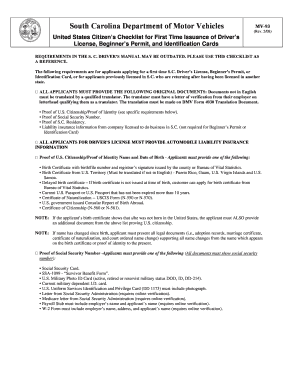
Scdmv Form Mv 93


What is the SC DMV Form MV 93?
The SC DMV Form MV 93, also known as the South Carolina Real ID form, is a document used by residents of South Carolina to apply for a Real ID. This identification is essential for individuals who wish to use their state-issued ID for federal purposes, such as boarding commercial flights or accessing federal facilities. The form collects personal information, including the applicant's full name, date of birth, and address, ensuring that the ID meets federal security standards.
How to Obtain the SC DMV Form MV 93
To obtain the SC DMV Form MV 93, individuals can visit the South Carolina Department of Motor Vehicles (SCDMV) website or their local DMV office. The form is available for download online, allowing applicants to print it and fill it out at their convenience. Additionally, the form can be requested in person at any DMV location, where staff can provide assistance if needed.
Steps to Complete the SC DMV Form MV 93
Completing the SC DMV Form MV 93 involves several key steps:
- Gather necessary documents, including proof of identity, residency, and Social Security number.
- Fill out the form accurately, ensuring all personal information is correct.
- Sign and date the form where indicated.
- Submit the completed form along with the required documents to the SCDMV, either in person or via mail.
It is crucial to double-check all information to avoid delays in processing.
Legal Use of the SC DMV Form MV 93
The SC DMV Form MV 93 is legally binding when filled out and submitted according to the guidelines set by the SCDMV. It is important for applicants to understand that providing false information on this form can lead to legal penalties. The form must be accompanied by valid identification documents to ensure compliance with state and federal regulations.
Key Elements of the SC DMV Form MV 93
Key elements of the SC DMV Form MV 93 include:
- Applicant Information: Full name, date of birth, and address.
- Identification Requirements: Details on required documents to verify identity and residency.
- Signature Section: A space for the applicant’s signature, confirming the accuracy of the information provided.
These elements are essential for the verification process and ensure that the application meets all necessary criteria for a Real ID.
Form Submission Methods
The SC DMV Form MV 93 can be submitted through various methods:
- In-Person: Applicants can visit their local SCDMV office to submit the form directly.
- By Mail: The completed form can be mailed to the designated SCDMV address, along with any required documents.
Choosing the appropriate submission method can help streamline the application process.
Quick guide on how to complete scdmv form mv 93 183349
Prepare Scdmv Form Mv 93 effortlessly across any device
Web-based document management has become increasingly popular among companies and individuals. It offers an excellent eco-friendly substitute for conventional printed and signed documents, as you can access the necessary form and securely keep it online. airSlate SignNow provides you with all the tools required to generate, modify, and eSign your documents quickly and efficiently. Manage Scdmv Form Mv 93 on any device using airSlate SignNow Android or iOS applications and streamline any document-related process today.
The simplest way to modify and eSign Scdmv Form Mv 93 without effort
- Locate Scdmv Form Mv 93 and click on Acquire Form to begin.
- Utilize the tools we offer to fill out your document.
- Emphasize important sections of the documents or redact sensitive information using tools that airSlate SignNow provides specifically for that purpose.
- Create your eSignature using the Sign feature, which takes just seconds and holds the same legal validity as a traditional handwritten signature.
- Verify the details and click on the Finish button to save your modifications.
- Select how you wish to send your form, whether by email, text message (SMS), invitation link, or download it to your computer.
Forget about lost or misplaced documents, tedious form searches, or errors that necessitate printing new document copies. airSlate SignNow addresses all your needs in document management in just a few clicks from your preferred device. Modify and eSign Scdmv Form Mv 93 and ensure excellent communication at every stage of the form preparation process with airSlate SignNow.
Create this form in 5 minutes or less
Create this form in 5 minutes!
How to create an eSignature for the scdmv form mv 93 183349
How to create an electronic signature for a PDF online
How to create an electronic signature for a PDF in Google Chrome
How to create an e-signature for signing PDFs in Gmail
How to create an e-signature right from your smartphone
How to create an e-signature for a PDF on iOS
How to create an e-signature for a PDF on Android
People also ask
-
What is the MV 93 form, and why is it important?
The MV 93 form is a vital document used for vehicle registration in various jurisdictions. It is important because it ensures that vehicle owners comply with legal requirements and helps to streamline the registration process. airSlate SignNow offers an efficient way to send and eSign the MV 93 form digitally.
-
How can airSlate SignNow help me with the MV 93 form?
Using airSlate SignNow, you can easily send, fill out, and eSign the MV 93 form online without the hassle of printing or mailing documents. Our platform streamlines the process, making it faster and more efficient for you. This ensures that you meet deadlines and maintain compliance effortlessly.
-
Is there a cost associated with using airSlate SignNow for the MV 93 form?
airSlate SignNow offers competitive pricing plans tailored to fit different business needs and budgets for handling the MV 93 form. There are various subscription tiers available, providing flexibility depending on your usage. You can explore our plans on the website to find the best fit for your requirements.
-
What features does airSlate SignNow offer for managing the MV 93 form?
airSlate SignNow includes features like customizable templates, secure eSigning, and document tracking specifically designed for documents like the MV 93 form. Additionally, you can collaborate with stakeholders in real-time, ensuring a seamless experience. This makes managing forms straightforward and efficient.
-
Can I integrate airSlate SignNow with other tools to manage the MV 93 form?
Absolutely! airSlate SignNow seamlessly integrates with various tools and applications, which can enhance your ability to manage the MV 93 form. Whether you are using CRM systems or document storage solutions, our platform ensures a smooth workflow for processing your forms.
-
What are the benefits of using airSlate SignNow for the MV 93 form?
Using airSlate SignNow for the MV 93 form provides several benefits, including time savings, reduced paperwork, and enhanced security for your sensitive information. Our eSigning solution offers a legally binding alternative to traditional signatures, making it a reliable choice for businesses. Overall, it simplifies the entire filing process.
-
Is it safe to use airSlate SignNow for the MV 93 form?
Yes, it is safe to use airSlate SignNow for the MV 93 form. Our platform employs advanced security measures, such as encryption and secure storage, to protect your data. You can trust us to handle your sensitive documents with the utmost care and compliance with industry standards.
Get more for Scdmv Form Mv 93
- Navmc 10469 21108331 form
- Request for joint services transcript apwu step 2 grievance appeal form pima
- Eics form of insurence
- Application for annual overweightoverdimensional permit transportation ky form
- Hommocks pool 615553353 form
- Non food vendor contract agreement form
- Valet trash contract template form
- Ux designer contract template form
Find out other Scdmv Form Mv 93
- Can I Electronic signature Ohio Consumer Credit Application
- eSignature Georgia Junior Employment Offer Letter Later
- Electronic signature Utah Outsourcing Services Contract Online
- How To Electronic signature Wisconsin Debit Memo
- Electronic signature Delaware Junior Employment Offer Letter Later
- Electronic signature Texas Time Off Policy Later
- Electronic signature Texas Time Off Policy Free
- eSignature Delaware Time Off Policy Online
- Help Me With Electronic signature Indiana Direct Deposit Enrollment Form
- Electronic signature Iowa Overtime Authorization Form Online
- Electronic signature Illinois Employee Appraisal Form Simple
- Electronic signature West Virginia Business Ethics and Conduct Disclosure Statement Free
- Electronic signature Alabama Disclosure Notice Simple
- Electronic signature Massachusetts Disclosure Notice Free
- Electronic signature Delaware Drug Testing Consent Agreement Easy
- Electronic signature North Dakota Disclosure Notice Simple
- Electronic signature California Car Lease Agreement Template Free
- How Can I Electronic signature Florida Car Lease Agreement Template
- Electronic signature Kentucky Car Lease Agreement Template Myself
- Electronic signature Texas Car Lease Agreement Template Easy