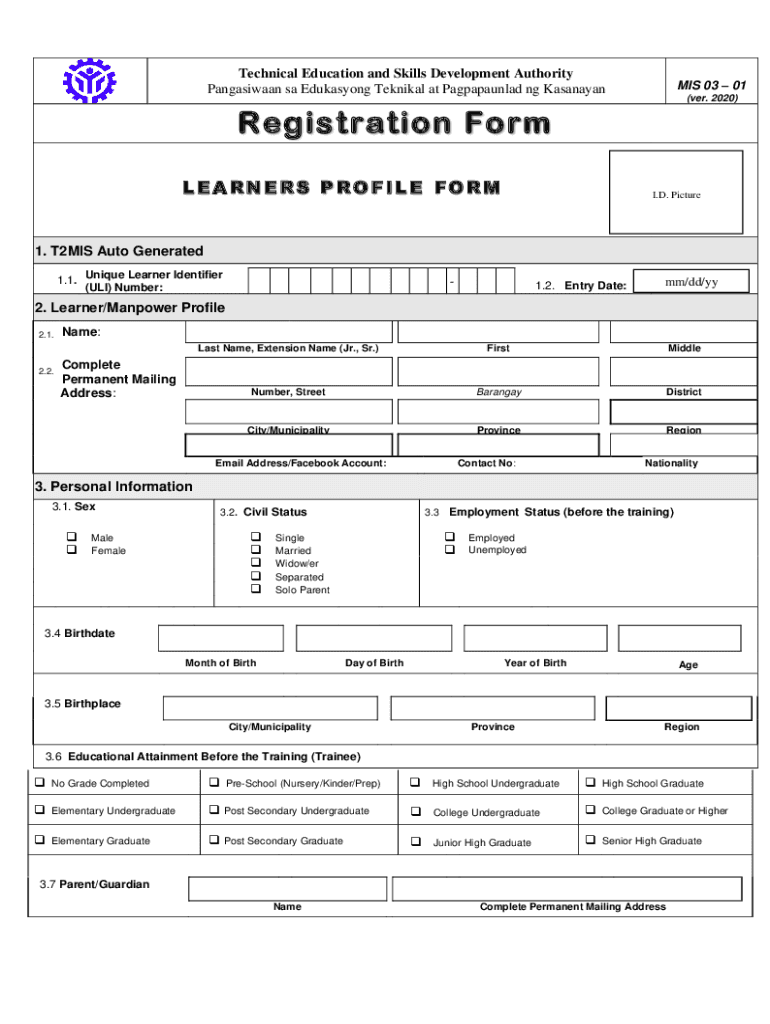
Learners Profile Form


What is the Learners Profile Form
The Learners Profile Form is an essential document used by individuals seeking to enroll in various educational programs offered by the Technical Education and Skills Development Authority (TESDA). This form collects vital information about the learner, including personal details, educational background, and skills. It serves as a foundational tool for assessing eligibility and aligning educational opportunities with the learner's career goals.
How to Obtain the Learners Profile Form
To obtain the Learners Profile Form, individuals can visit the official TESDA website or contact local TESDA offices. The form is typically available in a downloadable PDF format, which allows for easy access and completion. Additionally, some educational institutions may provide the form directly to prospective students during enrollment periods.
Steps to Complete the Learners Profile Form
Completing the Learners Profile Form involves several key steps:
- Gather necessary personal information, including full name, address, and contact details.
- Provide educational history, including schools attended and qualifications earned.
- Detail any relevant work experience or skills that may enhance your application.
- Review the form for accuracy and completeness before submission.
Legal Use of the Learners Profile Form
The Learners Profile Form is legally binding once completed and submitted. It is crucial to ensure that all information provided is accurate, as false statements can lead to penalties or disqualification from programs. Utilizing a reliable electronic signature tool, like airSlate SignNow, can enhance the legal validity of the form by ensuring compliance with eSignature laws.
Key Elements of the Learners Profile Form
Key elements of the Learners Profile Form include:
- Personal Information: This section captures the learner's name, contact details, and demographic information.
- Educational Background: Details about previous schooling, certifications, and training programs.
- Skills and Experience: A summary of relevant skills, work experience, and any vocational training undertaken.
- Signature: An electronic or handwritten signature, confirming the authenticity of the information provided.
Form Submission Methods
The Learners Profile Form can be submitted through various methods, ensuring flexibility for applicants. Common submission methods include:
- Online Submission: Many institutions allow for digital submission via their websites.
- Mail: Completed forms can be printed and sent to the appropriate TESDA office.
- In-Person: Applicants may also choose to deliver the form directly to local TESDA offices for immediate processing.
Quick guide on how to complete learners profile form
Complete Learners Profile Form seamlessly on any device
Online document management has surged in popularity among businesses and individuals. It offers a superb eco-friendly substitute for traditional printed and signed documents, as you can access the correct form and securely save it online. airSlate SignNow provides all the necessary tools to create, modify, and eSign your documents promptly without delays. Handle Learners Profile Form on any platform with airSlate SignNow's Android or iOS applications and simplify any document-based process today.
The simplest way to modify and eSign Learners Profile Form effortlessly
- Locate Learners Profile Form and click Get Form to begin.
- Use the tools we offer to complete your form.
- Emphasize pertinent sections of the documents or obscure sensitive information with tools that airSlate SignNow specifically offers for that purpose.
- Create your eSignature using the Sign feature, which takes mere seconds and holds the same legal validity as a conventional wet ink signature.
- Review the details and then click on the Done button to save your adjustments.
- Select how you wish to send your form—via email, SMS, or invitation link—or download it to your computer.
Eliminate concerns about lost or misplaced files, tedious form searching, or errors that necessitate reprinting new document copies. airSlate SignNow fulfills all your document management needs in just a few clicks from a device of your choosing. Modify and eSign Learners Profile Form and ensure excellent communication at every step of the form preparation process with airSlate SignNow.
Create this form in 5 minutes or less
Create this form in 5 minutes!
How to create an eSignature for the learners profile form
How to create an electronic signature for a PDF online
How to create an electronic signature for a PDF in Google Chrome
How to create an e-signature for signing PDFs in Gmail
How to create an e-signature right from your smartphone
How to create an e-signature for a PDF on iOS
How to create an e-signature for a PDF on Android
People also ask
-
What is the tesda application form 2021 pdf?
The tesda application form 2021 pdf is a document required by the Technical Education and Skills Development Authority (TESDA) in the Philippines for various programs and training courses. It provides essential details that help in assessing an applicant's qualifications and educational background necessary for enrollment.
-
How can I obtain the tesda application form 2021 pdf?
You can easily obtain the tesda application form 2021 pdf by visiting the official TESDA website or contacting their local offices. Additionally, many educational institutions also provide this form to prospective students during the application process.
-
Is the tesda application form 2021 pdf free to download?
Yes, the tesda application form 2021 pdf is generally available for free download. By accessing the TESDA website or authorized distribution channels, you can download the form without any cost, making it accessible for all applicants.
-
What information is required on the tesda application form 2021 pdf?
The tesda application form 2021 pdf typically requires personal information such as name, address, contact details, educational background, and selected program or course. Ensuring accurate and complete information helps streamline the application process.
-
How do I submit the tesda application form 2021 pdf?
Once you have completed the tesda application form 2021 pdf, you can submit it through the designated TESDA office or the educational institution where you are applying. Make sure to follow the submission guidelines provided to avoid any delays in processing.
-
What are the benefits of using the tesda application form 2021 pdf?
Using the tesda application form 2021 pdf simplifies the application process for TESDA programs, allowing for clear documentation of your qualifications. It helps ensure that your application is processed efficiently, increasing your chances of being accepted into a program.
-
Can the tesda application form 2021 pdf be filled out online?
Currently, the tesda application form 2021 pdf is primarily designed to be printed and filled out by hand. However, in some instances, educational institutions may offer an online application system that may integrate information from the PDF form.
Get more for Learners Profile Form
- Molecular biology principles and practice 2nd edition pdf form
- Umsl unofficial transcript form
- Presentation feedback form peer review docushare3 dcc
- Statement of service and order for payment of court appointed representative form
- Order re custody visitation support after vep hawaii state courts state hi form
- Video game contract template 787756387 form
- Video editor contract template form
- Video photography contract template form
Find out other Learners Profile Form
- Sign Alabama Real Estate Quitclaim Deed Free
- How Can I Sign Alabama Real Estate Affidavit Of Heirship
- Can I Sign Arizona Real Estate Confidentiality Agreement
- How Do I Sign Arizona Real Estate Memorandum Of Understanding
- Sign South Dakota Plumbing Job Offer Later
- Sign Tennessee Plumbing Business Letter Template Secure
- Sign South Dakota Plumbing Emergency Contact Form Later
- Sign South Dakota Plumbing Emergency Contact Form Myself
- Help Me With Sign South Dakota Plumbing Emergency Contact Form
- How To Sign Arkansas Real Estate Confidentiality Agreement
- Sign Arkansas Real Estate Promissory Note Template Free
- How Can I Sign Arkansas Real Estate Operating Agreement
- Sign Arkansas Real Estate Stock Certificate Myself
- Sign California Real Estate IOU Safe
- Sign Connecticut Real Estate Business Plan Template Simple
- How To Sign Wisconsin Plumbing Cease And Desist Letter
- Sign Colorado Real Estate LLC Operating Agreement Simple
- How Do I Sign Connecticut Real Estate Operating Agreement
- Sign Delaware Real Estate Quitclaim Deed Secure
- Sign Georgia Real Estate Business Plan Template Computer