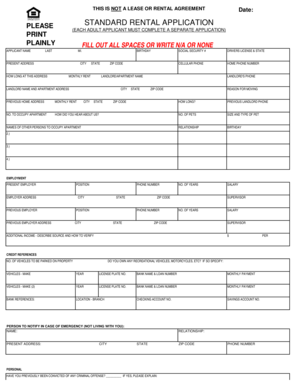
Standard Rental Application Form


What is the Standard Rental Application
The standard rental application is a document used by landlords and property managers to collect essential information from prospective tenants. This form typically includes personal details such as name, contact information, employment history, and rental history. By gathering this information, landlords can evaluate the suitability of applicants for their rental properties. The application may also require consent for background checks and credit reports, ensuring that landlords can make informed decisions based on the applicant's financial reliability and rental history.
How to use the Standard Rental Application
Using the standard rental application involves several straightforward steps. First, landlords should provide the form to potential tenants, either in physical or digital format. Applicants fill out the form with accurate information, ensuring all sections are completed. Once submitted, landlords review the applications to assess each candidate's qualifications. This process may include contacting references, verifying employment, and checking credit scores. By following these steps, landlords can streamline their tenant selection process and find suitable renters for their properties.
Steps to complete the Standard Rental Application
Completing the standard rental application requires careful attention to detail. Here are the key steps:
- Gather necessary personal information, including your full name, social security number, and contact details.
- Provide employment details, including your current employer, job title, and income.
- List your rental history, including previous addresses, landlord contact information, and duration of stay.
- Sign the application, indicating your consent for background checks and credit verification.
- Submit the completed application to the landlord or property manager, either online or in person.
Legal use of the Standard Rental Application
The legal use of the standard rental application is crucial for both landlords and tenants. It serves as a formal request for tenancy and must comply with local and federal laws regarding fair housing. Landlords should ensure that the application does not include discriminatory questions and adheres to privacy regulations. Additionally, the application should clearly outline the terms and conditions of the rental process, including any fees associated with background checks. By following legal guidelines, landlords can protect themselves from potential disputes and foster a fair rental environment.
Key elements of the Standard Rental Application
Several key elements are essential in a standard rental application. These include:
- Personal Information: Full name, date of birth, and contact details.
- Employment Information: Current employer, job title, and income verification.
- Rental History: Previous addresses, landlord references, and duration of tenancy.
- Background Check Consent: Authorization for landlords to conduct background and credit checks.
- Signature: Applicant's signature to validate the information provided.
State-specific rules for the Standard Rental Application
State-specific rules regarding the standard rental application can vary significantly. Each state may have its own regulations governing tenant screening processes, including what information can be requested and how it must be handled. For instance, some states require landlords to provide a copy of the background check results to applicants, while others have specific guidelines on application fees. It is important for landlords to familiarize themselves with their state's laws to ensure compliance and avoid legal issues.
Quick guide on how to complete standard rental application
Manage Standard Rental Application seamlessly on any device
Digital document organization has gained traction among both enterprises and individuals. It serves as an ideal environmentally-friendly alternative to conventional printed and signed documents, allowing you to obtain the necessary form and securely store it online. airSlate SignNow equips you with all the features required to create, modify, and eSign your documents rapidly without holdups. Handle Standard Rental Application on any device using airSlate SignNow's Android or iOS applications and enhance any document-related task today.
How to modify and eSign Standard Rental Application effortlessly
- Locate Standard Rental Application and click on Get Form to begin.
- Utilize the tools we offer to complete your document.
- Emphasize important sections of the documents or redact sensitive information using tools that airSlate SignNow offers especially for that purpose.
- Generate your eSignature with the Sign feature, which only takes seconds and carries the same legal validity as a conventional handwritten signature.
- Review the details and click on the Done button to save your changes.
- Select your preferred method to share your form, whether by email, SMS, or invitation link, or download it to your computer.
Eliminate worries about lost or misplaced documents, cumbersome form searching, or mistakes that necessitate printing new copies. airSlate SignNow simplifies your document management needs in just a few clicks from any device. Modify and eSign Standard Rental Application and ensure effective communication throughout your form preparation process with airSlate SignNow.
Create this form in 5 minutes or less
Create this form in 5 minutes!
How to create an eSignature for the standard rental application
How to create an electronic signature for a PDF online
How to create an electronic signature for a PDF in Google Chrome
How to create an e-signature for signing PDFs in Gmail
How to create an e-signature right from your smartphone
How to create an e-signature for a PDF on iOS
How to create an e-signature for a PDF on Android
People also ask
-
What is a standard rental application?
A standard rental application is a document that prospective tenants fill out to provide landlords with essential information for screening. This application typically includes personal details, rental history, employment information, and references. Using airSlate SignNow, landlords can easily manage and e-sign these applications online.
-
How does airSlate SignNow enhance the standard rental application process?
airSlate SignNow streamlines the standard rental application process by allowing landlords to create, send, and sign applications electronically. This eliminates the need for physical paperwork and reduces processing time. By utilizing advanced features like templates and automated workflows, landlords can efficiently collect applications and tenant information.
-
What are the costs associated with using airSlate SignNow for standard rental applications?
airSlate SignNow offers competitive pricing plans tailored to different business needs. The cost varies based on the features and volume of transactions. By utilizing airSlate SignNow for standard rental applications, businesses can reduce administrative costs and increase efficiency, leading to overall savings.
-
Can I customize a standard rental application using airSlate SignNow?
Yes, airSlate SignNow allows users to fully customize their standard rental application to suit their specific requirements. You can add or remove fields, upload your branding, and modify the layout to match your business style. This flexibility ensures that your application conveys the right message to potential tenants.
-
Is the standard rental application secure with airSlate SignNow?
Absolutely! Security is a top priority for airSlate SignNow. The platform employs robust encryption methods and complies with industry standards to ensure that all standard rental application data is securely transmitted and stored. This means landlords and tenants can trust that their sensitive information is protected.
-
What integrations does airSlate SignNow offer for standard rental applications?
airSlate SignNow seamlessly integrates with various property management software and CRM systems, enhancing the standard rental application workflow. By integrating with tools you already use, you can automate processes, manage documents more efficiently, and improve your overall management experience. Explore our integration options to find what suits your needs best.
-
How quickly can I receive completed standard rental applications?
With airSlate SignNow, landlords can expect to receive completed standard rental applications in a fraction of the time compared to traditional methods. The platform allows tenants to fill out and e-sign applications online, which can be submitted instantly. This efficiency helps landlords expedite the tenant screening process.
Get more for Standard Rental Application
- Religious exemption form virginia
- Folstein exam form
- Family affidavit form
- Vatc9 form
- Kansas disabled parking certificate tr 159a form
- Kw 3 annual withholding tax return and instructions rev 6 19 form
- Review petition form 50 0001 review petition form 50 0001
- 500518kansask4employees withholding allowance cert form
Find out other Standard Rental Application
- How To eSignature Vermont Education Residential Lease Agreement
- eSignature Alabama Finance & Tax Accounting Quitclaim Deed Easy
- eSignature West Virginia Education Quitclaim Deed Fast
- eSignature Washington Education Lease Agreement Form Later
- eSignature Missouri Doctors Residential Lease Agreement Fast
- eSignature Wyoming Education Quitclaim Deed Easy
- eSignature Alaska Government Agreement Fast
- How Can I eSignature Arizona Government POA
- How Do I eSignature Nevada Doctors Lease Agreement Template
- Help Me With eSignature Nevada Doctors Lease Agreement Template
- How Can I eSignature Nevada Doctors Lease Agreement Template
- eSignature Finance & Tax Accounting Presentation Arkansas Secure
- eSignature Arkansas Government Affidavit Of Heirship Online
- eSignature New Jersey Doctors Permission Slip Mobile
- eSignature Colorado Government Residential Lease Agreement Free
- Help Me With eSignature Colorado Government Medical History
- eSignature New Mexico Doctors Lease Termination Letter Fast
- eSignature New Mexico Doctors Business Associate Agreement Later
- eSignature North Carolina Doctors Executive Summary Template Free
- eSignature North Dakota Doctors Bill Of Lading Online