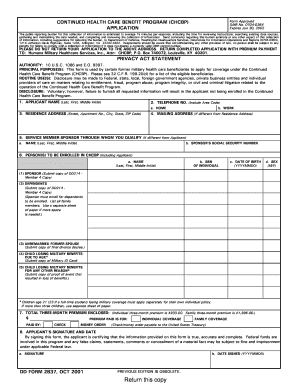
Dd Form 2837


What is the DD Form 2837
The DD Form 2837 is a document used by the United States Department of Defense. It serves as a request for the release of information related to military personnel. This form is essential for individuals seeking access to their military records, which may be required for various purposes, including benefits applications, employment verification, or personal record-keeping. Understanding the purpose of the DD Form 2837 is crucial for ensuring that the request for information is processed efficiently.
How to Use the DD Form 2837
Using the DD Form 2837 involves several straightforward steps. First, ensure that you have the correct version of the form, which can typically be obtained from official military or government websites. Next, fill out the required fields accurately, including your personal information and details about the records you are requesting. Once completed, the form must be submitted according to the instructions provided, which may include mailing it to a specific address or submitting it online. Proper usage of the form helps facilitate a smooth request process.
Steps to Complete the DD Form 2837
Completing the DD Form 2837 requires careful attention to detail. Follow these steps for successful completion:
- Obtain the latest version of the DD Form 2837 from a reliable source.
- Provide your full name, Social Security number, and contact information in the designated sections.
- Clearly specify the type of records you are requesting, including any relevant dates or details.
- Review the form for accuracy before submission to avoid delays.
- Submit the form as instructed, ensuring that you keep a copy for your records.
Legal Use of the DD Form 2837
The DD Form 2837 must be used in accordance with legal guidelines to ensure that requests for information are valid and respected. Compliance with the Privacy Act of 1974 is essential when handling personal information on the form. This act protects individuals' privacy by regulating the collection, maintenance, use, and dissemination of personal information held by federal agencies. Ensuring that the form is filled out correctly and submitted through the appropriate channels helps maintain legal integrity in the request process.
Key Elements of the DD Form 2837
Several key elements are essential to the DD Form 2837. These include:
- Personal Information: Full name, Social Security number, and contact details.
- Request Details: Specific information regarding the records being requested, including dates and types of documents.
- Signature: A signature is required to authenticate the request and verify the identity of the individual submitting the form.
- Date: The date of submission is crucial for tracking the request and ensuring timely processing.
How to Obtain the DD Form 2837
The DD Form 2837 can be obtained through various channels. Individuals can download the form from official military or government websites. Additionally, local military installations may provide physical copies of the form. It is important to ensure that the most current version of the form is used to avoid any complications during the submission process. Always verify the source to ensure that the form meets the necessary requirements for your request.
Quick guide on how to complete dd form 2837
Effortlessly Prepare Dd Form 2837 on Any Device
Digital document management has gained traction among businesses and individuals. It serves as an ideal eco-friendly alternative to conventional printed and signed paperwork, as you can easily access the right form and securely store it online. airSlate SignNow equips you with all the tools necessary to swiftly create, modify, and eSign your documents without any delays. Manage Dd Form 2837 from any device using the airSlate SignNow applications for Android or iOS and enhance any document-focused process today.
How to Modify and eSign Dd Form 2837 with Ease
- Find Dd Form 2837 and click on Get Form to begin.
- Utilize the tools we provide to fill out your document.
- Emphasize important sections of the documents or redact sensitive information using the tools that airSlate SignNow offers specifically for this purpose.
- Create your signature with the Sign tool, which takes mere seconds and carries the same legal validity as a traditional wet ink signature.
- Review the information and click on the Done button to save your modifications.
- Choose how you wish to send your form, whether by email, SMS, or invitation link, or download it to your computer.
Eliminate concerns about lost or misplaced documents, tedious form searches, or errors that require reprinting copies. airSlate SignNow addresses your document management needs in just a few clicks from any device of your preference. Revise and eSign Dd Form 2837 and guarantee effective communication at every stage of the form preparation process with airSlate SignNow.
Create this form in 5 minutes or less
Create this form in 5 minutes!
How to create an eSignature for the dd form 2837
How to create an electronic signature for a PDF online
How to create an electronic signature for a PDF in Google Chrome
How to create an e-signature for signing PDFs in Gmail
How to create an e-signature right from your smartphone
How to create an e-signature for a PDF on iOS
How to create an e-signature for a PDF on Android
People also ask
-
What is a dd form 2837?
The dd form 2837 is a document used by the U.S. Department of Defense for various administrative purposes. It is essential for service members to understand its significance and ensure proper completion. Using airSlate SignNow simplifies the process of filling out and submitting the dd form 2837 electronically.
-
How does airSlate SignNow support the dd form 2837?
airSlate SignNow allows users to easily create, edit, and sign the dd form 2837 online. The platform provides intuitive tools for document management, ensuring that your form is filled out accurately and promptly. This ensures compliance and reduces the risk of errors in your submission.
-
Is there a cost associated with using airSlate SignNow for the dd form 2837?
Pricing for using airSlate SignNow varies based on the plan selected, but it generally remains cost-effective. Their pricing structure allows you to choose the features that best fit your needs for managing documents like the dd form 2837. Check their website for detailed pricing and available features.
-
Can I track the status of my dd form 2837 processed through airSlate SignNow?
Yes, airSlate SignNow provides tracking features that allow you to monitor the status of your dd form 2837 throughout the signing process. This feature gives you peace of mind, knowing exactly where your document is and when it will be completed. Notifications can also help you stay updated in real-time.
-
What features does airSlate SignNow offer for the dd form 2837?
airSlate SignNow offers features such as e-signatures, customizable templates, and cloud storage that streamline the handling of the dd form 2837. These features enhance the efficiency of document management, making it easier to collaborate with others. Additionally, you can securely access your forms anytime, anywhere.
-
Is it safe to use airSlate SignNow for sensitive documents like the dd form 2837?
Absolutely, airSlate SignNow prioritizes security and ensures that your documents, including the dd form 2837, are protected with encryption and compliance with industry standards. Advanced security measures are in place to safeguard your data and maintain confidentiality. You can use the platform with confidence for all your sensitive documents.
-
Can I integrate airSlate SignNow with other applications for the dd form 2837?
Yes, airSlate SignNow offers integrations with various applications that can enhance your workflow, especially when working on the dd form 2837. This allows you to connect with your favorite tools, improving efficiency and collaboration. Discover the integration options available on their platform.
Get more for Dd Form 2837
- Aig cancellation form
- Epsdt personal care services plan of care louisiana medicaid form
- Download hawaii eviction notice forms wikidownload
- Jessica riggle med spa consultation assessment form
- Of passwords and people form
- Work for hire music contract template form
- Work for hire contract template form
- Work for hire photographer contract template form
Find out other Dd Form 2837
- Sign Colorado Profit Sharing Agreement Template Secure
- Sign Connecticut Profit Sharing Agreement Template Computer
- How Can I Sign Maryland Profit Sharing Agreement Template
- How To Sign New York Profit Sharing Agreement Template
- Sign Pennsylvania Profit Sharing Agreement Template Simple
- Help Me With Sign Delaware Electrical Services Contract
- Sign Louisiana Electrical Services Contract Safe
- How Can I Sign Mississippi Electrical Services Contract
- Help Me With Sign West Virginia Electrical Services Contract
- Can I Sign Wyoming Electrical Services Contract
- Sign Ohio Non-Solicitation Agreement Now
- How Can I Sign Alaska Travel Agency Agreement
- How Can I Sign Missouri Travel Agency Agreement
- How Can I Sign Alabama Amendment to an LLC Operating Agreement
- Can I Sign Alabama Amendment to an LLC Operating Agreement
- How To Sign Arizona Amendment to an LLC Operating Agreement
- Sign Florida Amendment to an LLC Operating Agreement Now
- How To Sign Florida Amendment to an LLC Operating Agreement
- How Do I Sign Illinois Amendment to an LLC Operating Agreement
- How Do I Sign New Hampshire Amendment to an LLC Operating Agreement