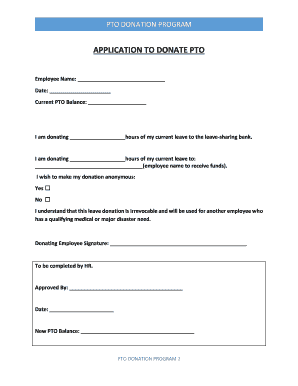
Employee Pto Form


What is the Employee PTO?
The term "employee PTO" refers to paid time off that employees are entitled to use for various reasons, such as vacation, personal time, or illness. This benefit allows employees to take time away from work while still receiving their regular pay. PTO policies can vary significantly between companies, often influenced by factors like company size, industry, and state regulations. Understanding the specifics of employee PTO is crucial for both employers and employees to ensure compliance with legal standards and to maintain a healthy work-life balance.
How to Use the Employee PTO
Using employee PTO typically involves a few straightforward steps. Employees should first check their company's PTO policy to understand the accrual rate and the process for requesting time off. Most companies require employees to submit a formal request, which may be done through an internal system or by filling out a specific form. Once the request is submitted, it usually needs to be approved by a supervisor or HR department. It is essential for employees to plan their PTO in advance, especially during peak business periods, to ensure that their absence does not disrupt operations.
Legal Use of the Employee PTO
Legal considerations surrounding employee PTO are vital for both employees and employers. In the United States, PTO policies must comply with federal and state labor laws. Some states have specific regulations regarding the accrual and usage of PTO, including rules about carryover and payout upon termination. Employers must ensure that their policies are clearly communicated and that employees understand their rights regarding PTO. Failure to comply with legal requirements can lead to penalties and disputes, making it essential for businesses to stay informed about applicable laws.
Key Elements of the Employee PTO
Understanding the key elements of employee PTO can help both employees and employers navigate this benefit effectively. Key components typically include:
- Accrual Rate: This refers to how PTO is earned over time, often based on hours worked or length of service.
- Usage Policy: Guidelines on how and when employees can use their PTO, including any restrictions.
- Carryover Rules: Policies regarding whether unused PTO can be carried over into the next year.
- Payout upon Termination: Regulations about whether unused PTO is paid out when an employee leaves the company.
Steps to Complete the Employee PTO
Completing the employee PTO process involves several steps to ensure that requests are handled efficiently. The process generally includes:
- Review the company's PTO policy to understand the rules and procedures.
- Determine the amount of PTO available for use.
- Submit a formal request for time off, specifying the dates and reason for the request.
- Await approval from the supervisor or HR department.
- Once approved, plan for coverage of responsibilities during the absence.
Eligibility Criteria
Eligibility for employee PTO can vary based on several factors, including the employee's length of service, employment status (full-time or part-time), and the specific policies of the employer. Generally, full-time employees accrue PTO at a faster rate than part-time employees. Additionally, some companies may offer PTO as part of a benefits package that includes other forms of leave, such as sick leave or parental leave. Understanding these criteria is essential for employees to maximize their benefits and for employers to manage their workforce effectively.
Quick guide on how to complete employee pto
Prepare Employee Pto effortlessly on any device
Online document management has gained popularity among businesses and individuals. It offers an ideal eco-friendly substitute for traditional printed and signed documents, allowing you to find the necessary form and securely store it online. airSlate SignNow equips you with all the resources required to create, modify, and eSign your documents swiftly without delays. Handle Employee Pto on any device using airSlate SignNow's Android or iOS applications and streamline any document-related task today.
How to modify and eSign Employee Pto without any hassle
- Obtain Employee Pto and click on Get Form to begin.
- Utilize the tools we provide to fill out your form.
- Emphasize important sections of the documents or obscure sensitive information using tools specifically designed for that purpose by airSlate SignNow.
- Create your eSignature using the Sign tool, which takes seconds and has the same legal validity as a conventional wet ink signature.
- Review all the information and click on the Done button to save your modifications.
- Choose how you would like to deliver your form, via email, text message (SMS), invite link, or download it to your computer.
Eliminate concerns about lost or misplaced documents, tedious form searching, or errors that necessitate reprinting new document copies. airSlate SignNow addresses all your document management needs in just a few clicks from your preferred device. Edit and eSign Employee Pto and ensure outstanding communication at every stage of the form preparation process with airSlate SignNow.
Create this form in 5 minutes or less
Create this form in 5 minutes!
How to create an eSignature for the employee pto
How to create an electronic signature for a PDF online
How to create an electronic signature for a PDF in Google Chrome
How to create an e-signature for signing PDFs in Gmail
How to create an e-signature right from your smartphone
How to create an e-signature for a PDF on iOS
How to create an e-signature for a PDF on Android
People also ask
-
What is employee PTO and how does it work with airSlate SignNow?
Employee PTO stands for paid time off, which allows employees to take leave while still receiving their wages. With airSlate SignNow, businesses can streamline the process of requesting, approving, and tracking employee PTO through digital documents and eSignatures, making it easier for HR departments to manage time-off requests efficiently.
-
How can airSlate SignNow help my business manage employee PTO requests?
AirSlate SignNow provides an intuitive platform for managing employee PTO requests. With customizable templates and automated workflows, you can simplify the approval chain, reduce paperwork, and ensure that all requests are documented and easily accessible.
-
Is airSlate SignNow cost-effective for small businesses looking to manage employee PTO?
Yes, airSlate SignNow is designed to be a cost-effective solution for businesses of all sizes, including small businesses. Our pricing plans are flexible and affordable, allowing you to implement an effective system for managing employee PTO without breaking the bank.
-
What features does airSlate SignNow offer for tracking employee PTO?
AirSlate SignNow includes a variety of features for tracking employee PTO, such as automatic notifications for upcoming leave and an easy-to-use dashboard for viewing all requests. This helps ensure compliance with company policies and keeps everyone informed about staff availability.
-
Can airSlate SignNow integrate with existing HR software for managing employee PTO?
Absolutely! airSlate SignNow can seamlessly integrate with a variety of HR software solutions, ensuring a smooth flow of information regarding employee PTO. This integration helps you maintain accurate records while enhancing the overall efficiency of your HR processes.
-
What benefits does airSlate SignNow provide for managing employee PTO?
Using airSlate SignNow to manage employee PTO offers numerous benefits, including reduced administrative costs, improved accuracy in record-keeping, and enhanced employee satisfaction. The platform's user-friendly interface makes it easy for employees to submit requests and for managers to approve them promptly.
-
How secure is the data when managing employee PTO with airSlate SignNow?
Security is a top priority at airSlate SignNow. We implement robust encryption methods and adhere to strict compliance standards, ensuring that all data related to employee PTO is protected. This gives you peace of mind knowing that sensitive information remains confidential.
Get more for Employee Pto
Find out other Employee Pto
- How To Electronic signature Indiana Sports RFP
- How Can I Electronic signature Indiana Sports RFP
- Electronic signature South Dakota Real Estate Quitclaim Deed Now
- Electronic signature South Dakota Real Estate Quitclaim Deed Safe
- Electronic signature Indiana Sports Forbearance Agreement Myself
- Help Me With Electronic signature Nevada Police Living Will
- Electronic signature Real Estate Document Utah Safe
- Electronic signature Oregon Police Living Will Now
- Electronic signature Pennsylvania Police Executive Summary Template Free
- Electronic signature Pennsylvania Police Forbearance Agreement Fast
- How Do I Electronic signature Pennsylvania Police Forbearance Agreement
- How Can I Electronic signature Pennsylvania Police Forbearance Agreement
- Electronic signature Washington Real Estate Purchase Order Template Mobile
- Electronic signature West Virginia Real Estate Last Will And Testament Online
- Electronic signature Texas Police Lease Termination Letter Safe
- How To Electronic signature Texas Police Stock Certificate
- How Can I Electronic signature Wyoming Real Estate Quitclaim Deed
- Electronic signature Virginia Police Quitclaim Deed Secure
- How Can I Electronic signature West Virginia Police Letter Of Intent
- How Do I Electronic signature Washington Police Promissory Note Template