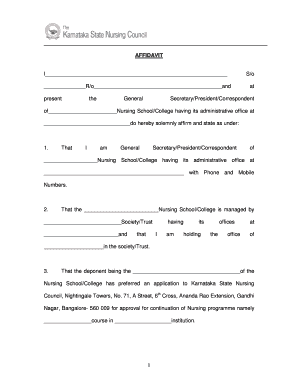
How to Get Noc from Karnataka Nursing Council Online Form


What is the process for obtaining NOC from Karnataka Nursing Council online?
The process for obtaining a No Objection Certificate (NOC) from the Karnataka Nursing Council (KNC) online involves several steps. First, applicants need to visit the official Karnataka Nursing Council website. Here, they will find the application form for the NOC. It is essential to fill out this form accurately, providing all required personal and professional details. The application typically requires information such as the applicant's name, nursing registration number, and the purpose for which the NOC is being requested.
Once the form is completed, applicants must upload any necessary supporting documents. These documents may include proof of identity, educational qualifications, and any other relevant certifications. After submitting the form and documents, applicants should pay the applicable fee online. The KNC will review the application and, upon approval, issue the NOC electronically.
Steps to complete the NOC application process
Completing the NOC application process from the Karnataka Nursing Council involves a series of straightforward steps:
- Visit the official Karnataka Nursing Council website.
- Locate the NOC application form on the homepage or under the services section.
- Fill out the application form with accurate details.
- Prepare and upload the required supporting documents.
- Make the necessary payment for the application fee through the online payment portal.
- Submit the application and wait for confirmation from the KNC.
- Check your email or the KNC portal for updates regarding the status of your application.
Required documents for NOC application
When applying for a No Objection Certificate from the Karnataka Nursing Council, several documents are typically required. These documents help verify the applicant's identity and qualifications. Commonly required documents include:
- Proof of identity (such as a government-issued ID).
- Nursing registration certificate.
- Educational qualifications (diplomas or degrees).
- Any additional certifications relevant to the nursing profession.
- Proof of residency or address verification.
Legal considerations for NOC from Karnataka Nursing Council
Obtaining a No Objection Certificate from the Karnataka Nursing Council is a legally binding process. The NOC serves as an official document that confirms the applicant's eligibility to practice nursing in Karnataka or to transfer their registration to another state or country. It is crucial to ensure that all information provided in the application is accurate and truthful, as any discrepancies can lead to legal complications or delays in processing. Furthermore, the NOC must be utilized according to the stipulations set by the KNC, ensuring compliance with state regulations.
Understanding the Karnataka Nursing Council's role
The Karnataka Nursing Council plays a vital role in regulating the nursing profession within the state. It is responsible for maintaining standards in nursing education and practice, ensuring that all registered nurses meet the required qualifications. The council also oversees the issuance of NOCs, which are essential for nurses seeking to work in different regions or countries. By understanding the KNC's role, applicants can better navigate the process of obtaining their NOC and ensure they meet all necessary requirements.
Quick guide on how to complete how to get noc from karnataka nursing council online
Effortlessly Prepare How To Get Noc From Karnataka Nursing Council Online on Any Device
Digital document management has gained popularity among businesses and individuals alike. It serves as an ideal eco-friendly substitute for traditional printed and signed papers, allowing you to obtain the necessary form and securely store it online. airSlate SignNow equips you with all the tools needed to create, modify, and electronically sign your documents swiftly and without holdups. Manage How To Get Noc From Karnataka Nursing Council Online on any device using airSlate SignNow's Android or iOS applications and streamline any document-related processes today.
The easiest way to modify and electronically sign How To Get Noc From Karnataka Nursing Council Online effortlessly
- Find How To Get Noc From Karnataka Nursing Council Online and click Get Form to initiate the process.
- Utilize the tools we provide to complete your form.
- Emphasize pertinent sections of the documents or redact sensitive information with the tools specifically designed for that purpose by airSlate SignNow.
- Generate your signature with the Sign feature, which requires only seconds and holds the same legal validity as a traditional handwritten signature.
- Review all the details and click the Done button to finalize your changes.
- Select your preferred method to submit your form, whether via email, SMS, invitation link, or download it to your computer.
Eliminate concerns about lost or misplaced documents, exhausting form searches, or mistakes that necessitate reprinting new document versions. airSlate SignNow addresses all your document management needs in just a few clicks from any device you choose. Edit and electronically sign How To Get Noc From Karnataka Nursing Council Online to ensure exceptional communication throughout the entire form preparation process with airSlate SignNow.
Create this form in 5 minutes or less
Create this form in 5 minutes!
How to create an eSignature for the how to get noc from karnataka nursing council online
How to create an electronic signature for a PDF online
How to create an electronic signature for a PDF in Google Chrome
How to create an e-signature for signing PDFs in Gmail
How to create an e-signature right from your smartphone
How to create an e-signature for a PDF on iOS
How to create an e-signature for a PDF on Android
People also ask
-
What is the process to get NOC from Karnataka Nursing Council online?
To get NOC from Karnataka Nursing Council online, you need to visit their official website and navigate to the application section. Fill out the required forms with accurate details and submit the necessary documents online. After processing, you will receive your NOC electronically.
-
What documents are required to obtain NOC from Karnataka Nursing Council online?
You will typically need to submit your registration certificate, identification proof, and any relevant educational documents. Ensure that all documents are scanned clearly for online submission. Check the Karnataka Nursing Council website for any additional requirements specific to your case.
-
How long does it take to receive NOC from Karnataka Nursing Council online?
The processing time can vary, but generally, you should expect to receive your NOC within 10 to 15 working days. Delays can occur due to incomplete applications or additional verification needs. To expedite the process, ensure all your documents are correctly uploaded.
-
Is there a fee involved in getting NOC from Karnataka Nursing Council online?
Yes, there is a nominal fee associated with obtaining an NOC from Karnataka Nursing Council online. The fee may vary depending on the type of application you are submitting. Make sure to check the current fee structure on their official website before applying.
-
Can airSlate SignNow assist in preparing documents for NOC application?
Absolutely! airSlate SignNow provides tools that can help you create, edit, and eSign documents needed for your NOC application effortlessly. With our intuitive platform, you can manage your documents efficiently while ensuring they meet the requirements set by the Karnataka Nursing Council.
-
What are the benefits of applying for NOC online?
Applying for NOC from Karnataka Nursing Council online is convenient and saves time. You can submit your application from anywhere without the need to visit the council’s office in person. Additionally, online applications are usually processed quicker than traditional methods.
-
Are there any integrations available to enhance the NOC application process?
Yes, airSlate SignNow integrates seamlessly with various document management systems and cloud storage solutions. This allows you to pull in necessary documents from your storage accounts and streamline the process when applying for the NOC from Karnataka Nursing Council online.
Get more for How To Get Noc From Karnataka Nursing Council Online
Find out other How To Get Noc From Karnataka Nursing Council Online
- Sign Louisiana Education Business Plan Template Mobile
- Sign Kansas Education Rental Lease Agreement Easy
- Sign Maine Education Residential Lease Agreement Later
- How To Sign Michigan Education LLC Operating Agreement
- Sign Mississippi Education Business Plan Template Free
- Help Me With Sign Minnesota Education Residential Lease Agreement
- Sign Nevada Education LLC Operating Agreement Now
- Sign New York Education Business Plan Template Free
- Sign Education Form North Carolina Safe
- Sign North Carolina Education Purchase Order Template Safe
- Sign North Dakota Education Promissory Note Template Now
- Help Me With Sign North Carolina Education Lease Template
- Sign Oregon Education Living Will Easy
- How To Sign Texas Education Profit And Loss Statement
- Sign Vermont Education Residential Lease Agreement Secure
- How Can I Sign Washington Education NDA
- Sign Wisconsin Education LLC Operating Agreement Computer
- Sign Alaska Finance & Tax Accounting Purchase Order Template Computer
- Sign Alaska Finance & Tax Accounting Lease Termination Letter Free
- Can I Sign California Finance & Tax Accounting Profit And Loss Statement