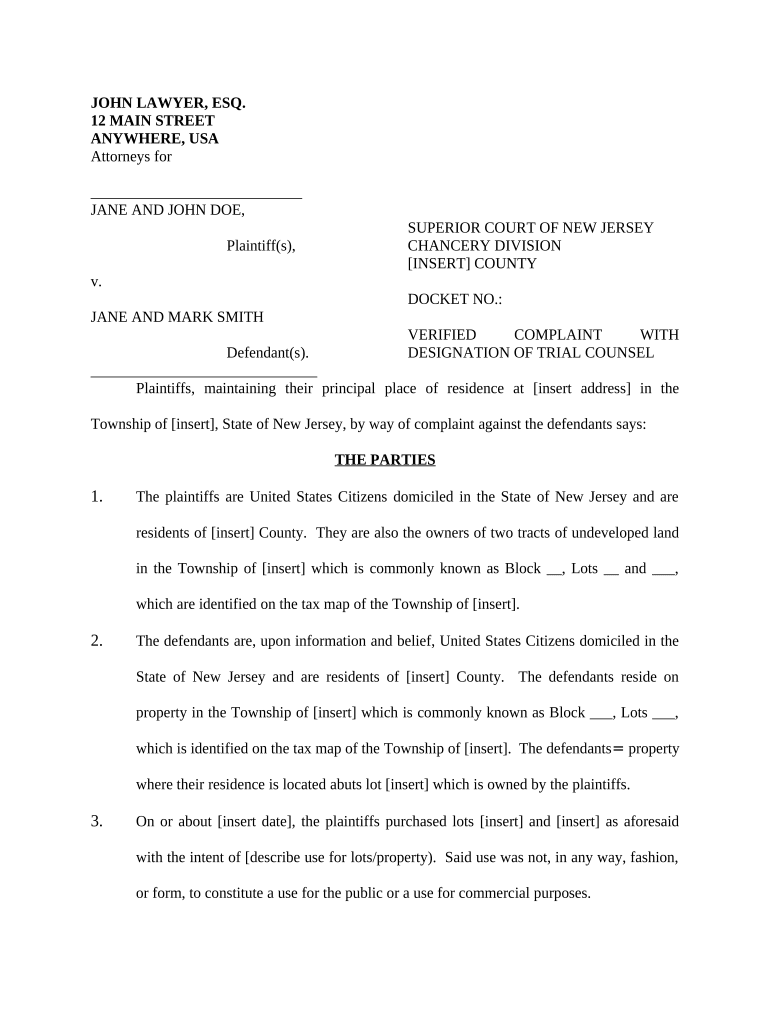
Nj Trespass Form


Understanding New Jersey Trespass Laws
New Jersey trespass laws define unauthorized entry onto private property. A trespass occurs when an individual enters or remains on land without permission from the owner. This can involve physical entry onto the land or even entering structures such as homes or businesses. It's important to understand the specific legal definitions and implications of trespass in New Jersey to ensure compliance and protect property rights.
Key Elements of a Trespass Complaint
A complaint for trespass in New Jersey typically includes several key elements. These elements are essential for establishing a legal basis for the complaint:
- Unauthorized Entry: The plaintiff must demonstrate that the defendant entered the property without permission.
- Intent: The trespasser must have acted intentionally, either by entering the property knowingly or by failing to leave after being asked.
- Damages: The property owner must show that they suffered damages as a result of the trespass, which can be physical damage or loss of use of the property.
Steps to Complete a Trespass Complaint
Filing a trespass complaint in New Jersey involves a series of steps to ensure the document is properly prepared and submitted:
- Gather Information: Collect all relevant details, including the date of the trespass, the identity of the trespasser, and any evidence of damages.
- Draft the Complaint: Clearly outline the facts of the case, including the key elements of unauthorized entry, intent, and damages.
- File the Complaint: Submit the completed complaint to the appropriate court, ensuring all required forms are included.
- Serve the Defendant: Provide a copy of the complaint to the defendant, following legal procedures for service of process.
Legal Use of the Trespass Complaint
To ensure that a trespass complaint is legally valid, it must comply with New Jersey's legal requirements. This includes adhering to state-specific rules regarding the filing process, deadlines, and necessary documentation. The complaint must also be signed and dated by the plaintiff or their attorney to establish authenticity.
Examples of Trespass Situations
Common examples of trespass include:
- Entering a neighbor's yard without permission.
- Refusing to leave a property after being asked by the owner.
- Hunting or fishing on private land without consent.
Understanding these examples can help property owners recognize potential trespass situations and take appropriate action.
Required Documents for Filing
When filing a trespass complaint in New Jersey, certain documents are typically required:
- The completed complaint form, detailing the trespass incident.
- Any evidence supporting the claim, such as photographs or witness statements.
- Proof of ownership of the property in question, which may include deeds or tax records.
Filing Deadlines for Trespass Complaints
In New Jersey, there are specific deadlines for filing a trespass complaint. Generally, the statute of limitations for trespass claims is six years. It is crucial to file the complaint within this timeframe to ensure that the legal rights of the property owner are protected. Missing this deadline may result in the loss of the right to pursue legal action.
Quick guide on how to complete nj trespass
Complete Nj Trespass effortlessly on any device
Digital document management has gained signNow traction among organizations and individuals alike. It serves as an ideal environmentally friendly alternative to traditional printed and signed documents, allowing you to locate the necessary form and securely keep it online. airSlate SignNow equips you with all the resources needed to create, modify, and eSign your documents swiftly without hindrances. Manage Nj Trespass on any device using airSlate SignNow's Android or iOS applications and enhance any document-oriented procedure today.
How to modify and eSign Nj Trespass with ease
- Find Nj Trespass and click Get Form to begin.
- Utilize the tools available to complete your form.
- Emphasize important sections of the documents or obscure sensitive information with features that airSlate SignNow offers specifically for that task.
- Create your eSignature using the Sign tool, which takes just moments and holds the same legal standing as a conventional wet ink signature.
- Verify the information and click on the Done button to save your modifications.
- Select your preferred method to send your form, whether by email, text message (SMS), or invitation link, or download it to your computer.
Put aside concerns about lost or misplaced documents, tedious form searches, or mistakes that necessitate printing new document copies. airSlate SignNow addresses your requirements in document management in just a few clicks from any device of your choice. Modify and eSign Nj Trespass and ensure effective communication at every stage of the form preparation process with airSlate SignNow.
Create this form in 5 minutes or less
Create this form in 5 minutes!
People also ask
-
What is a complaint trespass and how does it relate to document signing?
A complaint trespass refers to a legal document filed to address unauthorized entry or use of property. airSlate SignNow enables you to create and eSign complaint trespass documents quickly, ensuring you have the proper paperwork ready to protect your rights.
-
How can airSlate SignNow help me draft a complaint trespass document?
With airSlate SignNow's user-friendly interface, you can easily draft a complaint trespass document using customizable templates. Our platform allows you to fill in your details, add signatures, and send it to all involved parties, streamlining the process effectively.
-
What is the pricing structure for airSlate SignNow concerning legal document templates like complaint trespass?
airSlate SignNow offers flexible pricing plans to accommodate businesses of all sizes. Whether you’re looking to create a few documents like a complaint trespass or manage multiple templates, our affordable packages provide excellent features without breaking the bank.
-
Does airSlate SignNow provide assistance with legal compliance when filing a complaint trespass?
While airSlate SignNow facilitates the eSigning and sharing of documents, it's crucial to consult with a legal professional for compliance issues in a complaint trespass. Our platform aims to streamline document management, but legal advice should be sought for specific case guidance.
-
What are the main benefits of using airSlate SignNow for my complaint trespass documents?
Using airSlate SignNow for complaint trespass documents enhances efficiency and ensures secure, legally binding signatures. It reduces processing time, provides easy access to your files, and helps maintain compliance with legal standards for document handling.
-
Can airSlate SignNow integrate with other tools I use for handling complaints and disputes?
Yes, airSlate SignNow seamlessly integrates with various applications such as CRM systems and cloud storage solutions. This integration allows you to manage your complaint trespass documents alongside other essential business tools for more streamlined operations.
-
Is it easy to track the status of my complaint trespass document once sent?
Absolutely! With airSlate SignNow, you can easily track the status of your complaint trespass documents in real-time. You will receive notifications when the document is viewed, signed, or if there are any issues, making it simple to follow up and manage outstanding actions.
Get more for Nj Trespass
- Social psychology gilovich 5th edition pdf download form
- Uniform certificate of attendance clereg clereg
- Chapter 8 test form a business organization
- Covid 19 consent form
- Where do you at mineral area college to turn in transcript request forms
- Dmv 14 r5 change of address index ready this form is used to notify the department of motor vehicles of a change of residence
- Tree removal tree service contract template form
- Tree trimm contract template form
Find out other Nj Trespass
- How Do I Sign Tennessee Real Estate Warranty Deed
- Sign Tennessee Real Estate Last Will And Testament Free
- Sign Colorado Police Memorandum Of Understanding Online
- How To Sign Connecticut Police Arbitration Agreement
- Sign Utah Real Estate Quitclaim Deed Safe
- Sign Utah Real Estate Notice To Quit Now
- Sign Hawaii Police LLC Operating Agreement Online
- How Do I Sign Hawaii Police LLC Operating Agreement
- Sign Hawaii Police Purchase Order Template Computer
- Sign West Virginia Real Estate Living Will Online
- How Can I Sign West Virginia Real Estate Confidentiality Agreement
- Sign West Virginia Real Estate Quitclaim Deed Computer
- Can I Sign West Virginia Real Estate Affidavit Of Heirship
- Sign West Virginia Real Estate Lease Agreement Template Online
- How To Sign Louisiana Police Lease Agreement
- Sign West Virginia Orthodontists Business Associate Agreement Simple
- How To Sign Wyoming Real Estate Operating Agreement
- Sign Massachusetts Police Quitclaim Deed Online
- Sign Police Word Missouri Computer
- Sign Missouri Police Resignation Letter Fast