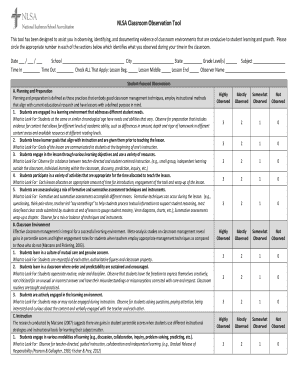
Classroom Observation Tool Sample 2018


What is the Classroom Observation Tool Sample
The classroom observation tool sample is a structured document designed to facilitate the evaluation of teaching practices within educational settings. This tool serves as a framework for educators to assess various aspects of classroom dynamics, including instructional strategies, student engagement, and classroom management. By utilizing this sample, educators can gather valuable insights that contribute to professional development and improve overall teaching effectiveness.
How to Use the Classroom Observation Tool Sample
To effectively use the classroom observation tool sample, follow these steps:
- Review the criteria outlined in the tool to understand the key areas of focus during the observation.
- Schedule a time for observation that is convenient for both the observer and the teacher being evaluated.
- During the observation, take detailed notes based on the criteria, paying attention to specific examples of teaching practices.
- After the observation, compile your notes and provide constructive feedback to the teacher, highlighting strengths and areas for improvement.
Steps to Complete the Classroom Observation Tool Sample
Completing the classroom observation tool sample involves several key steps:
- Download the classroom observation tool PDF from a reliable source.
- Fill in the necessary information, including the date, observer's name, and teacher's name.
- Document observations in each designated section, ensuring clarity and specificity.
- Review the completed tool for accuracy and completeness before submission.
Legal Use of the Classroom Observation Tool Sample
The legal use of the classroom observation tool sample is crucial for ensuring that the evaluation process adheres to educational standards and regulations. When utilizing this tool, it is important to maintain confidentiality and respect the privacy of the teacher and students involved. Additionally, ensure compliance with any relevant educational policies and guidelines that govern classroom observations in your district or institution.
Key Elements of the Classroom Observation Tool Sample
Key elements of the classroom observation tool sample include:
- Observation Criteria: Specific areas to evaluate, such as lesson delivery and student interaction.
- Rating Scale: A system for assessing performance levels, often ranging from unsatisfactory to exemplary.
- Comments Section: A space for providing qualitative feedback and suggestions for improvement.
- Follow-Up Actions: Recommendations for professional development or further observations based on findings.
Examples of Using the Classroom Observation Tool Sample
Examples of using the classroom observation tool sample can vary based on educational settings. For instance:
- A principal may use the tool to evaluate teachers during formal observations as part of the annual review process.
- A peer educator might utilize the tool for collaborative observations aimed at sharing best practices and fostering professional growth.
- Teacher training programs may incorporate the tool to assess new educators' classroom management skills during their internships.
Quick guide on how to complete classroom observation tool sample
Complete Classroom Observation Tool Sample effortlessly on any device
Digital document management has become increasingly favored by businesses and individuals. It offers an ideal eco-friendly substitute for traditional printed and signed documents, as you can easily find the correct form and securely store it online. airSlate SignNow equips you with all the resources you require to create, edit, and electronically sign your documents rapidly without delays. Handle Classroom Observation Tool Sample on any device with airSlate SignNow Android or iOS applications and simplify any document-oriented process today.
The easiest way to edit and electronically sign Classroom Observation Tool Sample with ease
- Find Classroom Observation Tool Sample and click Get Form to initiate.
- Use the tools we offer to fill out your form.
- Emphasize important sections of your documents or obscure sensitive information with features that airSlate SignNow provides specifically for this purpose.
- Create your signature with the Sign tool, which takes mere seconds and holds the same legal validity as a conventional wet ink signature.
- Verify the details and click on the Done button to save your updates.
- Select your preferred method to send your form, whether by email, SMS, or invitation link, or download it to your computer.
Eliminate concerns over lost or misplaced documents, tedious form searching, or errors that necessitate printing new document copies. airSlate SignNow fulfills your document management needs in just a few clicks from your chosen device. Modify and electronically sign Classroom Observation Tool Sample and maintain effective communication at every stage of your form preparation process with airSlate SignNow.
Create this form in 5 minutes or less
Find and fill out the correct classroom observation tool sample
Create this form in 5 minutes!
How to create an eSignature for the classroom observation tool sample
How to create an electronic signature for a PDF online
How to create an electronic signature for a PDF in Google Chrome
How to create an e-signature for signing PDFs in Gmail
How to create an e-signature right from your smartphone
How to create an e-signature for a PDF on iOS
How to create an e-signature for a PDF on Android
People also ask
-
What is a classroom observation tool and how does it work?
A classroom observation tool is a digital solution designed to facilitate the process of observing and evaluating teaching practices. It allows educators to document their observations, provide feedback, and improve classroom management. With features like customizable templates and real-time data collection, this tool streamlines the observation process for schools.
-
What features should I look for in a classroom observation tool?
When selecting a classroom observation tool, consider features like customizable observation forms, reporting capabilities, and real-time analytics. Additionally, the ability to collaborate and share insights among educators is crucial for effective feedback. A user-friendly interface can also enhance the overall experience for both observers and teachers.
-
Is airSlate SignNow a cost-effective classroom observation tool?
Yes, airSlate SignNow is a cost-effective classroom observation tool that empowers schools to streamline their observation processes without breaking the bank. Its pricing plans are designed to accommodate different budget levels while providing essential features. This makes it accessible for educators looking to enhance their classroom evaluations.
-
Can I integrate airSlate SignNow's classroom observation tool with other software?
Absolutely! airSlate SignNow's classroom observation tool can seamlessly integrate with various educational software and platforms. This ensures that you can streamline your observation processes and data management alongside your existing tools for a more efficient workflow.
-
How does a classroom observation tool enhance teacher development?
A classroom observation tool enhances teacher development by providing structured feedback and actionable insights. It enables educators to reflect on their teaching practices and receive support from peers or administrators. With regular observations documented, teachers can identify areas for improvement and take steps to enhance their instructional methods.
-
What types of reports can I generate with a classroom observation tool?
With a classroom observation tool like airSlate SignNow, you can generate various reports, including summary reports, detailed feedback assessments, and trend analyses over time. These reports provide valuable insights into teaching performance and areas needing attention. Visual data representation can also help in understanding progress and impact more clearly.
-
How secure is my data with airSlate SignNow's classroom observation tool?
Data security is a top priority for airSlate SignNow's classroom observation tool. It employs industry-standard encryption and complies with rigorous data protection regulations to ensure that all observations and assessments are secure. Users can confidently use the tool knowing their sensitive information is well-protected.
Get more for Classroom Observation Tool Sample
- Hoja verificable form
- Govermenti form
- Hwi checklist for planning employee health risk appraisal implementation office on smoking and health cdc form
- Form sf lll disclosure of lobbying activities rurdev usda
- Job proposal contract template form
- Journalist contract template form
- Job order contract template form
- Key holder contract template form
Find out other Classroom Observation Tool Sample
- How Do I eSignature Arkansas Medical Records Release
- How Do I eSignature Iowa Medical Records Release
- Electronic signature Texas Internship Contract Safe
- Electronic signature North Carolina Day Care Contract Later
- Electronic signature Tennessee Medical Power of Attorney Template Simple
- Electronic signature California Medical Services Proposal Mobile
- How To Electronic signature West Virginia Pharmacy Services Agreement
- How Can I eSignature Kentucky Co-Branding Agreement
- How Can I Electronic signature Alabama Declaration of Trust Template
- How Do I Electronic signature Illinois Declaration of Trust Template
- Electronic signature Maryland Declaration of Trust Template Later
- How Can I Electronic signature Oklahoma Declaration of Trust Template
- Electronic signature Nevada Shareholder Agreement Template Easy
- Electronic signature Texas Shareholder Agreement Template Free
- Electronic signature Mississippi Redemption Agreement Online
- eSignature West Virginia Distribution Agreement Safe
- Electronic signature Nevada Equipment Rental Agreement Template Myself
- Can I Electronic signature Louisiana Construction Contract Template
- Can I eSignature Washington Engineering Proposal Template
- eSignature California Proforma Invoice Template Simple