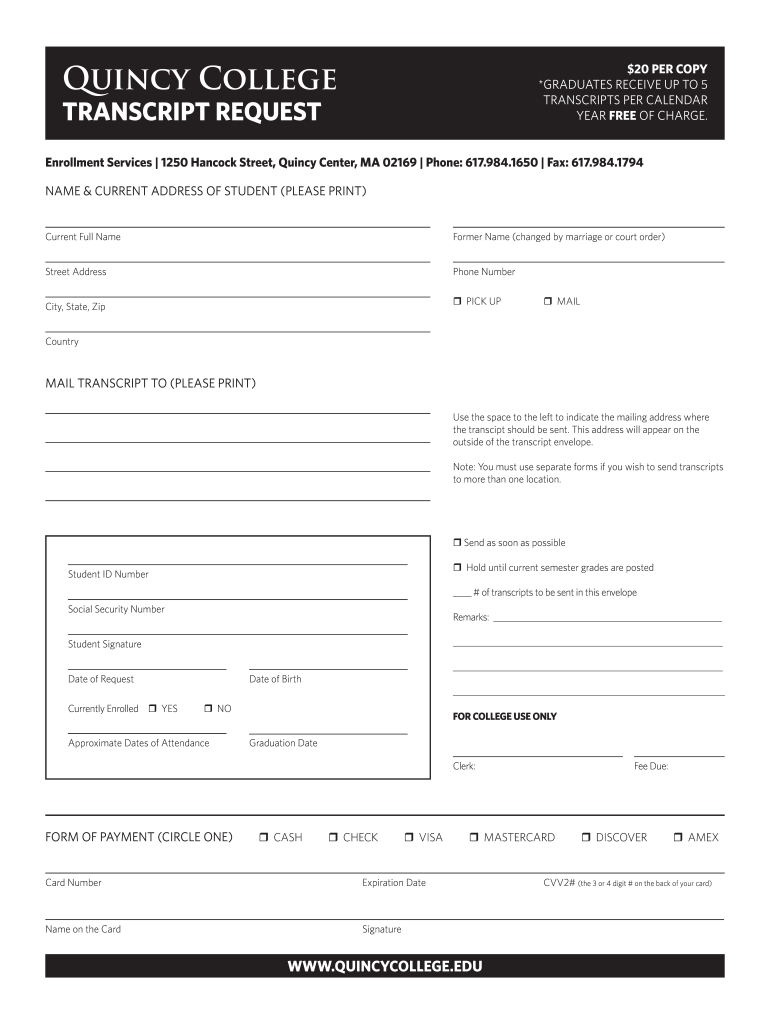
Quincy College Transcript Form


What is the Quincy College Transcript
The Quincy College transcript is an official academic record that details a student's courses, grades, and degrees earned at Quincy College. This document serves as a formal verification of a student's academic achievements and is often required for further education, employment, or professional licensing. The transcript includes essential information such as the student’s name, date of birth, student ID, and the dates of attendance, along with a comprehensive list of courses taken and the corresponding grades received.
How to Obtain the Quincy College Transcript
To obtain a Quincy College transcript, students can submit a transcript request through the Quincy College registrar's office. This request can typically be made online, by mail, or in person. It is important to provide all necessary details, including personal identification and any specific requirements for the transcript, such as whether an official or unofficial version is needed. Students should also be aware of any associated fees and processing times, which may vary depending on the method of request.
Steps to Complete the Quincy College Transcript Request
Completing the Quincy College transcript request involves several key steps:
- Visit the Quincy College registrar's website to access the transcript request form.
- Fill out the form with accurate personal information, including your full name, student ID, and contact details.
- Indicate whether you need an official or unofficial transcript and specify the delivery method.
- Review the form for completeness and accuracy before submission.
- Submit the form online or print it out and send it via mail to the registrar’s office.
Legal Use of the Quincy College Transcript
The Quincy College transcript is a legally binding document that can be used for various purposes, including applying for jobs, transferring to other educational institutions, or meeting licensing requirements. It is essential that the transcript is obtained through official channels to ensure its validity. Institutions and employers typically require official transcripts, which are sealed and sent directly from the college to maintain their integrity and authenticity.
Key Elements of the Quincy College Transcript
A Quincy College transcript includes several key elements that are crucial for its validity:
- Student Information: Name, date of birth, and student ID.
- Course Listings: A comprehensive list of courses taken, including course codes and titles.
- Grades: The grades received for each course, often displayed alongside credit hours.
- Degree Information: Any degrees conferred, including the date of graduation.
- Official Seal: The college's official seal or signature, which authenticates the document.
Form Submission Methods for the Quincy College Transcript
Students can submit their Quincy College transcript request through various methods:
- Online: Most requests can be completed through the Quincy College website, providing a quick and efficient option.
- Mail: Students can print and mail the completed request form to the registrar's office.
- In-Person: Requests can also be made in person at the registrar's office during business hours.
Quick guide on how to complete quincy college transcripts form
Complete Quincy College Transcript effortlessly on any device
Digital document management has become increasingly popular among businesses and individuals. It serves as an ideal eco-friendly alternative to conventional printed and signed papers, as you can locate the correct form and securely store it online. airSlate SignNow equips you with all the tools necessary to create, edit, and eSign your documents quickly without delays. Handle Quincy College Transcript on any device with airSlate SignNow's Android or iOS applications and enhance any document-oriented process today.
The easiest way to edit and eSign Quincy College Transcript without hassle
- Locate Quincy College Transcript and then click Get Form to begin.
- Utilize the tools we provide to fill out your form.
- Emphasize relevant sections of your documents or black out sensitive information with tools that airSlate SignNow offers specifically for that purpose.
- Generate your eSignature using the Sign tool, which takes mere seconds and holds the same legal validity as a traditional handwritten signature.
- Review the details and click on the Done button to save your modifications.
- Select your preferred method of delivering your form, via email, text message (SMS), or invite link, or download it to your computer.
Eliminate worries about lost or misplaced documents, tiring form searches, or mistakes that require reprinting new copies. airSlate SignNow fulfills all your document management needs in just a few clicks from any device you choose. Modify and eSign Quincy College Transcript and ensure excellent communication at every stage of your form preparation process with airSlate SignNow.
Create this form in 5 minutes or less
FAQs
-
What is the procedure to fill out the DU admission form? How many colleges and courses can I fill in?
It's as simple as filling any school admission form but you need to be quite careful while filling for courses ,don't mind you are from which stream in class 12 choose all the courses you feel like choosing,there is no limitations in choosing course and yes you must fill all the courses related to your stream ,additionally there is no choice for filling of college names in the application form .
Create this form in 5 minutes!
How to create an eSignature for the quincy college transcripts form
How to make an eSignature for your Quincy College Transcripts Form online
How to make an electronic signature for the Quincy College Transcripts Form in Google Chrome
How to generate an electronic signature for signing the Quincy College Transcripts Form in Gmail
How to make an eSignature for the Quincy College Transcripts Form right from your smartphone
How to create an electronic signature for the Quincy College Transcripts Form on iOS devices
How to make an electronic signature for the Quincy College Transcripts Form on Android OS
People also ask
-
What is the process for making a Quincy College transcript request?
To make a Quincy College transcript request, you can visit the official Quincy College website to access the transcript request form. Fill it out with your details and submit it online or by postal mail. Ensure that you provide any necessary identification information to expedite the process.
-
How much does it cost to request a Quincy College transcript?
The cost for a Quincy College transcript request may vary, typically ranging from $10 to $20 per copy. Ensure to check the latest fees on the Quincy College website, as they may change over time. It's important to budget for this expense when making your request.
-
What benefits do I gain from using airSlate SignNow for my Quincy College transcript request?
Using airSlate SignNow to handle your Quincy College transcript request simplifies the eSigning process, ensuring quick turnaround times. It allows you to electronically sign and send documents securely, making the overall request process more efficient. This not only saves time but also provides peace of mind knowing your documents are managed securely.
-
Can I use airSlate SignNow to track my Quincy College transcript request?
Yes, airSlate SignNow provides tracking features that allow you to monitor the status of your Quincy College transcript request. You will receive notifications when your documents are viewed and signed, enabling you to stay informed throughout the process. This tracking ensures transparency and facilitates effective communication.
-
Is airSlate SignNow compatible with other applications I use for Quincy College transcript requests?
Absolutely! airSlate SignNow offers integrations with various applications you might already use for managing your Quincy College transcript request. This flexibility allows you to streamline your workflow and improves overall efficiency, saving you time and reducing potential errors in document handling.
-
How secure is my information when I make a Quincy College transcript request through airSlate SignNow?
Your information is highly secure when making a Quincy College transcript request via airSlate SignNow. The platform employs state-of-the-art encryption and complies with industry standards to ensure your data is protected. You can complete your requests with confidence, knowing your personal information is safe.
-
What features does airSlate SignNow offer for Quincy College transcript requests?
airSlate SignNow offers several features to streamline Quincy College transcript requests, including electronic signatures, document templates, and automated workflows. These tools make it easy to prepare, send, and track your requests efficiently. By utilizing these features, you enhance the overall speed and ease of the process.
Get more for Quincy College Transcript
- Newly divorced individuals package wisconsin form
- Wi statutory form
- Contractors forms package wisconsin
- Power of attorney for sale of motor vehicle wisconsin form
- Wi statutory 497431228 form
- Wedding planning or consultant package wisconsin form
- Hunting forms package wisconsin
- Identity theft recovery package wisconsin form
Find out other Quincy College Transcript
- eSignature Oregon Life Sciences Job Offer Myself
- eSignature Oregon Life Sciences Job Offer Fast
- eSignature Oregon Life Sciences Warranty Deed Myself
- eSignature Maryland Non-Profit Cease And Desist Letter Fast
- eSignature Pennsylvania Life Sciences Rental Lease Agreement Easy
- eSignature Washington Life Sciences Permission Slip Now
- eSignature West Virginia Life Sciences Quitclaim Deed Free
- Can I eSignature West Virginia Life Sciences Residential Lease Agreement
- eSignature New York Non-Profit LLC Operating Agreement Mobile
- How Can I eSignature Colorado Orthodontists LLC Operating Agreement
- eSignature North Carolina Non-Profit RFP Secure
- eSignature North Carolina Non-Profit Credit Memo Secure
- eSignature North Dakota Non-Profit Quitclaim Deed Later
- eSignature Florida Orthodontists Business Plan Template Easy
- eSignature Georgia Orthodontists RFP Secure
- eSignature Ohio Non-Profit LLC Operating Agreement Later
- eSignature Ohio Non-Profit LLC Operating Agreement Easy
- How Can I eSignature Ohio Lawers Lease Termination Letter
- Can I eSignature Ohio Lawers Lease Termination Letter
- Can I eSignature Oregon Non-Profit Last Will And Testament