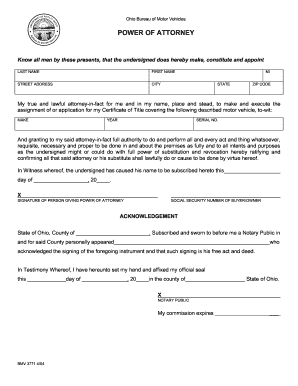
Ohio Bmv Power of Attorney Form 3771


What is the Ohio BMV Power of Attorney Form 3771
The Ohio BMV Power of Attorney Form 3771 is a legal document that allows an individual to designate another person to act on their behalf regarding specific transactions related to the Ohio Bureau of Motor Vehicles (BMV). This form is particularly useful for individuals who may be unable to visit a BMV office in person due to health, travel, or other constraints. By completing this form, the principal grants authority to an agent to perform tasks such as registering a vehicle, obtaining a title, or handling other motor vehicle-related matters.
How to Use the Ohio BMV Power of Attorney Form 3771
To use the Ohio BMV Power of Attorney Form 3771 effectively, the principal must first complete the form with accurate information, including the names and addresses of both the principal and the agent. Once filled out, the form must be signed and dated by the principal. Depending on the specific requirements of the BMV, it may also be necessary for the signature to be notarized. After completing the form, the principal should provide a copy to the agent and keep one for their records. The agent can then present the form at the BMV when conducting transactions on behalf of the principal.
Steps to Complete the Ohio BMV Power of Attorney Form 3771
Completing the Ohio BMV Power of Attorney Form 3771 involves several clear steps:
- Download the form from the Ohio BMV website or obtain a physical copy from a BMV location.
- Fill in the required information, including the principal's and agent's names, addresses, and the specific powers granted.
- Sign and date the form. If required, have the signature notarized.
- Make copies of the completed form for both the principal and the agent.
- Submit the form to the BMV when the agent is ready to conduct transactions.
Key Elements of the Ohio BMV Power of Attorney Form 3771
The Ohio BMV Power of Attorney Form 3771 contains several key elements that must be included for it to be valid:
- Principal Information: Name and address of the individual granting power of attorney.
- Agent Information: Name and address of the individual receiving power of attorney.
- Powers Granted: Specific actions the agent is authorized to perform on behalf of the principal.
- Signatures: Signature of the principal and, if required, a notary public.
- Date: The date on which the form is signed.
Legal Use of the Ohio BMV Power of Attorney Form 3771
The legal use of the Ohio BMV Power of Attorney Form 3771 is governed by Ohio law. This form is recognized as a valid legal document when executed properly, meaning it must be signed by the principal and may need notarization. It is essential for the agent to act within the scope of authority granted by the principal to ensure that any transactions conducted are legally binding. Misuse of the power granted can lead to legal consequences for both the principal and the agent.
Obtaining the Ohio BMV Power of Attorney Form 3771
The Ohio BMV Power of Attorney Form 3771 can be obtained through several means. Individuals can download the form directly from the official Ohio BMV website, where it is available in a printable format. Alternatively, physical copies can be acquired at any Ohio BMV office. It is important to ensure that the most current version of the form is used to avoid any issues during submission.
Quick guide on how to complete ohio bmv power of attorney form 3771
Complete Ohio Bmv Power Of Attorney Form 3771 effortlessly on any device
Web-based document management has gained popularity among businesses and individuals alike. It offers an ideal eco-friendly substitute for conventional printed and signed documents, as you can easily locate the necessary form and securely save it online. airSlate SignNow equips you with all the tools required to create, modify, and electronically sign your documents quickly without interruptions. Manage Ohio Bmv Power Of Attorney Form 3771 across any platform using airSlate SignNow's Android or iOS applications and enhance any document-related process today.
How to modify and eSign Ohio Bmv Power Of Attorney Form 3771 with ease
- Obtain Ohio Bmv Power Of Attorney Form 3771 and then click Get Form to begin.
- Utilize the tools we provide to fill out your document.
- Emphasize important sections of your documents or redact sensitive information with tools specifically provided by airSlate SignNow for that purpose.
- Create your signature using the Sign feature, which takes mere seconds and carries the same legal validity as a traditional handwritten signature.
- Verify all the details and then click the Done button to preserve your modifications.
- Choose your preferred method of sending your form, whether by email, text message (SMS), or invitation link, or download it to your computer.
Eliminate concerns about lost or misplaced documents, tedious form searching, or mistakes that necessitate printing new copies. airSlate SignNow addresses your document management needs in just a few clicks from your chosen device. Edit and eSign Ohio Bmv Power Of Attorney Form 3771 and ensure effective communication at any point in the form preparation process with airSlate SignNow.
Create this form in 5 minutes or less
Create this form in 5 minutes!
How to create an eSignature for the ohio bmv power of attorney form 3771
How to create an electronic signature for a PDF online
How to create an electronic signature for a PDF in Google Chrome
How to create an e-signature for signing PDFs in Gmail
How to create an e-signature right from your smartphone
How to create an e-signature for a PDF on iOS
How to create an e-signature for a PDF on Android
People also ask
-
What is the bmv poa form and why is it important?
The bmv poa form, or Power of Attorney form, allows you to designate someone to handle specific matters on your behalf regarding vehicle title and registration. This form is crucial for ensuring that your interests are represented when you are unable to attend to these transactions personally.
-
How can airSlate SignNow help with the bmv poa form?
airSlate SignNow simplifies the process of completing the bmv poa form by providing an intuitive eSigning platform. With our solution, you can quickly fill out, sign, and send the form digitally, ensuring a smooth and efficient experience.
-
Is there a pricing plan for using airSlate SignNow for the bmv poa form?
Yes, airSlate SignNow offers flexible pricing plans that cater to various needs, allowing you to efficiently manage your bmv poa form and other documents. You can choose a plan that best fits your budget while gaining access to powerful features that streamline your eSigning process.
-
Can I integrate airSlate SignNow with other applications for managing the bmv poa form?
Absolutely! airSlate SignNow provides seamless integrations with popular applications and platforms, making it easy to manage your bmv poa form alongside your other business processes. This connectivity enhances workflow efficiency and saves valuable time.
-
What features does airSlate SignNow offer for handling the bmv poa form?
Our platform offers essential features for managing the bmv poa form, including customizable templates, secure cloud storage, and real-time tracking of document status. All these tools ensure that your signing experience is efficient and hassle-free.
-
How secure is airSlate SignNow when using the bmv poa form?
Security is a top priority at airSlate SignNow. When you use the bmv poa form, your data is encrypted, and we utilize industry-standard security measures to keep your sensitive information safe throughout the signing and storage process.
-
Can I get support if I have questions about the bmv poa form?
Yes, airSlate SignNow offers robust customer support to help you with any questions regarding the bmv poa form. Our dedicated team is available through various channels to assist you quickly and efficiently.
Get more for Ohio Bmv Power Of Attorney Form 3771
Find out other Ohio Bmv Power Of Attorney Form 3771
- How Can I Electronic signature Ohio Business Operations Document
- How Do I Electronic signature Iowa Construction Document
- How Can I Electronic signature South Carolina Charity PDF
- How Can I Electronic signature Oklahoma Doctors Document
- How Can I Electronic signature Alabama Finance & Tax Accounting Document
- How To Electronic signature Delaware Government Document
- Help Me With Electronic signature Indiana Education PDF
- How To Electronic signature Connecticut Government Document
- How To Electronic signature Georgia Government PDF
- Can I Electronic signature Iowa Education Form
- How To Electronic signature Idaho Government Presentation
- Help Me With Electronic signature Hawaii Finance & Tax Accounting Document
- How Can I Electronic signature Indiana Government PDF
- How Can I Electronic signature Illinois Finance & Tax Accounting PPT
- How To Electronic signature Maine Government Document
- How To Electronic signature Louisiana Education Presentation
- How Can I Electronic signature Massachusetts Government PDF
- How Do I Electronic signature Montana Government Document
- Help Me With Electronic signature Louisiana Finance & Tax Accounting Word
- How To Electronic signature Pennsylvania Government Document