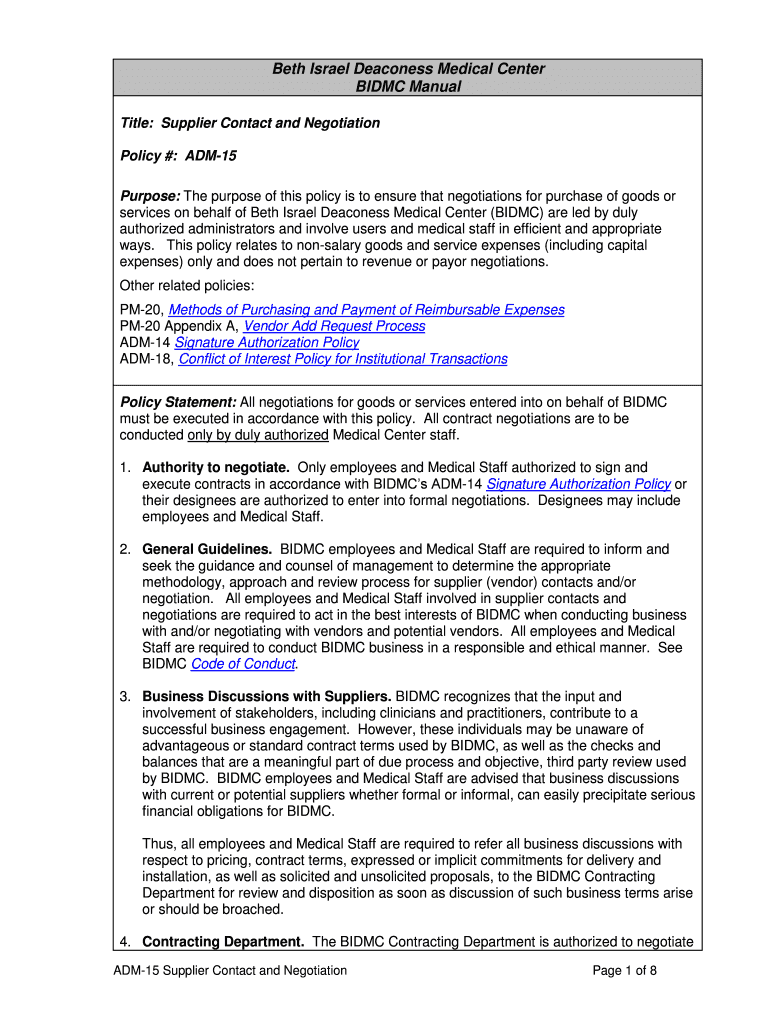
Title Supplier Contact and Negotiation Form


What is the Title Supplier Contact and Negotiation
The Title Supplier Contact and Negotiation form is a crucial document used in real estate transactions. It facilitates communication between parties involved in the title supply process, ensuring that all necessary information is exchanged efficiently. This form typically includes details about the property, the parties involved, and the terms of negotiation for title services. Understanding its purpose helps streamline the transaction process and fosters transparency among stakeholders.
How to use the Title Supplier Contact and Negotiation
Using the Title Supplier Contact and Negotiation form effectively involves several steps. First, gather all relevant information about the property and the parties involved. Next, fill out the form accurately, ensuring that all fields are completed to avoid delays. Once the form is filled out, it can be shared with the title supplier for review and negotiation. Utilizing digital tools like eSignature platforms can simplify this process, allowing for quick adjustments and signatures, which enhances efficiency.
Steps to complete the Title Supplier Contact and Negotiation
Completing the Title Supplier Contact and Negotiation form requires careful attention to detail. Here are the steps to follow:
- Gather Information: Collect all necessary details about the property and the parties involved.
- Fill Out the Form: Complete each section of the form, ensuring accuracy and clarity.
- Review: Double-check the form for any errors or missing information.
- Submit: Send the completed form to the title supplier for their review and negotiation.
- Follow Up: Maintain communication with the title supplier to address any questions or adjustments needed.
Legal use of the Title Supplier Contact and Negotiation
The Title Supplier Contact and Negotiation form is legally binding when executed correctly. To ensure its legality, it must comply with relevant laws and regulations governing real estate transactions. This includes adhering to state-specific requirements and obtaining the necessary signatures from all parties involved. Utilizing a reliable eSignature solution can help maintain compliance with legal standards, ensuring that the document holds up in court if needed.
Key elements of the Title Supplier Contact and Negotiation
Several key elements must be included in the Title Supplier Contact and Negotiation form to ensure its effectiveness:
- Property Information: Details about the property, including address and legal description.
- Parties Involved: Names and contact information of all parties involved in the transaction.
- Terms of Negotiation: Specific terms and conditions regarding the title services being negotiated.
- Signatures: Spaces for signatures of all parties, indicating agreement to the terms outlined.
Examples of using the Title Supplier Contact and Negotiation
Examples of using the Title Supplier Contact and Negotiation form can vary depending on the context. For instance, a real estate agent may use the form to negotiate title services on behalf of a client purchasing a home. Alternatively, a property developer might use the form to secure title services for multiple properties in a new development project. Each scenario highlights the form's versatility in facilitating negotiations and ensuring clear communication among parties.
Quick guide on how to complete title supplier contact and negotiation
Effortlessly Prepare Title Supplier Contact And Negotiation on Any Device
The management of online documents has gained traction among businesses and individuals. It serves as an ideal eco-friendly alternative to conventional printed and signed documents, allowing you to access the correct forms and securely store them online. airSlate SignNow equips you with all the tools necessary to swiftly create, modify, and electronically sign your documents without delays. Handle Title Supplier Contact And Negotiation on any platform using the airSlate SignNow apps for Android or iOS, and streamline any document-related task today.
The Easiest Way to Modify and Electrically Sign Title Supplier Contact And Negotiation
- Locate Title Supplier Contact And Negotiation and click Get Form to begin.
- Utilize the tools we offer to complete your document.
- Emphasize relevant sections of your documents or obscure sensitive information with the tools specifically provided by airSlate SignNow for that purpose.
- Generate your signature using the Sign tool, which takes only seconds and holds the same legal validity as a traditional wet ink signature.
- Review all the details and click the Done button to save your modifications.
- Choose how you wish to share your form: via email, text message (SMS), invitation link, or download it to your computer.
Eliminate the concerns of lost or misfiled documents, tedious searches for forms, or mistakes that necessitate printing new copies. airSlate SignNow meets your document management needs in just a few clicks from any device you prefer. Modify and electronically sign Title Supplier Contact And Negotiation and ensure effective communication at every stage of the document preparation process with airSlate SignNow.
Create this form in 5 minutes or less
Create this form in 5 minutes!
How to create an eSignature for the title supplier contact and negotiation
How to create an electronic signature for a PDF online
How to create an electronic signature for a PDF in Google Chrome
How to create an e-signature for signing PDFs in Gmail
How to create an e-signature right from your smartphone
How to create an e-signature for a PDF on iOS
How to create an e-signature for a PDF on Android
People also ask
-
What is the importance of Title Supplier Contact And Negotiation?
Title Supplier Contact And Negotiation is essential for ensuring that you secure the best terms with your title suppliers. By effectively negotiating, businesses can lower costs and improve service quality. This process supports smoother transactions and fosters long-term partnerships, maximizing efficiency.
-
How does airSlate SignNow facilitate Title Supplier Contact And Negotiation?
airSlate SignNow provides a streamlined platform that simplifies Title Supplier Contact And Negotiation. Users can easily send and eSign documents with the click of a button, ensuring that all necessary agreements are executed quickly. This ease of use contributes to better negotiation outcomes and faster turnarounds.
-
What features of airSlate SignNow enhance Title Supplier Contact And Negotiation?
Key features of airSlate SignNow that enhance Title Supplier Contact And Negotiation include customizable templates and real-time tracking of document status. These tools help maintain clear communication and ensure that all parties are aligned during negotiations. Additionally, automated reminders keep the process on schedule.
-
Is airSlate SignNow a cost-effective solution for Title Supplier Contact And Negotiation?
Yes, airSlate SignNow is designed to be a cost-effective solution for Title Supplier Contact And Negotiation. By reducing printing and mailing costs through digital signatures, businesses can save signNow resources. This affordability makes it an attractive option for companies of all sizes.
-
Can airSlate SignNow integrate with my existing systems for Title Supplier Contact And Negotiation?
Absolutely! airSlate SignNow offers integrations with popular business systems and applications, facilitating seamless Title Supplier Contact And Negotiation. This compatibility allows for streamlined workflows and reduces the need for manual entry, increasing overall efficiency.
-
What benefits can businesses expect from using airSlate SignNow for Title Supplier Contact And Negotiation?
By using airSlate SignNow for Title Supplier Contact And Negotiation, businesses can expect faster transaction times and improved reliability. The simplicity of eSigning documents reduces delays, while enhanced tracking features allow for better oversight during negotiations. This leads to more favorable outcomes and stronger relationships with suppliers.
-
Is it easy to manage multiple Title Supplier Contacts using airSlate SignNow?
Yes, managing multiple Title Supplier Contacts is easy with airSlate SignNow. The platform allows you to organize and categorize contacts, making it simpler to oversee several negotiations simultaneously. This organizational capability ensures no details are overlooked during the Title Supplier Contact And Negotiation process.
Get more for Title Supplier Contact And Negotiation
- Form 24 qld
- Contract for house form
- Propane drop test form
- Cg3788a pdf enlisted evaluation report nonrated or rated seamanfireman form
- Pcs departingseparation worksheet pcs departingseparation worksheet form
- Cef notarized statement of income 469683158 form
- Minnesota lawful gambling 612 lg200b organization form
- Vs400rev 620application for new dealer license form
Find out other Title Supplier Contact And Negotiation
- eSignature Oklahoma Car Dealer Warranty Deed Easy
- eSignature Oregon Car Dealer Rental Lease Agreement Safe
- eSignature South Carolina Charity Confidentiality Agreement Easy
- Can I eSignature Tennessee Car Dealer Limited Power Of Attorney
- eSignature Utah Car Dealer Cease And Desist Letter Secure
- eSignature Virginia Car Dealer Cease And Desist Letter Online
- eSignature Virginia Car Dealer Lease Termination Letter Easy
- eSignature Alabama Construction NDA Easy
- How To eSignature Wisconsin Car Dealer Quitclaim Deed
- eSignature California Construction Contract Secure
- eSignature Tennessee Business Operations Moving Checklist Easy
- eSignature Georgia Construction Residential Lease Agreement Easy
- eSignature Kentucky Construction Letter Of Intent Free
- eSignature Kentucky Construction Cease And Desist Letter Easy
- eSignature Business Operations Document Washington Now
- How To eSignature Maine Construction Confidentiality Agreement
- eSignature Maine Construction Quitclaim Deed Secure
- eSignature Louisiana Construction Affidavit Of Heirship Simple
- eSignature Minnesota Construction Last Will And Testament Online
- eSignature Minnesota Construction Last Will And Testament Easy