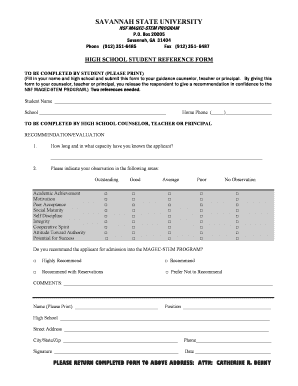
Ref Formdoc Linux Savannahstate 2004-2026


What is the high school student reference form?
The high school student reference form is a document used to provide a recommendation or evaluation of a student’s abilities, character, and achievements. This form is often required when students apply for colleges, scholarships, or special programs. It typically includes sections for the referee to detail their relationship with the student, specific examples of the student’s strengths, and any notable contributions the student has made in academic or extracurricular activities.
Key elements of the high school student reference form
A well-structured high school student reference form usually contains several key elements:
- Referee Information: Name, position, and contact details of the person providing the reference.
- Student Information: Name, grade level, and any relevant identification numbers.
- Relationship: A description of how the referee knows the student and the duration of their relationship.
- Assessment: Sections for the referee to provide insights into the student’s academic performance, leadership qualities, and personal attributes.
- Signature: A space for the referee to sign and date the form, confirming the authenticity of the information provided.
Steps to complete the high school student reference form
Completing the high school student reference form involves several straightforward steps:
- Gather Information: Collect all necessary details about the student, including their achievements and activities.
- Fill Out Referee Details: Provide your name, title, and contact information at the top of the form.
- Describe Your Relationship: Clearly explain how you know the student and the context of your interactions.
- Provide an Assessment: Use specific examples to highlight the student’s strengths, contributions, and potential.
- Sign and Date: Ensure you sign and date the form to validate your reference.
Legal use of the high school student reference form
The high school student reference form is considered a legal document once it is signed by the referee. To ensure its legal standing, it must be filled out truthfully and accurately. Misrepresentation or falsification of information can lead to serious consequences for both the referee and the student. It is also essential to comply with any applicable privacy laws when sharing personal information about the student.
Examples of using the high school student reference form
The high school student reference form can be utilized in various scenarios:
- College Applications: Many colleges require references as part of their admissions process.
- Scholarship Applications: Students often need references to support their applications for financial aid.
- Internship Opportunities: Some internships request references to assess a student’s qualifications and character.
- Extracurricular Programs: Programs such as honor societies or sports teams may ask for references to evaluate candidates.
How to obtain the high school student reference form
Obtaining the high school student reference form can typically be done through the following methods:
- School Website: Many schools provide downloadable forms on their official websites.
- Guidance Office: Students can request forms directly from their school’s guidance or counseling office.
- Online Resources: Various educational websites offer templates that can be customized for specific needs.
Quick guide on how to complete ref formdoc linux savannahstate
Complete Ref formdoc Linux Savannahstate seamlessly on any device
Web-based document management has gained traction among companies and individuals. It offers an ideal eco-friendly substitute for traditional printed and signed documents, allowing you to locate the appropriate form and securely store it online. airSlate SignNow provides all the necessary tools to design, adjust, and eSign your documents swiftly without delays. Manage Ref formdoc Linux Savannahstate on any platform using airSlate SignNow’s apps for Android or iOS and enhance any document-related process today.
How to alter and eSign Ref formdoc Linux Savannahstate with ease
- Locate Ref formdoc Linux Savannahstate and then select Get Form to begin.
- Utilize the tools we offer to complete your document.
- Emphasize important sections of your documents or redact sensitive information with tools that airSlate SignNow provides specifically for that purpose.
- Design your signature using the Sign tool, which only takes seconds and carries the same legal significance as a conventional wet ink signature.
- Verify the details and then click on the Done button to save your modifications.
- Select how you wish to distribute your form, via email, SMS, or invite link, or download it to your computer.
Eliminate the worry of lost or misfiled documents, tedious form searches, or mistakes that necessitate printing new document copies. airSlate SignNow addresses all your document management needs in just a few clicks from any device you prefer. Modify and eSign Ref formdoc Linux Savannahstate and guarantee effective communication at every phase of your form preparation process with airSlate SignNow.
Create this form in 5 minutes or less
Create this form in 5 minutes!
How to create an eSignature for the ref formdoc linux savannahstate
How to create an electronic signature for a PDF online
How to create an electronic signature for a PDF in Google Chrome
How to create an e-signature for signing PDFs in Gmail
How to create an e-signature right from your smartphone
How to create an e-signature for a PDF on iOS
How to create an e-signature for a PDF on Android
People also ask
-
What is an airSlate SignNow high school student reference?
An airSlate SignNow high school student reference is a digital document that allows students to collect signatures from teachers or mentors seamlessly. This tool benefits students in creating a professional reference that can enhance their college applications or job searches.
-
How does airSlate SignNow support high school students?
airSlate SignNow provides high school students with an efficient way to request and manage references electronically. The platform simplifies the process of obtaining signatures, making it easier for students to gather endorsements from educators and improve their academic credentials.
-
Is airSlate SignNow affordable for high school students?
Yes, airSlate SignNow offers competitive pricing plans that are cost-effective for high school students. With various pricing tiers, students can easily access the features they require without breaking the bank.
-
What features does airSlate SignNow include for high school students?
The features of airSlate SignNow that cater to high school students include eSignature capabilities, document templates, and easy sharing options. These tools streamline the process of obtaining a high school student reference and ensure all documents are securely signed.
-
Can airSlate SignNow help in organizing high school student references?
Absolutely! airSlate SignNow helps high school students organize their references by providing a centralized location for all documentation. Students can track requests and responses easily, making it a breeze to maintain and present their references when needed.
-
Does airSlate SignNow integrate with other apps useful for high school students?
Yes, airSlate SignNow integrates with various platforms that high school students might use, such as Google Drive and Dropbox. This integration allows students to import and manage their documents more efficiently, enhancing their productivity while handling high school student references.
-
What are the benefits of using airSlate SignNow for high school student references?
Using airSlate SignNow for high school student references provides numerous benefits, including time savings and improved professionalism. Students can quickly create and send requests for references, ensuring they can focus more on their studies and less on administrative tasks.
Get more for Ref formdoc Linux Savannahstate
- Town of oyster bay code enforcement form
- Nicor gas sample bill form
- Pta undertaking form
- Driving record va form
- Dust control permit renewal form clark county nevada clarkcountynv
- Contractor employment agreement template form
- Zero hours employment contract template form
- Contractor subcontractor agreement template form
Find out other Ref formdoc Linux Savannahstate
- How To eSign Illinois Business Operations Stock Certificate
- Can I eSign Louisiana Car Dealer Quitclaim Deed
- eSign Michigan Car Dealer Operating Agreement Mobile
- Can I eSign Mississippi Car Dealer Resignation Letter
- eSign Missouri Car Dealer Lease Termination Letter Fast
- Help Me With eSign Kentucky Business Operations Quitclaim Deed
- eSign Nevada Car Dealer Warranty Deed Myself
- How To eSign New Hampshire Car Dealer Purchase Order Template
- eSign New Jersey Car Dealer Arbitration Agreement Myself
- eSign North Carolina Car Dealer Arbitration Agreement Now
- eSign Ohio Car Dealer Business Plan Template Online
- eSign Ohio Car Dealer Bill Of Lading Free
- How To eSign North Dakota Car Dealer Residential Lease Agreement
- How Do I eSign Ohio Car Dealer Last Will And Testament
- Sign North Dakota Courts Lease Agreement Form Free
- eSign Oregon Car Dealer Job Description Template Online
- Sign Ohio Courts LLC Operating Agreement Secure
- Can I eSign Michigan Business Operations POA
- eSign Car Dealer PDF South Dakota Computer
- eSign Car Dealer PDF South Dakota Later