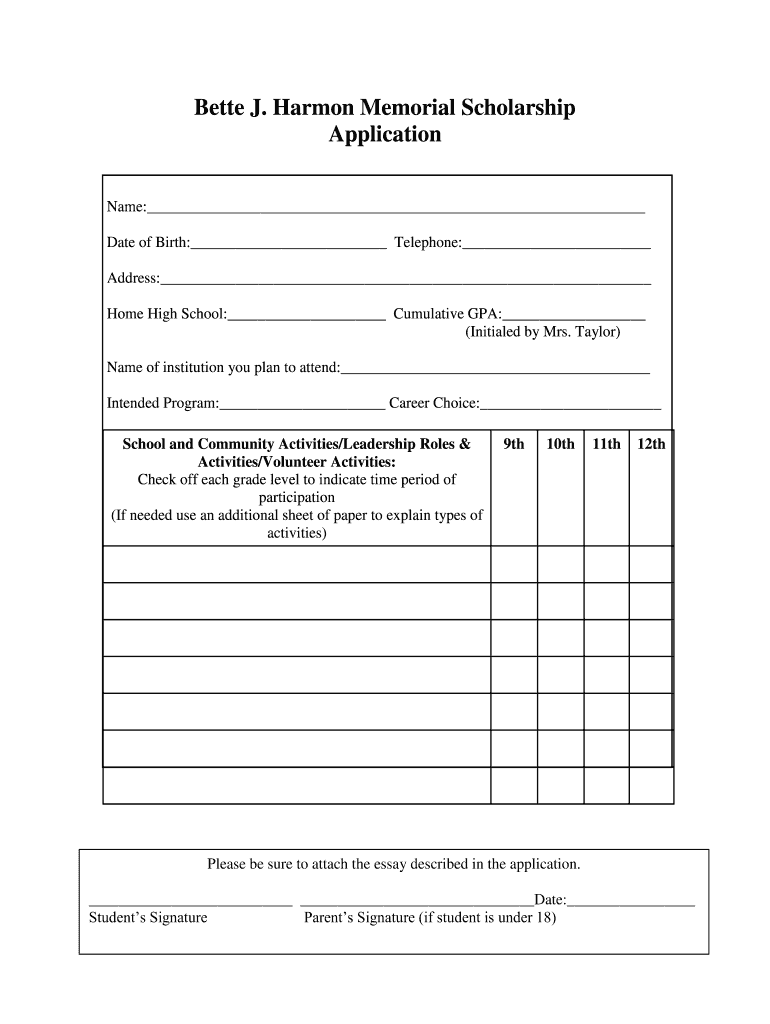
Application Filled Form


What is the school application filled?
The school application filled is a formal document used by students or guardians to apply for admission to educational institutions. This form typically collects essential information such as the applicant's personal details, academic history, and any specific requirements set by the institution. Completing this application accurately is crucial, as it serves as the primary means for schools to assess eligibility and suitability for their programs.
Steps to complete the school application filled
Completing the school application filled involves several key steps to ensure accuracy and compliance. First, gather all necessary documents, including transcripts, identification, and any required recommendation letters. Next, carefully fill out each section of the application, ensuring that all information is complete and correct. Pay close attention to any specific instructions provided by the school, as these can vary. After filling out the application, review it thoroughly for any errors before submission. Finally, submit the application through the designated method, whether online, by mail, or in person.
Legal use of the school application filled
The school application filled must comply with various legal standards to ensure its validity. In the United States, electronic signatures on these forms are generally recognized as legally binding, provided they meet specific criteria outlined in laws such as the ESIGN Act and UETA. These laws affirm that an electronic signature holds the same weight as a handwritten one, as long as the signer intends to authenticate the document. It is important to use a reliable eSignature solution to maintain compliance and protect personal information.
Required documents for the school application filled
When preparing to complete the school application filled, certain documents are typically required. These may include:
- Proof of identification, such as a driver's license or passport
- Academic transcripts from previous schools
- Standardized test scores, if applicable
- Letters of recommendation from teachers or mentors
- Personal statement or essay, depending on the school's requirements
Having these documents ready will streamline the application process and help ensure that all necessary information is provided.
How to use the school application filled
Using the school application filled involves navigating the form with care and precision. Begin by selecting the appropriate application based on the school and program you are applying to. Fill in your personal information accurately, including your name, address, and contact details. Next, provide details about your educational background and any extracurricular activities. If the application requires an essay or personal statement, take time to reflect on your experiences and aspirations. Once completed, review the application for any mistakes and submit it according to the school's guidelines.
Examples of using the school application filled
There are various scenarios in which the school application filled is utilized. For instance, a high school student applying to college will complete a school application filled to showcase their academic achievements and extracurricular involvement. Similarly, a parent may fill out this form for a child applying to a private elementary school, detailing the child's educational history and personal interests. Each application serves as a unique opportunity to present the applicant's qualifications and fit for the institution.
Quick guide on how to complete application filled
Complete Application Filled effortlessly on any device
Online document management has gained traction among businesses and individuals. It offers a superb eco-friendly substitute for conventional printed and signed documents, allowing you to locate the appropriate form and securely store it online. airSlate SignNow equips you with all the resources necessary to create, modify, and electronically sign your documents swiftly without delays. Manage Application Filled on any device with airSlate SignNow Android or iOS applications and streamline any document-related process today.
The simplest way to modify and electronically sign Application Filled with ease
- Locate Application Filled and click on Get Form to begin.
- Utilize the tools we offer to complete your document.
- Emphasize important sections of the documents or redact sensitive information with tools that airSlate SignNow specifically provides for that purpose.
- Create your electronic signature using the Sign feature, which takes moments and holds the same legal validity as a traditional wet ink signature.
- Review the details and click on the Done button to save your changes.
- Select how you want to share your form, via email, text message (SMS), or invitation link, or download it to your computer.
Forget about lost or misplaced documents, frustrating form navigation, or mistakes that necessitate reprinting new copies. airSlate SignNow addresses all your document management needs in just a few clicks from a device of your choice. Modify and electronically sign Application Filled and ensure exceptional communication throughout your form preparation process with airSlate SignNow.
Create this form in 5 minutes or less
Create this form in 5 minutes!
How to create an eSignature for the application filled
How to create an electronic signature for a PDF online
How to create an electronic signature for a PDF in Google Chrome
How to create an e-signature for signing PDFs in Gmail
How to create an e-signature right from your smartphone
How to create an e-signature for a PDF on iOS
How to create an e-signature for a PDF on Android
People also ask
-
What is airSlate SignNow and how can it help my school filled process?
airSlate SignNow is an electronic signature solution that allows schools to streamline their document management. With features tailored for educational institutions, it simplifies the process of sending and signing documents, ensuring that your school filled paperwork is handled efficiently.
-
How much does airSlate SignNow cost for a school filled setup?
The pricing for airSlate SignNow is competitive and varies based on the features needed for your school filled processes. We offer different plans tailored to meet the specific needs of educational institutions, ensuring that you get the best value for your budget.
-
What features does airSlate SignNow provide for managing school filled documents?
airSlate SignNow offers a comprehensive set of features including template creation, automated workflows, and real-time tracking for school filled documents. These features help educators manage their paperwork effortlessly and reduce time spent on administrative tasks.
-
Can airSlate SignNow integrate with other systems my school is using?
Yes, airSlate SignNow seamlessly integrates with various platforms that schools commonly use, such as Google Workspace and Microsoft 365. This allows for a smoother workflow when managing school filled documents alongside existing tools.
-
How secure is airSlate SignNow for handling school filled documents?
Security is a top priority for airSlate SignNow, especially when managing school filled documents. We implement top-notch encryption and compliance measures to ensure that your data remains safe and confidential.
-
Can airSlate SignNow help with compliance for student documents?
Absolutely! airSlate SignNow is designed to support schools in maintaining compliance with regulations related to school filled documents. Our solution ensures that all signed documents meet necessary legal requirements, providing peace of mind to educators.
-
What are the benefits of using airSlate SignNow for my school filled workflows?
Using airSlate SignNow for your school filled workflows enhances efficiency by reducing paper usage and manual processes. This allows educators to focus more on teaching rather than administrative tasks, ultimately improving the learning environment.
Get more for Application Filled
- Creating equations and inequalities worksheet 94795078 form
- Legacy imaging order form
- How do i get a ptr 2 form
- Transport malta forms veh 65
- Wood stove inspections accord application form
- American employment contract template form
- Amendment to of employment contract template form
- Apprenticeship employment contract template form
Find out other Application Filled
- Sign Idaho Business Operations Resignation Letter Online
- Sign Illinois Business Operations Affidavit Of Heirship Later
- How Do I Sign Kansas Business Operations LLC Operating Agreement
- Sign Kansas Business Operations Emergency Contact Form Easy
- How To Sign Montana Business Operations Warranty Deed
- Sign Nevada Business Operations Emergency Contact Form Simple
- Sign New Hampshire Business Operations Month To Month Lease Later
- Can I Sign New York Business Operations Promissory Note Template
- Sign Oklahoma Business Operations Contract Safe
- Sign Oregon Business Operations LLC Operating Agreement Now
- Sign Utah Business Operations LLC Operating Agreement Computer
- Sign West Virginia Business Operations Rental Lease Agreement Now
- How To Sign Colorado Car Dealer Arbitration Agreement
- Sign Florida Car Dealer Resignation Letter Now
- Sign Georgia Car Dealer Cease And Desist Letter Fast
- Sign Georgia Car Dealer Purchase Order Template Mobile
- Sign Delaware Car Dealer Limited Power Of Attorney Fast
- How To Sign Georgia Car Dealer Lease Agreement Form
- How To Sign Iowa Car Dealer Resignation Letter
- Sign Iowa Car Dealer Contract Safe