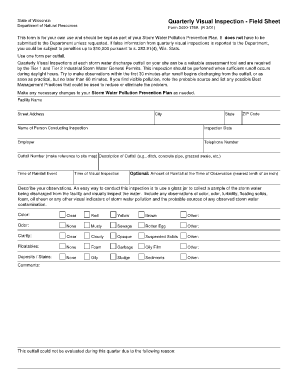
Wisconsin Dnr Annual Form 3400 176 2001


What is the Wisconsin Dnr Annual Form 3400 176
The Wisconsin Dnr Annual Form 3400 176 is a document required by the Wisconsin Department of Natural Resources (DNR) for individuals and businesses involved in activities that impact the environment. This form serves as a means to report compliance with state regulations regarding water quality and stormwater management. It is essential for ensuring that all necessary environmental protections are adhered to, and it helps the DNR monitor and manage natural resources effectively.
Steps to complete the Wisconsin Dnr Annual Form 3400 176
Completing the Wisconsin Dnr Annual Form 3400 176 involves several key steps to ensure accuracy and compliance. Follow these guidelines:
- Gather necessary information, including your facility's details, contact information, and any pertinent environmental data.
- Review the specific requirements outlined by the Wisconsin DNR to ensure all sections of the form are understood.
- Fill out the form accurately, providing all requested information, including signatures where necessary.
- Double-check the completed form for any errors or omissions before submission.
- Submit the form according to the guidelines provided by the DNR, either electronically or via mail.
How to obtain the Wisconsin Dnr Annual Form 3400 176
The Wisconsin Dnr Annual Form 3400 176 can be obtained directly from the Wisconsin DNR's official website. It is typically available as a downloadable PDF file, which can be printed and filled out. Additionally, physical copies may be requested from local DNR offices if needed. Ensure you are accessing the most recent version of the form to comply with current regulations.
Legal use of the Wisconsin Dnr Annual Form 3400 176
The legal use of the Wisconsin Dnr Annual Form 3400 176 is crucial for compliance with state environmental laws. When filled out correctly and submitted on time, this form serves as a legal document that demonstrates adherence to environmental regulations. It is important to maintain accurate records and documentation related to the form, as it may be required for audits or inspections by the DNR.
Key elements of the Wisconsin Dnr Annual Form 3400 176
Key elements of the Wisconsin Dnr Annual Form 3400 176 include:
- Facility identification information, including name, address, and contact details.
- Details regarding the types of activities conducted that may impact water quality.
- Compliance status with applicable environmental regulations.
- Signature of the responsible party certifying the accuracy of the information provided.
Form Submission Methods
Submitting the Wisconsin Dnr Annual Form 3400 176 can be done through various methods, ensuring flexibility for users. The available submission methods include:
- Online submission through the Wisconsin DNR's official portal, where users can upload completed forms.
- Mailing the completed form to the designated DNR office, ensuring it is sent well before any deadlines.
- In-person submissions at local DNR offices, which may provide immediate confirmation of receipt.
Quick guide on how to complete wisconsin dnr annual form 3400 176
Complete Wisconsin Dnr Annual Form 3400 176 effortlessly on any device
Digital document management has become increasingly popular among businesses and individuals. It offers an ideal eco-friendly alternative to traditional printed and signed documents, allowing you to find the suitable form and store it securely online. airSlate SignNow equips you with all the tools necessary to create, modify, and eSign your documents swiftly without interruptions. Manage Wisconsin Dnr Annual Form 3400 176 on any platform with airSlate SignNow's Android or iOS applications and simplify any document-related process today.
How to amend and eSign Wisconsin Dnr Annual Form 3400 176 with ease
- Find Wisconsin Dnr Annual Form 3400 176 and click on Get Form to begin.
- Utilize the tools we provide to fill out your form.
- Highlight pertinent sections of the documents or redact sensitive information with tools that airSlate SignNow offers specifically for that purpose.
- Generate your signature with the Sign tool, which takes mere seconds and carries the same legal validity as a conventional ink signature.
- Review all entries and click on the Done button to finalize your changes.
- Choose your preferred method of sending your form, whether it be by email, SMS, invite link, or download it to your computer.
Say goodbye to lost or misplaced documents, tedious form searches, or mistakes that necessitate printing new copies. airSlate SignNow addresses all your document management needs in just a few clicks from any device you prefer. Modify and eSign Wisconsin Dnr Annual Form 3400 176 and ensure seamless communication at every stage of your form preparation process with airSlate SignNow.
Create this form in 5 minutes or less
Find and fill out the correct wisconsin dnr annual form 3400 176
Create this form in 5 minutes!
How to create an eSignature for the wisconsin dnr annual form 3400 176
How to create an electronic signature for a PDF online
How to create an electronic signature for a PDF in Google Chrome
How to create an e-signature for signing PDFs in Gmail
How to create an e-signature right from your smartphone
How to create an e-signature for a PDF on iOS
How to create an e-signature for a PDF on Android
People also ask
-
What is the wi dnr form 3400 176 a r3 01, and why is it important?
The wi dnr form 3400 176 a r3 01 is a critical document used in Wisconsin for specific environmental and regulatory submissions. Completing this form accurately is essential to comply with state regulations. By utilizing airSlate SignNow, you can easily fill out and eSign the wi dnr form 3400 176 a r3 01, ensuring your submission meets all requirements.
-
How does airSlate SignNow help with the completion of the wi dnr form 3400 176 a r3 01?
airSlate SignNow simplifies the process of completing the wi dnr form 3400 176 a r3 01 by providing user-friendly templates and guided steps. Our platform allows for easy digital signatures, making it efficient to finalize your form without unnecessary delays. Plus, you can access this form from any device, ensuring flexibility.
-
What are the pricing options for using airSlate SignNow to manage the wi dnr form 3400 176 a r3 01?
AirSlate SignNow offers various pricing plans that cater to different business needs, allowing you to choose an option that fits your budget for managing documents like the wi dnr form 3400 176 a r3 01. Our plans are designed to provide great value with essential features. A free trial is also available to help you explore our services without risk.
-
Can I integrate airSlate SignNow with other software for handling the wi dnr form 3400 176 a r3 01?
Yes, airSlate SignNow provides integrations with various software applications, making it easy to incorporate your workflow involving the wi dnr form 3400 176 a r3 01. This includes popular platforms such as Google Drive, Dropbox, and CRM systems. Streamlining your document processes improves efficiency and productivity.
-
What are the security measures for handling the wi dnr form 3400 176 a r3 01 with airSlate SignNow?
Security is a top priority at airSlate SignNow when managing documents like the wi dnr form 3400 176 a r3 01. We utilize encryption, secure servers, and compliance with industry standards to ensure that your information remains protected. You can confidently eSign and share your documents knowing that your data is safe.
-
Is it easy to get support for questions about the wi dnr form 3400 176 a r3 01?
Absolutely! AirSlate SignNow offers robust customer support to assist you with any inquiries related to the wi dnr form 3400 176 a r3 01. Our knowledgeable support team is available through multiple channels, including chat and email. We’re dedicated to ensuring your experience is seamless.
-
Can I track the status of my wi dnr form 3400 176 a r3 01 submissions through airSlate SignNow?
Yes, airSlate SignNow provides tracking capabilities that allow you to monitor the status of your wi dnr form 3400 176 a r3 01 submissions. You will receive notifications for each step of the process, from sending to eSigning. This feature ensures that you stay updated and can follow up promptly.
Get more for Wisconsin Dnr Annual Form 3400 176
Find out other Wisconsin Dnr Annual Form 3400 176
- eSignature Colorado Demand for Payment Letter Mobile
- eSignature Colorado Demand for Payment Letter Secure
- eSign Delaware Shareholder Agreement Template Now
- eSign Wyoming Shareholder Agreement Template Safe
- eSign Kentucky Strategic Alliance Agreement Secure
- Can I eSign Alaska Equipment Rental Agreement Template
- eSign Michigan Equipment Rental Agreement Template Later
- Help Me With eSignature Washington IOU
- eSign Indiana Home Improvement Contract Myself
- eSign North Dakota Architectural Proposal Template Online
- How To eSignature Alabama Mechanic's Lien
- Can I eSign Alabama Car Insurance Quotation Form
- eSign Florida Car Insurance Quotation Form Mobile
- eSign Louisiana Car Insurance Quotation Form Online
- Can I eSign Massachusetts Car Insurance Quotation Form
- eSign Michigan Car Insurance Quotation Form Online
- eSign Michigan Car Insurance Quotation Form Mobile
- eSignature Massachusetts Mechanic's Lien Online
- eSignature Massachusetts Mechanic's Lien Free
- eSign Ohio Car Insurance Quotation Form Mobile