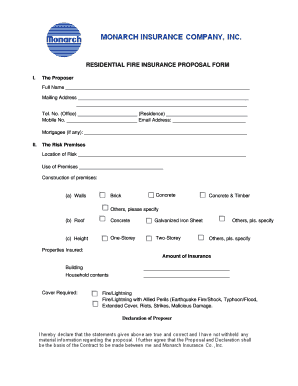
Proposal Form in Insurance


What is the proposal form in insurance
The proposal form in insurance is a crucial document that serves as an application for insurance coverage. It collects essential information from the applicant, including personal details, coverage requirements, and risk factors. This form allows insurance providers to assess the risk associated with insuring the applicant and determine appropriate premiums. Understanding the purpose and structure of the proposal form is vital for ensuring that all necessary information is accurately provided, which can affect the approval and terms of the insurance policy.
How to use the proposal form in insurance
Using the proposal form in insurance involves several key steps. First, applicants should gather all relevant information, such as identification details, property descriptions, and previous insurance history. Next, fill out the form accurately, ensuring that all sections are completed. It is important to read the terms and conditions carefully and provide truthful information, as any discrepancies can lead to complications in the approval process. Once completed, the form can be submitted to the insurance provider, either online or through traditional methods.
Steps to complete the proposal form in insurance
Completing the proposal form in insurance requires attention to detail and a systematic approach. Follow these steps for effective completion:
- Gather necessary documents: Collect identification, property details, and prior insurance information.
- Read the instructions: Familiarize yourself with the form's requirements and sections.
- Fill in personal details: Provide accurate information about yourself and any other insured parties.
- Detail coverage needs: Specify the type and extent of coverage you are seeking.
- Review and verify: Double-check all entries for accuracy and completeness.
- Submit the form: Send the completed proposal form to the insurance provider through the preferred method.
Key elements of the proposal form in insurance
The proposal form in insurance contains several key elements that are essential for the application process. These include:
- Personal information: Name, address, contact details, and identification numbers.
- Insurance history: Previous policies held, claims made, and reasons for seeking new coverage.
- Property details: Descriptions of the insured property, including location, value, and condition.
- Coverage requirements: Types of coverage desired, such as liability, property, or health insurance.
- Signatures: Required signatures from the applicant and possibly from witnesses or agents to validate the form.
Legal use of the proposal form in insurance
The legal use of the proposal form in insurance is governed by various regulations that ensure the document is binding and enforceable. For the form to be considered legally valid, it must be completed accurately and submitted in accordance with the insurance provider's guidelines. Additionally, the form must comply with relevant state and federal laws regarding insurance practices. Misrepresentation or omission of information can lead to legal consequences, including denial of claims or cancellation of the policy.
Form submission methods
Submitting the proposal form in insurance can be done through several methods, each offering different levels of convenience. Common submission methods include:
- Online submission: Many insurance providers offer digital platforms for completing and submitting the proposal form electronically.
- Mail: Applicants can print the completed form and send it via postal service to the insurance provider's address.
- In-person submission: Some applicants may prefer to deliver the form directly to an insurance office, allowing for immediate confirmation of receipt.
Quick guide on how to complete proposal form in insurance
Prepare Proposal Form In Insurance with ease on any device
Web-based document management has gained traction among companies and individuals alike. It serves as an ideal environmentally friendly alternative to traditional printed and signed documents, allowing you to locate the correct form and securely store it online. airSlate SignNow provides all the tools necessary to create, alter, and eSign your documents quickly and without hassle. Manage Proposal Form In Insurance on any device by using the airSlate SignNow Android or iOS applications and enhance any document-related workflow today.
How to edit and eSign Proposal Form In Insurance effortlessly
- Locate Proposal Form In Insurance and click on Get Form to initiate.
- Utilize the tools we provide to complete your document.
- Highlight important sections of the documents or redact sensitive information using the tools specifically designed for that purpose by airSlate SignNow.
- Create your eSignature with the Sign feature, which takes only seconds and carries the same legal validity as a conventional wet ink signature.
- Review the information and click on the Done button to save your modifications.
- Select how you would like to send your form, whether by email, SMS, invitation link, or by downloading it to your computer.
Eliminate the worry of lost or misplaced documents, tedious form hunting, or errors that necessitate printing new copies. airSlate SignNow addresses all your document management needs in just a few clicks from your chosen device. Edit and eSign Proposal Form In Insurance and guarantee exceptional communication at every phase of the form preparation process with airSlate SignNow.
Create this form in 5 minutes or less
Create this form in 5 minutes!
How to create an eSignature for the proposal form in insurance
How to create an electronic signature for a PDF online
How to create an electronic signature for a PDF in Google Chrome
How to create an e-signature for signing PDFs in Gmail
How to create an e-signature right from your smartphone
How to create an e-signature for a PDF on iOS
How to create an e-signature for a PDF on Android
People also ask
-
What is an insurance proposal form and how does it work?
An insurance proposal form is a document that potential policyholders fill out to apply for insurance coverage. It collects essential information about the applicant, including personal details and the type of coverage desired. Using airSlate SignNow, businesses can easily send and eSign insurance proposal forms, streamlining the application process.
-
How can airSlate SignNow enhance the submission of insurance proposal forms?
airSlate SignNow enhances the submission of insurance proposal forms by providing an intuitive platform for sending, signing, and managing documents. Users can customize their forms and automate workflows, ensuring a faster and hassle-free experience. This boosts efficiency and improves customer satisfaction.
-
What features does airSlate SignNow offer for insurance proposal forms?
airSlate SignNow offers a range of features for insurance proposal forms, including customizable templates, advanced security, and tracking capabilities. Users can eSign documents securely and automatically store them in the cloud. This ensures that all proposal forms are organized and easily accessible.
-
Is airSlate SignNow cost-effective for submitting insurance proposal forms?
Yes, airSlate SignNow is a cost-effective solution for submitting insurance proposal forms. With flexible pricing plans, businesses can choose the option that best fits their needs. This helps companies save money while still providing a seamless signing experience.
-
Can airSlate SignNow integrate with other software for insurance proposal forms?
Absolutely, airSlate SignNow integrates with various software applications such as CRM systems and document management tools. This ensures that the workflow for insurance proposal forms is uninterrupted and efficient, allowing for seamless data transfer and improved productivity.
-
What are the benefits of using airSlate SignNow for insurance proposal forms?
The benefits of using airSlate SignNow for insurance proposal forms include increased efficiency, enhanced security, and reduced processing times. The platform allows for real-time tracking, ensuring that all parties know the status of the document. This transparency helps improve communication and builds trust.
-
How secure are the insurance proposal forms sent through airSlate SignNow?
Insurance proposal forms sent through airSlate SignNow are protected with high-level encryption and robust security measures. The platform complies with industry standards for data protection, ensuring that sensitive information remains confidential. Users can feel confident in the safety of their documents.
Get more for Proposal Form In Insurance
Find out other Proposal Form In Insurance
- eSign Oklahoma Doctors Arbitration Agreement Online
- eSign Oklahoma Doctors Forbearance Agreement Online
- eSign Oregon Doctors LLC Operating Agreement Mobile
- eSign Hawaii Education Claim Myself
- eSign Hawaii Education Claim Simple
- eSign Hawaii Education Contract Simple
- eSign Hawaii Education NDA Later
- How To eSign Hawaii Education NDA
- How Do I eSign Hawaii Education NDA
- eSign Hawaii Education Arbitration Agreement Fast
- eSign Minnesota Construction Purchase Order Template Safe
- Can I eSign South Dakota Doctors Contract
- eSign Mississippi Construction Rental Application Mobile
- How To eSign Missouri Construction Contract
- eSign Missouri Construction Rental Lease Agreement Easy
- How To eSign Washington Doctors Confidentiality Agreement
- Help Me With eSign Kansas Education LLC Operating Agreement
- Help Me With eSign West Virginia Doctors Lease Agreement Template
- eSign Wyoming Doctors Living Will Mobile
- eSign Wyoming Doctors Quitclaim Deed Free