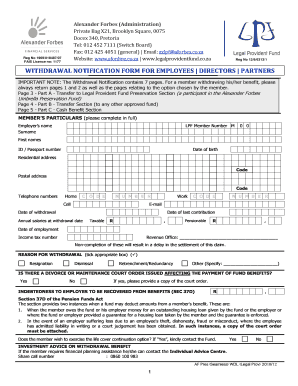
Alexander Forbes Withdrawal Form


What is the Alexander Forbes Withdrawal Form
The Alexander Forbes Withdrawal Notification Form is a crucial document for individuals looking to withdraw funds from their retirement accounts or provident funds managed by Alexander Forbes. This form serves as a formal request to initiate the withdrawal process, ensuring that all necessary information is provided to facilitate a smooth transaction. It is essential for account holders to understand the implications of this form, as it outlines the specific details regarding the amount to be withdrawn and the reason for the withdrawal.
How to Use the Alexander Forbes Withdrawal Form
Using the Alexander Forbes Withdrawal Notification Form involves several straightforward steps. First, ensure you have the correct version of the form, as there may be updates or specific requirements for different years. Next, fill out the form with accurate personal information, including your account details, the amount you wish to withdraw, and any supporting documentation required. After completing the form, review it carefully for any errors before submission to avoid delays in processing your request.
Steps to Complete the Alexander Forbes Withdrawal Form
Completing the Alexander Forbes Withdrawal Notification Form involves a series of clear steps:
- Obtain the latest version of the withdrawal form from the Alexander Forbes website or your account portal.
- Fill in your personal details, including your full name, address, and contact information.
- Specify your account number and the amount you wish to withdraw.
- Provide a reason for the withdrawal, as required by the form.
- Attach any necessary documentation, such as identification or proof of eligibility.
- Review the completed form for accuracy and completeness.
- Submit the form through the designated method, whether online, by mail, or in person.
Legal Use of the Alexander Forbes Withdrawal Form
The Alexander Forbes Withdrawal Notification Form is legally binding when completed and submitted according to the guidelines set forth by Alexander Forbes. To ensure its legal validity, the form must be signed and dated by the account holder. Additionally, it is important to comply with any relevant regulations governing retirement fund withdrawals in the United States. This includes understanding the tax implications and any penalties that may apply to early withdrawals.
Required Documents
When submitting the Alexander Forbes Withdrawal Notification Form, certain documents may be required to validate your request. These typically include:
- A copy of your government-issued identification, such as a driver's license or passport.
- Proof of residency, which may include a utility bill or bank statement.
- Any additional documentation that supports your reason for withdrawal, such as medical bills or proof of unemployment.
Form Submission Methods
The Alexander Forbes Withdrawal Notification Form can be submitted through various methods to accommodate user preferences. These methods include:
- Online submission via the Alexander Forbes client portal, allowing for quick processing.
- Mailing the completed form to the designated address provided on the form.
- In-person submission at an Alexander Forbes branch, where staff can assist with any questions.
Quick guide on how to complete alexander forbes withdrawal form
Effortlessly Prepare Alexander Forbes Withdrawal Form on Any Device
Digital document management has become increasingly favored by businesses and individuals. It offers a perfect eco-friendly alternative to traditional printed and signed papers, allowing you to obtain the necessary form and securely keep it online. airSlate SignNow provides all the resources you need to create, modify, and eSign your documents swiftly without delays. Manage Alexander Forbes Withdrawal Form on any device using the airSlate SignNow applications for Android or iOS, and simplify any document-related process today.
The Easiest Way to Modify and eSign Alexander Forbes Withdrawal Form with Ease
- Locate Alexander Forbes Withdrawal Form and click on Get Form to begin.
- Utilize the tools available to complete your document.
- Emphasize pertinent sections of your documents or obscure sensitive information with tools that airSlate SignNow specifically offers for that purpose.
- Generate your eSignature using the Sign feature, which takes mere seconds and holds the same legal validity as a conventional wet ink signature.
- Review all the details and click on the Done button to save your changes.
- Select how you wish to deliver your form, whether by email, text message (SMS), or invitation link, or download it to your computer.
Eliminate the concerns of lost or misplaced documents, tedious form searching, or errors that necessitate printing new document copies. airSlate SignNow fulfills all your document management needs in just a few clicks from your chosen device. Modify and eSign Alexander Forbes Withdrawal Form and ensure excellent communication at every phase of your form preparation process with airSlate SignNow.
Create this form in 5 minutes or less
Create this form in 5 minutes!
How to create an eSignature for the alexander forbes withdrawal form
How to create an electronic signature for a PDF online
How to create an electronic signature for a PDF in Google Chrome
How to create an e-signature for signing PDFs in Gmail
How to create an e-signature right from your smartphone
How to create an e-signature for a PDF on iOS
How to create an e-signature for a PDF on Android
People also ask
-
What is the alexander withdrawal notification form?
The alexander withdrawal notification form is a crucial document used for notifying parties about the withdrawal of consent or participation in an agreement. By utilizing airSlate SignNow, you can easily create and manage this form, ensuring compliance and effective communication.
-
How can I create an alexander withdrawal notification form using airSlate SignNow?
Creating an alexander withdrawal notification form with airSlate SignNow is simple. You just need to select a template or start from scratch, customize the document, and then send it out for electronic signatures. Our platform streamlines the process for efficiency.
-
What are the pricing plans for using airSlate SignNow for the alexander withdrawal notification form?
airSlate SignNow offers a variety of pricing plans to cater to different business needs, including options for creating documents like the alexander withdrawal notification form. You can choose a plan that fits your budget and provides access to essential features for your team.
-
Can I integrate airSlate SignNow with other tools for the alexander withdrawal notification form?
Yes, airSlate SignNow offers seamless integrations with many popular business tools, enhancing the workflow for the alexander withdrawal notification form. This allows you to manage documents more efficiently by connecting your favorite applications directly to our platform.
-
What features does airSlate SignNow provide for managing the alexander withdrawal notification form?
The key features of airSlate SignNow include easy document editing, eSigning capabilities, and secure storage options for the alexander withdrawal notification form. These features ensure that you can manage your documents with confidence and convenience.
-
Is the alexander withdrawal notification form legally binding when signed electronically?
Yes, the alexander withdrawal notification form signed through airSlate SignNow is legally binding. Our platform adheres to electronic signature laws, ensuring that your documents hold up in court and meet all regulatory requirements.
-
What benefits will I gain from using airSlate SignNow for the alexander withdrawal notification form?
Using airSlate SignNow for the alexander withdrawal notification form offers numerous benefits, including faster processing times and reduced administrative overhead. The electronic workflow simplifies the preparation, sending, and signing process, helping you stay organized.
Get more for Alexander Forbes Withdrawal Form
- Rental condition amp delivery report for skid steer loaders form
- Saint report examples form
- Form vb 122
- Daily blood sugar log for form
- Request for changecorrection in subscriber master details form
- Right to buy gateshead council form
- Residency verification form adobe acrobat dshs state tx
- Assumed name certificate harrison county form
Find out other Alexander Forbes Withdrawal Form
- Sign Non-Profit Document New Mexico Mobile
- Sign Alaska Orthodontists Business Plan Template Free
- Sign North Carolina Life Sciences Purchase Order Template Computer
- Sign Ohio Non-Profit LLC Operating Agreement Secure
- Can I Sign Ohio Non-Profit LLC Operating Agreement
- Sign South Dakota Non-Profit Business Plan Template Myself
- Sign Rhode Island Non-Profit Residential Lease Agreement Computer
- Sign South Carolina Non-Profit Promissory Note Template Mobile
- Sign South Carolina Non-Profit Lease Agreement Template Online
- Sign Oregon Life Sciences LLC Operating Agreement Online
- Sign Texas Non-Profit LLC Operating Agreement Online
- Can I Sign Colorado Orthodontists Month To Month Lease
- How Do I Sign Utah Non-Profit Warranty Deed
- Help Me With Sign Colorado Orthodontists Purchase Order Template
- Sign Virginia Non-Profit Living Will Fast
- How To Sign Virginia Non-Profit Lease Agreement Template
- How To Sign Wyoming Non-Profit Business Plan Template
- How To Sign Wyoming Non-Profit Credit Memo
- Sign Wisconsin Non-Profit Rental Lease Agreement Simple
- Sign Wisconsin Non-Profit Lease Agreement Template Safe