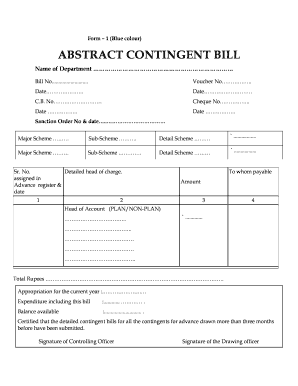
Abstract Bill Format


What is the Abstract Bill Format
The abstract bill format is a structured document used primarily in legal and financial contexts to summarize the essential details of a larger bill or invoice. It serves to provide a concise overview, making it easier for stakeholders to understand the key components without delving into extensive details. This format typically includes information such as the total amount due, itemized charges, payment terms, and any applicable taxes. By using an abstract bill format, businesses can streamline their billing processes and enhance clarity for their clients.
How to Use the Abstract Bill Format
Utilizing the abstract bill format involves several straightforward steps. First, gather all relevant details about the transaction, including services rendered, costs, and payment terms. Next, organize this information into a clear and concise format, ensuring that each section is easily identifiable. It is essential to include headings for different sections, such as 'Total Amount Due' and 'Payment Terms', to enhance readability. Finally, ensure that the document is accessible in a digital format, allowing for easy sharing and signing. Using tools like signNow can facilitate the electronic signing process, making it efficient and secure.
Key Elements of the Abstract Bill Format
Several key elements are crucial for an effective abstract bill format. These include:
- Header Information: This section should contain the business name, contact information, and the date of the bill.
- Itemized Charges: A breakdown of services or products provided, including quantities and individual prices.
- Total Amount Due: The final amount that needs to be paid, clearly stated.
- Payment Terms: Information regarding due dates, accepted payment methods, and any late fees.
- Legal Disclaimers: Any necessary legal language that clarifies the obligations of both parties.
Steps to Complete the Abstract Bill Format
Completing the abstract bill format involves a systematic approach. Follow these steps for accuracy:
- Gather all necessary information related to the transaction.
- Choose an appropriate template that aligns with the abstract bill format.
- Fill in the header information, ensuring it is accurate and up-to-date.
- List itemized charges clearly, with corresponding prices and descriptions.
- Calculate the total amount due and ensure it is prominently displayed.
- Include payment terms and any legal disclaimers relevant to the transaction.
- Review the document for accuracy before finalizing it for distribution.
Legal Use of the Abstract Bill Format
The legal use of the abstract bill format is significant, as it can serve as a binding document in financial transactions. For the abstract bill to be considered legally valid, it must meet specific requirements, such as clear identification of the parties involved and a detailed account of the transaction. Compliance with eSignature laws, such as the ESIGN Act, ensures that electronic signatures on the abstract bill are recognized as valid. This legal framework provides assurance that the document can be upheld in court if necessary, making it a critical component of business transactions.
Examples of Using the Abstract Bill Format
Various scenarios illustrate the application of the abstract bill format. For instance, a freelance graphic designer may use this format to bill a client for services rendered, detailing each design project and its associated costs. Similarly, a contractor could provide an abstract bill format to a homeowner, summarizing the total costs for home renovations. These examples highlight the versatility of the abstract bill format across different industries, ensuring clarity and professionalism in financial communications.
Quick guide on how to complete abstract bill format
Finalize Abstract Bill Format effortlessly on any device
Digital document management has become increasingly favored among companies and individuals. It offers an ideal eco-friendly substitute for traditional printed and signed documents, allowing you to obtain the correct form and securely store it online. airSlate SignNow equips you with all the resources you need to create, modify, and electronically sign your documents quickly without interruptions. Manage Abstract Bill Format across any platform with airSlate SignNow's Android or iOS applications and streamline any document-related process today.
How to modify and electronically sign Abstract Bill Format with ease
- Find Abstract Bill Format and click Get Form to commence.
- Utilize the tools we provide to submit your form.
- Emphasize pertinent sections of your documents or redact sensitive information with tools specifically designed for that purpose by airSlate SignNow.
- Generate your signature using the Sign tool, which takes only seconds and carries the same legal validity as a conventional handwritten signature.
- Review the details and click on the Done button to save your modifications.
- Select how you wish to deliver your form, via email, text message (SMS), invitation link, or download it to your computer.
Eliminate the worries of lost or misplaced documents, tedious form searches, or errors that necessitate printing additional document copies. airSlate SignNow manages all your document management needs in just a few clicks from any device you prefer. Edit and eSign Abstract Bill Format to ensure seamless communication throughout your form preparation process with airSlate SignNow.
Create this form in 5 minutes or less
Create this form in 5 minutes!
How to create an eSignature for the abstract bill format
How to create an electronic signature for a PDF online
How to create an electronic signature for a PDF in Google Chrome
How to create an e-signature for signing PDFs in Gmail
How to create an e-signature right from your smartphone
How to create an e-signature for a PDF on iOS
How to create an e-signature for a PDF on Android
People also ask
-
What is a bill abstract and how does it work with airSlate SignNow?
A bill abstract is a summarized version of a bill, highlighting key details for review and eSigning. With airSlate SignNow, users can easily create and send bill abstracts to stakeholders, allowing for faster decision-making and streamlined approvals.
-
Can I customize my bill abstract templates in airSlate SignNow?
Yes, airSlate SignNow allows you to customize bill abstract templates to suit your specific needs. You can add your logo, modify fields, and set default values to ensure the bill abstract reflects your brand identity.
-
Is there a free trial for airSlate SignNow's bill abstract features?
airSlate SignNow offers a free trial that includes access to all its features, including those for creating and managing bill abstracts. This allows you to explore the platform and determine how it can meet your bill abstract needs without any financial commitment.
-
What pricing plans are available for airSlate SignNow regarding bill abstract usage?
airSlate SignNow offers various pricing plans based on user needs and features, including those tailored for bill abstract management. You can choose from individual, business, or enterprise plans, depending on the volume of documents you handle.
-
How does airSlate SignNow ensure the security of my bill abstracts?
airSlate SignNow employs robust security measures to protect your bill abstracts and sensitive information. With encryption, secure data storage, and compliance with industry regulations, you can trust that your documents are safe during transmission and storage.
-
What integrations does airSlate SignNow offer for managing bill abstracts?
airSlate SignNow offers seamless integrations with popular applications such as Google Drive, Salesforce, and Microsoft Office. This enhances your workflow by allowing you to access, share, and eSign your bill abstracts directly from your favorite tools.
-
Can I track the status of my bill abstracts in airSlate SignNow?
Absolutely! airSlate SignNow provides real-time tracking features for all your bill abstracts. You can easily monitor their status, see who has viewed or signed them, and get notifications for any updates.
Get more for Abstract Bill Format
- Accident register form 29
- Infant feeding form for daycare
- Ssa 581 scibew neca trust funds scibew neca form
- Western dental doctors note form
- Flowchart process exclusion revocation form 3m
- Fax purchase order persian tradition wine form
- Caltrans cost estimate template form
- Temporary building permit application form
Find out other Abstract Bill Format
- How Can I Electronic signature Maine Lawers PPT
- How To Electronic signature Maine Lawers PPT
- Help Me With Electronic signature Minnesota Lawers PDF
- How To Electronic signature Ohio High Tech Presentation
- How Can I Electronic signature Alabama Legal PDF
- How To Electronic signature Alaska Legal Document
- Help Me With Electronic signature Arkansas Legal PDF
- How Can I Electronic signature Arkansas Legal Document
- How Can I Electronic signature California Legal PDF
- Can I Electronic signature Utah High Tech PDF
- How Do I Electronic signature Connecticut Legal Document
- How To Electronic signature Delaware Legal Document
- How Can I Electronic signature Georgia Legal Word
- How Do I Electronic signature Alaska Life Sciences Word
- How Can I Electronic signature Alabama Life Sciences Document
- How Do I Electronic signature Idaho Legal Form
- Help Me With Electronic signature Arizona Life Sciences PDF
- Can I Electronic signature Colorado Non-Profit Form
- How To Electronic signature Indiana Legal Form
- How To Electronic signature Illinois Non-Profit Document