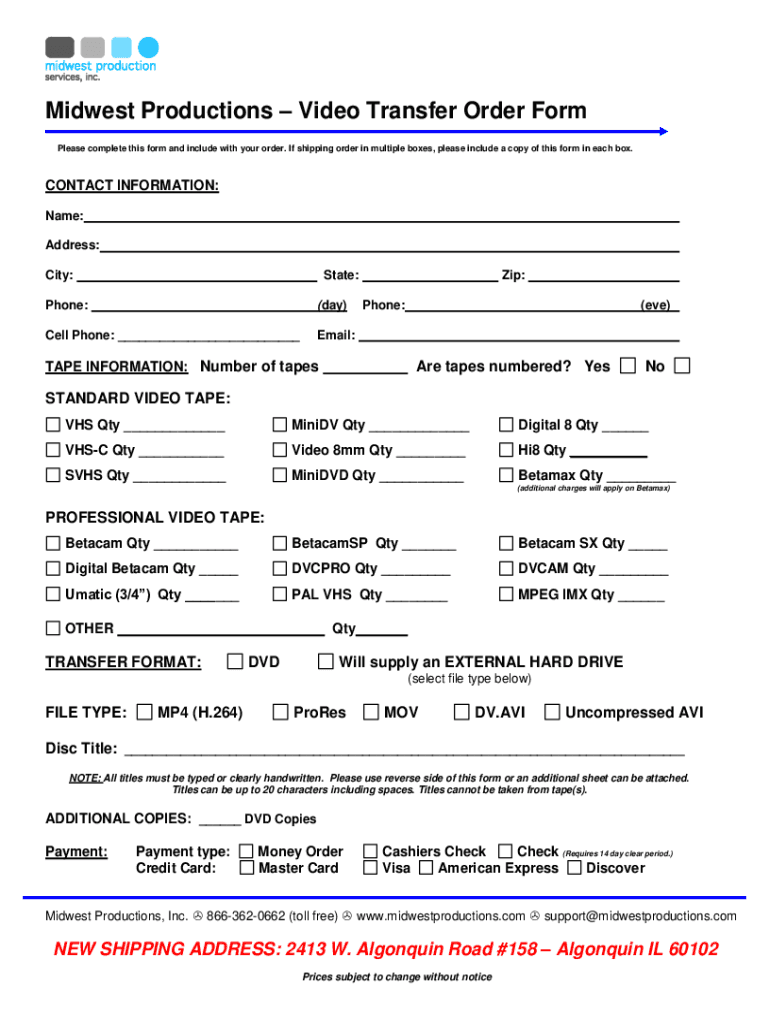
PDF to Fillable 3 Ways to Convert PDF to Fillable Form 2018


What is the PDF to Fillable Form?
A PDF to fillable form is a digital document that allows users to input information directly into designated fields. This format is commonly used for applications, contracts, and other forms that require data entry. By converting a standard PDF into a fillable form, users can complete and submit documents electronically, streamlining the process and reducing the need for printed copies. Fillable forms enhance accessibility and efficiency, making it easier for individuals and businesses to manage paperwork.
How to Use the PDF to Fillable Form
Using a PDF to fillable form involves several straightforward steps. First, open the fillable PDF with a compatible PDF reader or editor. Next, navigate to the fields designed for input, which may include text boxes, checkboxes, or dropdown menus. Users can type their information directly into these fields. After completing the form, it is essential to save the document to preserve the entered data. Finally, the filled form can be sent via email or uploaded to a designated platform for submission.
Steps to Complete the PDF to Fillable Form
Completing a PDF to fillable form typically follows these steps:
- Open the PDF using a PDF editor or viewer.
- Click on each fillable field to enter the required information.
- Review the completed form to ensure accuracy.
- Save the document to keep your entries.
- Submit the form as instructed, either electronically or by printing it out.
Legal Use of the PDF to Fillable Form
For a PDF to fillable form to be considered legally binding, it must comply with specific regulations, such as the ESIGN Act and UETA. These laws establish the validity of electronic signatures and documents. It is crucial to use a reliable platform that provides secure electronic signing features, ensuring that all parties' identities are verified. Additionally, maintaining an audit trail can help document the signing process, enhancing legal enforceability.
Examples of Using the PDF to Fillable Form
PDF to fillable forms are widely used across various sectors. Some common examples include:
- Tax forms, such as the W-2 or 1099, which allow for easy data entry and submission.
- Employment applications, enabling candidates to fill out and submit their information online.
- Legal contracts, where parties can input their details and electronically sign the agreement.
- Medical forms, allowing patients to provide necessary information before appointments.
Required Documents for PDF to Fillable Forms
When preparing to complete a PDF to fillable form, users should have the necessary documents on hand. This may include identification, financial records, or any other relevant information required by the specific form. Having these documents readily available can facilitate a smoother completion process and ensure that all required fields are filled accurately.
Quick guide on how to complete pdf to fillable 3 ways to convert pdf to fillable form
Complete PDF To Fillable 3 Ways To Convert PDF To Fillable Form effortlessly on any device
Digital document management has gained popularity among businesses and individuals alike. It serves as an ideal environmentally-friendly alternative to traditional printed and signed documents, as you can easily locate the appropriate form and securely save it online. airSlate SignNow equips you with all the necessary tools to create, modify, and eSign your documents swiftly without delays. Manage PDF To Fillable 3 Ways To Convert PDF To Fillable Form on any device using airSlate SignNow's Android or iOS applications and streamline your document-related processes today.
How to modify and eSign PDF To Fillable 3 Ways To Convert PDF To Fillable Form with ease
- Obtain PDF To Fillable 3 Ways To Convert PDF To Fillable Form and then click Get Form to begin.
- Utilize the tools we offer to fill out your form.
- Emphasize pertinent sections of your documents or obscure sensitive information using tools provided by airSlate SignNow specifically for this purpose.
- Create your eSignature with the Sign tool, which only takes seconds and carries the same legal validity as a conventional handwritten signature.
- Verify the details and click on the Done button to save your modifications.
- Select your preferred method to share your form, whether by email, SMS, invitation link, or download it to your computer.
Say goodbye to lost or misarranged documents, tedious form searches, or errors that require new document prints. airSlate SignNow meets your document management requirements with just a few clicks from any device you prefer. Alter and eSign PDF To Fillable 3 Ways To Convert PDF To Fillable Form and ensure effective communication at every stage of your form preparation journey with airSlate SignNow.
Create this form in 5 minutes or less
Find and fill out the correct pdf to fillable 3 ways to convert pdf to fillable form
Create this form in 5 minutes!
How to create an eSignature for the pdf to fillable 3 ways to convert pdf to fillable form
How to create an electronic signature for a PDF online
How to create an electronic signature for a PDF in Google Chrome
How to create an e-signature for signing PDFs in Gmail
How to create an e-signature right from your smartphone
How to create an e-signature for a PDF on iOS
How to create an e-signature for a PDF on Android
People also ask
-
What are the 3 ways to convert a PDF to a fillable form?
To convert a PDF to a fillable form, airSlate SignNow offers three effective methods: using our drag-and-drop form builder, simply uploading your PDF and letting our software automatically detect fields, or using our API for deeper integrations. Each of these PDF to fillable options is designed to simplify the process and enhance your document handling.
-
Is there a cost associated with converting a PDF to a fillable form using airSlate SignNow?
airSlate SignNow provides various pricing plans, including a free trial option that allows you to explore the service for converting PDF to fillable forms. Our pricing is designed to be cost-effective, making it easier for businesses of all sizes to access seamless document workflows without breaking the budget.
-
What features does airSlate SignNow offer for fillable forms?
The platform includes extensive features for creating fillable forms from your PDFs, such as customizable templates, collaboration tools, and electronic signature capabilities. These features streamline your document processes while ensuring that converting your PDF to fillable forms is simple and efficient.
-
Can I integrate airSlate SignNow with other software?
Yes, airSlate SignNow can easily integrate with a wide range of applications, including CRMs, cloud storage services, and productivity tools. This integration capability not only enhances your ability to convert PDF to fillable forms but also centralizes your document management across different platforms.
-
What are the benefits of using airSlate SignNow for converting PDFs?
Utilizing airSlate SignNow to convert PDFs to fillable forms offers several benefits, including time savings, reduced paperwork, and increased accuracy. Our intuitive interface makes the conversion process straightforward, enabling you to produce professional-looking fillable forms with minimal effort.
-
How secure is my data when using airSlate SignNow's fillable form feature?
Security is a top priority at airSlate SignNow. When you convert PDF to fillable forms, your data is protected through advanced encryption and compliance with industry standards, providing you peace of mind while handling sensitive information in your documents.
-
Is it easy to share fillable forms created from PDFs?
Absolutely! airSlate SignNow allows you to share fillable forms created from PDFs effortlessly via email or through generated links. This ease of sharing ensures that your documents signNow the right audience quickly, streamlining processes and improving overall productivity.
Get more for PDF To Fillable 3 Ways To Convert PDF To Fillable Form
- Std255c form
- Sliding scale application form upper bay counseling and support upperbay
- Form 14 survivor retirement application pers mississippi
- Af form 1137
- Attorney client affidavit summit county ohio form
- Transfer on death confirmation affidavit 5302 222 form
- Application form for social welfare assets gov ie
- Utah quit claim deed form pdfword
Find out other PDF To Fillable 3 Ways To Convert PDF To Fillable Form
- How Do I eSign Arkansas Charity LLC Operating Agreement
- eSign Colorado Charity LLC Operating Agreement Fast
- eSign Connecticut Charity Living Will Later
- How Can I Sign West Virginia Courts Quitclaim Deed
- Sign Courts Form Wisconsin Easy
- Sign Wyoming Courts LLC Operating Agreement Online
- How To Sign Wyoming Courts Quitclaim Deed
- eSign Vermont Business Operations Executive Summary Template Mobile
- eSign Vermont Business Operations Executive Summary Template Now
- eSign Virginia Business Operations Affidavit Of Heirship Mobile
- eSign Nebraska Charity LLC Operating Agreement Secure
- How Do I eSign Nevada Charity Lease Termination Letter
- eSign New Jersey Charity Resignation Letter Now
- eSign Alaska Construction Business Plan Template Mobile
- eSign Charity PPT North Carolina Now
- eSign New Mexico Charity Lease Agreement Form Secure
- eSign Charity PPT North Carolina Free
- eSign North Dakota Charity Rental Lease Agreement Now
- eSign Arkansas Construction Permission Slip Easy
- eSign Rhode Island Charity Rental Lease Agreement Secure