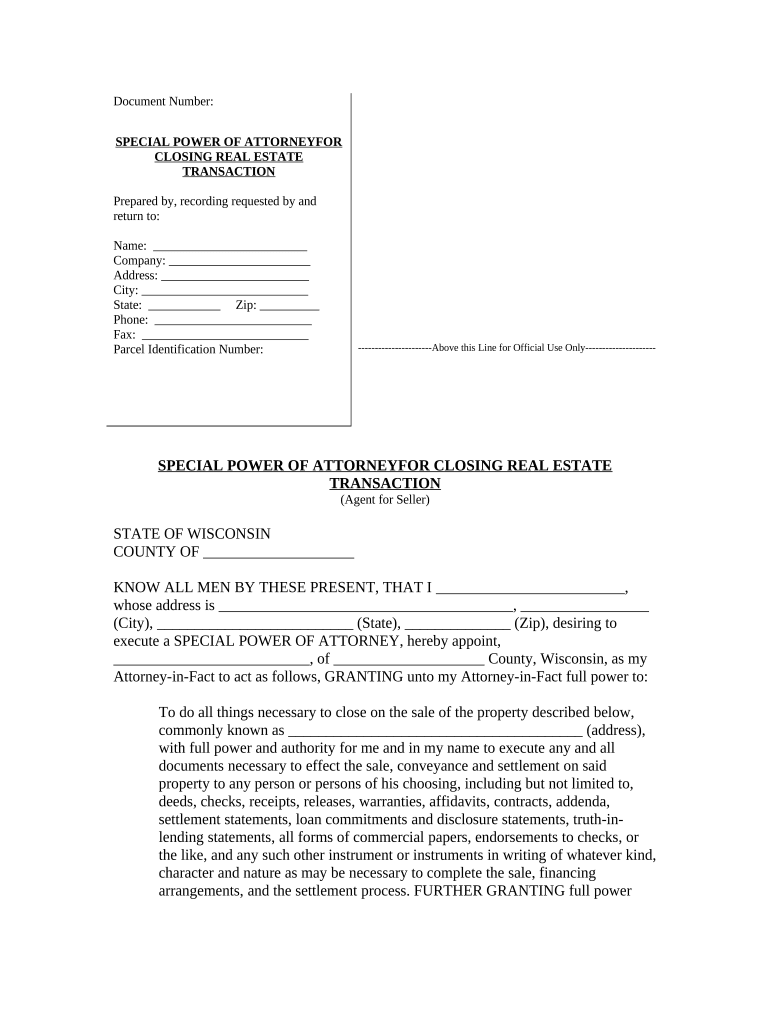
Wi Poa Form


What is the Wi Poa
The Wi Poa, or Wisconsin Power of Attorney, is a legal document that allows an individual to designate another person to make decisions on their behalf. This authority can encompass a wide range of matters, including financial and healthcare decisions. The document must be executed in accordance with Wisconsin state laws to ensure its validity and enforceability. Understanding the specific powers granted and the limitations of the Wi Poa is crucial for both the principal (the person granting authority) and the agent (the person receiving authority).
How to use the Wi Poa
Using the Wi Poa involves several steps to ensure that the document is effective and legally binding. First, the principal must clearly outline the powers they wish to grant to the agent. This may include specific financial transactions, healthcare decisions, or general management of affairs. Once the document is completed, it should be signed in the presence of a notary public to enhance its legal standing. The agent can then use the Wi Poa to act on behalf of the principal, ensuring that the principal's wishes are respected and followed.
Steps to complete the Wi Poa
Completing the Wi Poa requires careful attention to detail to ensure compliance with Wisconsin law. The following steps should be followed:
- Identify the principal and agent, including their full names and addresses.
- Clearly specify the powers being granted, whether they are limited to specific tasks or general authority.
- Include a statement regarding the effective date of the power of attorney, whether it is immediate or contingent upon a certain event.
- Sign the document in the presence of a notary public to validate the execution.
- Distribute copies of the completed Wi Poa to relevant parties, including the agent and any institutions that may require it.
Legal use of the Wi Poa
The legal use of the Wi Poa is governed by Wisconsin state statutes, which outline the requirements for a valid power of attorney. It is important for the principal to understand that the Wi Poa can only be used within the scope of authority granted in the document. Additionally, the agent must act in the best interest of the principal and adhere to any specific instructions provided. Misuse of the Wi Poa can lead to legal consequences, including potential liability for the agent.
Key elements of the Wi Poa
Several key elements must be included in the Wi Poa to ensure its effectiveness:
- Principal's Information: Full name and address of the person granting authority.
- Agent's Information: Full name and address of the person receiving authority.
- Powers Granted: A clear description of the powers being delegated.
- Effective Date: When the powers become effective, whether immediately or upon a specific event.
- Signatures: Signatures of the principal and a notary public.
State-specific rules for the Wi Poa
Wisconsin has specific rules governing the execution and use of the Wi Poa. For instance, the document must be signed by the principal and notarized to be considered valid. Additionally, Wisconsin law allows for both durable and non-durable powers of attorney, affecting how the authority granted may be used in the event of the principal's incapacity. It is essential for individuals to familiarize themselves with these state-specific regulations to avoid any legal issues.
Quick guide on how to complete wi poa
Complete Wi Poa smoothly on any device
Digital document management has become increasingly popular with organizations and individuals. It offers an excellent eco-friendly alternative to conventional printed and signed documents, enabling you to locate the appropriate form and securely store it online. airSlate SignNow equips you with all the tools necessary to generate, modify, and eSign your documents swiftly without delays. Handle Wi Poa on any device using airSlate SignNow's Android or iOS applications and streamline any document-related task today.
The easiest way to modify and eSign Wi Poa with ease
- Find Wi Poa and click on Get Form to begin.
- Utilize the tools we provide to complete your form.
- Emphasize relevant sections of the documents or redact sensitive information with tools specially designed for that purpose by airSlate SignNow.
- Create your signature with the Sign tool, which takes seconds and holds the same legal validity as a traditional wet ink signature.
- Verify all information and click on the Done button to save your alterations.
- Select your preferred method to send your form, via email, SMS, or invitation link, or download it to your computer.
Say goodbye to lost or misplaced documents, tiresome form searches, or mistakes that necessitate printing new document copies. airSlate SignNow meets your document management needs in just a few clicks from your preferred device. Modify and eSign Wi Poa and guarantee outstanding communication at every stage of your form preparation process with airSlate SignNow.
Create this form in 5 minutes or less
Create this form in 5 minutes!
People also ask
-
What is a wi poa and how is it used in SignNow?
A wi poa, or 'wireless power of attorney,' is a legal document that enables one person to authorize another to act on their behalf regarding important matters. In airSlate SignNow, creating a wi poa is facilitated through our intuitive eSigning platform, making it easier for you to draft, send, and sign this critical document online.
-
How does SignNow ensure the security of my wi poa?
airSlate SignNow prioritizes the security of all documents, including your wi poa, through advanced encryption methods. We comply with industry standards to safeguard your data, providing you peace of mind when sending and signing sensitive legal documents.
-
What are the pricing options for using SignNow to create a wi poa?
airSlate SignNow offers flexible subscription plans that are cost-effective for businesses needing to create a wi poa and other documents. Users can choose from monthly or annual payment options, ensuring you find a plan that fits your budget while enjoying full access to our features.
-
Can I integrate SignNow with other applications when managing my wi poa?
Yes, airSlate SignNow proudly offers numerous integrations with popular applications like Google Drive, Salesforce, and more, making it easy to manage your wi poa alongside other important documents. This seamless integration helps streamline your workflow and improve productivity.
-
What features does SignNow provide for creating a wi poa?
airSlate SignNow equips users with various powerful features tailored to efficiently create a wi poa, including an easy-to-navigate editor, templates, and collaborative tools. You can invite others to review and sign the document, ensuring all essential parties are involved in the process.
-
How can SignNow benefit my business when handling wi poa documents?
Using airSlate SignNow to manage your wi poa documents offers signNow benefits, such as faster turnaround times and reduced paperwork. Our platform simplifies the signing process, ultimately saving your business time and resources, which can be redirected to core operations.
-
Is it easy to access my signed wi poa documents on SignNow?
Absolutely! With airSlate SignNow, accessing your signed wi poa documents is straightforward. Users can quickly retrieve, store, and share their documents from a centralized dashboard, ensuring that you can always find what you need when you need it.
Get more for Wi Poa
Find out other Wi Poa
- How To Sign Minnesota Charity Purchase Order Template
- Sign Mississippi Charity Affidavit Of Heirship Now
- Can I Sign Nevada Charity Bill Of Lading
- How Do I Sign Nebraska Charity Limited Power Of Attorney
- Sign New Hampshire Charity Residential Lease Agreement Online
- Sign New Jersey Charity Promissory Note Template Secure
- How Do I Sign North Carolina Charity Lease Agreement Form
- How To Sign Oregon Charity Living Will
- Sign South Dakota Charity Residential Lease Agreement Simple
- Sign Vermont Charity Business Plan Template Later
- Sign Arkansas Construction Executive Summary Template Secure
- How To Sign Arkansas Construction Work Order
- Sign Colorado Construction Rental Lease Agreement Mobile
- Sign Maine Construction Business Letter Template Secure
- Can I Sign Louisiana Construction Letter Of Intent
- How Can I Sign Maryland Construction Business Plan Template
- Can I Sign Maryland Construction Quitclaim Deed
- Sign Minnesota Construction Business Plan Template Mobile
- Sign Construction PPT Mississippi Myself
- Sign North Carolina Construction Affidavit Of Heirship Later