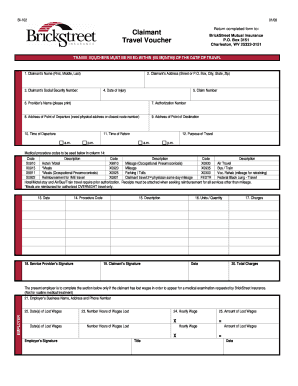
Brickstreet Travel Form


What is the Brickstreet Travel Form
The Brickstreet Travel Form is a document designed for claimants of Brickstreet Insurance to request reimbursement for travel expenses incurred during the claims process. This form is essential for ensuring that eligible expenses are documented and submitted correctly for approval. It typically includes sections for detailing the purpose of travel, dates, locations, and associated costs, allowing for a clear and organized presentation of the travel-related expenses.
How to use the Brickstreet Travel Form
Using the Brickstreet Travel Form involves several steps to ensure accurate completion and submission. Begin by gathering all necessary information, including travel dates, destinations, and expense receipts. Fill out the form with precise details, ensuring that all required fields are completed. Once the form is filled out, review it for accuracy before submitting it through the designated method, whether online or by mail. Keeping copies of the completed form and supporting documents is advisable for your records.
Steps to complete the Brickstreet Travel Form
To complete the Brickstreet Travel Form effectively, follow these steps:
- Gather all relevant travel information, including dates, locations, and expenses.
- Access the Brickstreet Travel Form from the appropriate source.
- Fill in your personal information, including your name and claim number.
- Detail the travel expenses, including transportation, lodging, and meals.
- Attach any necessary receipts or documentation to support your claims.
- Review the completed form for accuracy and completeness.
- Submit the form according to the instructions provided, either online or by mail.
Legal use of the Brickstreet Travel Form
The legal use of the Brickstreet Travel Form is governed by specific guidelines that ensure the form is used appropriately within the claims process. It is crucial to provide accurate information and to submit the form within the required time frames as outlined by Brickstreet Insurance. Compliance with these regulations helps protect your rights as a claimant and ensures that your travel expenses are reimbursed in accordance with the policy terms.
Key elements of the Brickstreet Travel Form
The Brickstreet Travel Form includes several key elements that are essential for its proper completion. These elements typically consist of:
- Claimant Information: Personal details of the individual submitting the form.
- Travel Details: Dates, locations, and purpose of travel.
- Expense Breakdown: Detailed listing of all travel-related expenses.
- Supporting Documentation: Receipts and proof of expenses.
- Signature: A declaration affirming the accuracy of the information provided.
Who Issues the Form
The Brickstreet Travel Form is issued by Brickstreet Insurance, a provider of workers' compensation and related insurance services. This form is specifically tailored for claimants who need to document and request reimbursement for travel expenses incurred while pursuing their claims. It is important to obtain the form directly from Brickstreet Insurance to ensure that you are using the most current version and following the correct procedures.
Quick guide on how to complete brickstreet travel form
Prepare Brickstreet Travel Form easily on any device
Virtual document management has gained popularity among businesses and individuals. It offers an ideal eco-friendly alternative to conventional printed and signed paperwork, allowing you to locate the correct form and securely keep it online. airSlate SignNow provides you with all the resources necessary to generate, edit, and eSign your documents quickly and without setbacks. Manage Brickstreet Travel Form across any platform with airSlate SignNow Android or iOS applications and enhance any document-related process today.
The most efficient way to modify and eSign Brickstreet Travel Form effortlessly
- Obtain Brickstreet Travel Form and click on Get Form to begin.
- Use the tools we offer to fill out your document.
- Emphasize important sections of your documents or obscure sensitive details with tools that airSlate SignNow offers specifically for that purpose.
- Create your eSignature using the Sign tool, which takes mere seconds and carries the same legal authority as a traditional wet ink signature.
- Review the information and hit the Done button to save your changes.
- Choose how you wish to send your form, via email, text message (SMS), or invitation link, or download it to your computer.
Don't worry about lost or overlooked files, tedious form searches, or errors that necessitate printing new document copies. airSlate SignNow meets your document management needs in just a few clicks from any device you prefer. Edit and eSign Brickstreet Travel Form and ensure effective communication at any stage of the form preparation process with airSlate SignNow.
Create this form in 5 minutes or less
Create this form in 5 minutes!
How to create an eSignature for the brickstreet travel form
How to create an electronic signature for a PDF online
How to create an electronic signature for a PDF in Google Chrome
How to create an e-signature for signing PDFs in Gmail
How to create an e-signature right from your smartphone
How to create an e-signature for a PDF on iOS
How to create an e-signature for a PDF on Android
People also ask
-
What is a brickstreet com travel voucher?
A brickstreet com travel voucher is a digital certificate that allows you to access travel discounts or benefits through the airSlate SignNow platform. This voucher can be easily utilized for booking flights, hotels, and other travel services, ensuring a streamlined experience. By integrating this voucher, users can enjoy signNow savings on their travel expenses.
-
How do I obtain a brickstreet com travel voucher?
To obtain a brickstreet com travel voucher, visit the official airSlate SignNow website and sign up for a user account. Once registered, you will be able to access various offers and vouchers tailored to your travel needs. Keep an eye on promotional campaigns where additional vouchers may become available.
-
Are there any costs associated with the brickstreet com travel voucher?
The brickstreet com travel voucher may be provided free of charge as part of promotional offers from airSlate SignNow. However, it's essential to review the terms and conditions as some vouchers may have specific requirements or limitations. Generally, the platform aims to be cost-effective, providing maximum value to users.
-
Can I use a brickstreet com travel voucher with any travel service?
Yes, the brickstreet com travel voucher is designed to be used across various travel services, including airlines, hotels, and rental cars. However, it's advisable to check the specific partnerships and terms associated with the voucher to ensure compatibility. This flexibility maximizes your travel options.
-
What are the benefits of using a brickstreet com travel voucher?
Using a brickstreet com travel voucher allows travelers to save money and enjoy exclusive deals on numerous travel services. Additionally, it simplifies the booking process through the user-friendly airSlate SignNow platform. Overall, it enhances your travel experience by providing added convenience and value.
-
Do brickstreet com travel vouchers expire?
Most brickstreet com travel vouchers do have an expiration date, which is typically noted on the voucher itself. It is crucial to redeem the voucher before this date to benefit from its offerings. Always refer to the details provided when you receive the voucher for accurate information on its validity.
-
Can brickstreet com travel vouchers be transferred or shared?
While the brickstreet com travel voucher is generally intended for the original recipient, some vouchers may allow partial transfer or sharing options. It’s important to read the terms and conditions associated with your specific voucher to determine its transferability. This feature, if available, adds flexibility for users.
Get more for Brickstreet Travel Form
Find out other Brickstreet Travel Form
- How Do I eSignature Utah Web Hosting Agreement
- eSignature Connecticut Joint Venture Agreement Template Myself
- eSignature Georgia Joint Venture Agreement Template Simple
- eSignature Alaska Debt Settlement Agreement Template Safe
- eSignature New Jersey Debt Settlement Agreement Template Simple
- eSignature New Mexico Debt Settlement Agreement Template Free
- eSignature Tennessee Debt Settlement Agreement Template Secure
- eSignature Wisconsin Debt Settlement Agreement Template Safe
- Can I eSignature Missouri Share Transfer Agreement Template
- eSignature Michigan Stock Purchase Agreement Template Computer
- eSignature California Indemnity Agreement Template Online
- eSignature New Mexico Promissory Note Template Now
- eSignature Pennsylvania Promissory Note Template Later
- Help Me With eSignature North Carolina Bookkeeping Contract
- eSignature Georgia Gym Membership Agreement Mobile
- eSignature Michigan Internship Contract Computer
- Can I eSignature Nebraska Student Data Sheet
- How To eSignature Michigan Application for University
- eSignature North Carolina Weekly Class Evaluation Now
- eSignature Colorado Medical Power of Attorney Template Fast