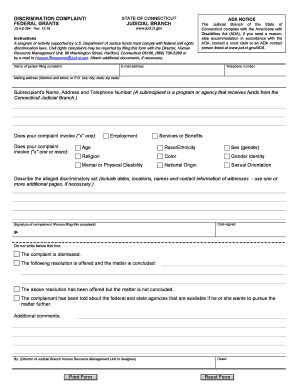
DISCRIMINATION COMPLAINTFEDERAL GRANTS 2018-2026


Understanding the federal gender discrimination complaint in Connecticut
The federal gender discrimination complaint in Connecticut is a formal document used to report instances of gender-based discrimination in various settings, including workplaces, educational institutions, and public services. This complaint is filed with federal agencies such as the Equal Employment Opportunity Commission (EEOC) or the Department of Justice. It is essential to understand the legal framework surrounding these complaints, as they help protect individuals' rights under federal laws, including Title VII of the Civil Rights Act.
Key elements of the federal gender discrimination complaint
When preparing a federal gender discrimination complaint in Connecticut, several key elements must be included to ensure its validity:
- Personal Information: Include your name, address, and contact details.
- Details of the Discrimination: Clearly describe the incidents of discrimination, including dates, locations, and individuals involved.
- Evidence: Attach any supporting documents, such as emails, performance reviews, or witness statements, that substantiate your claims.
- Legal Basis: Reference the specific federal laws that have been violated, such as Title VII.
- Desired Outcome: State what remedy you seek, such as compensation, reinstatement, or policy changes.
Steps to complete the federal gender discrimination complaint
Filing a federal gender discrimination complaint involves several important steps:
- Gather Information: Collect all relevant details and evidence related to your case.
- Complete the Complaint Form: Fill out the appropriate federal complaint form, ensuring all sections are accurately completed.
- Review Your Complaint: Double-check for accuracy and completeness before submission.
- Submit the Complaint: Send your complaint to the relevant federal agency, either online or by mail.
- Follow Up: Keep track of your complaint status and respond promptly to any requests for additional information.
Legal use of the federal gender discrimination complaint
The legal use of the federal gender discrimination complaint is crucial for ensuring that your rights are protected. Filing a complaint initiates an investigation into the allegations, allowing federal agencies to assess whether discrimination has occurred. It is important to adhere to the legal guidelines for filing, including deadlines and procedural requirements, to maintain the integrity of your complaint.
State-specific rules for the federal gender discrimination complaint
Connecticut has specific rules and regulations that govern the filing of federal gender discrimination complaints. While federal laws provide a baseline for protections, state laws may offer additional rights or remedies. It is advisable to familiarize yourself with Connecticut's state-specific laws, such as the Connecticut Fair Employment Practices Act, which may complement federal protections and provide further recourse for victims of discrimination.
Required documents for the federal gender discrimination complaint
To successfully file a federal gender discrimination complaint, certain documents are typically required:
- Completed Complaint Form: Ensure that the form is filled out completely.
- Supporting Evidence: Include any documentation that supports your claims.
- Personal Identification: Provide a copy of your identification, if necessary.
- Correspondence: Attach any relevant correspondence related to the discrimination.
Quick guide on how to complete discrimination complaintfederal grants
Complete DISCRIMINATION COMPLAINTFEDERAL GRANTS effortlessly on any device
Digital document management has gained popularity among businesses and individuals. It offers an ideal eco-friendly substitute for traditional printed and signed documents, allowing you to obtain the necessary form and securely store it online. airSlate SignNow equips you with all the tools you need to create, modify, and electronically sign your documents swiftly without delays. Manage DISCRIMINATION COMPLAINTFEDERAL GRANTS on any device with airSlate SignNow's Android or iOS applications and enhance any document-related operation today.
How to modify and electronically sign DISCRIMINATION COMPLAINTFEDERAL GRANTS with ease
- Obtain DISCRIMINATION COMPLAINTFEDERAL GRANTS and click on Get Form to begin.
- Utilize the tools we offer to complete your form.
- Emphasize crucial sections of the documents or redact sensitive details using tools that airSlate SignNow specifically provides for that purpose.
- Generate your electronic signature with the Sign tool, which takes moments and carries the same legal significance as a conventional wet ink signature.
- Verify the information and click on the Done button to save your modifications.
- Choose your delivery method for the form, via email, text message (SMS), or invitation link, or download it to your desktop.
Eliminate concerns about lost or misplaced documents, tedious form searching, or errors that necessitate printing new document copies. airSlate SignNow addresses your document management needs with just a few clicks from any device of your preference. Alter and electronically sign DISCRIMINATION COMPLAINTFEDERAL GRANTS and ensure outstanding communication throughout your form preparation process with airSlate SignNow.
Create this form in 5 minutes or less
Find and fill out the correct discrimination complaintfederal grants
Create this form in 5 minutes!
How to create an eSignature for the discrimination complaintfederal grants
How to create an electronic signature for a PDF online
How to create an electronic signature for a PDF in Google Chrome
How to create an e-signature for signing PDFs in Gmail
How to create an e-signature right from your smartphone
How to create an e-signature for a PDF on iOS
How to create an e-signature for a PDF on Android
People also ask
-
What is a federal gender discrimination complaint in Connecticut?
A federal gender discrimination complaint in Connecticut involves filing a claim under federal law, such as Title VII of the Civil Rights Act, which prohibits employment discrimination based on gender. Individuals can seek legal recourse if they believe they have been discriminated against in the workplace due to their gender. Understanding this process is crucial for anyone looking to ensure their rights are protected.
-
How can airSlate SignNow help with filing a federal gender discrimination complaint in Connecticut?
airSlate SignNow provides a streamlined platform for drafting and signing necessary documents related to a federal gender discrimination complaint in Connecticut. With features allowing for secure and efficient e-signatures, users can easily prepare and manage their paperwork, ensuring compliance with legal requirements. This simplifies the process, making it more accessible for individuals seeking justice.
-
What are the pricing options for using airSlate SignNow?
airSlate SignNow offers flexible pricing plans tailored to meet the needs of individuals and businesses. Users can choose from various subscription levels that provide different features, making it a cost-effective solution when preparing a federal gender discrimination complaint in Connecticut. Additionally, plans include free trials, allowing customers to assess the service before committing.
-
Are there any key features in airSlate SignNow that support legal document preparation?
Yes, airSlate SignNow includes key features like template creation, document sharing, and secure e-signature capabilities that enhance legal document preparation. These features ensure that documents related to a federal gender discrimination complaint in Connecticut are correctly filled out and executed. This makes it easier for users to navigate the legal process seamlessly.
-
Can airSlate SignNow integrate with other services for better document management?
Absolutely! airSlate SignNow integrates with numerous third-party applications, enhancing overall document management. These integrations allow users to connect their tools seamlessly, facilitating the collection and organization of documents needed for a federal gender discrimination complaint in Connecticut. This streamlines workflows and improves efficiency.
-
What benefits does airSlate SignNow provide for individuals filing complaints?
Using airSlate SignNow provides signNow benefits for individuals filing a federal gender discrimination complaint in Connecticut, including increased accessibility, improved document tracking, and enhanced security. Users can sign and store documents remotely, ensuring that sensitive information is protected throughout the process. This feature is crucial for maintaining confidentiality in legal matters.
-
Is airSlate SignNow user-friendly for those unfamiliar with technology?
Yes, airSlate SignNow is designed to be intuitive and user-friendly, making it accessible even for those who may not be tech-savvy. The straightforward interface allows users to navigate the necessary steps to prepare a federal gender discrimination complaint in Connecticut without extensive training. Comprehensive support resources are also available to assist users.
Get more for DISCRIMINATION COMPLAINTFEDERAL GRANTS
- Rrchubli group d selection list notice no20132 form
- Ia clarington transfer form
- How to fill birth certificate form
- Skilled nursing competency self assessment form
- Hud form 91186a
- Job seeker registration card form
- Patrick henry high school san diego physical form 15188083
- Which word best describes the authors view of the nazis in the horror of nazi germany form
Find out other DISCRIMINATION COMPLAINTFEDERAL GRANTS
- How To Integrate Sign in Banking
- How To Use Sign in Banking
- Help Me With Use Sign in Banking
- Can I Use Sign in Banking
- How Do I Install Sign in Banking
- How To Add Sign in Banking
- How Do I Add Sign in Banking
- How Can I Add Sign in Banking
- Can I Add Sign in Banking
- Help Me With Set Up Sign in Government
- How To Integrate eSign in Banking
- How To Use eSign in Banking
- How To Install eSign in Banking
- How To Add eSign in Banking
- How To Set Up eSign in Banking
- How To Save eSign in Banking
- How To Implement eSign in Banking
- How To Set Up eSign in Construction
- How To Integrate eSign in Doctors
- How To Use eSign in Doctors