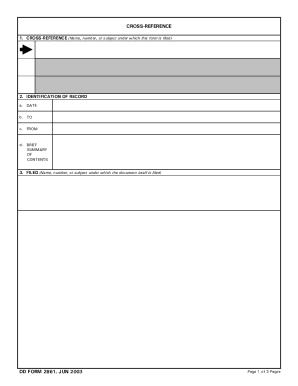
Dd Form 2861


What is the DD Form 2861?
The DD Form 2861, also known as the Air Force Cross Reference Sheet, is a document used primarily by members of the United States Air Force. This form facilitates the collection and organization of key information related to military personnel. It serves as a reference tool for various administrative processes, ensuring that the necessary data is readily available for decision-making and record-keeping purposes. The DD Form 2861 includes sections for personal details, service history, and other pertinent information that may be required by military authorities.
How to Use the DD Form 2861
Using the DD Form 2861 involves several straightforward steps. First, gather all necessary personal and service-related information, such as your full name, Social Security number, and details about your military service. Next, carefully fill out each section of the form, ensuring accuracy and completeness. Once completed, the form can be submitted to the appropriate military office for processing. It is essential to keep a copy of the filled form for your records, as it may be required for future reference or administrative actions.
Steps to Complete the DD Form 2861
Completing the DD Form 2861 requires attention to detail. Follow these steps for accurate completion:
- Start by entering your personal information, including your name and contact details.
- Provide your Social Security number and military identification details.
- Detail your service history, including dates of service, duty stations, and any relevant assignments.
- Review the form for accuracy and completeness before submitting.
Ensuring that all information is correct is crucial, as inaccuracies may lead to delays or complications in processing.
Legal Use of the DD Form 2861
The DD Form 2861 is legally recognized within the military framework as a valid document for administrative purposes. Its proper completion and submission ensure compliance with military regulations. The information contained within the form can be critical for various legal and administrative processes, including evaluations, promotions, and benefits determinations. Therefore, it is important to understand the legal implications of the information provided and to ensure that it is truthful and complete.
Key Elements of the DD Form 2861
Several key elements are essential for the effective use of the DD Form 2861. These include:
- Personal Information: This includes your name, Social Security number, and contact details.
- Service History: A comprehensive record of your military service, including dates and locations.
- Administrative Actions: Any relevant actions or decisions that may impact your military career.
Understanding these elements helps ensure that the form is completed accurately and serves its intended purpose.
How to Obtain the DD Form 2861
The DD Form 2861 can be obtained through official military channels. It is typically available at military installations, personnel offices, and online through the Department of Defense's official website. Ensure that you are using the most recent version of the form to avoid any issues with processing. If you are unsure where to find the form, contacting your unit's administrative office can provide guidance on obtaining it.
Quick guide on how to complete dd form 2861
Complete Dd Form 2861 effortlessly on any device
Online document management has become increasingly popular with businesses and individuals. It offers a perfect eco-friendly alternative to conventional printed and signed papers, as you can locate the appropriate form and securely store it online. airSlate SignNow provides you with all the tools necessary to create, edit, and electronically sign your documents swiftly without delays. Manage Dd Form 2861 on any device using the airSlate SignNow apps for Android or iOS and streamline any document-related process today.
How to edit and electronically sign Dd Form 2861 with ease
- Obtain Dd Form 2861 and click on Get Form to begin.
- Utilize the tools we offer to finish your document.
- Highlight pertinent sections of your documents or redact sensitive information with tools that airSlate SignNow provides specifically for that purpose.
- Create your signature using the Sign tool, which takes moments and holds the same legal validity as a traditional wet ink signature.
- Review all the details and click on the Done button to save your modifications.
- Choose your preferred method of delivering your form, whether by email, text message (SMS), invitation link, or download it to your computer.
Eliminate worries about lost or misplaced files, tedious form searches, or errors that necessitate printing new document copies. airSlate SignNow meets all your document management needs in a few clicks from any device you choose. Edit and electronically sign Dd Form 2861 and ensure effective communication at every stage of the form preparation process with airSlate SignNow.
Create this form in 5 minutes or less
Create this form in 5 minutes!
How to create an eSignature for the dd form 2861
How to create an electronic signature for a PDF online
How to create an electronic signature for a PDF in Google Chrome
How to create an e-signature for signing PDFs in Gmail
How to create an e-signature right from your smartphone
How to create an e-signature for a PDF on iOS
How to create an e-signature for a PDF on Android
People also ask
-
What is the dd form 2861 and why is it important?
The dd form 2861 is a critical document for military personnel that signifies the authorization of a member to release personal information. Understanding its importance is essential for compliance and record-keeping. Using airSlate SignNow helps streamline this process, ensuring you can securely eSign and manage the dd form 2861 efficiently.
-
How can airSlate SignNow help me with the dd form 2861?
airSlate SignNow provides a user-friendly platform to create, send, and eSign the dd form 2861 with ease. Our tool not only simplifies document management but also enhances security and compliance. It's designed to handle military documentation efficiently, ensuring your forms are always accurate and secure.
-
Is there a cost associated with using airSlate SignNow for the dd form 2861?
Yes, while airSlate SignNow offers a range of pricing plans, they are optimized to provide a cost-effective solution for managing documents like the dd form 2861. You can choose from various subscription options based on your needs. Plus, our competitive pricing ensures that you get the best value for managing important forms.
-
What features does airSlate SignNow offer for managing the dd form 2861?
With airSlate SignNow, you can enjoy features like customizable templates, secure eSigning, and automated workflows specifically designed for the dd form 2861. Our platform also allows you to track document status and obtain real-time notifications, ensuring you stay updated. These features collectively enhance the efficiency of handling military forms.
-
Can I integrate airSlate SignNow with other tools for handling the dd form 2861?
Absolutely! airSlate SignNow supports various integrations with popular software which can enhance your workflow while managing the dd form 2861. This seamless integration capability allows for a more synchronized approach to document handling. Whether it's CRM systems or cloud storage, our integrations ensure versatility in your documentation process.
-
How secure is airSlate SignNow when handling sensitive documents like the dd form 2861?
Security is a top priority at airSlate SignNow. Our platform utilizes advanced encryption protocols to safeguard sensitive information contained in the dd form 2861. Additionally, we comply with all necessary regulations to ensure that your data remains protected and confidential throughout the signing process.
-
Can multiple parties sign the dd form 2861 using airSlate SignNow?
Yes, airSlate SignNow allows multiple parties to review and eSign the dd form 2861. You can easily invite others to sign, ensuring that all necessary approvals are obtained quickly. Our collaborative signing feature contributes to a faster and more efficient document handling process.
Get more for Dd Form 2861
Find out other Dd Form 2861
- eSignature Florida Healthcare / Medical Rental Lease Agreement Safe
- eSignature Nebraska Finance & Tax Accounting Business Letter Template Online
- Help Me With eSignature Indiana Healthcare / Medical Notice To Quit
- eSignature New Jersey Healthcare / Medical Credit Memo Myself
- eSignature North Dakota Healthcare / Medical Medical History Simple
- Help Me With eSignature Arkansas High Tech Arbitration Agreement
- eSignature Ohio Healthcare / Medical Operating Agreement Simple
- eSignature Oregon Healthcare / Medical Limited Power Of Attorney Computer
- eSignature Pennsylvania Healthcare / Medical Warranty Deed Computer
- eSignature Texas Healthcare / Medical Bill Of Lading Simple
- eSignature Virginia Healthcare / Medical Living Will Computer
- eSignature West Virginia Healthcare / Medical Claim Free
- How To eSignature Kansas High Tech Business Plan Template
- eSignature Kansas High Tech Lease Agreement Template Online
- eSignature Alabama Insurance Forbearance Agreement Safe
- How Can I eSignature Arkansas Insurance LLC Operating Agreement
- Help Me With eSignature Michigan High Tech Emergency Contact Form
- eSignature Louisiana Insurance Rental Application Later
- eSignature Maryland Insurance Contract Safe
- eSignature Massachusetts Insurance Lease Termination Letter Free