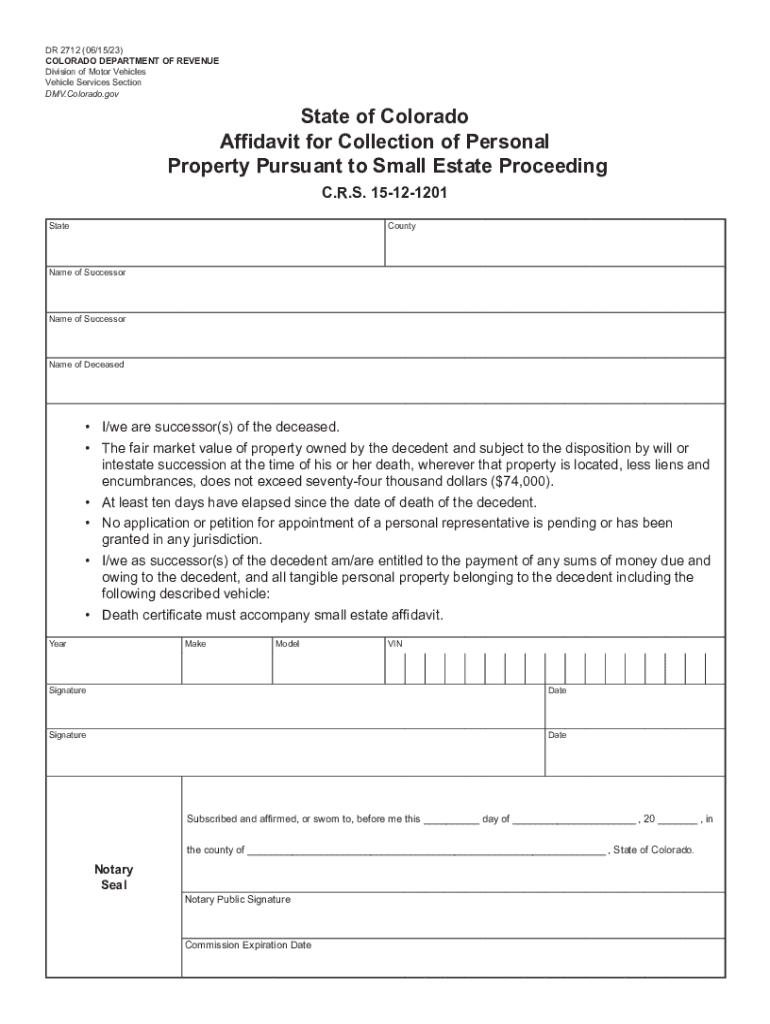
State of Colorado Affidavit for Collection of Personal Property 2023-2026


What is the State of Colorado Affidavit for Collection of Personal Property
The State of Colorado Affidavit for Collection of Personal Property, commonly referred to as the dr2712, is a legal document that allows individuals to collect personal property from a deceased person's estate without the need for formal probate proceedings. This form is designed for use when the total value of the estate does not exceed a specified limit, making it a streamlined option for heirs or beneficiaries to access assets quickly and efficiently.
How to Use the State of Colorado Affidavit for Collection of Personal Property
To utilize the dr2712, the individual must complete the form accurately, providing necessary details about the deceased, the relationship to the deceased, and a description of the property being collected. Once completed, the affidavit must be signed in the presence of a notary public. After notarization, the document can be presented to the relevant financial institutions or property holders to facilitate the transfer of assets.
Steps to Complete the State of Colorado Affidavit for Collection of Personal Property
Completing the dr2712 involves several key steps:
- Gather necessary information about the deceased, including their full name, date of death, and any relevant estate details.
- List the personal property to be collected, ensuring it falls within the value limit set by Colorado law.
- Provide your relationship to the deceased and any required identification.
- Sign the affidavit in front of a notary public to authenticate the document.
- Submit the completed affidavit to the appropriate institutions or property holders to collect the assets.
Legal Use of the State of Colorado Affidavit for Collection of Personal Property
The dr2712 is legally binding when completed and executed according to Colorado law. It serves as proof of the right to collect personal property from the estate of a deceased individual. The affidavit must comply with the requirements of the Colorado Revised Statutes to ensure its validity. This includes adhering to any stipulations regarding the maximum value of the estate and proper notarization.
Key Elements of the State of Colorado Affidavit for Collection of Personal Property
Essential components of the dr2712 include:
- Decedent Information: Full name and date of death of the deceased.
- Affiant Information: Your name, address, and relationship to the deceased.
- Property Description: Detailed list of personal property being claimed.
- Value Declaration: Statement confirming that the total value of the estate does not exceed the statutory limit.
- Notary Section: A space for the notary public to sign and seal the document.
Eligibility Criteria for the State of Colorado Affidavit for Collection of Personal Property
To be eligible to use the dr2712, the following criteria must be met:
- The total value of the decedent's personal property must not exceed the limit established by Colorado law.
- The affiant must be a legal heir or a designated beneficiary of the estate.
- The affidavit must be executed within a specific timeframe following the decedent's death.
Quick guide on how to complete state of colorado affidavit for collection of personal property
Complete State Of Colorado Affidavit For Collection Of Personal Property effortlessly on any device
Web-based document management has become favored by businesses and individuals alike. It offers an excellent eco-friendly substitute for traditional printed and signed paperwork, as you can locate the correct template and securely save it online. airSlate SignNow equips you with all the tools necessary to create, modify, and eSign your documents swiftly without delays. Manage State Of Colorado Affidavit For Collection Of Personal Property on any device using airSlate SignNow's Android or iOS applications and enhance any document-centric process today.
How to modify and eSign State Of Colorado Affidavit For Collection Of Personal Property with ease
- Locate State Of Colorado Affidavit For Collection Of Personal Property and click Get Form to begin.
- Utilize the tools we provide to finalize your document.
- Emphasize important sections of the documents or conceal sensitive information using tools that airSlate SignNow offers specifically for this purpose.
- Create your eSignature with the Sign function, which takes mere seconds and holds the same legal validity as a traditional handwritten signature.
- Review the details and click on the Done button to save your changes.
- Select how you wish to send your form, via email, SMS, or invite link, or download it to your computer.
Eliminate concerns about lost or misplaced documents, tedious form searching, or mistakes that necessitate printing new document copies. airSlate SignNow caters to your document management needs in just a few clicks from a device of your choosing. Modify and eSign State Of Colorado Affidavit For Collection Of Personal Property and ensure exceptional communication at every stage of your form preparation process with airSlate SignNow.
Create this form in 5 minutes or less
Find and fill out the correct state of colorado affidavit for collection of personal property
Create this form in 5 minutes!
How to create an eSignature for the state of colorado affidavit for collection of personal property
How to create an electronic signature for a PDF online
How to create an electronic signature for a PDF in Google Chrome
How to create an e-signature for signing PDFs in Gmail
How to create an e-signature right from your smartphone
How to create an e-signature for a PDF on iOS
How to create an e-signature for a PDF on Android
People also ask
-
What is the dr2712 feature in airSlate SignNow?
The dr2712 feature in airSlate SignNow allows users to streamline their document signing process with enhanced efficiency. This feature ensures that all necessary signatures are collected promptly, saving valuable time for businesses. By utilizing the dr2712 functionality, users can optimize workflow and enhance document management.
-
How much does airSlate SignNow with dr2712 cost?
Pricing for airSlate SignNow, including the dr2712 feature, varies based on the chosen plan. Generally, it offers competitive rates that can accommodate businesses of all sizes. To find the best pricing option that includes dr2712, visit our pricing page for detailed information.
-
What are the key benefits of using dr2712 in airSlate SignNow?
Utilizing the dr2712 feature in airSlate SignNow provides several benefits, including faster document turnaround times and improved team collaboration. It also enhances the overall security of document transactions, ensuring that sensitive information is protected. Businesses can achieve signNow productivity gains by implementing the dr2712 functionality.
-
Is dr2712 compatible with other software applications?
Yes, the dr2712 feature in airSlate SignNow is designed to integrate seamlessly with various software applications. This compatibility allows for a smoother workflow, enabling users to connect their favorite tools for efficiency. Whether it's CRM systems or other document management tools, dr2712 can fit right into your existing ecosystem.
-
How can dr2712 improve my document signing workflow?
The dr2712 feature in airSlate SignNow enhances document signing workflows by automating processes that traditionally take considerable time. With dr2712, users can send documents for signature to multiple parties simultaneously, which accelerates the entire process. This leads to greater productivity and less waiting time for important approvals.
-
What types of documents can I manage with dr2712?
With the dr2712 feature in airSlate SignNow, users can manage a wide variety of documents, including contracts, agreements, and forms. This flexibility allows businesses to leverage the solution across multiple departments for different types of documentation needs. The dr2712 functionality ensures all documents are easily accessible and securely signed.
-
Are there any training resources available for using dr2712?
Absolutely! airSlate SignNow provides extensive training resources for users looking to leverage the dr2712 feature effectively. Our tutorials, webinars, and support articles are designed to help you become proficient with dr2712, ensuring that you can maximize the benefits of this powerful tool. Customer support is also available for any specific inquiries.
Get more for State Of Colorado Affidavit For Collection Of Personal Property
- Add a category or sub category uk part 66 aircraft form
- Uganda medical and dental practitioners council mi form
- Logbook practical experience for initial application or form
- Personnel policy template pdf league of minnesota cities form
- Flag football waiver form city of high point
- The titans curse ar test answers form
- Proof of degree form do not send us your original
- County of san diego ernest j dronenburg jr form
Find out other State Of Colorado Affidavit For Collection Of Personal Property
- Electronic signature South Dakota Non-Profit Business Plan Template Now
- Electronic signature South Dakota Non-Profit Lease Agreement Template Online
- Electronic signature Legal Document Missouri Online
- Electronic signature Missouri Legal Claim Online
- Can I Electronic signature Texas Non-Profit Permission Slip
- Electronic signature Missouri Legal Rental Lease Agreement Simple
- Electronic signature Utah Non-Profit Cease And Desist Letter Fast
- Electronic signature Missouri Legal Lease Agreement Template Free
- Electronic signature Non-Profit PDF Vermont Online
- Electronic signature Non-Profit PDF Vermont Computer
- Electronic signature Missouri Legal Medical History Mobile
- Help Me With Electronic signature West Virginia Non-Profit Business Plan Template
- Electronic signature Nebraska Legal Living Will Simple
- Electronic signature Nevada Legal Contract Safe
- How Can I Electronic signature Nevada Legal Operating Agreement
- How Do I Electronic signature New Hampshire Legal LLC Operating Agreement
- How Can I Electronic signature New Mexico Legal Forbearance Agreement
- Electronic signature New Jersey Legal Residential Lease Agreement Fast
- How To Electronic signature New York Legal Lease Agreement
- How Can I Electronic signature New York Legal Stock Certificate