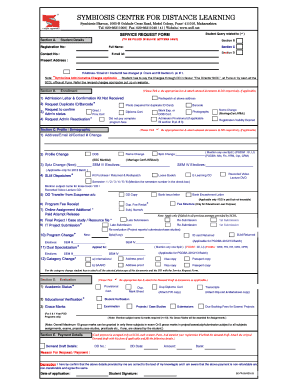
Scdl Transcript Process Form


What is the SCDL Transcript Process
The SCDL transcript process is a formal procedure for obtaining official academic records from the Symbiosis Centre for Distance Learning. This process is essential for students who require their transcripts for further education, employment, or other official purposes. The transcripts provide a detailed account of the courses taken, grades received, and overall academic performance. Understanding the specifics of this process is crucial for ensuring that you receive your documents in a timely and efficient manner.
How to Use the SCDL Transcript Process
To effectively use the SCDL transcript process, students must first gather necessary personal information, including their student ID, course details, and any specific requirements from the institution requesting the transcript. Next, students can initiate the process by completing the SCDL transcript request form, which may be available online or in a physical format. It is important to follow all instructions carefully to avoid delays.
Steps to Complete the SCDL Transcript Process
Completing the SCDL transcript process involves several key steps:
- Gather required information, such as your student ID and course details.
- Access the SCDL transcript request form online or obtain a physical copy.
- Fill out the form accurately, ensuring all information is correct.
- Submit the completed form along with any required fees, if applicable.
- Monitor the status of your request through the SCDL portal or by contacting the administration.
Legal Use of the SCDL Transcript Process
The SCDL transcript process is legally recognized, provided that it adheres to the necessary regulations regarding academic records. Institutions and employers often require official transcripts for verification purposes. Therefore, it is important to ensure that the request is made through the proper channels and that the documents received are official and sealed, as required by many organizations.
Required Documents
When initiating the SCDL transcript process, certain documents may be required. Typically, students need to provide:
- A completed transcript request form.
- Proof of identity, such as a government-issued ID.
- Payment for any applicable fees.
- Any additional documentation requested by the institution receiving the transcript.
Form Submission Methods
Students can submit their SCDL transcript request forms through various methods. Common options include:
- Online submission via the SCDL portal.
- Mailing the completed form to the designated SCDL office.
- In-person submission at the SCDL administrative office.
Who Issues the Form
The SCDL transcript request form is issued by the Symbiosis Centre for Distance Learning. This institution is responsible for processing requests and ensuring that all transcripts are accurate and officially recognized. Students should ensure they are using the most current version of the form to avoid any issues during the request process.
Quick guide on how to complete scdl transcript process
Complete Scdl Transcript Process effortlessly on any device
Online document management has gained traction among companies and individuals. It offers an excellent eco-friendly substitute to conventional printed and signed paperwork, allowing you to obtain the correct template and securely store it online. airSlate SignNow provides all the utilities necessary to create, adjust, and eSign your documents quickly without holdups. Handle Scdl Transcript Process on any device using airSlate SignNow Android or iOS applications and enhance any document-related process today.
The easiest way to alter and eSign Scdl Transcript Process with ease
- Obtain Scdl Transcript Process and click on Get Form to begin.
- Utilize the resources we offer to fill out your form.
- Highlight necessary sections of the documents or obscure sensitive details with tools that airSlate SignNow provides specifically for that purpose.
- Create your signature using the Sign tool, which takes mere seconds and carries the same legal validity as a conventional wet ink signature.
- Review all the details and click on the Done button to save your changes.
- Choose your preferred method to deliver your form: via email, text message (SMS), invitation link, or download it to your computer.
Eliminate the hassle of lost or misplaced documents, tedious form navigation, or errors that necessitate printing out new document copies. airSlate SignNow meets your document management needs in just a few clicks from a device of your preference. Modify and eSign Scdl Transcript Process and ensure exceptional communication at any stage of your form preparation process with airSlate SignNow.
Create this form in 5 minutes or less
Create this form in 5 minutes!
How to create an eSignature for the scdl transcript process
How to create an electronic signature for a PDF online
How to create an electronic signature for a PDF in Google Chrome
How to create an e-signature for signing PDFs in Gmail
How to create an e-signature right from your smartphone
How to create an e-signature for a PDF on iOS
How to create an e-signature for a PDF on Android
People also ask
-
What is the process for SCDL marksheet download using airSlate SignNow?
To initiate the SCDL marksheet download with airSlate SignNow, simply upload your document, customize it as needed, and send it for electronic signature. Once all parties have signed, you can easily download your completed marksheet in various formats. This streamlines your document signing process, making it quick and efficient.
-
Are there any costs associated with SCDL marksheet download?
airSlate SignNow offers competitive pricing plans that cater to various business needs, including document signing and SCDL marksheet download. You can choose from monthly or annual subscriptions, and the cost-effective solution ensures you get the most value for your investment without compromising on quality.
-
What features does airSlate SignNow provide for SCDL marksheet download?
airSlate SignNow comes equipped with multiple features aimed at enhancing your SCDL marksheet download experience. These include customizable templates, automated reminders, and comprehensive tracking options. These features not only simplify the signing process but also ensure you have complete control over your documents.
-
Can I integrate airSlate SignNow with other applications for SCDL marksheet download?
Yes, airSlate SignNow supports seamless integration with numerous applications, making the SCDL marksheet download process even more efficient. Whether you’re using CRM, cloud storage, or productivity tools, you can easily connect them to streamline your document management workflows.
-
What are the benefits of using airSlate SignNow for SCDL marksheet download?
Using airSlate SignNow for SCDL marksheet download offers numerous benefits, including increased productivity and enhanced security. The platform’s straightforward interface and e-signature capabilities reduce delays, while advanced security measures ensure your documents are protected throughout the process.
-
Is it easy to use airSlate SignNow for SCDL marksheet download?
Yes, airSlate SignNow is designed to be user-friendly, making SCDL marksheet download accessible for everyone. With a simple onboarding process, even those with minimal technical expertise can quickly learn how to upload documents and gather signatures without any hassle.
-
How secure is the SCDL marksheet download process with airSlate SignNow?
The SCDL marksheet download process with airSlate SignNow is incredibly secure, employing industry-standard encryption and compliance with global data protection regulations. This ensures that your documents are not only safe during the signing process but also securely stored for your future access.
Get more for Scdl Transcript Process
Find out other Scdl Transcript Process
- eSign North Dakota Lawers Quitclaim Deed Easy
- eSign Ohio Lawers Agreement Computer
- eSign North Dakota Lawers Separation Agreement Online
- How To eSign North Dakota Lawers Separation Agreement
- eSign Kansas Insurance Moving Checklist Free
- eSign Louisiana Insurance Promissory Note Template Simple
- eSign Texas Lawers Contract Fast
- eSign Texas Lawers Lease Agreement Free
- eSign Maine Insurance Rental Application Free
- How Can I eSign Maryland Insurance IOU
- eSign Washington Lawers Limited Power Of Attorney Computer
- eSign Wisconsin Lawers LLC Operating Agreement Free
- eSign Alabama Legal Quitclaim Deed Online
- eSign Alaska Legal Contract Safe
- How To eSign Alaska Legal Warranty Deed
- eSign Alaska Legal Cease And Desist Letter Simple
- eSign Arkansas Legal LLC Operating Agreement Simple
- eSign Alabama Life Sciences Residential Lease Agreement Fast
- How To eSign Arkansas Legal Residential Lease Agreement
- Help Me With eSign California Legal Promissory Note Template