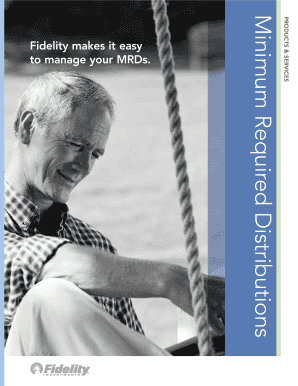
Fidelitycomautowithd Form


What is the Fidelitycomautowithd Form
The Fidelitycomautowithd form is a document used for the withdrawal of funds from a Fidelity investment account. This form is essential for individuals looking to access their investment earnings or transfer funds to another account. It serves as an official request to Fidelity, ensuring that the withdrawal process is documented and compliant with financial regulations.
How to use the Fidelitycomautowithd Form
Using the Fidelitycomautowithd form involves several straightforward steps. First, ensure you have all necessary account information readily available. Next, complete the form by providing required details such as your account number, the amount to withdraw, and your personal identification information. Once filled out, submit the form according to the instructions provided, either online or via mail, to initiate the withdrawal process.
Steps to complete the Fidelitycomautowithd Form
Completing the Fidelitycomautowithd form requires attention to detail. Follow these steps:
- Gather your account information, including your Fidelity account number.
- Fill in your personal details, such as your name, address, and Social Security number.
- Indicate the amount you wish to withdraw and specify the method of payment.
- Review the form for accuracy to prevent any delays.
- Submit the completed form as directed, either electronically or by mail.
Legal use of the Fidelitycomautowithd Form
The Fidelitycomautowithd form is legally binding once it is signed and submitted. It is important to ensure that all information provided is accurate and truthful, as any discrepancies may lead to legal consequences or delays in processing your request. Compliance with all relevant financial regulations is crucial for the legitimacy of the withdrawal.
Required Documents
When completing the Fidelitycomautowithd form, certain documents may be required to verify your identity and account ownership. Typically, you may need to provide:
- A valid government-issued photo ID.
- Proof of address, such as a utility bill or bank statement.
- Your Fidelity account statements for reference.
Form Submission Methods
The Fidelitycomautowithd form can be submitted through various methods, depending on your preference and the options provided by Fidelity. Common submission methods include:
- Online submission through Fidelity's secure portal.
- Mailing the completed form to the designated address provided on the form.
- In-person submission at a Fidelity branch location, if applicable.
Quick guide on how to complete fidelitycomautowithd form
Complete Fidelitycomautowithd Form effortlessly on any device
Digital document management has gained popularity among businesses and individuals alike. It offers an ideal environmentally friendly alternative to traditional printed and signed paperwork, as you can access the necessary form and securely store it online. airSlate SignNow equips you with everything required to create, edit, and eSign your documents quickly without any hold-ups. Handle Fidelitycomautowithd Form on any device using airSlate SignNow's Android or iOS applications and streamline any document-related task today.
The simplest way to edit and eSign Fidelitycomautowithd Form with ease
- Find Fidelitycomautowithd Form and click Get Form to begin.
- Utilize the tools we provide to finalize your document.
- Mark important sections of your documents or redact sensitive information using the tools specifically offered by airSlate SignNow for this purpose.
- Create your eSignature with the Sign tool, which takes just seconds and holds the same legal validity as a traditional wet ink signature.
- Review the details and click on the Done button to save your updates.
- Select your preferred method to send your form, whether by email, text message (SMS), invitation link, or download it to your computer.
Eliminate the worry of lost or misplaced documents, tedious form navigation, or mistakes that require printing new document copies. airSlate SignNow addresses all your document management needs in just a few clicks from any device of your choosing. Edit and eSign Fidelitycomautowithd Form to ensure excellent communication at any stage of the document preparation process with airSlate SignNow.
Create this form in 5 minutes or less
Create this form in 5 minutes!
How to create an eSignature for the fidelitycomautowithd form
How to create an electronic signature for a PDF online
How to create an electronic signature for a PDF in Google Chrome
How to create an e-signature for signing PDFs in Gmail
How to create an e-signature right from your smartphone
How to create an e-signature for a PDF on iOS
How to create an e-signature for a PDF on Android
People also ask
-
What is the Fidelitycomautowithd Form?
The Fidelitycomautowithd Form is a specialized document designed for managing withdrawal requests with Fidelity. It's crucial for ensuring that your withdrawal process is smooth and compliant with regulations. By using this form, you streamline the transaction process and avoid potential delays.
-
How can I access the Fidelitycomautowithd Form?
You can easily access the Fidelitycomautowithd Form through the airSlate SignNow platform. Our user-friendly interface allows you to locate, fill out, and sign the form quickly. Once completed, you can submit it directly, ensuring a hassle-free withdrawal experience.
-
Is there a cost associated with using the Fidelitycomautowithd Form?
Using the Fidelitycomautowithd Form through airSlate SignNow is cost-effective. We offer flexible pricing plans that cater to businesses of all sizes. This means you can manage your withdrawal requests without breaking the bank.
-
What features can I expect when using the Fidelitycomautowithd Form?
The Fidelitycomautowithd Form includes features such as electronic signatures, document tracking, and customizable templates. These functionalities make it easier for you to manage your withdrawal requests efficiently. Additionally, you can collaborate with team members directly within the platform.
-
How does the Fidelitycomautowithd Form benefit my business?
The Fidelitycomautowithd Form benefits your business by simplifying the withdrawal process and enhancing compliance. By digitizing your forms, you reduce the risk of errors and save time. This leads to improved operational efficiency and customer satisfaction.
-
Can I integrate the Fidelitycomautowithd Form with other tools?
Yes, you can integrate the Fidelitycomautowithd Form with a variety of other tools using airSlate SignNow's API. This feature allows you to seamlessly connect your existing software solutions for enhanced productivity. Whether it's CRM or financial platforms, integration ensures smooth workflows.
-
What support is available for using the Fidelitycomautowithd Form?
airSlate SignNow provides extensive customer support for any inquiries regarding the Fidelitycomautowithd Form. Our dedicated support team is available to assist you through chat, email, or phone. We're committed to helping you maximize your experience with our platform.
Get more for Fidelitycomautowithd Form
- Expiry date of special olympics athlete form ireland
- Tax exempt form 28689427
- 31 cfr 1020 230 form
- Vollmacht englisch vorlage form
- Mecklenburg electric cooperative residential membership meckelec form
- Rally coach template form
- Fair market valuation form 776870085
- Boat shared ownership agreement template form
Find out other Fidelitycomautowithd Form
- Can I Electronic signature Missouri Car Dealer Document
- How Do I Electronic signature Nevada Car Dealer PDF
- How To Electronic signature South Carolina Banking Document
- Can I Electronic signature New York Car Dealer Document
- How To Electronic signature North Carolina Car Dealer Word
- How Do I Electronic signature North Carolina Car Dealer Document
- Can I Electronic signature Ohio Car Dealer PPT
- How Can I Electronic signature Texas Banking Form
- How Do I Electronic signature Pennsylvania Car Dealer Document
- How To Electronic signature South Carolina Car Dealer Document
- Can I Electronic signature South Carolina Car Dealer Document
- How Can I Electronic signature Texas Car Dealer Document
- How Do I Electronic signature West Virginia Banking Document
- How To Electronic signature Washington Car Dealer Document
- Can I Electronic signature West Virginia Car Dealer Document
- How Do I Electronic signature West Virginia Car Dealer Form
- How Can I Electronic signature Wisconsin Car Dealer PDF
- How Can I Electronic signature Wisconsin Car Dealer Form
- How Do I Electronic signature Montana Business Operations Presentation
- How To Electronic signature Alabama Charity Form