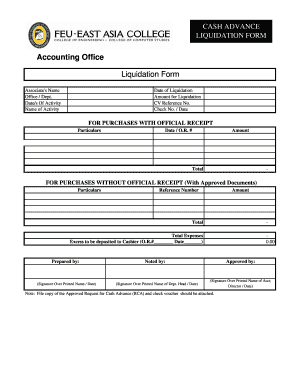
Liquidation Format


What is the liquidation format
The liquidation format is a structured document used to formalize the process of liquidating a business or its assets. This document outlines the necessary steps and information required to ensure compliance with legal and financial obligations during the liquidation process. It serves as a roadmap for businesses to follow, detailing how assets will be sold, debts settled, and remaining funds distributed to stakeholders. Understanding this format is crucial for business owners and stakeholders involved in the liquidation process.
How to use the liquidation format
Using the liquidation format involves several key steps. First, gather all relevant financial documents, including balance sheets, asset lists, and creditor information. Next, fill out the liquidation form accurately, ensuring that all sections are completed with precise information. After completing the form, it may need to be reviewed by legal counsel to ensure compliance with state and federal regulations. Once finalized, the form can be submitted to the appropriate authorities, such as the Secretary of State or local business registry, depending on the jurisdiction.
Key elements of the liquidation format
The liquidation format typically includes several essential elements to ensure thorough documentation. Key components often found in this format are:
- Business Information: Name, address, and identification number of the business.
- Asset Inventory: Detailed listing of all assets being liquidated.
- Liabilities: Comprehensive account of all debts and obligations.
- Distribution Plan: Outline of how remaining assets will be distributed among creditors and stakeholders.
- Signatures: Required signatures from authorized representatives to validate the document.
Steps to complete the liquidation format
Completing the liquidation format involves a systematic approach to ensure accuracy and compliance. Here are the steps to follow:
- Collect all necessary financial documents, including asset and liability statements.
- Fill in the liquidation form with accurate and up-to-date information.
- Review the completed form with legal counsel to ensure all legal requirements are met.
- Obtain necessary signatures from authorized individuals within the organization.
- Submit the form to the relevant authorities, ensuring to keep copies for your records.
Legal use of the liquidation format
The legal use of the liquidation format is governed by various regulations that vary by state. It is essential to ensure that the form complies with the relevant laws to avoid any legal complications. This includes adherence to the requirements set forth by the U.S. Bankruptcy Code and state-specific liquidation statutes. Proper execution of the liquidation form can protect business owners from personal liability and ensure that the liquidation process is conducted fairly and transparently.
Examples of using the liquidation format
Examples of using the liquidation format can be found in various business scenarios. For instance, a corporation undergoing voluntary liquidation may use the format to outline the sale of its assets and settle debts with creditors. Similarly, a partnership dissolving its business can utilize the liquidation format to ensure all partners are informed of the asset distribution process. These examples highlight the versatility and importance of the liquidation format in different business contexts.
Quick guide on how to complete liquidation format
Effortlessly Prepare Liquidation Format on Any Gadget
Online document management has become increasingly popular among corporations and individuals alike. It offers an excellent environmentally friendly alternative to conventional printed and signed documents, allowing you to access the necessary form and securely store it online. airSlate SignNow equips you with all the necessary tools to create, edit, and electronically sign your documents quickly without delays. Manage Liquidation Format on any device using the airSlate SignNow Android or iOS applications and enhance any document-oriented process today.
How to Edit and eSign Liquidation Format with Ease
- Obtain Liquidation Format and click Get Form to begin.
- Utilize the tools we provide to complete your form.
- Highlight important sections of your documents or redact sensitive information using the tools specifically offered by airSlate SignNow for that purpose.
- Create your eSignature with the Sign tool, which takes mere moments and carries the same legal validity as a traditional wet signature.
- Review the details and click on the Done button to save your modifications.
- Choose how you prefer to share your form—via email, text message (SMS), or an invitation link—or download it to your computer.
Eliminate the worry of lost or misplaced documents, tedious form searches, or errors that necessitate reprinting new copies. airSlate SignNow fulfills your document management needs in just a few clicks from any device you prefer. Edit and electronically sign Liquidation Format to ensure exceptional communication throughout your form preparation process with airSlate SignNow.
Create this form in 5 minutes or less
Create this form in 5 minutes!
How to create an eSignature for the liquidation format
How to create an electronic signature for a PDF online
How to create an electronic signature for a PDF in Google Chrome
How to create an e-signature for signing PDFs in Gmail
How to create an e-signature right from your smartphone
How to create an e-signature for a PDF on iOS
How to create an e-signature for a PDF on Android
People also ask
-
What is a liquidation form and why is it important?
A liquidation form is a legal document that outlines the process of winding up a business's affairs, including settling debts and distributing remaining assets. It's crucial because it helps ensure compliance with legal requirements and protects the interests of creditors and stakeholders.
-
How can airSlate SignNow help with my liquidation form?
airSlate SignNow streamlines the process of preparing and signing a liquidation form by offering electronic signatures and document management features. This simplifies the distribution of the liquidation form to relevant parties, ensuring a more efficient and secure workflow.
-
Is there a cost associated with using airSlate SignNow for liquidation forms?
Yes, airSlate SignNow offers various pricing plans suitable for businesses of all sizes. Each plan includes features for managing and eSigning documents, including your liquidation form, making it a cost-effective solution for your business needs.
-
Can I integrate airSlate SignNow with other software for my liquidation form?
Absolutely! airSlate SignNow integrates seamlessly with a variety of business applications, allowing you to manage your liquidation form alongside your existing tools. This integration enhances your workflow and increases productivity, making it easier to handle multiple tasks.
-
What security measures does airSlate SignNow have for my liquidation form?
airSlate SignNow prioritizes security with features such as advanced encryption, secure cloud storage, and user authentication. These measures ensure that your liquidation form and other sensitive documents are protected against unauthorized access.
-
Can I track the status of my liquidation form in airSlate SignNow?
Yes, airSlate SignNow provides tracking capabilities that enable you to monitor the status of your liquidation form. You can see who has viewed or signed the document, ensuring that you stay informed throughout the process.
-
What support options are available for users of airSlate SignNow?
Users of airSlate SignNow have access to a range of support options, including an extensive knowledge base, email support, and live chat assistance. Whether you need help with your liquidation form or have general inquiries, our team is ready to assist you.
Get more for Liquidation Format
Find out other Liquidation Format
- Can I Electronic signature Delaware Construction PDF
- How Can I Electronic signature Ohio Business Operations Document
- How Do I Electronic signature Iowa Construction Document
- How Can I Electronic signature South Carolina Charity PDF
- How Can I Electronic signature Oklahoma Doctors Document
- How Can I Electronic signature Alabama Finance & Tax Accounting Document
- How To Electronic signature Delaware Government Document
- Help Me With Electronic signature Indiana Education PDF
- How To Electronic signature Connecticut Government Document
- How To Electronic signature Georgia Government PDF
- Can I Electronic signature Iowa Education Form
- How To Electronic signature Idaho Government Presentation
- Help Me With Electronic signature Hawaii Finance & Tax Accounting Document
- How Can I Electronic signature Indiana Government PDF
- How Can I Electronic signature Illinois Finance & Tax Accounting PPT
- How To Electronic signature Maine Government Document
- How To Electronic signature Louisiana Education Presentation
- How Can I Electronic signature Massachusetts Government PDF
- How Do I Electronic signature Montana Government Document
- Help Me With Electronic signature Louisiana Finance & Tax Accounting Word