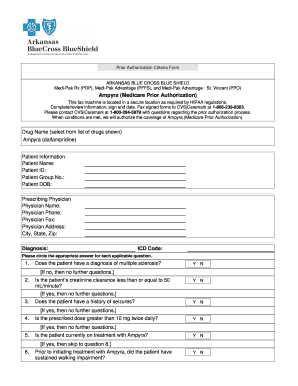
Flipkart Bill PDF Form


What is the Flipkart Bill PDF?
The Flipkart Bill PDF is a digital document that serves as proof of purchase for items bought through the Flipkart platform. This document includes essential details such as the buyer's name, the seller's information, a description of the purchased items, their prices, and the total amount paid. It is often required for warranty claims, returns, and accounting purposes. The Flipkart Bill PDF is generated automatically upon completing a purchase and can be accessed through the user's account on the Flipkart website or app.
How to Obtain the Flipkart Bill PDF
To obtain the Flipkart Bill PDF, users can follow these steps:
- Log in to your Flipkart account.
- Navigate to the 'Orders' section.
- Select the specific order for which you need the bill.
- Click on the 'Invoice' option, which will allow you to download the bill in PDF format.
Steps to Complete the Flipkart Bill PDF
Completing the Flipkart Bill PDF involves ensuring that all necessary information is accurately filled out. Here are the steps to follow:
- Open the downloaded PDF file on your device.
- Verify that all details, such as your name, address, and item descriptions, are correct.
- If needed, add any additional notes or comments relevant to the transaction.
- Save the completed document securely for your records.
Legal Use of the Flipkart Bill PDF
The Flipkart Bill PDF is legally recognized as a valid proof of purchase in many contexts. It can be used for warranty claims, returns, and tax purposes. To ensure its legal standing, it is important to retain the original document without alterations. Additionally, when using this document for tax purposes, consult with a tax professional to ensure compliance with applicable laws.
Key Elements of the Flipkart Bill PDF
Understanding the key elements of the Flipkart Bill PDF is essential for effective use. The main components typically include:
- Order Number: A unique identifier for the transaction.
- Date of Purchase: The date when the transaction took place.
- Item Details: A list of items purchased, including descriptions and quantities.
- Total Amount: The total cost incurred, including taxes and shipping fees.
- Seller Information: Details about the seller, including contact information.
Examples of Using the Flipkart Bill PDF
The Flipkart Bill PDF can be utilized in several scenarios, such as:
- Claiming warranty services for defective products.
- Returning items that do not meet customer expectations.
- Documenting expenses for personal budgeting or business accounting.
- Filing taxes, where proof of purchases is required.
Quick guide on how to complete flipkart bill pdf
Complete Flipkart Bill Pdf effortlessly on any device
Online document management has gained popularity among businesses and individuals. It offers an ideal eco-friendly substitute for traditional printed and signed documents, as you can easily locate the appropriate form and securely store it online. airSlate SignNow provides you with all the tools you require to create, modify, and electronically sign your documents quickly and without delays. Manage Flipkart Bill Pdf on any device using airSlate SignNow's Android or iOS applications and simplify any document-related operation today.
How to modify and electronically sign Flipkart Bill Pdf with ease
- Obtain Flipkart Bill Pdf and click on Get Form to begin.
- Utilize the tools we provide to complete your form.
- Emphasize important parts of your documents or redact sensitive information using tools that airSlate SignNow offers specifically for this purpose.
- Create your signature with the Sign feature, which takes just seconds and holds the same legal validity as a conventional ink signature.
- Review the details and click on the Done button to save your modifications.
- Select how you want to share your form, via email, SMS, or invitation link, or download it to your computer.
Say goodbye to lost or disorganized files, tedious form searching, and errors that necessitate printing new document copies. airSlate SignNow addresses all your document management needs in just a few clicks from any device of your choice. Adjust and electronically sign Flipkart Bill Pdf and ensure excellent communication at every stage of the form preparation process with airSlate SignNow.
Create this form in 5 minutes or less
Create this form in 5 minutes!
How to create an eSignature for the flipkart bill pdf
How to create an electronic signature for a PDF online
How to create an electronic signature for a PDF in Google Chrome
How to create an e-signature for signing PDFs in Gmail
How to create an e-signature right from your smartphone
How to create an e-signature for a PDF on iOS
How to create an e-signature for a PDF on Android
People also ask
-
What is a Flipkart iPhone bill PDF?
A Flipkart iPhone bill PDF is a digital receipt generated after purchasing an iPhone on the Flipkart platform. This PDF contains essential details such as the purchase date, price, and product specifications, making it convenient for record-keeping and warranty claims.
-
How can I obtain my Flipkart iPhone bill PDF?
To obtain your Flipkart iPhone bill PDF, simply log into your Flipkart account, navigate to 'Orders,' and select the specific order for your iPhone. You will find an option to download the invoice as a PDF directly from the order details.
-
Why is the Flipkart iPhone bill PDF important?
The Flipkart iPhone bill PDF is important for tracking your purchases and can be used for warranty purposes and returns. It serves as official proof of purchase should you need customer support or want to exchange your iPhone.
-
Can I find my Flipkart iPhone bill PDF through the app?
Yes, you can easily find your Flipkart iPhone bill PDF through the Flipkart mobile app. Just go to 'My Account,' select 'Orders,' find your iPhone purchase, and download the bill as a PDF right from your mobile device.
-
Is the Flipkart iPhone bill PDF accessible after return or cancellation?
Even after a return or cancellation, you can still access your Flipkart iPhone bill PDF through your order history. This allows you to keep a record of all transactions, enhancing your ability to manage orders effectively.
-
What if I lose my Flipkart iPhone bill PDF?
If you lose your Flipkart iPhone bill PDF, you can easily download it again from your account by following the steps in the 'Orders' section. It's always a good idea to save a copy for future reference to avoid any inconveniences.
-
How does airSlate SignNow help with my Flipkart iPhone bill PDF?
AirSlate SignNow simplifies the process of managing your Flipkart iPhone bill PDF by allowing you to eSign, send, and store documents securely. With its easy-to-use interface, you can efficiently handle invoices and other important documents.
Get more for Flipkart Bill Pdf
- Form n 139
- Bacons rebellion form
- Lic 973 403 documented alternative plan california cdss ca form
- North broward discharge form
- Application for the low income home energy assistance program liheap form
- Fiddlers creek design review committee form
- Maine pardon application home criminal record clearing recordclearing form
- Nebraska state court form required dc 1910 rev 0
Find out other Flipkart Bill Pdf
- eSignature Florida Healthcare / Medical Rental Lease Agreement Safe
- eSignature Nebraska Finance & Tax Accounting Business Letter Template Online
- Help Me With eSignature Indiana Healthcare / Medical Notice To Quit
- eSignature New Jersey Healthcare / Medical Credit Memo Myself
- eSignature North Dakota Healthcare / Medical Medical History Simple
- Help Me With eSignature Arkansas High Tech Arbitration Agreement
- eSignature Ohio Healthcare / Medical Operating Agreement Simple
- eSignature Oregon Healthcare / Medical Limited Power Of Attorney Computer
- eSignature Pennsylvania Healthcare / Medical Warranty Deed Computer
- eSignature Texas Healthcare / Medical Bill Of Lading Simple
- eSignature Virginia Healthcare / Medical Living Will Computer
- eSignature West Virginia Healthcare / Medical Claim Free
- How To eSignature Kansas High Tech Business Plan Template
- eSignature Kansas High Tech Lease Agreement Template Online
- eSignature Alabama Insurance Forbearance Agreement Safe
- How Can I eSignature Arkansas Insurance LLC Operating Agreement
- Help Me With eSignature Michigan High Tech Emergency Contact Form
- eSignature Louisiana Insurance Rental Application Later
- eSignature Maryland Insurance Contract Safe
- eSignature Massachusetts Insurance Lease Termination Letter Free