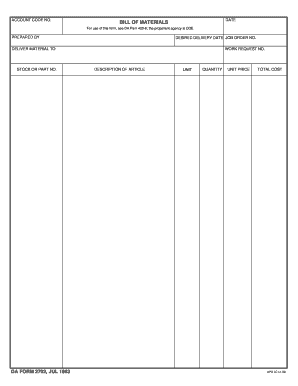
Army Bom Form


What is the Army BOM?
The Army Bill of Materials (BOM) is a comprehensive document that outlines all the components, parts, and materials required for a specific project or operation within the Army. It serves as a crucial tool for inventory management, ensuring that all necessary items are accounted for and available. The Army BOM typically includes detailed descriptions, quantities, and specifications for each item, facilitating effective planning and execution of military operations.
How to Use the Army BOM
Utilizing the Army BOM involves several steps to ensure accuracy and compliance. First, gather all relevant project details, including the scope and objectives. Next, compile a list of required materials and components, referencing the Army BOM template to ensure all necessary information is included. Once the BOM is complete, it should be reviewed for accuracy and submitted to the appropriate authority for approval. This process helps streamline operations and ensures that all units have access to the necessary resources.
Steps to Complete the Army BOM
Completing the Army BOM involves a systematic approach:
- Identify the project or operation that requires a BOM.
- Gather input from relevant stakeholders to determine necessary materials.
- Fill out the BOM template, including item descriptions, quantities, and specifications.
- Review the BOM for completeness and accuracy.
- Submit the BOM to the designated authority for approval.
Legal Use of the Army BOM
The Army BOM must comply with various legal and regulatory standards to ensure its validity and enforceability. It is essential to adhere to guidelines set forth by military regulations and procurement policies. Proper documentation and approval processes help maintain legal integrity, making the BOM a reliable resource for operational planning and execution.
Key Elements of the Army BOM
Key elements of the Army BOM include:
- Item Description: A detailed description of each component.
- Quantity: The number of each item required.
- Specifications: Technical details and standards for each item.
- Source: Information on where to procure the items.
- Cost Estimates: Preliminary cost analysis for budgeting purposes.
Examples of Using the Army BOM
Examples of using the Army BOM can be found in various military operations, such as:
- Logistical planning for deployment, ensuring all necessary equipment is available.
- Maintenance and repair operations, where specific parts are needed for equipment upkeep.
- Training exercises that require specific materials and supplies to facilitate realistic scenarios.
Quick guide on how to complete army bom
Handle Army Bom effortlessly on any gadget
Digital document management has become widely embraced by companies and individuals alike. It offers an ideal environmentally friendly substitute for conventional printed and signed paperwork, enabling you to obtain the necessary form and securely save it online. airSlate SignNow supplies you with all the tools required to create, alter, and eSign your documents quickly without delays. Manage Army Bom on any device with airSlate SignNow Android or iOS applications and simplify any document-related task today.
How to modify and eSign Army Bom with ease
- Find Army Bom and click Get Form to begin.
- Utilize the tools we offer to complete your document.
- Highlight important sections of your documents or redact sensitive information with tools that airSlate SignNow provides specifically for that purpose.
- Create your eSignature with the Sign tool, which takes mere seconds and holds the same legal validity as a conventional wet ink signature.
- Review all the information and click on the Done button to save your changes.
- Select your preferred method to send your form, whether by email, text message (SMS), or invite link, or download it to your computer.
Eliminate concerns about lost or misplaced documents, monotonous form searches, or mistakes that necessitate printing new document copies. airSlate SignNow addresses your document management requirements in just a few clicks from your selected device. Edit and eSign Army Bom and guarantee outstanding communication at every stage of the form preparation process with airSlate SignNow.
Create this form in 5 minutes or less
Create this form in 5 minutes!
How to create an eSignature for the army bom
How to create an electronic signature for a PDF online
How to create an electronic signature for a PDF in Google Chrome
How to create an e-signature for signing PDFs in Gmail
How to create an e-signature right from your smartphone
How to create an e-signature for a PDF on iOS
How to create an e-signature for a PDF on Android
People also ask
-
What is the army bom feature in airSlate SignNow?
The army bom feature in airSlate SignNow is designed to streamline the process of managing and signing documents specifically within the military environment. This feature allows for efficient handling of various armed forces documents, ensuring that everything is completed swiftly and securely. With army bom, military personnel can easily eSign essential papers without unnecessary delays.
-
How much does airSlate SignNow with army bom cost?
Pricing for airSlate SignNow with the army bom feature varies based on the selected plan and additional features desired. Typically, it is designed to be cost-effective, allowing military organizations to budget accordingly. For detailed pricing, it’s best to visit our pricing page or contact our sales team for customized quotes.
-
What are the key benefits of using airSlate SignNow's army bom?
Using airSlate SignNow's army bom provides numerous benefits, including enhanced efficiency in document processing, improved tracking, and secure eSigning capabilities tailored for military needs. This ensures that armed forces personnel can manage their documentation with speed and accuracy, ultimately saving time and reducing paper waste. Additionally, it complies with military regulations for document management.
-
Can airSlate SignNow's army bom integrate with other military tools?
Yes, airSlate SignNow's army bom can seamlessly integrate with various military tools and software to enhance operational efficiency. This includes project management systems, communication platforms, and other document management applications. Such integrations ensure that military personnel can work within their preferred ecosystems while benefiting from the eSigning capabilities of army bom.
-
Is airSlate SignNow secure for handling army bom documents?
Absolutely, airSlate SignNow prioritizes security, especially for sensitive army bom documents. The platform employs advanced encryption methods and strict compliance with military and government regulations to protect your data. Users can confidently use the service knowing their documents are accessible only to authorized personnel.
-
Does airSlate SignNow provide training for using the army bom feature?
Yes, airSlate SignNow offers comprehensive training resources for the army bom feature, ensuring that all military personnel can utilize it effectively. Training includes video tutorials, user manuals, and live support options. This commitment to user education helps military organizations transition smoothly to electronic signing processes.
-
Can I try airSlate SignNow's army bom before purchasing?
Yes, airSlate SignNow provides a free trial for prospective users to explore the army bom feature before committing to a subscription. This trial allows military personnel to test the platform's capabilities and see how it can enhance their document management processes. We encourage you to take advantage of this opportunity to understand how army bom fits into your operations.
Get more for Army Bom
- Noise permit application pdf 56 46 kb city of bloomington bloomington in form
- Blind pension application form
- Appointment reminder forms fillable
- Mmu course transfer form
- What is a santander accountants certificate oportfolio form
- Personal banking hsbc bank singapore limited acc form
- Order form hague apostille service
- Ated form
Find out other Army Bom
- Can I eSignature West Virginia Lawers Cease And Desist Letter
- eSignature Alabama Plumbing Confidentiality Agreement Later
- How Can I eSignature Wyoming Lawers Quitclaim Deed
- eSignature California Plumbing Profit And Loss Statement Easy
- How To eSignature California Plumbing Business Letter Template
- eSignature Kansas Plumbing Lease Agreement Template Myself
- eSignature Louisiana Plumbing Rental Application Secure
- eSignature Maine Plumbing Business Plan Template Simple
- Can I eSignature Massachusetts Plumbing Business Plan Template
- eSignature Mississippi Plumbing Emergency Contact Form Later
- eSignature Plumbing Form Nebraska Free
- How Do I eSignature Alaska Real Estate Last Will And Testament
- Can I eSignature Alaska Real Estate Rental Lease Agreement
- eSignature New Jersey Plumbing Business Plan Template Fast
- Can I eSignature California Real Estate Contract
- eSignature Oklahoma Plumbing Rental Application Secure
- How Can I eSignature Connecticut Real Estate Quitclaim Deed
- eSignature Pennsylvania Plumbing Business Plan Template Safe
- eSignature Florida Real Estate Quitclaim Deed Online
- eSignature Arizona Sports Moving Checklist Now