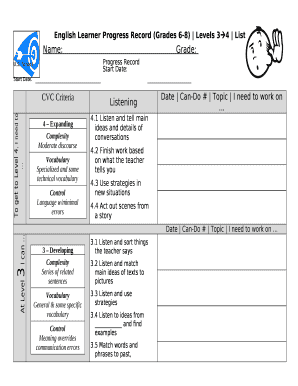
Cbc Progress Record PDF Form


What is the CBC Progress Record PDF
The CBC Progress Record PDF is a structured document used by educators to track and assess the progress of students within a competency-based curriculum (CBC). This record serves as a comprehensive tool for documenting learners' achievements, skills acquired, and areas needing improvement. It is essential for maintaining accurate records that reflect each student's learning journey, ensuring that educators can provide tailored support based on individual needs.
Key Elements of the CBC Progress Record PDF
A well-structured CBC Progress Record PDF includes several key elements that enhance its effectiveness:
- Student Information: Basic details such as name, grade, and identification number.
- Competency Areas: Clearly defined sections for each competency or skill being assessed.
- Progress Indicators: Metrics or criteria that demonstrate the level of mastery for each competency.
- Comments Section: Space for educators to provide qualitative feedback on student performance.
- Assessment Dates: Dates when assessments were conducted, allowing for tracking over time.
How to Use the CBC Progress Record PDF
Using the CBC Progress Record PDF effectively involves several steps. First, educators should familiarize themselves with the document's layout and sections. Next, they can input student information and begin assessing competencies based on established criteria. Regular updates are crucial, as they allow for real-time tracking of each student's progress. Educators should also utilize the comments section to provide insights into student performance and areas for growth, ensuring that the record serves as a dynamic tool for learning.
Steps to Complete the CBC Progress Record PDF
Completing the CBC Progress Record PDF involves a systematic approach:
- Gather Student Information: Collect necessary details about each student.
- Identify Competencies: Clearly define the competencies that need to be assessed.
- Conduct Assessments: Evaluate each student's performance against the defined criteria.
- Document Findings: Record results in the appropriate sections of the PDF.
- Review and Update: Regularly revisit the document to ensure it reflects the most current information.
Examples of Using the CBC Progress Record PDF
Examples of utilizing the CBC Progress Record PDF can vary across educational settings. For instance, in a classroom, a teacher might use the record to track the progress of students in math competencies, noting specific areas where students excel or struggle. In a special education context, the record can help document individualized learning goals and the progress made towards achieving them. By providing concrete examples, educators can better understand how to leverage this tool to support student learning effectively.
Legal Use of the CBC Progress Record PDF
Understanding the legal implications of using the CBC Progress Record PDF is essential for educators. The document must comply with educational regulations and privacy laws, such as the Family Educational Rights and Privacy Act (FERPA). This means that student information should be handled with care, ensuring confidentiality and proper use of data. Educators should be aware of the requirements for maintaining and sharing progress records, ensuring that they adhere to all legal guidelines.
Create this form in 5 minutes or less
Create this form in 5 minutes!
How to create an eSignature for the cbc progress record pdf
How to create an electronic signature for a PDF online
How to create an electronic signature for a PDF in Google Chrome
How to create an e-signature for signing PDFs in Gmail
How to create an e-signature right from your smartphone
How to create an e-signature for a PDF on iOS
How to create an e-signature for a PDF on Android
People also ask
-
What is the importance of progress records in teaching PDF?
The importance of progress records in teaching PDF lies in their ability to provide a structured way to track student development over time. These records help educators identify areas where students excel or need improvement, ensuring tailored instruction. Additionally, having these records in PDF format allows for easy sharing and archiving.
-
How can airSlate SignNow help with progress records in teaching?
airSlate SignNow simplifies the process of creating and managing progress records in teaching. With its user-friendly interface, educators can easily generate, sign, and share PDF documents. This streamlines communication with parents and administrators, highlighting the importance of progress records in teaching PDF.
-
Are there any costs associated with using airSlate SignNow for progress records?
Yes, airSlate SignNow offers various pricing plans to accommodate different needs. Each plan provides access to features that enhance the management of progress records in teaching PDF. You can choose a plan that fits your budget while ensuring you have the tools necessary for effective record-keeping.
-
What features does airSlate SignNow offer for managing teaching records?
airSlate SignNow includes features such as document templates, eSignature capabilities, and secure cloud storage. These tools are essential for maintaining the importance of progress records in teaching PDF, allowing educators to create and manage documents efficiently. The platform also supports collaboration among teachers and staff.
-
Can I integrate airSlate SignNow with other educational tools?
Absolutely! airSlate SignNow offers integrations with various educational platforms and tools. This enhances the importance of progress records in teaching PDF by allowing seamless data transfer and collaboration across systems, making it easier for educators to maintain accurate records.
-
How does airSlate SignNow ensure the security of progress records?
Security is a top priority for airSlate SignNow. The platform employs advanced encryption and secure access controls to protect sensitive information, including progress records in teaching PDF. This ensures that only authorized personnel can access and manage these important documents.
-
What are the benefits of using PDF for progress records in teaching?
Using PDF for progress records in teaching offers several benefits, including consistent formatting and easy accessibility. PDFs can be easily shared and printed, making them ideal for communication with parents and stakeholders. This reinforces the importance of progress records in teaching PDF as a reliable documentation method.
Get more for Cbc Progress Record Pdf
- Section 4 guided reading and review presidential nominations form
- Non criminal 58788604 form
- Payoff letter template 441597735 form
- Essay contest judging rubric form
- Mshda forms 119917
- Dubrasich paul n cox castle amp nicholson form
- Home equity loan agreement template form
- Home equity agreement template form
Find out other Cbc Progress Record Pdf
- eSign Vermont Sports Stock Certificate Secure
- eSign Tennessee Police Cease And Desist Letter Now
- Help Me With eSign Texas Police Promissory Note Template
- eSign Utah Police LLC Operating Agreement Online
- eSign West Virginia Police Lease Agreement Online
- eSign Wyoming Sports Residential Lease Agreement Online
- How Do I eSign West Virginia Police Quitclaim Deed
- eSignature Arizona Banking Moving Checklist Secure
- eSignature California Banking Warranty Deed Later
- eSignature Alabama Business Operations Cease And Desist Letter Now
- How To eSignature Iowa Banking Quitclaim Deed
- How To eSignature Michigan Banking Job Description Template
- eSignature Missouri Banking IOU Simple
- eSignature Banking PDF New Hampshire Secure
- How Do I eSignature Alabama Car Dealer Quitclaim Deed
- eSignature Delaware Business Operations Forbearance Agreement Fast
- How To eSignature Ohio Banking Business Plan Template
- eSignature Georgia Business Operations Limited Power Of Attorney Online
- Help Me With eSignature South Carolina Banking Job Offer
- eSignature Tennessee Banking Affidavit Of Heirship Online